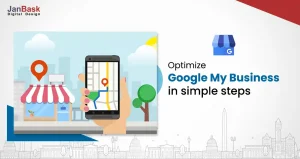
Is your site struggling with high bounce rates? What is a good or bad bounce rate? And how to calculate the bounce rate in Google Analytics? Is the bounce rate higher or lower better?
Bounce rate in Google Analytics is a metric that calculates the percentage of people who visit your website and entirely do nothing on the webpage they landed. They don’t even click on a menu, a ‘read more’ button, or some other internal links on the web page. This indicates that the Google Analytics server doesn’t receive any type of response from the visitor.
A visitor bounces when there’s no interaction with the landing page, and the visit ends with just a sole-page visit. A bounce rate can be used as a metric to showcase the quality of your webpage along with the “quality” of your audience. The “quality” of your audience means whether or not the audience fits the intent of your website.
In this article, we will help you explore the bounce rate in Google Analytics and let you know
So let’s get started…
Looking for Best SEO Company?

As discussed earlier, bounce rate is a critical metric that calculates the number of people who come to your website and bounce back without doing any detectable activity such as clicking on a menu button, a ‘know more’ button, or some other links on the web page.
Bounce rate in Google Analytics is a marketing metric that applies to the percentage of people who land on one webpage of your website and leave without visiting any other web pages.
Thus, a bounce occurs when there’s no user engagement with the landing page, and the visit ends with a sole-page visit.
For example, if there are a total of 100 sessions, means 100 users land on your website, and out of them, 20 exits without performing any click or triggering another request, it means your website’s bounce rate in google analytics is 20%.
In simple words, what is a good bounce rate in Google Analytics? According to Google Analytics, a bounce is a session with a single interaction hit. And the bounce rate is simply the percentage of all sessions that are bounced.
Whether the bounce rate is good or bad depends on the web page's purpose. A high bounce rate isn't concerning if the page aims to inform. But if the purpose of a page is to engage with your user actively, then a high bounce rate is an alarming situation.
As far as analytics are concerned, bounce rates are highly subjective changes in the industry. For instance, you’ll see the average bounce rate for retail sites is 20 – 40%, whereas it for the service industry is 10 – 30%.
Below is the graph showing the average bounce rate by industry.
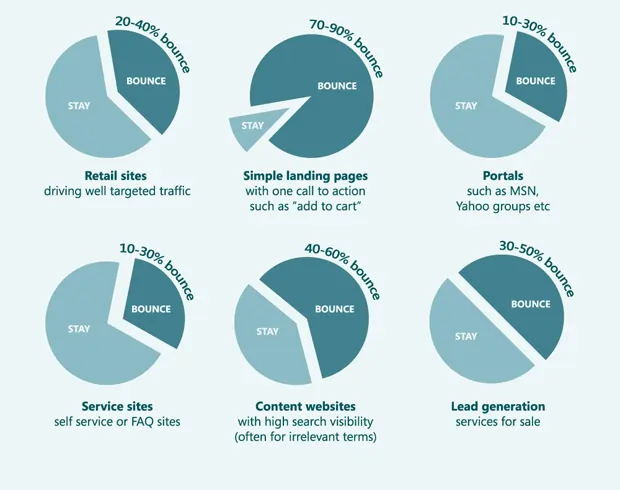
But generally, the lower bounce rate is considered much better to boost your site conversion rates. Your goal should be to keep your bounce rate as low as possible.
Good SEO Bounce Rate: A low bounce rate in SEO is good. An entry page with a low bounce rate means that it effectively engages visitors to view more content and pages and makes them stay on the website longer, and you can get these conversions with the help of a seo consultant.
Bad SEO Bounce Rate: A high bounce rate in Google Analytics is generally considered alarming. A high bounce rate on landing pages indicates that the website needs to perform better. The landing pages must meet visitor expectations or deliver the information they seek.
But as per The general rule of thumb:
So, what is a good bounce rate in Google Analytics?
Though the bounce rate for SEO is highly subjective to the market, a bounce rate in the 25 to 40 percent range is considered good as a standard thumb rule.
What is a high bounce rate in Google Analytics?
A bounce rate between 70 – 80% is considered poor, and 80%+ is considered very bad and has a high bounce rate. It shows that the particular landing page fails to hold visitors and provide the information they want.
Next, we are going to see how bounce rate affects your Google ranking.
Does bounce rate affect Google's ranking? First, bounce rate is not a direct Google ranking factor. Bounce rate Google Analytics is just a metric – and Google has repeatedly said that it does not directly influence Google rankings.
If your webpage has a high bounce rate in Google Analytics, but a good ratio of users on your page also has a high dwell time, your web page likely has a good long click percentage even though your bounce rate SEO is very high. Hereby taking dwell time into account, you can avoid unnecessarily optimizing for bounce rate. But if your site dwells time and click percentage could be better, along with a high bounce rate in Google Analytics, it is undoubtedly an alarming situation for you.
A high bounce rate is a sign of poor content to Google and other major search engines. Second, a high bounce rate is often a symptom of weakness in other SEO factors that directly affect Google’s ranking.
Here are the SEO problems you should be taken into consideration when your site bounce rate is abnormally high:
These SEO issues cause a high bounce rate and degrade user experience on your site. These problems are treatable and often addressed by fixing the 80 bounce rates. Therefore, here we can say “fixing” your web page bounce rate often helps your SERP ranking.
Tracking bounces can help you understand how visitors are behaving on your site. Bounce rates also indicate how your web pages perform and whether they are engaging enough to hold the visitor. Using the bounce rate detail, you can make optimization and marketing decisions.
For example, Suppose you have invested a lot of resources to drive people to a landing page but fail to generate leads or push them to the sales funnel, deriving the fact what is bounce rate in google analytics helps you achieve good results. In that case, you can consider the following:
While bounce rate Google Analytics doesn’t directly affect your page ranking but having high bounce rates is often a symptom of deeper problems like user experience issues or poor targeting.
You need to ensure that when users come from a search engine to your site, they don’t bounce back to the search results without performing any activity on your site since that kind of bouncing probably is a ranking factor of Google.
Google Analytics bounce rate is single-page sessions divided by the total of all sessions or the percentage of all sessions on a site in which users viewed only a single page and triggered only a single request to the Analytics server.
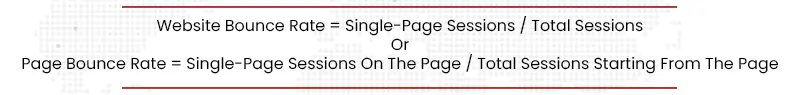
In other words, the bounce rate in Google Analytics can be calculated by dividing the number of single-page sessions by the total number of sessions. Then it will be easier to determine the question of how to calculate bounce rate in google analytics.
You can follow the steps below to learn how to check the website's bounce rate on the Google Analytics platform.
Step 1: Sign in to your Google Analytics account and select the website whose bounce rate you are looking for.

Step 2: Go to the overview page under the Audience tab.
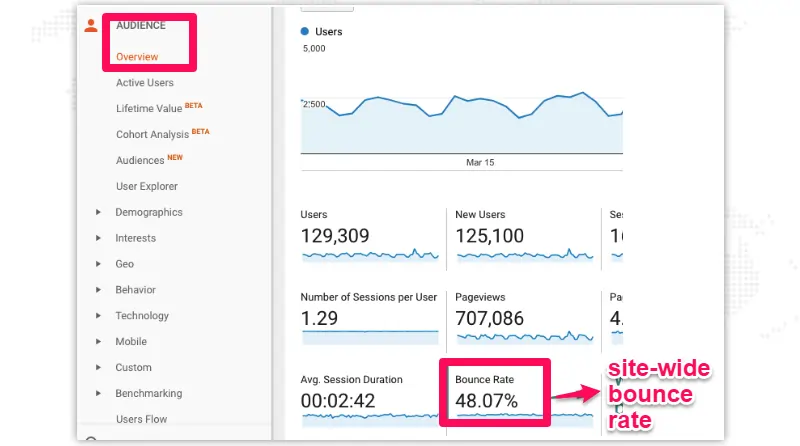
Step 3: Click on the metric Bounce Rate, which you’ll see alongside many other metrics. This will show the bounce rate of the entire site you have selected.
a) If you want to check the website bounce rate of individual pages, navigate to Behavior » All Pages. You’ll find the Bounce Rate column in the table, showing the bounce rate page-wise.
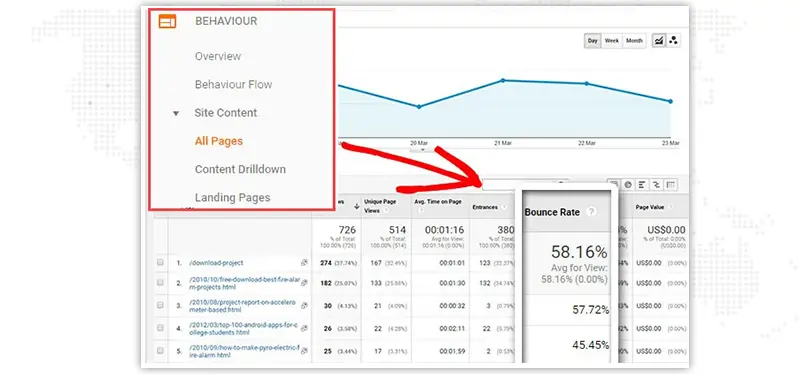
b) If you want to check the website bounce rate for any particular web page in Google Analytics, you can easily make a search by page name—for example, /cart/ or /pricing/—or you can use the analytics advanced search feature to narrow down the search results even further by using inclusions, exclusions, or dimensions and metrics to the search.
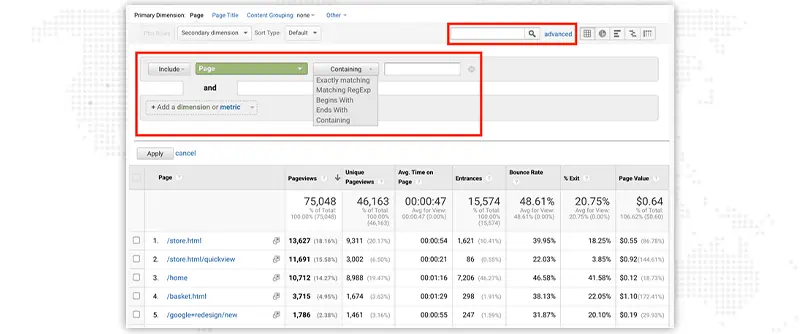
c) If you want to check the website bounce rate for a particular time period, you adjust the date range accordingly from the top right-hand corner.
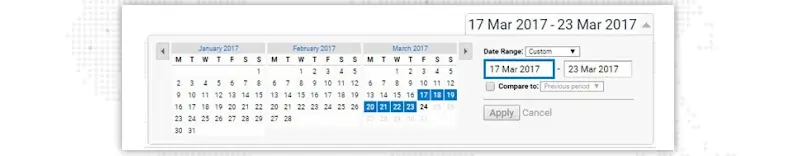
You can check the website bounce rate in Google Analytics using the above steps. Now let’s move on to the potential tips for 80 bounce rate improvement.
The biggest reason for the high bounce rate in Google Analytics is user experience. The responsive design maintains consistency between what a site shows on a desktop and what it shows on a handheld device, hugely impacting user experience.
Website loading speed could be the biggest reason for a high bounce rate in Google Analytics. Users want any website to load fast. If your site takes a long time to load, your users will get a poor user experience, which may cause a higher probability of getting bounced.
Different channels have different content formats. If your content isn’t optimized channel-wise, it will increase the chances of an increase in bounce rate. So, keeping your content optimized according to different channels is essential. If you make sure to deliver what your visitors want, this will lower the bounce rate.
Content irrelevancy is among the most significant factors of a high bounce rate in Google Analytics. You can understand this in a way. If you visit a medical website but find clothing content, would you like to stay there longer? Certainly not. Similarly, your website must publish content relevant to your product or services.
Your site bounce rate in Google Analytics would be high when your webpage lacks an engagement factor. Users who don’t find anything to click on or interact with will exit your site soon. So it's essential to flourish your website with quality content of different types to make it more engaging and informative. What can add more engagement to your website is a variety of content, like interesting videos, informative infographics, and more.
Call-to-actions (CTAs) can play a critical role in lowering bounce rates if appropriately used, as CTAs let your visitors interact with your site, and their effective CTAs motivate users to interact more on your site, help you lower bounce rates, increase conversions, and help you earn more money. But only some websites make the mistake of adding too many call-to-actions (CTAs), making site visitors more confused and overwhelmed. So it's essential to make the optimum use of CTAs.
Internal links are the links that can direct your visitors to other pages of your website. Strong internal linking also helps lower the bounce rate of your website. When users click on any hypertext, they are expected to visit a page where they can find more relevant information they are looking for. If your site's internal linking is done correctly with relevant links, it will improve your user experience and keep your visitors staying with your site, and result in a lower bounce rate.
Learn more about link building through this detailed guide on link building.
Since mobile searches overtook desktop searches, most visitors will likely come from mobile. And if your site isn’t mobile responsive, users will have difficulty browsing your site and will definitely bounce back. This would be a great cause to increase your site bounce rate. So make sure to have a mobile responsive website or use the AMP version of your site.
1. What high bounce rate of Google Analytics of a website indicates?
A high bounce rate in Google Analytics indicates that the particular website or webpage is irrelevant to what users seek. As a result, users immediately after landing on the page hit the back button or exit without any interaction. An SEO agency can help you build a great website to drive traffic.
2. What is considered a good bounce rate in Google Analytics?
As a rule of thumb, a bounce rate in Google Analytics in the 26 to 40 percent range is considered good. Any page with this range bounce rate means that it effectively engages visitors to view more content and pages, making them stay on the website longer.
3. How to reduce the bounce rate in Google Analytics?
The only way of reducing the bounce rate is to optimize your web page to boost user engagement and implement best SEO practices with the help of an SEO agency, SEO consultant, or an SEO specialist, including- mobile responsive web design, improving the site’s loading speed, optimizing site content, using clear CTAs, and more.
When you’re calculating bounce rate in Google Analytics, ensure that you look at the complete picture. Check out the time visitors spend on your website and from which device - thus if your website content and user journey are appropriately aligned with all of these factors, you could find out the trend that indicates how you could resolve the bounce rate issues.
Also, remember that there’s no universal fix for SEO bounce rates, but understanding what they’re and how they could help you in your marketing strategy is vital for website success. An SEO specialist can also help you build a great website.
We’ve also seen people bouncing back from your website not necessarily throwing up before leaving. However, you still want them to interact with your website. Therefore, use the SEO bounce rate to determine which web pages require more focus. Fulfilling your visitors’ needs and expectations and creating your webpages highly alluring for visitors will all result in developing an awe-inspiring website. And we’ll know that awe-inspiring websites consistently rank better!
If you’ve any doubts regarding the bounce rate of Google Analytics or need professional assistance in lowering the bounce rate, you can reach out to SEO services for a small business like JanBask Digital Design.
Found this post helpful? Drop us a comment below.
Interested in our Professional SEO Services?

C
This is really fantastic blog on do bounce rates affect seo as of 2023, with full of knowledgeable thoughts. Readers always like to read informational blogs, and this is one of them.
J
I now understand do bounce rate affect SEO.
F
I think a lower bounce rate impacts the SEO.
C
Wonderful article on do bounce rates affect seo as of 2023, I’ve started implementing it on my site.
K
Thank you for this informative post on bounce rate in Google Analytics.
J
This ‘Bounce Rate in Google Analytics’ blog is an essential read for anyone who wants to understand and improve their website’s user engagement.
P
The tips and strategies offered to reduce bounce rates are practical and actionable.
C
The practical tips provided here are valuable. Implementing strategies like improving page load times and enhancing content engagement can indeed help lower bounce rates.
E
This blog post provides a comprehensive guide to understanding and managing bounce rate.
E
I appreciate the tips you’ve shared on improving content, design, and site speed.