
In today's digital age, having an online presence has become essential for individuals and businesses alike, and to find out domain owner for the same, is obviously difficult to go through. With millions of websites available, it is crucial to ensure that the websites we visit or interact with are legitimate and safe. One way to verify the authenticity of a website is by checking the domain owner.
To check owner of website can provide valuable information such as the legitimacy of the website, identifying potential trademark infringement, and protecting oneself from fraud or legal issues. In this blog, we’ll explore why to find domain name owner, what methods are available to look up website owner, and how to ensure that the information obtained is accurate and up-to-date. You can always try to find the details with the help of professional website design services to keep the process easy and simple for you!

Looking for Web Development Services?
Owning a domain name can be difficult at times. And to look out for domain owner search. There are several reasons why someone may want to find out who owns a website name:
1. Contact Information: One of the most common reasons to find out who owns a website domain is to obtain contact information for the owner. This can be useful if you want to negotiate the purchase of a domain name or if you need to report an issue related to the domain.
2. Legal Issues: In some cases, it may be necessary to look up website owner for legal reasons. For example, if someone is using a domain name that infringes on your trademark, you may need to take legal action to protect your intellectual property.
3. Research and Analysis: Researchers and analysts may want to look up owner of website for various reasons, such as to gather data on a competitor or to track online activity related to a particular topic.
4. Cybersecurity: Cybersecurity professionals may need to check owner of website to investigate potential cyber threats or to protect against phishing scams.
Finding out who owns a website name can provide valuable information for a variety of reasons, including contacting the owner, legal issues, research and analysis, and cybersecurity. Get to know more about website owner search you’ll have to follow a specific process. Let us discuss that here.
To find out the domain owner, you can perform a WHOIS lookup. WHOIS is a protocol that allows you to look up information about a domain name, including the domain owner's contact information. There are several WHOIS lookup tools available online that you can use to perform the search. Some popular ones include:
However, remember that some domain owners may choose to keep their information private by using a domain privacy service, in which case the WHOIS information will show the privacy service's contact information instead of the owner's.
Here’s the process you can keep in mind.
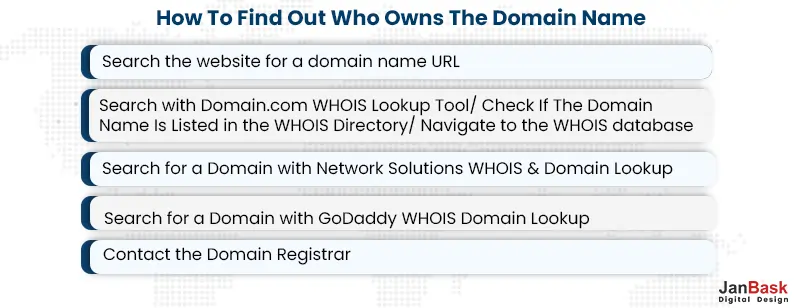
To search for a domain name URL, you can use any popular search engine such as Google, Bing, or Yahoo. Simply type the domain name into the search bar and press enter. The search engine will display a list of results, including the domain name, URL, and other relevant information.
According to a study by Statista, as of April 2021, over 366 million domain names were registered worldwide. The most popular top-level domains (TLDs) include .com, .org, .net, .edu, and .gov. As of April 2021, .com was the most popular TLD, with over 154 million domain names registered.
To look up owner of website using the Domain.com WHOIS Lookup Tool, you can follow these steps:
If the domain name is listed in the WHOIS directory, you’ll be able to see its registration and ownership details. However, if the domain owner has chosen to use a domain privacy service, their contact information will be hidden, and the WHOIS record will show the privacy service's contact information instead. Professional and responsive web design services can help you find out website ownership information.
To find out domain owner using the Network Solutions WHOIS & Domain Lookup tool, you can follow these steps:
Network Solutions is a popular domain name registrar and web hosting provider that has been in business since 1979. As of April 2021, Network Solutions manages over 7 million domain names and offers a range of services including website design, e-commerce solutions, and online marketing.
To find out who owns a website domain using the GoDaddy WHOIS Domain Lookup tool, you can follow these steps:
GoDaddy is one of the world's largest domain name registrars and web hosting providers. As of April 2021, GoDaddy manages over 82 million domain names and offers various services, including website design, e-commerce solutions, and online marketing.
To contact the domain registrar of a specific domain name or check owner of website, you can follow these steps:
It's important to note that each registrar may have different contact methods and customer support policies, so it's best to refer to their website for specific instructions. Additionally, some registrars may charge fees for certain services or support requests. You can easily start with the process to check the domain name and easily check the owner of the website.
Have you already gone through the process to check owner of website? When you find out who owns a domain name, there are several actions you can take depending on the reason why you are interested in checking the domain owner. Here are some possible next steps:
1. Contact the domain owner: If you’re interested in buying the domain name or have a business inquiry related to the domain, you can contact the domain owner using the contact information provided in the WHOIS lookup. Remember that some domain owner search may use privacy protection services to keep their contact information private, in which case you will need to use the registrar or hosting provider's contact information to contact them.
2. Monitor the domain: If you are concerned about trademark or brand infringement, you can check the domain owner's name to ensure it is not being used in a way that could cause confusion or harm to your business. You can set up domain monitoring services that notify you of any changes or updates to the associated domain name or website.
3. Take legal action: If you believe that the domain name infringes on your trademark or intellectual property rights, you may need to take legal action. Consult with a lawyer specializing in intellectual property law to determine the best course of action.
4. Register a similar domain: If the domain name you are interested in is unavailable, you may want to consider registering a similar one. This can help you establish a strong online presence and protect your brand after you check the domain owner's name.
5. Move on: If the domain name is not relevant to your business or goals, or if after you check owner of website is not interested in selling it, it may be best to move on and focus on other opportunities. Millions of domain names are available, so don't get too attached to a single domain name.
6. Migrate your site to the new domain: If you’ve purchased a new domain name, you will need to migrate your website to the new domain. This involves transferring all the website files, databases, and settings to the new domain. You will also need to update any links, images, or other content on your website to reflect the new domain. Be sure to set up redirects from the old domain to the new domain to ensure visitors are directed to search who owns a website.
7. Come up with new ideas for your domain name: If you cannot acquire the domain name you want, consider brainstorming new ideas to find out domain owner. Consider checking the domain owner name that reflects your brand, products, or services and is easy to remember and spell. You may also want to consider including keywords in your domain name to improve search engine rankings.
8. Consider a new domain name: If you are unable to come up with a suitable domain name, consider purchasing a new domain name from a domain registrar. Remember that premium domain names can be expensive, but they can also significantly boost your online presence and brand recognition.
Overall, finding out who owns a domain name or checking the domain owner is just the first step in a process that can involve a range of actions depending on your goals and objectives. Whether you choose to contact the domain owner, migrate your site to a new domain, or register a new domain name altogether, it's important to take the time to consider your options and make informed decisions carefully. You can consult web design companies. However, there are times when the details are hidden or private, and you need to check the domain owner; you can always follow the process mentioned below.
If the domain registration information is hidden or private, it means that the domain owner has opted for privacy protection services provided by the domain registrar or hosting provider. This service replaces the domain owner's personal information with generic contact information in the public WHOIS database, such as that of the registrar or a privacy protection service. This can make checking the domain owner and how to contact them difficult. However, you can still take some steps:
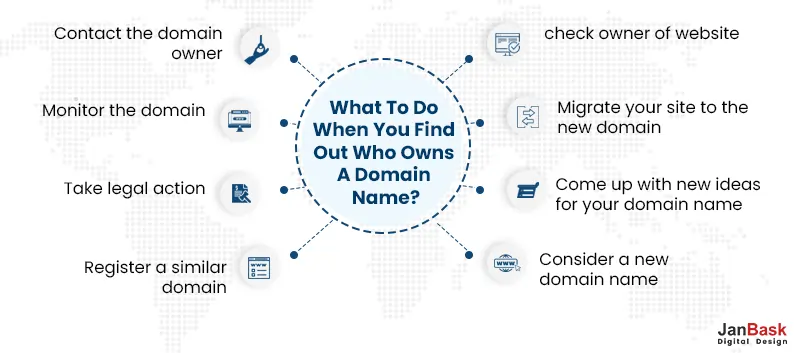
If the domain owner has enabled privacy protection, the registrar or hosting provider's contact information will be listed in the WHOIS database. You can use this contact information to contact the registrar or hosting provider and request to forward your message to the domain owner or check the domain owner. Remember that the registrar or hosting provider may have policies and procedures for handling inquiries related to private domain registration.
Some registrars or hosting providers may have a contact form or messaging system on their website that allows you to send a message to check the domain owner without revealing their private information. You can use this contact form or messaging system to send your inquiry or request to the domain owner.
If the domain owner has multiple domain names registered with the same registrar or hosting provider, you can conduct a reverse WHOIS lookup using a specialized service or tool. This can help you identify a domain owner search that is registered under the same owner's name or organization, which may provide additional contact information or clues about how to reach out to them.
If you’ve got a legitimate legal reason to contact the domain owner, such as trademark infringement or intellectual property disputes, you may consider seeking legal assistance. A lawyer specializing in intellectual property law can help you navigate the legal process and take appropriate steps to contact the domain owner.
When you check domain owner who has a public-facing company or organization, you may be able to find alternative contact information for them. Look for a public phone number, email address, or contact form on their website, or reach out to a business partner or associate who may have a relationship with the domain owner.
Some domain registrars offer a service to forward messages to the domain owner on behalf of the sender. This can be a useful option if the registrar's contact information is listed in the WHOIS database, but the domain owner's information is private. Contact the registrar and ask if they offer this service, and provide them with your message and contact information.
If the domain is registered to a company, you may be able to find contact information for the company through public records or directories. Look up the company's name or related keywords, and try to find a phone number, email address, or physical address where you can send your message.
If the domain owner has a website or social media presence, you may be able to contact them directly through social media platforms. Look for a "Contact Us" page or messaging system on their website, or try sending a direct message or mentioning them on social media.
If you’re unable to contact or check owner of website or acquire the domain name you want, consider choosing an alternative domain name. Brainstorm new ideas for a domain name that reflects your brand or business, and search for available domain names through a domain registrar or hosting provider. You can also take it under consideration with the help of a professional web design service.
It's important to respect the privacy of the domain owner and follow applicable laws and regulations when attempting to contact them. Keep in mind that when you check owner of website, they may have chosen to hide their information for privacy or security reasons, and they are not obligated to respond to unsolicited inquiries. Be professional, concise, and respectful in your communications, and always follow the registrar or hosting provider's policies and procedures when attempting to check domain owner with private registration information. So, how exactly do you get your domain name? Let us help you understand the same in detail here.
When you check domain owner, and search who owns a website, you are already aware that domain names are like the addresses of websites on the internet. They are unique identifiers that allow users to access a particular website or web page. For example, the domain name "google.com" is the address of Google's website. When a user types this domain name into their web browser, they are directed to Google's homepage.
Here is a process you can look out for when devising how to buy a domain name:
To summarize the process above, we can just add that when choosing a domain name, the domain name should be easy to remember, easy to spell, and relevant to your content or services. For example, if you are a photographer, you may want to choose a domain name like "photographybyjohn.com" or "johnsphotography.com" to reflect your brand and services.
Once you have chosen a domain name, you need to check its availability and register it with a domain registrar or hosting provider. Registration typically involves providing your personal or business information, selecting a payment method, and agreeing to the terms and conditions of the registration. After registering your domain name, you need to set it up to point to your website or web hosting account. This involves configuring your domain's DNS settings to connect it to your website or hosting account. Once your domain name is set up, users can access your website or web pages by entering your domain name into their web browser.
1. How do I find out who owns a domain?
You can find out who owns a domain by using a WHOIS database or an online tool that provides domain ownership information.
2. WHOIS the owner of a website?
To WHOIS the owner of a website, you can use a WHOIS lookup tool, which provides domain registration information, including the owner's name and contact details.
3. How do I trace a domain?
To trace a domain, you can use a domain lookup tool or a WHOIS database, which can provide information on the domain's registration history, including its owner, registration date, and expiration date.
4. Are domain name owners public?
Yes, domain name owners are public, and their registration information is available through WHOIS databases.
All we would like to say is to check the owner of the website is important for a variety of reasons, such as verifying the legitimacy of a website or identifying potential trademark infringement. There are several ways to check domain ownership, including using WHOIS databases, online tools, or hiring a professional service. And all of this is mentioned in the blog.
Regardless of the method used, it’s essential to ensure that the information obtained is accurate and up-to-date. By taking the time to check domain owners, individuals, and businesses can protect themselves from potential fraud or legal issues, as well as make informed decisions regarding their online presence. You can always, hire professional web designing services to manage your business requirements. JanBask Digital Design is one of the best website designing services which can help you manage an end-to-end service to handle your website owner search, check domain owner, and eventually design your website as well.
Interested in our Web Design & Development Services?

D
Great way to understand all the details about domain owner details
D
Great article to help you to check domain owner and eventually get the domain for your business.
C
Informative article.
C
Janbask’s services have helped us a lot with website design services.