
Online education has been on the rise for some time, but it has recently reached a tipping point in terms of popularity. The global pandemic affected every facet of our society, including the educational system. Because of the high cost of education, many people turn to online resources for information instead.
When it comes to educational sites, WordPress is the best content management system (CMS) available. WordPress is used by a large number of educational institutions around the world; this includes Harvard Law School, Cornell University, MIT, Duke University, and the University of Texas, to name a few.
Whether you're a part of a university, vocational school, or some other kind of educational institution, you should know that setting up a WordPress site for teaching and learning is essential.
The numerous advantages of WordPress, such as enterprise-level security, multilingual support, multi-site content management, and more, have attracted these and many other educational institutions.
Of course, we understand that education website design using WordPress from scratch may sound daunting; however, WordPress makes this process surprisingly simple. Spending just a few hours to set up your WordPress educational website will pay off in the long run by attracting more students and providing them with more accessible learning options.
In this article, we'll talk about the features that make a WordPress educational website great, why you need one, how to create educational course website using WordPress, and how to get one up and running in a matter of minutes. Put on your thinking caps and prepare to learn!
Before you can choose an appropriate WordPress educational website design and create an educational website, you need to know what kind of site best suits your needs. Listed below are three distinct groups of educational websites that WordPress web design agencies can create:
Looking to build an Accessible Education Website?

Each school, college, and university unquestionably needs its own dedicated website. This fundamental aspect of its fame is crucial in advertising and luring prospective students. A university may publish data and respond to the most frequently asked questions concerning enrollment, services, course offerings, and other similar topics.
Therefore, the official website serves as a resource for prospective students and college administration. In most cases, WordPress Website Design for the educational sector is the most preferred choice. Since it supports various themes, has an intuitive interface, and provides access to various useful features, this platform is the most practical option.
Moreover, it has the added benefit of suggesting innovative forms of education, such as online classes, to today's students. Also, remember that you can achieve your goals without specialized training or information.
If you want a detailed and comprehensive tutorial on how to build an educational website on WordPress, you've found it.
Now, you can create an online education website using WordPress in a matter of hours. After following these steps, you will be able to see the fruits of your labor in a matter of days.
One definition of a domain is an Internet address. Users will enter it into a search engine or browser's address bar to access the desired website. The most crucial point is that only one website can have the specified domain name. A domain is important for your school's branding for both practical and aesthetic reasons.
As a result, the brand's recognition, online presence, marketing efforts, etc., will all benefit.
You should be prepared for the difficulty of choosing a domain name. You may use the institution's official name, but please modify it so that it is more concise and simple to remember. Don't procrastinate; if you think of a great name, register it before someone else does. If you wait until that point, you'll have to start over and come up with new ideas to create a WordPress educational website.
Therefore, you should start by:
Picking a domain name. You should think of a few potential domain name variations and see if they are already in use. There are a variety of places you can do this. Availability can be checked by simply adding the title. If the address is still free, you can claim it by continuing with the registration process.
Pick a web host and hosting package. The process of registering a domain name also involves selecting hosting and deciding on an appropriate plan. It will provide you with sufficient web storage and data display area. Many hosting providers provide adaptable plans, so it's important to carefully consider your needs and choose the best one.
It's vital that you don't overspend by picking reasonable plans. Once you've made your decision, it's time to purchase a domain name and choose the best hosting service.
The benefits that WordPress education websites offer are plentiful, so their popularity comes as no surprise. As a result, developers can add all of their desired features without spending a dime.
WordPress can be set up in one of two ways:
Don't move on to the next part of building an educational website with WordPress without first logging into the admin panel. To begin making changes to your project, go to domain.net/wp-admin, enter your username and password, and click "Log in."
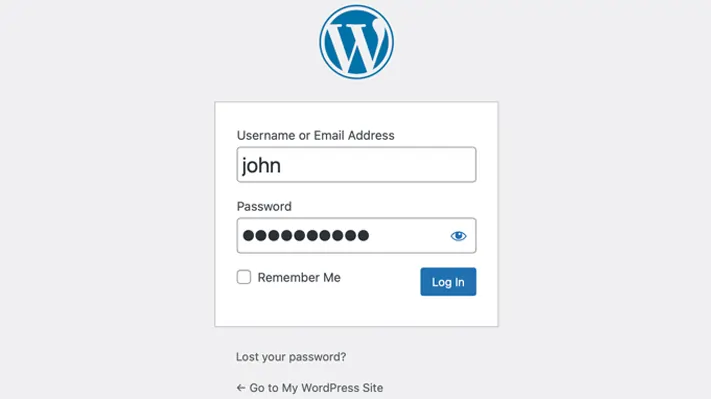
The next step to create an educational website with WordPress is to choose a theme that suits your brand. Many fabulous WordPress themes are available. You can choose an available free template and modify it to meet your needs. Modify things like the structure, colors, sections, etc. Choose the best theme you can for your website.

You should consider the following criteria when settling on a WordPress theme:
Website Design: Users are profoundly affected by the design's colors, buttons, and other components. When choosing a school or other educational organization theme, a clean, simple, and muted design is recommended. Take the help of a WordPress website design company to get better results.
SEO: Every webmaster strives for high levels of viewership and participation. According to search engine optimization standards, a theme with minimal typos is preferable.
Unique Possibilities: The features available in each theme are distinct. Keep in mind that your website's original intent was to serve as a learning resource. This means you may start looking for resources that are optimal for online education.
Improvement through Optimization: A responsive theme is essential for an academic website's content. This ensures that users accessing your site from a desktop, laptop, or mobile device will have a satisfying experience. Most site visitors will go elsewhere if they quickly find what they're looking for.
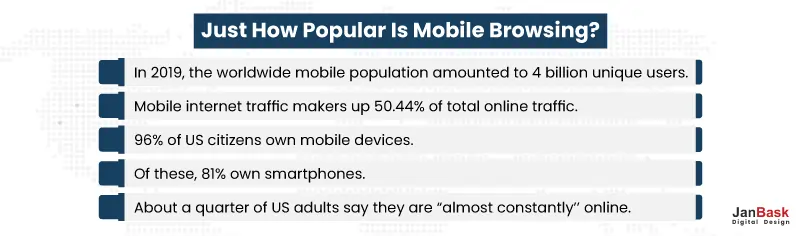
Support: If you purchase a premium theme, you can usually count on receiving assistance from a trained professional. These options cost money but come with extra perks.
Selecting an appropriate plugin is the next crucial step. There are numerous WordPress plugin options available. In some cases, this step is unnecessary because the desired theme already has an LMS plugin installed.
Selecting a feature-poor template will necessitate the installation of additional third-party software. You might, for instance, launch a website dedicated to online education and host various online classes for anyone interested.
If your WordPress site doesn't have a plugin that allows you to create such courses, you won't be able to take advantage of this opportunity. Moreover, a lot of themes can affect the speed of your website.

There are no major issues with installing plugins, so don't worry. You simply need to follow these few simple steps:
Well, this is it! Your plugin is now operational.
Focusing on content is crucial for any website. Create content for your online learning community by writing blog posts and creating new pages. In most cases, the posts will appear in reverse chronological order, so keep that in mind. Thus, the most recent data is always front and center.
New blog posts or news articles can be featured on their own page if desired. One can also incorporate a static front page that serves as the homepage. So, it really does depend on the type of learning environment you're using. You can also consult an education WordPress website company to help get things started.
Changing the look and feel of your website should come after you've added some content. Make your educational website stand out from the crowd by providing something no other sites do. In this article, we will go over the primary aspects of your website that need to be personalized, as well as the tools you can use to achieve that goal.
Front page: In the beginning, you need to create a static home page. Doing so ensures that the most crucial elements of your course's homepage are always there. The configuration settings allow for this customization. After that, you can start making new posts or blog entries and publish them online. Additionally, the updates will be presented in a backward-chronological order.
Logo and Title: Next, you'll want to give your learning platform a unique name and slogan. As you probably already know, the software will automatically insert the catchphrase. You can adjust this in the preferences. Always remember to hit "save changes" when you're done making modifications. WordPress will pick the title and description if you don't specify them.
Comment Section: WordPress blogs can take advantage of a built-in commenting system. This is a fantastic chance to collect student opinions. However, spam can quickly accumulate in the comments section. You can prevent this from happening by adjusting the settings for comments. Moderating comments is an option that should be activated on the website. As a result, comments won't show up until you approve them one by one.
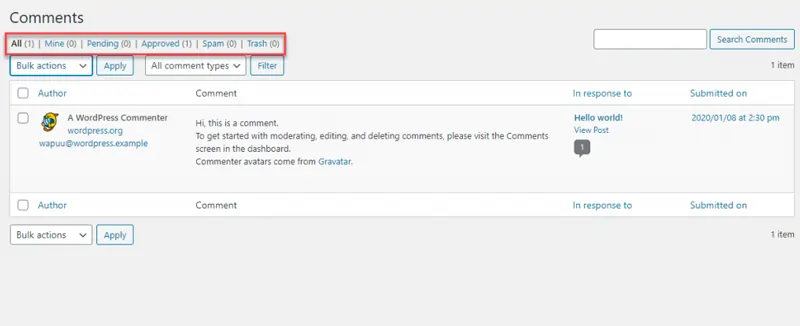
Navigation: Users of your site will appreciate the inclusion of navigation menus. They'll be able to keep all of their information in one convenient location if they go this route. As with any other aspect of your planned learning management system, this is an option in the configuration menu. As soon as you're satisfied with the menu's layout, click "save changes" to permanently store your modifications.
The last stage is to become an expert education website WordPress user.
To get the big picture, you need more than just a basic understanding of how to use the tools at your disposal. To incorporate more features into your online classroom, you may need to familiarise yourself with the software or hire a WordPress website design agency.
As a result, you can take courses online to learn more about WordPress. Moreover, there is a plethora of data accessible via video-sharing websites like YouTube and vlogs.
In all honesty, it's not hard or time-consuming. This in-depth guide makes setting up a WordPress site possible for complete beginners. Please keep in mind that maintaining a website is only a small part of your overall responsibilities. It's critical that it be kept up-to-date and optimized.
Hosting, design, content, and search engine optimization are just some of the features that should be monitored for updates. You'll build a successful education website using WordPress if you engage in these actions.
Creating a WordPress educational website for learning is not an insurmountable task. You can create an online education website with WordPress for your institution, a student portal, or an e-learning hub.
In addition, there's a possibility that academic websites can generate revenue. You can offer professional consultations to students about their education and careers, sell online courses, propose college essay help, and more.
To gain visitors, you need only make a website that stands out and can be relied on. You'll get everything you deserve in return for your hard work.
Interested in our Wordpress Website Design Services?

j
I really appreciate this article thanks for sharing. very helpful to.
K
Great insights
A
Nicely written
K
Very detailed
Z
Thanks for sharing so much information
A
Loved the article.