
Many universities, schools, and businesses now offer online education, and it's becoming increasingly popular.
Since the outbreak of COVID-19, educational institutions all over the world have realized the need for an online education website. Since coronavirus has been shutting down schools and universities, education has essentially been put on hold. During this coronavirus pandemic, many students are unable to complete their degrees, and many teachers are out of work.
Despite this, there is still some hope. Remote learning through online education websites is the only option for the education sector in this time of social distancing. In addition, Education website design with great content serves a variety of purposes: they host self-study courses, provide syllabus details, offer learning resources, and so on.
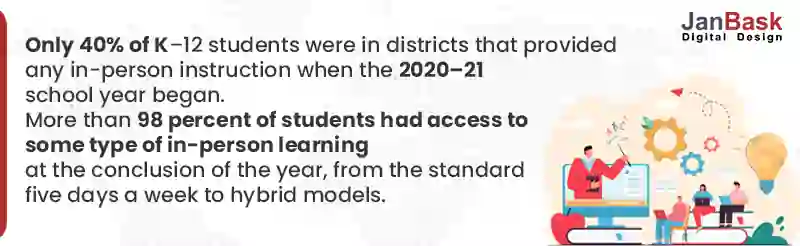
Every industry has been affected by the coronavirus outbreak, and education is no exception. Without immediate action, the effects of these changes on global education have been disastrous. COVID-19 has had a negative impact on educational institutions around the world in the following ways.
1. Schools and universities have been shut down to prevent the spread of the coronavirus, preventing students from completing their education.
2. Schools and universities around the world are seeing an increase in dropout rates as students continue to face difficulties in their education. A growing number of students are dropping out of school because of a lack of access to online education.
3. During the COVID-19 Outbreak, schools and universities are experiencing low enrollment rates.
4. As a result of COVID-19, teachers and other education providers are losing their jobs due to a decrease in enrollment and an increase in the number of students dropping out
Remote learning is now a necessity all over the world to keep our teachers from losing their jobs in these hard times.
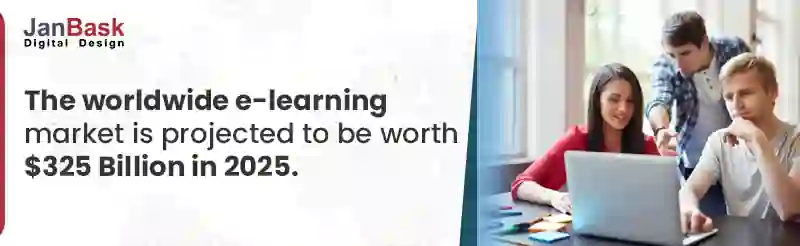
Many different types of people can find useful information on an educational website, including students, teachers, parents, and those looking to change careers. A well-balanced and organized layout ensures that users can quickly find what they need.
Students and their families are always eager to learn more about educational institutions. They need information about the school's management and infrastructure, as well as the courses and services it offers, in order to make informed decisions. Because of this, they can determine if it is appropriate for them and their children.
Optimization is the process of examining your website to see what's working and what isn't and then making changes to the content and design in order to increase the number of visitors.
Have you recently checked out your own website to see if it's up to par with what you're teaching your students? Not only does your school's website serve as a resource for students and parents looking for information about the curriculum and current events, but it also serves as the first impression for prospective students and parents.
An open house here and there won't suffice for prospective students and parents. Instead, potential students and parents need to see what your institution is all about through the window of your education website.
It's all about attracting new visitors to your site and converting them into leads.
Setting a goal is the first step to improving your website's performance. If you're a college or university with an online website, your goal is likely to encourage students to apply. Predict which website elements have the greatest impact on conversions before you begin testing. If the results corroborate your hypothesis, you might be in for a pleasant surprise.
Your analytics platform should be the next place you investigate what factors are impacting on-site conversions.
You'll do a lot better for your school's online presence if you use our list of recommended best practices. In further sections, we'll go over some tried-and-true strategies for setting up a school website.
In order to stay in touch with students and families, promote upcoming events, and maintain a high level of community involvement, your school's website is your most important marketing tool.
Are you interested in learning more about how to create an educational website? Let's look into it.
Looking for Educational Website Design Services?

Before we get into how to create an educational website, let's take a moment to remember why we're doing it:
In the first place, there is no longer a geolocational dependency. As a result, your audience will be exposed to much more of your work. As a bonus, you can reach people who prefer e-learning over in-person learning.
It's a huge advantage to offer previously recorded or created content to a wide range of students. This class can be recorded and made available to as many people as you have on your website.
Still, don't forget to update your website's content on a regular basis.
There's no doubt that websites work well in most cases, whether you're trying to create an entirely new business model or just a few simple online activities.
A second option is to create a new project entirely separate from the offline one, with its own set of clients, classes, content, and instructors.
You can enhance your personal brand, which in turn can increase your audience, retention, and engagement by creating and hosting a website that offers a wide range of useful features for your target audience.
You can also compare the effectiveness of an optimized CTA to the previous CTA. Make sure that all other variables remain constant and conduct a sequential testing procedure. Observe the results for a week before optimization and then a week after optimization. It's also possible to compare the click-through rates of different CTAs on different landing pages in order to better optimize your CTAs.
Seasonality is a factor in the education sector. During certain times of the year, applications pour in, but there may be a dry spell. Even if you have year-round programs and registration, it can be difficult to get people's attention when the event is not in session.
Optimizing your site for seasonality can help you avoid this problem and keep customers coming back for more. Analyze your analytics to find content that isn't performing well, and then use seasonal keywords to improve it.
In order to keep users on your site for a longer period of time, you need to optimize your pages. Your overall user experience can also be improved as a result of this. Start by looking at the structure of your menu. Put yourself in the shoes of your users.
When it comes to running an educational website, your ultimate objective is to both educate and convert visitors. There are likely two groups of people to consider here: current students and their families, as well as potential newcomers to the school. Each audience segment should be clearly defined.
Customer satisfaction is directly related to the ease with which users can accomplish their intended goals. You can go a long way with a good first impression on your website.
For testing specific offers, you can create a separate section on your website for this purpose. Place an offer on your website for one week that directs visitors to your most recent live webinar and then to an offer for your newsletter the following week. Each offer's conversion rate will tell you which one is most appealing to your target market.
Also, try placing offers on your landing page, blog, and admissions pages that direct readers to your webinar. If all the offer copy is the same, comparing the number of conversions for each placement can help you determine which one is most effective. Increasing your overall offer conversions may be as simple as changing the copy and design of two underperforming offers to match the best-performing offer.
Schools of all kinds, including public and private institutions and universities, rely on charitable donations to stay afloat. It's a big deal for many of these schools to raise money, and the right fundraising technology can make a huge impact!
Education website design can have a significant impact on how much money you raise. Make a thorough examination of your site's donation portals to find the most effective location, copy, and design combination for each.
Here are some pointers for creating a donation page that will make it easier for people to donate to your school:

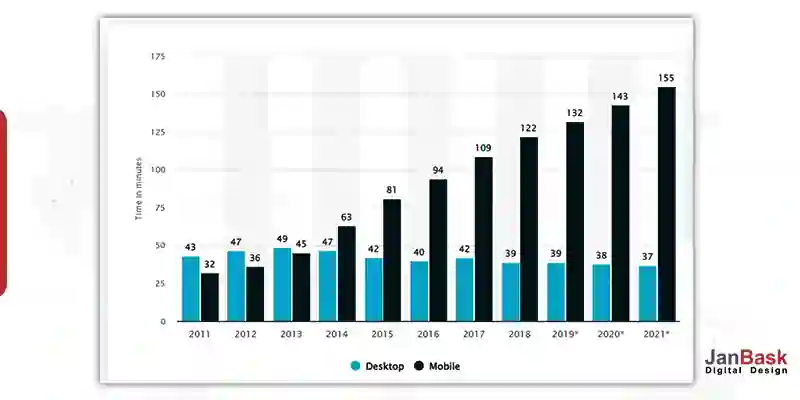
It is best to use an educational content management system for your school website. Website builders like WordPress, for example, are popular with all kinds of businesses and organizations.
The following characteristics are found in the most effective platforms:
There are a variety of educational content options available for your school website, including online courses, quality videos, and digital quizzes. Web development will be a breeze if you use a school-specific platform for your site visitors and the web development process.
For an education website, effective branding is even more critical than it is for any other type of business. Your school's digital branding can instill a sense of school pride in visitors as well as serve as a reminder that they've arrived at the correct page and aid in building mental connections with your institution.
The following are three things to keep in mind when creating an education marketing strategy, including your website:
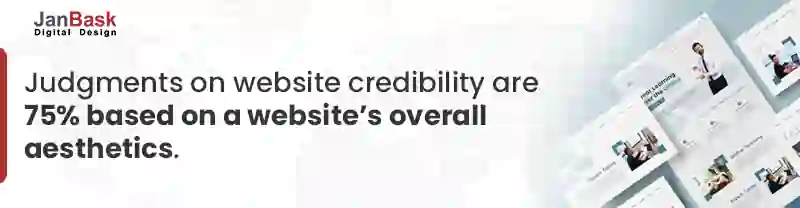
It doesn't matter if your website visitor is a current student or a prospective parent; a consistently branded website can go a long way toward creating a positive user experience.
Starting from scratch or updating an existing website can be difficult, especially if you're unfamiliar with the latest web design trends for educational websites. So, instead of starting from scratch, look into some of the most popular designs.
Keep an eye out for the following characteristics:
Check out some of the most interesting education website design tips and examples of 2022 here.
Without it, you won't be able to improve the education website design and meet the needs of your users. They should be able to leave feedback on their experiences with courses, materials, and instructors. This is a great way to market your brand as well. The positive experiences of other students can be a very strong motivation to purchase a training product.

How can students benefit more from an educational website while also increasing the efficiency of classes? The best answer is homework. Students will be able to learn more and apply what they've learned. Modules for problem-solving and word repetition, as well as a variety of exercises and videos, are all possible additions.
Large marketplaces are the most likely candidates for this feature. Authors who are qualified and motivated prefer to use a resource that allows them to create a course that is as unique and engaging as possible. This has two benefits. First, you'll improve the quality of your knowledge, and second, you'll draw in a wider audience.
Plugins are commonly used in the development stage to accomplish this. The possibilities are nearly endless. You could, for example, implement code highlighting programming courses or implement video auto-translation.
If a user wants to receive a certificate of completion, they will have to pay for educational resources. It's a current business model if you're building something for an educational institution or if you're working with universities to develop your website. It is thus possible to provide students with university-level education, as well as certificates that are useful in the workplace. This makes it easier for them to make a decision to buy a course from your education website.
No matter if you're building an online school or just a place where students can submit assignments, it's critical that your educational website design be easy for them to navigate. Your website's usability can have a negative impact on your retention rates if it's difficult for visitors to navigate.
When a website's design is user-friendly, it means that:
Today, information can be out of date in a matter of days or even hours. One of the most important things to keep in mind when creating a course for your website is the fact that technology and information change constantly.
Your content must be as fresh, relevant, and accurate as possible in order to succeed.
Users have the following things in mind if your website contains out-of-date information:
If you don't use and implement new data, you run the risk of falling behind and going out of business.
Because it's the first thing, potential customers see when they use your services, this feature is crucial.
Now the question is, how to make an impact?
First and foremost, make the process of signing up as quick and easy as possible. As long as customers have to type in their personal information just to access the service catalog, they are less likely to engage with the catalog at all.
Think about having customers sign up for your service after they have seen all of the terms and pricing. In doing so, you will be able to establish a trusting and open relationship with them.
To make the process of signing up as simple and stress-free as possible, ask for login via phone, email, or both and a password.
This feature can significantly reduce the number of people who abandon the signup process.
After signing in, this feature is commonly referred to as what users see. It serves three main functions:
As a business owner, if you want to increase sales, you can promote the most popular courses as well as special deals, holiday discounts, and offers tailored to individual users' interests on the dashboard.
The course catalog will be much more difficult to navigate if you don't have a filtering and sorting system in place. In particular, if you plan to use your website as a marketplace for course providers or tutors, or just those in different fields, this must-have feature should be included.
This is how you can arrange your search and filter results:
Enter a search term in the box below.
If you offer a variety of services, you should be aware that your filtering options may differ.
Great customer service makes a user's experience on a website enjoyable and encourages them to return.
Try out the following options:
To begin, you must have a clear picture of what you'll be doing.
Determine your project's main concept and goal and what kind of software you will develop to accomplish this (mobile application, website, cross-platform software, etc.). This information will be used to create documentation with requirements, which will then be used to create further stages of implementation.
Product failure is inevitable when it does not meet the requirements of its intended audience. If you don't know what your customers are looking for, you won't be able to provide them with a solution. Conduct a competitive analysis to identify your company's strengths and weaknesses, which can then be exploited by you.
With services like Google Analytics and Statista, you can do it yourself. It's also possible to hire an expert to help you with your problem. Then you'll be able to account for all the potential dangers, think through your concept in greater depth, and get an idea of what your project will cost and how long it will take to complete.
It's impossible to discuss how to create an educational website without mentioning the necessity of adding content.
If you're aiming to provide university-level knowledge, you'll need to think about the type of website you'll be using to sell your courses. In the second scenario, you'll need to work with educational institutions and recruit qualified educators. Of course, this can be a hassle, but educational products like these will pay off in the long run.
Visual and audio media are well-suited to educational websites because of their excellent design and functionality. For many people, images are more engaging than traditional text. To engage students, post helpful guides, tutorials, and lectures. In addition, you can use your website as a library to provide students with course materials, and reading lists, and even to communicate with them through internal forums.
This necessitates a variety of considerations in the design phase. To give one example, a website should have translations in multiple languages in addition to the one in the country's native tongue. More foreign students and teachers can benefit from a multilingual website, which opens the door to a larger global market for educational services.
Detailed planning of the project will be the next step. The entire project must be broken down into milestones, each of which must be implemented one at a time. All features must be written down and categorized into basic and additional ones based on their importance.
Doing so must, of course, be based on information gleaned from a thorough examination of the market and its rivals. For complex digital consulting to be useful, you need to conduct a preliminary estimate and work with professionals so that you know which functions are absolutely necessary and which can be ignored.
A raw image of the product can only be obtained after completing this step in the designing process. When you have a picture of the finished product in your mind, it is much easier to work. As a result, you'll need a team of experts to help you web design for education and build high-quality prototypes and designs.
When it comes to creating an educational website, the most time-consuming and labor-intensive step is probably to maximize your time and money, think about your technology stack in advance, and select a methodology that works best for your product type and market conditions before you begin developing.
Scrum and Agile are two of the most well-known and widely used methods. One milestone at a time is the best way to get the project on track.
Don't overlook the importance of product testing. You should give it more consideration than you might think. It's better to test the product throughout the development process rather than just after it's been released or deployed.
The correct choice of stack and methodology remains relevant at this stage and throughout development. CI/CD methods, which allow customers to be notified of all changes and quickly make adjustments if necessary, should be used.
The work on the project doesn't stop after the MVP is released to the public. As part of the cycle of "Build-Measure-Learn," you should not only focus on providing support and bug fixes but also continue collecting feedback and making improvements to the platform. In the long run, the website will get better, more popular with clients, and attract more investment.
This can have a significant impact on both time and money. It's always better to plan out the core concept of your education website ahead of time. It's up to you how complex and large-scale your product is. Because a simple administration system is all, you need to design and develop a simple website for an online education system, especially if there are only a few users.
Yes, there is a great deal of interest in online education. But don't forget about the competition. While similar solutions may already exist, you can be certain that your product is innovative, relevant, and unique. Otherwise, your concept will never be a commercial success.
In order to avoid this, make use of professional advice and a variety of analysis services during the market and competitor analysis stage.
Professionals can provide guidance on how to avoid common pitfalls in the development of e-learning platforms that novices may not be aware of.
Professional teams typically have their own coding style and are well-versed in the various technology stacks available. So your site will be able to grow and change easily, and the code will be simple to follow.
Professional digital consulting services can be obtained from well-established firms. They are generally well-versed in terms of market conditions, technology, and emerging trends. Because of their wealth of knowledge and experience, they are also more self-assured and can take the initiative on the website.
To develop educational websites quickly and affordably, it is essential to have a methodology in place in addition to the appropriate technologies. As a result, it is contingent on the team's method of communication. Scrum, Agile is one of the most widely used methodologies. All of your work can be made more efficient with their help.
There is a high demand for a user-friendly education website. If you want to attract more students, create an easy-to-use interface with the ability to link social media accounts and auto-fill data; integrate as many payment services as possible that are popular in your region.
Make sure your instructors and students trust your platform before you ask them to sign up for it. SSL certificates, multi-factor authentication, watermarking, and encryption can be used for this.
The best course of action is to plan everything out in advance and get digital consulting. To ensure that your business idea will succeed, make sure you follow all of the advice and choose a trustworthy technical partner!
It's more important than ever to stay in touch with your school's community, especially in times of difficulty and uncertainty like these. Our tried-and-tested best practices and these recommended tools will help your school build a powerful education website.
With the effort, you put into creating a user-friendly and relevant school website, your students, parents, and teachers will thank you for it.
Let’s summarise how to build an educational website for you once again.
If you try out these steps, you will have a fully functional education website up and running in no time!

J
Amazing suggestions
C
This is such a great guide
R
Thanks, this gave me so much information and cleared so many doubts.
K
Great read
R
Very well explained!
F
Amazing suggestions
Z
This is such a great guide
E
Thanks, this gave me so much information and cleared so many doubts.
W
Great read
D
Very well explained!