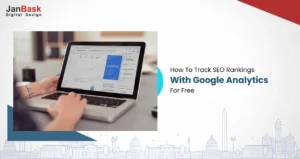
Just when your website traffic was stagnant and your followers on Facebook did not increase, a perfect idea took birth within you. You thought of hosting a Facebook event to engage your followers! And suddenly you found a whopping number of followers turning up to your Facebook handle. Gratifying! Isn’t it?
If you are a person who is looking forward to a grand upcoming event and want to update the respective target audience about the event on Facebook, but at the same time you do not have the knowledge of how to create one, then this article is for you. Facebook is one of the easiest ways to attract a huge audience to a Facebook event. Wondering how to create an event on Facebook? The below-mentioned steps in this article will make your guests prepare for the event in no time!
Let’s get going!
Here are the simple steps to create an event on Facebook:
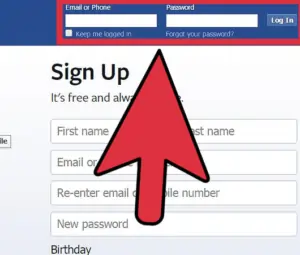
All you have to do first is to sign in to your Facebook account by entering the important credentials such as the user name and password. You will be navigated towards the Facebook main page.
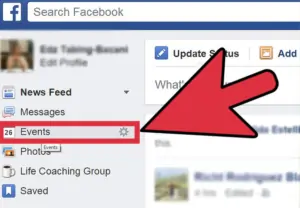
Navigate towards the top left corner of the Facebook page and you will see an option titled ‘Events’ which would be third in the column below ‘News Feed’ and ‘Messages’ options. To be more precise, take a look below your profile picture and you can easily view the ‘Events’ option.
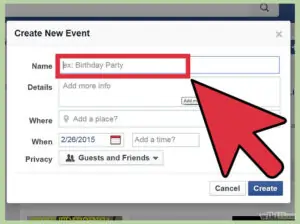
In the events page on the top right, you can see a button with the title ‘+Create’ in between the ‘Invites’ and ‘Today’ tabs. You will be then navigated towards a ‘Create New Event’ page.
On the ‘Create New Event’ page, the following fields would be present.
• Name
• Details
• Where
• When
• Privacy
You should choose a name that is attractive and should be relevant to the event so as to get greater participation from your friends and relatives in Facebook. Give more clarity when it comes to the name of the event so that the participants do not get surprised while they attend the event. Be clear in conveying the event information within the ‘Name’ field.
The event details have to be entered within the ‘Details’ field in such a way that guests should be convinced and should accept the invitation instantly when they view it. Describe the event in the right tone and make them clear about what they have to expect once they attend the event. The more clearly you explain, the fewer questions you will have to reply to your friends and relatives about the upcoming event.
For example, if it is going to be a lecture or a seminar, make it clear that it is not an occasion for entertainment and instead a lecture on a relevant topic is going to take place. Even though fun is a necessity, making your friends and relatives clear about the purpose of the event in advance will help you organize the event in a better way. Similarly, if it is going to be a special occasion that demands formal wear instead of casual wear, let the event participants know in advance.
The location of the event has to be entered within the ‘Where’ field on the ‘Create New Event’ page. It is desirable and important to provide the exact information regarding the event location. Also, make your friends understand the relevance of them showing up in time for the event especially if you are going to organize an event as a surprise for your parents or very close family members. The presence of the event participants is very important during such events. If the event is about to be conducted in multiple places, then also you will have to let your friends in Facebook know clearly about the venue details of the event.
Choose the right date from the calendar and also include the precise time when the event is expected to begin. While selecting the event date and time, ensure the date or time does not coincide with other events that the participants might be planning to attend. Also take into consideration factors such as major holidays, sporting events, or movies on the television that might discourage the guests from attending the event prior to selecting the date and time of the event.
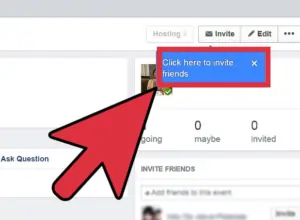
The guest list matters a lot in determining whether the event is going to be a grand success. Click the ‘Invite’ button to invite the friends or relatives whom you are expecting to participate during the event.
Some of the factors to be considered while selecting friends include,
• Invite friends who are living nearby the event location
• Invite friends whom you are sure of attending the event
• Invite those friends who are very close to you
• Avoid friends whom you think will not get along during the event or are likely to ruin the event
The ‘Edit’ option would take you to the ‘Edit Event Info’ option wherein the event details can be edited and saved.

Three options are available when it comes to enabling the privacy settings for the upcoming event. If you choose the ‘Open to the Public’ option, then almost all of them are welcome for the event.
However, if you select ‘Open to Friends of Guests’, then it means you will be able to tag your friends of friends too for the upcoming event if your event demands a lot of participation. ‘Invite Only’ is the most private option wherein only the people you invite would be able to see the invitation.
There is an option to add a co-host to the event. If you want to add a person to host the event along with you, Facebook allows you an option for that.
Select an enticing cover image for your event and upload it for a better response from the user. It makes the whole event more presentable and people get encouraged to turn up to your services.
Click the ‘Create’ button and the upcoming event has been successfully created on Facebook. However, a better approach is to work with a digital marketing agency as they will get you an end-to-end solution. Right from getting the desired audience, creating an event, to evaluation, all can be taken care of.

If you are an investor, the most unsettling experience that you can ever have is the silence after the launch of a new product or service in the market. It can be a stressful experience when the market does not respond positively to everything that you offer.
The situation might even turn out to be worse if your entire budget has gone into the technicalities of the product.
Facebook events have the potential to reach a wide range of audiences and grab people's attention for the new initiative. It might even be as productive as marketing if done tactfully. You can have a huge audience for the promotion of your product.
You also have the liberty to co-organize a Facebook event. You can send invites to people who are interested in what you have to offer and encourage them to invite the same kind of people further to your events.
Facebook events are helpful in many ways. It adds to your visibility and helps you get recognition. Here is a brief overview of the benefits that you can experience by creating a Facebook event:
When you create fun events like open my at Cafe for a special party for the inauguration of a place, you can create an event to drive traffic to your business. It encourages your prospects to keep in touch with your feed. Above all, they have a good time following your events and hence you end up creating a loyal fan base on Facebook with the help of Facebook events.
It is not rocket science to manage Facebook events. You can use it to bring more traffic. It gives the audience a sense of authenticity. Do you get to have a glimpse of the physical existence of your business and hence it makes your journey super easy and super exciting?
Facebook events also allow you to have a fair idea about the interests of the audience in your event. You can go about exploring the kind of events to arrange. If you feel that your audience is more drawn towards an open mic or a musical evening, you can arrange such fun sessions once in a while to let people kick in and engage in your event.
If you feel that your digital presence is one with the thing then you can make it a dialogue conversation with the help of Facebook events. You can interact with your prospects and engage them in your feed. Never forget to give them a reason to follow you.
Facebook remains a dynamic platform for digital marketing gigs. With a vast range of audiences and a variety of content publishing features, it enables the business owners to cater to their audience in a tailor-made manner. You can feed your fans and your loyal audience base with engaging content and it cannot get better anywhere.
Facebook events are perfect for the audience's attention. Without much Leg work, you can keep track of the Facebook event. Here are a few effective ways of creating a successful Facebook event.
The first thing that you can do about your event is to have an official name for it. You can come up with a name that has a humorous angle to it. For example, if you have an open mic musical night going on, you can come up with the name "humming night". The name of your event gets the buzz started. A fun name encourages people to talk about it more with their friends.
When people invest their precious money for you, they want every intricate detail of the event. Choose to be transparent about it and give every important detail in your description regarding the pricing of special guests and the schedule of your event. It is an imperative part of Facebook’s marketing strategy. Comparing writing with appropriate highlights make the event more appealing.
While creating a Facebook event, you should put the exact location of your actual event. Mention the address and enter the venue on Facebook. You will find a few autocompleting dropdown lists and you can choose your location from them.
Your fan base and followers on Facebook will look forward to gathering more details about your event. In that case, you have to be very careful about the cover photo of the Facebook event. It should be relevant and compared for the audience to find out more. Follow the best practices of coming up with proper graphic content to make your Facebook event successful.
You can optimize your Facebook event by including relevant keywords in the tag section. Never be Limited with the branded keywords. If you have a music event, you can use the genre of the music as a tag. Facebook will give you rich suggestions of relevant keywords when you start typing them.
You can only make your Facebook event successful if you engage in promotion with ads. Gaining visibility was never a cakewalk, but the organic reach can be easier to hold on to with ad promotion. Do not play the waiting game. It is better to get Proactive and run Facebook Ads for the promotion of Facebook Events.
You will end up gathering a bunch of people interested in attending the event but who had no idea about your brand. It gets you more attendees who ultimately get converted into followers if you conduct a successful Facebook event.
Here is hoping we could answer everything related to how to create an event on Facebook. Along with the steps, adhere to the quick tips to make your Facebook event a big hit. It is always witty to prefer a professional Facebook Event Manager to take care of the technicalities.
Above all, if you have already thought about creating a Facebook event, you are about to make that brave leap that will throw you to the higher end! Share with us what is your niche and what kind of event you are looking to set up, and our experts will guide you the best!

Leave a Reply