
Nothing is permanent, and the same applies to creating a school website. The fact remains that the face of education is changing dramatically due to the advancement of web technologies. As an owner of educational institutions, you must be aware that when creating a school website, it should be informative as well as operate successfully. So building a WordPress school website will enable you to present information to faculty, parents, students, etc.
Creating a school website might sound complicated, but WordPress CMS allows you to build it relatively quickly. The key advantage of using WordPress is that you’ll create an online school website on a platform that hundreds and thousands of users have trusted.
As per the predictions by colorlib, approximately 810 million websites are using WordPress at present. WordPress is free and very easy-to-use open source if you're on a tight budget. You can find suitable themes for your school website for free, and they can be built up in minutes. WordPress school website designers will help you to make your mark inside your budget and avail a number of digital opportunities.
In this blog, we’ll be sharing all the steps you’ll need to build a WordPress school website and suggest the best plugins that the majority of elementary school website designs can use.
Without further ado, let’s get started with reasons to create school website on wordpress.
WordPress is the most sought after CMS (Content Management System) in the world. Presently it is powering almost 43% of all the websites on the web and that number is ever increasing constantly! Currently, powers around 34% of all sites on the internet and that figure is growing all the time! (according to Kinsta).
But is it really worth it to use WordPress for school websites? You might have come across a few varying opinions regarding it. Hence, we’ll be sharing key reasons why use WordPress for education websites.
Since WordPress is extensively used and well-substantiated, a massive community of people use it, test it and improve it consistently. Simply put, WordPress is continuously growing to make it a powerful, modern, and future-ready platform and the best choice for powering your elementary school website design.
On the other hand, several commercial website CMS software isn’t diligently developed and dormant over a period of time, making it difficult to utilize and full of security issues.
WordPress in itself is free to download and use, i.e., creating an online school website on WordPress can cut the operating cost as compared to using a costly commercial website content management system.
You don’t need any setup fees or renewal cost for making use of WordPress because it is an open-source CMS, making it simple to transfer to any new provider if required. This is in contrast to other businesses that make use of proprietary website CMSs that can’t be transferred or adjusted.
Since WordPress has become so famous, it's continuously under development. Therefore when any new security threat develops on the web, the WordPress professionals are close at hand to deliver security patches and updates to keep your WordPress school website safe from these future security risks.
Learn the Top Strategies for Building a School Website with WordPress!

WordPress is a free open-source CMS that is used by website developers to build a number of different kinds of websites across the web. From a simple website to a large custom-built elementary school website design, WordPress can handle everything.
A well-built WordPress school website can also adjust as and when your WordPress website for school grows and changes. In simple words, we can say that it's an excellent platform to create online school websites because it's flexible as per your school requirements.
It also makes WordPress school website a smart investment because it is future ready and it’ll minimize the possibility of the website needing to be redesigned within a year’s time to integrate changes or extra features.
WordPress is highly scalable CMS software, but still there are few additional features or add-ons available to be integrated into your website to improve functionality when needed.
Don’t worry, if you wish to add additional features! Because the probability is that the particular feature you require is available already and could be added easily.
Let’s move on to the next part.
The first step in creating a school website using WordPress is choosing a domain name. Your website's address is its domain name. Therefore, if you publish a website on the Internet, it must contain some information that visitors can call or input to access.
Visitors only need to keep in mind the domain name if they will be unable to access your website. Remember, while creating an online school website using WordPress, there can only be one website per domain name.
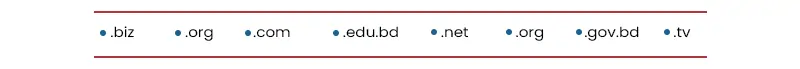
In addition, the domain name is how you may identify and promote your business using an online school website. It's simple to choose it while creating an elementary school website design on WordPress. A suitable choice for the domain is the name of your college, university, educational facility, or educational portal. But before it falls into the hands of your rivals, you need to move immediately to buy a domain name even before creating a WordPress school website.
Once you have your domain name, you should confirm that the name already exists.
In addition to a domain name, WordPress hosting for colleges is a requirement to create a school website on WordPress. You can store things like images, content, shortcodes, data, etc. in the hosting space.
Technically speaking, it may be broken down into various categories, with dedicated web hosting (running the website on a physical server), VPS hosting (running the website on a virtual server), and shared hosting being the least powerful.
You may find several best hosting for WordPress that provides you with a lot of storage and bandwidth when you plan to build a wordPress school website. But they pay a price that is quite astonishing.
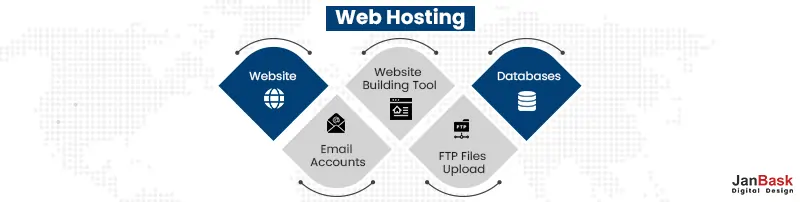
You can show the website on the Internet by using a web hosting provider. Therefore, you must pick a cost-effective web hosting package. Because it is more affordable and practical for beginners to use a shared plan.
Due to its ease of use, WordPress was chosen as the best platform for creating an online school website.
It has a fantastic content management system (CMS) and a terrific platform for building excellent school websites on WordPress of any kind. Without understanding a single line of code, you can build a completely functional website for nothing. Additionally, WordPress makes it quite simple to make a school website.
Installing WordPress is the following stage in our procedure. There are 2 options for doing this. You can get it initially from your hosting service. With just a few clicks after registering your hosting, you can install WordPress.
The other alternative is to hire an expert like JanBask Digital Design to guide you in this process.
Utilizing a pre-made template for WordPress web designs for schools makes your journey incredibly simple to alter the style, layout, and look of your website (theme). To find WordPress web designs for schools and a theme that exactly meets your site's needs, you must first do some research.
Education web design tips and examples will make your website more presentable and stunning, so do so on your WordPress Dashboard.
As per elementary school website design services, these are a few things to consider while choosing a WordPress theme before you install any theme.
Design: The theme's layouts and designs play a significant role in how visitors perceive the space. Elementary school website design services recommend picking a theme that is appropriate for an educational website, looks tidy, and has lovely, professional graphics.
Capabilities: Elementary school website design services understand your confusion with themes. Several themes come with built-in features for websites for online schools. Choose the option you think will improve the professionalism of your website. But keep in mind to read every evaluation of the themes to choose the ideal one.
Responsiveness: The WordPress school website theme’s responsiveness is one of the most crucial factors. As a result, it must be tailored to match all types of platforms, including desktop, tablet, and mobile phones. It's important to reach every audience in every media.
SEO-Friendly: Your website will have the chance to rank higher in Google Search results if a theme is Search Engine Optimization (SEO) ready and if you follow SEO best practices for schools. As a result, an increased number of people will visit your website. Go to Validator and paste the URL of the theme to see if it is SEO-ready. Avoid a theme if it contains a lot of flaws. For SEO, a WordPress school website theme with fewer mistakes is preferable as per a higher education WordPress web development agency.
The Creator Of The Theme's Backing: Sometimes, only premium themes are affected by this. Examine the team's support for other customers before purchasing a premium theme.
Keep in mind that many WordPress themes can provide the essential features for creating an online school website.
Some themes designed for educational purposes come with the best WordPress LMS plugins already installed. Some of them, however, lack these plugins as per several higher education WordPress web development agencies. A school website with an instructional theme is insufficient to address these concerns.
More features will be required for your websites. A plugin that enables you to establish an online course for students to enroll in, among other things, is required if you're looking for an online school website.
Contact information and details about the institution. Briefly describe the institution, including its history, accreditation, recognition, mission, and courses it offers. Additionally, you must include your school's contact information, including its address, phone number, Google Maps position, etc.
A class or a course, a section with details about the school's classes and course offerings. It is vital to indicate the course's overview and specifics, the number of students enrolled in a certain class and course, its duration, and maybe its schedule. Show off your school-related activities, events, accomplishments, etc. in this section using photos, graphics, and videos for higher education marketing strategy.
Current events consist of flyers for current or upcoming events, lectures, workshops, publications, announcements, etc. They also include training for career advancement, education, and prizes. In this part, you can include details on your pupils' achievements, progress, and exam results.
You can include testimonials with parent or student evaluations of your school and extracurriculars in this section.
You should highlight your school's accomplishments, publish images of your students, faculty, and deserving alumni, and explain why parents and prospective students should pick your institution.
The majority of WordPress websites for schools share some of these components:
About Us Page: The information about your institute, school, or university, including its history, location, awards, and certificates, can be displayed on the "About" page, ensure that while creating a WordPress website for schools you include these details.
Home Page: Visitors' first impression of your website will be based on its home page, where you can include all relevant information, including your logo, photographs, significant announcements, and details about upcoming events.
Courses Page: You can provide comprehensive details about the courses your institution offers on this page, and hence you must be mindful of this when creating a WordPress school website.
Faculty Guide: Information about your institution's faculty, teachers, and staff members can be displayed on this page.
Sign Up: For visitors who want to sign up for your classes, you should include a registration form on your WordPress school website.
Contact form: You should also include a contact form in your WordPress website for schools so that visitors and students can get in touch with you there.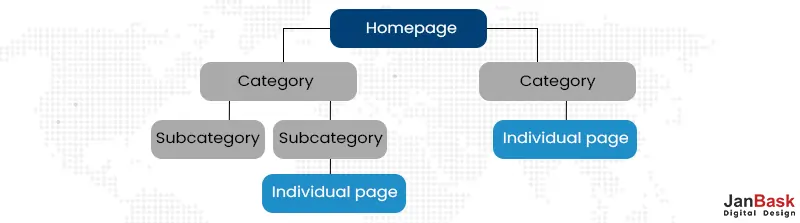
Your turn is now to consider the details and components you want to add to the elementary school website design. Give attention when putting content on the WordPress website for schools you choose because it will enhance your institute's reputation and recognition. Do not worry if you do not yet have it; you can consider adding it later.
Whew! As you’ve come all the way here, you must have got a better idea of whether you should opt for open-source CMS like WordPress or proprietary website CMS. If are you still confused, compare both solutions.
We obviously recommend WordPress! You can also follow the process explained in this blog to create a WordPress school website. You can even use this process for creating websites for small businesses, large organizations, or personal blogs.
Do not hesitate to customize your school website the way you want. Explore different WordPress school website themes, and plugins and design your own school website. Or hire a WordPress website design company like JanBask Digital Design for creating a school website for detailed assistance.
Also, let us know which is your favorite theme and plugin in the comments below!
Looking for WordPress Website Design Services for Your School?

1. What is the estimated time for WordPress website development?
Customized website development with the help of the WordPress CMS usually takes between 4-5 weeks from start to finish. It could differ based on the complexity of the work involved.
2. What other services does JanBask Digital Design provide?
At JanBask Digital Design, we provide the following services
Go through our service page to learn more about our services.
3. What kinds of CMS platforms does your CMS agency leverage?
Being a modern, custom CMS Development company, JanBask Digital Design leverages each and every latest CMS, starting from WordPress CMS development to Drupal, everything that’s thriving and advantageous to simplifying the workflows & expanding the UX of your business. You’ll get the following full-suite, custom CMS solutions
M
This is a great message for WordPress school websites
D
How can I get your WordPress website design for schools?
J
Kindly reach out to info@janbaskdigitaldesign.com
D
I am impressed with the deep knowledge your team has for WordPress website designs for schools.
J
Thank you, Dallas!
C
I shared this article with my friend and it helped her school services.
C
That’s excellent information on the WordPress school website.
J
Thanks for sharing this WordPress website development for schools.
B
Your article is really very easy to understand and I’m going to recommend it to one of my friends because she’s very much interested in this subject.
C
Thanks for sharing such valuable tips. I haven’t created a school website yet, but if I do, I’ll definitely use the LMS plugin.
J
Thanks for another great resource on the WordPress school website.
E
I want a complete school management portal. I was wondering if you can help me build something like this.
R
Can you tell me which plugin is best for secondary school online websites? That can be used for managing their course, enrollment, etc.