
So, you have launched your website recently, but something is not working right!?
You check analytics! You see people visiting your site… a lot of them are visiting more than before?
The landing pages, the home page, logo, look fantastic and the website loading time is great too...
Everything on the site seems to be working, too...
But why don’t you see conversions or leads pouring in?
Something still seems to be not clicking right?
I will tell you what you missed. An engaging and appealing website design !
A website design is not only meant to attract your potential customers, but also it needs to hold their attention long enough to help them understand your goals, values and explore your services and products. For small businesses or if you are just starting out, it becomes essential to have a well-designed, professional-looking website design as your business’s website design influences your customer experience, lead generation, and ultimately, your bottom line.
So are you wondering how to build a great website design? Or what elements do you need in your business website design? We have got you covered, we will help you deal with these questions:
Want to build an engaging and appealing website design?

When it comes to designing a website, you should always remember that online users “do judge a book by its cover.” This means online users are spoiled with choices, when one search query can offer them multiple search results that fit their needs, they will naturally go for an option that is visually appealing to the eyes. Don’t believe me, check these stats on how websites are often faced with an extreme level of snap judgments that also impacts your brand credibility:
Now that you know the importance of having a perfect website design, what elements make up for that awesome website design. Learn in our next section the design of a website's key elements.
A great website design is not just about colors, fonts, or layouts but it is more than that. That is the reason it can be a tricky code to crack! But do not worry, we have collected some of the best website design elements that ensure you are designing a website that is a class apart. These are:

Ensure when designing a website, your website is easy to explore and navigate and your customers do not get lost in the pool of overflowing content. So implement user-friendly elements like site search option, form filling, smart search bars, actionable call-to-action buttons, and a home page with clear website navigation.
There is a reason “content is king,” after all, 68% of people on the internet are interested in reading about brands that they use and support, and 61% of customers' buying decisions are influenced by custom content. So a necessary criteria in how to design a website is to optimize your content via elements like writing for targeted customers, interactive images, easy-to-read content,well-researched material that offers value and is brand appropriated.
If you want your customers or audience to actually interact with your website and not just skim through the web content and exit with no intention of coming back then focus on how your website looks to them. It is crucial that you make your website an aesthetically pleasing experience for your customers by using only high quality videos, images or other multimedia.
We have emphasized much on why website design has to be mobile responsive and adaptive across all devices in this mobile-centric world. So keep your visitors engaged longer and longer with mobile-friendly website elements and minimize text-blocking Ads or Pop-ups, remove unnecessary plugins, manage larger-font sizes, remove themes that increase the website loading speed.
People use search engines like Google, Bing, or Yahoo to find brands, products, or services they need most so if no one is able to find you online then what's the point of having a website? An optimized SEO ensures that you rank in search engine results. So, focus on improving your page loading speed, create content that adds value that goes beyond simple texts, create backlinks, do extensive keyword research, add long-tail keywords, and much more.
Do you know 47% of online consumers expect a website to load in less than 2 seconds. So, every second afterward not only damages user experience but your website too. As your website speed defines your user experience, your SEO, and your conversion rate. To earn high traffic and avoid high bounce rate due to poor load time, implement elements like minimizing HTTP requests, Utilize CDNs and remove unused scripts/files, you can also compress images & use browser caches, among others. Keep this in a note for how to design a website.
Another step on how to design a website and a crucial one towards increasing user engagement is by adding persuasive and logically placed call-to-action buttons on your web page. A clear and prominently placed CTA helps your user know what to do next in relation to buying a product or service and signing up for a newsletter; otherwise, they might exit your site without taking any action, thereby being vigilant about how to design a website is critical.
Not every visitor on your site has the time to browse through every product page and feature. They may be looking for something specif like a return policy or customer care number. Keep all the key information in plain sight and handy so that the visitor is not left frustrated. A bad experience nowadays is immediately shared on social media, which damages the brand image.
The user should be able to find the information they are looking for on the web page easily. A good website design has great search bars, which make it easy to navigate the pages. Using a site map is a great idea.
Are you overwhelmed with the details? Need someone to talk to discuss how to design a website or information on web designing cost, eCommerce, and digital marketing services. Ring Us, Now!
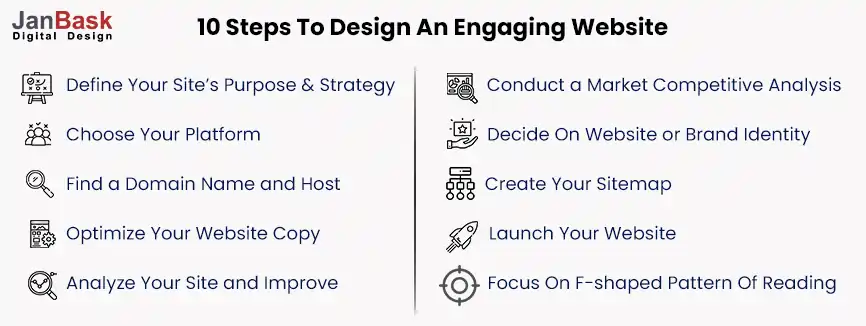
So now you know why your website’s design is an important part of your online presence and for your digital marketing. Now you must be wondering about the ways how to design a website that impacts your audience and your business in the right manner. Here we are providing you with an amazing and easy step-by-step guide on how to design a website:
You should be aware about your goals behind designing a website. As every feature, layout, functionality or look will depend on what you want out of your website. In order to present your online business effectively and to reap the benefits of your online presence. Ask yourself questions like before you start steps on how to design a website:
Knowing what is trending in the market, what’s not and what your competitors are doing helps you not only stay relevant while designing a website but also gives you an edge over your competitors online when you do things differently. So check out these questions before doing a market competitive analysis:
Google defines CMS (Content Management Systems) or website building platform as a “user-friendly platform for building websites and managing your own online content, instead of creating a website from scratch using HTML, PHP, and other coding languages.” So which should be your choice? Ask yourself these questions as you work on how to design a website:
Other than these, your CMS choice also depends on your budget and business goals. Still, check out this graph to understand the market share of differents CMSs:

To have a better understanding of these CMSs or which one is better, you can also check out this amazing read about WordPress vs Joomla vs Drupal.
Brand identity is a collection of visuals or text that help you portray a brand image that stands out in the minds of your users. If you can nail your brand identity then not only you can stand out from your competitors but also attract your audience, make your site memorable, and generate leads for yourself. So focus on these elements of a powerful, creative, and consistent brand identity when designing a website:
And target these questions before creating a brand identity:
Two things that are essential for you to get a new website online or when you want to know the right way about how to design a website:
1. A domain name (a web address or url like yoursitename.com)
Domain name is the address that your users type in the browser to visit your website or to search you online. So it is essential that your domain name is easy to type and easy to remember, other factors to keep in mind are:
2. Website Hosting (a service that connects your site to the internet)
This is simply a space on a server (owned by a web host) that lets you store the files or data that make your website accessible on the internet. You just need to worry about the price points and functionality in a website hosting but there are other components that you should consider while choosing a web hosting provider, these are:
Once you are done with your domain name and website hosting, you need structured content both written & visual to be placed on your website. Generally a website has following pages:
A sitemap lets search engines like Google know which pages and files are important in your site according to you, and also offers valuable information about these files like which data or file was recently updated or alternate language your website content can be seen, etc. This is an essential step to ensure your website looks organized and all the pages are positioned logically and intuitively for users’ easy navigation & exploration.
You not only need to lay out and design the structure of the above mentioned pages but you also need to decide what content in each page will be shown. Rule is simple: Quality over Quantity. Ensure you are creating engaging, enticing and visually appealing content so that not only you capture your readers’ attention but also compel them to take action or start to work with you and your business. Follow these elements to make your website content gets the attention it deserves:
So you are done with all the critical steps of choosing a domain name, web hosting server, creating a sitemap, or the list of pages you want to publish? You either took the DIY route or went to professionals. We recommend you hire a website design & development company to design a website for you. There are many pros and cons to both ways but always remember your business idea or your online business is the result of months or years of blood and sweat so why would you let a few extra bucks clip the wings of your online business? Remember to cross-check these items before launching your website online:
Launching your website successfully is not the last step on how to design a website but your real work starts from there if you want to design the website that does wonders for you. Website analytics is your magical spell. Because you would like to know how your website is performing, what aspect of it is working, or whatnot. All this and more is made possible when you evaluate your site consistently by evaluating the basic website metrics such as visits, bounce rate, referrers, and conversions to determine the outcome you want your website to accomplish. Here are some key terms you need to know about website performance:
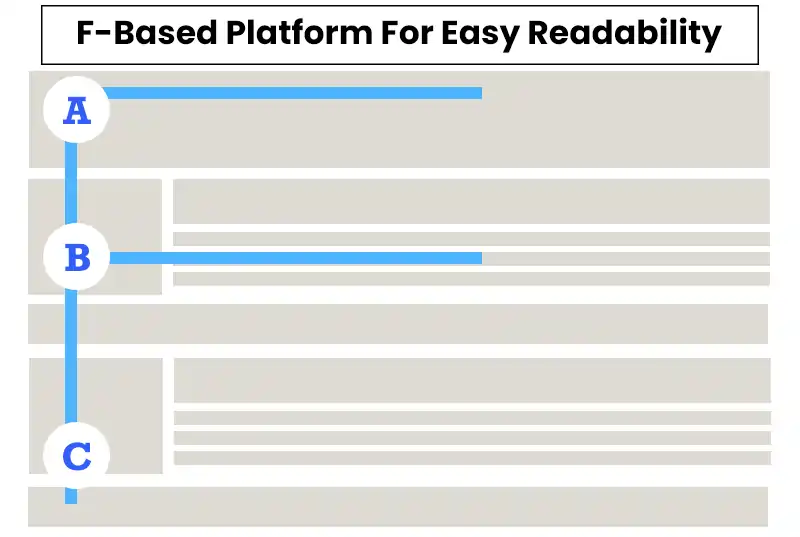
The most common way visitors read the text on a website is the F-based pattern, which means they see the top and left area of the screen. Try using the F-shaped pattern to make it natural for the visitors to go through the website content. It will enhance engagements for your website.
Done? Congratulations! You’re now the proud owner of a world-class website.

Generally speaking, website design prices can range anywhere from Free to $500, $1000, $5000, $20,000 or even $50,000 or maybe over $100,000 . Therefore the best solution for you will not just depend on price. Rather how you, your goals, and your budget align together.
But when you think about designing a website or when you already have a website but it is not working for you anymore, you think about redesigning it and wonder about the cost? Especially when you are a small business or a start-up, just starting out and faced with challenges like cost or limited technical skills. In any of the scenarios, hiring a professional website design company is the right move. They come up with a plan that is pocket-friendly yet very effective. Remember Quality over Quantity matters when designing a website.
Below are the estimated rates for hiring a freelance web designer, which in some way is a costly proposition:
The typical cost of getting your website design by a web development company will be:
In the case of a niche territory, you have to invest in making a website that educates people on why this particular product or service will add value to their lives. In any case, the cost will depend upon the project’s complexity.
If you want to know everything about what is the cost of designing or developing a website, we suggest this insightful reading to know the intricacies of budgeting a good website development and designing process.
Learning how to design a website or even redesigning your old one or your redundant website can be an arduous task, and we hope with this detailed guide, we have eased that process. In this blog, we have also shared some key elements of an amazing website design, and how using them, you can turn a dull design into a delightful browsing experience in no time.
But don’t stop here. Yes, you have designed a highly functional and aesthetically pleasing website design, but there’s always room for improvement, don’t you agree? We live in an online world that is constantly evolving or adapting, so why shouldn’t your website design be fresh and up-to-date. Our final thoughts on How to design a website that takes your online business to the next level?
Stay savvy and always keep an eye on the market and your competitors to see what’s new brewing there. Learn and implement to be at the top of your competitors and don't shy away from changes, be flexible.
Oh, and of course, if you ever get stuck or some steps seem too overwhelming, drop us a comment below– we’ll try to help you with the best of our knowledge.

A
I have an older business website that is not mobile responsive. Is it possible to make it responsive or need a new website.
P
The way you explained designing a website made me feel I can design my own website. Thanks!
Z
After going through this blog I thought creating a website is not a big deal now. I can follow all these steps but still I feel the requirement of quality content and for that I need to hire a content writer.
W
Very interesting and thanks for sharing such a good blog. Your article is so convincing that I never stop myself from saying something about it. You’re doing a great job. Keep it up.
L
I purchased hosting from Godaddy , going with its yearly plan. What if I forget to extend it after the year’s completion.