
Get a Proposal
Please fill out the following details to request a proposal tailored to your needs.
If you know how search engines work, you’d want to rank higher in Search Engine Ranking Positions or SERPs. You don’t have to be an experienced digital marketer or SEO specialist to know that the higher your website ranks in the top spots of search engine results, the more traffic your website will get. This becomes even more crucial if you own a commercial website and want your expanding digital footprint to translate into actual sales.
But if you think ranking in the top Google spots requires no effort, think again. According to a study by Ahrefs, only 5.7% of pages first viewed after being published make it to the top 10 ranks within one year for just a single keyword. That’s not all; pages typically take more than three years to feature in the top 10, given that they already have a high domain authority. Moreover, things have become even more complicated, with Google constantly shuffling its rules about ranking factors.
But how do I find my website ranking? And what can I do to improve it?
If this question bothers you, you’re at the right place. Our SEO expertise, acquired over the years, has made us knowledgeable about checking and improving websites’ ranks. No matter what industry or the scale of your business, if you have a website, we know how to push it to the top. Keep reading this blog until the end to figure out how to know your website's ranking.
You must check your current and historical search engine rankings to fine-tune your SEO game, overtake your competitors, and see how far you have come. Since Google is the most widely used search engine, knowing its ranking game will also help you ace other search engines. Some of the factors considered by Google’s complex algorithm are user experience, domain authority, and backlinks. You can check the status of all these parameters and more through the following methods:
These rank-checking tools detect a website’s rank, organic traffic, and other relevant factors that can help improve its performance. The best tools have a single dashboard that provides an overview of your website’s performance across multiple devices and search engines. You can generate reviews for multiple keywords or a list of predetermined keywords, performance across countries and regions, and even competitor comparisons. All this information in an easily understandable format is more than can be bargained for. Take a look at some of the most well-known rank trackers:
Start Tracking My Website Ranking Now!

With so many online rank-checking tools, how do you know which suits your needs? To narrow your search, can your tool of choice…
If your answer to all these questions is in the affirmative, then you may have found the rank checking tool of your dreams!
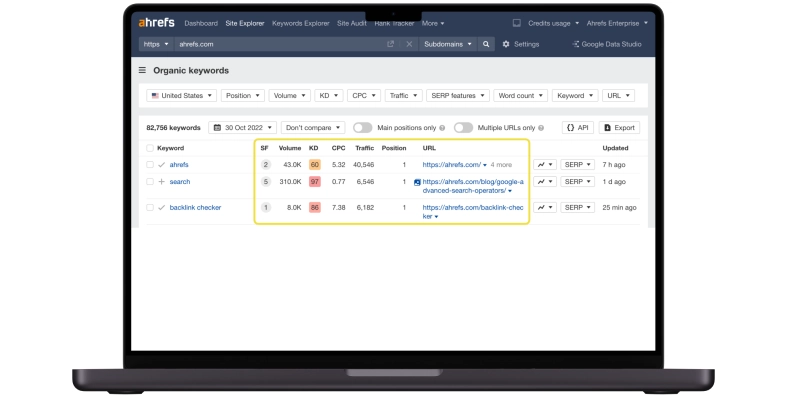
You can know which keywords help a webpage rank and other important metrics such as search volume, keyword difficulty (KD), URL rank, and estimated organic traffic. You can customize filters and functionalities to power your results the way you want. Moreover, the tool's historical analysis feature can check whether a live URL's keyword performance has improved or worsened.
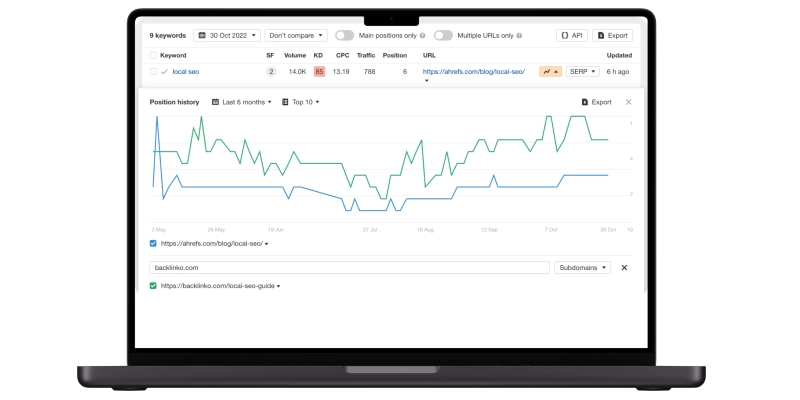
You can use this feature to assess keyword cannibalization issues and competitor comparisons. Ahrefs provides an updated database of over 500 million keywords with specific reviews for mobile vs. desktop so that you can monitor and track your URL’s performance in real time for your choice of keywords. With such comprehensive features, this paid tool can be the best value for your money!
Google’s keyword monitoring and analysis tool is power-packed with features that will make you look elsewhere. Even better, GSC is a completely free tool for analyzing organic traffic for clicks and impressions.
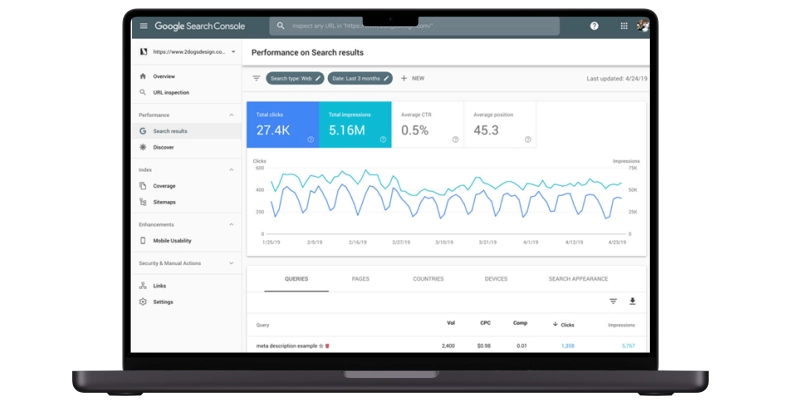
Semrush is among the rare applications providing extensive information about search engine ranking on different platforms. The application uses a vast database that thoroughly examines keywords, rival tactics, and industry patterns. As a result, you can keep tabs on how well your website performs in natural or paid results so that you can know what to do to enhance your ranking.
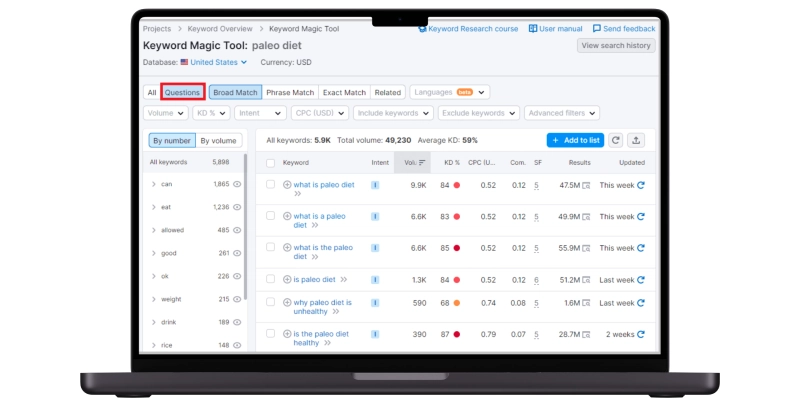
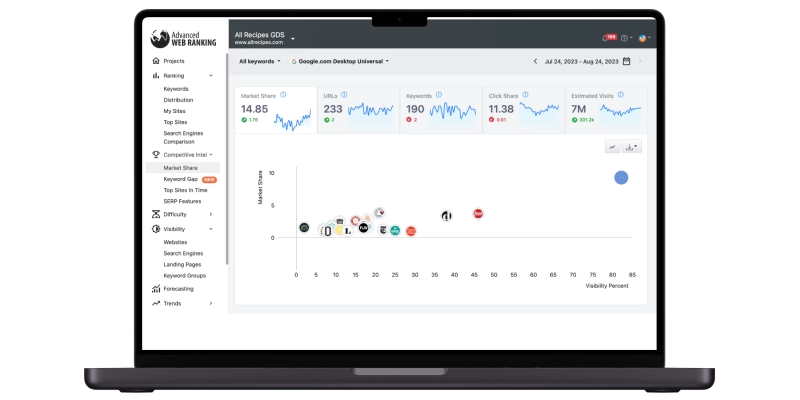
Advanced Web Ranking (AWR) lets you know how well your site ranks based on different keywords across various search engines, specific locations, and devices. AWR also tracks rankings on platforms such as YouTube or Amazon, apart from Google. Other tools on this list, such as Mangools SERPWatcher (which we’ll discuss later), may better suit beginners in SEO because they have basic tracking needs. But if you crave more detailed statistics, AWR could be the keyword tracker you have been looking for.

SEO monitor provides keyword tracking, SERP features, and forecasting capabilities and looks for insights on keyword cannibalization. This is to help you comprehend how you have affected your SEO efforts. It also helps you understand where you have incorrect or overlapping pages for your targeted keywords. The forecasting tool within SEO monitor estimates the probable result of your SEO efforts. It assists you in establishing practical ambitions and expectations. Depending on the current rankings and keyword search volumes, it predicts possible internet visitor numbers and conversions from specific critical phrases for which you are targeting.
The most time-consuming yet free activity to check your keyword's ranking is searching manually without any tools. You need to input your target keyword into Google's search box and then scroll down the search results until you spot your site name in the SERPs. It would help if you noted how many sites appear before yours.
Manually checking your ranking can help you understand what users go through before landing on your site while doing a keyword search. Still, this method offers no additional advantages in determining one's ranking position since it gives a rough overview of your ranking while taking too much time. However, if you’re still interested in manually checking your ranking, here are the top methods:
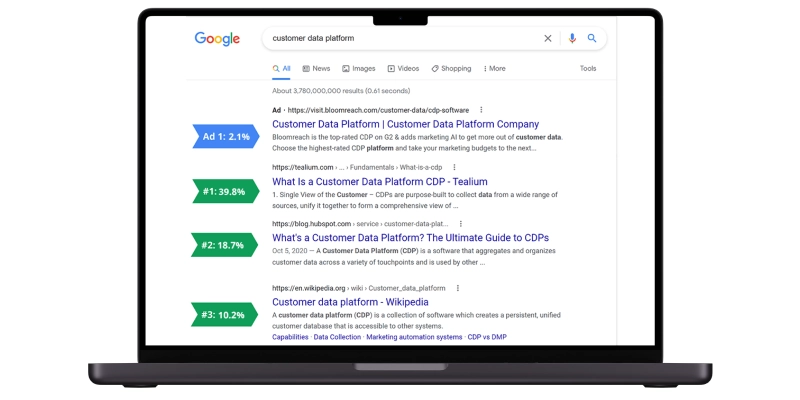
Did you know that Google’s top result gets nearly 38% clicks from organic traffic while the result of the results competes for the remaining clicks? Wouldn’t you want your website to rank topmost to get the maximum clicks and conversions? This is where checking your website ranking comes in handy. Whether manually or through a paid tool, if your efforts are in the right direction, your ranking will improve. Some other benefits of checking and improving your Google rankings include:
Now that you know how important top SERP rankings are, how can you improve them?Some of the factors that you can work on to improve your site’s authority include:
Check out your web page ranking position using tools like Google Search Console, SEMrush, and Ahrefs. The latter provides information concerning keyword ranks, traffic trends, and your site's performance in SERPs.
You can verify your website's position on platforms like Google Search Console, Bing Webmaster Tools, SEMrush, Ahrefs, and Moz. These services have comprehensive data on keyword rankings, natural visits, referring links, and many other SEO indices that boost visibility.
We refer to a site's placement in search engine results according to particular queries as SEO ranking. It is determined by factors such as the significance of the keywords, the quality of the content on that site, and its popularity among other sites on the web.
Calculating your website's SEO rank can be done by utilizing tools such as Domain Authority from Moz, SEO Score from SEMrush, or PageSpeed Insights available at Google. These online platforms look into various key points, such as how long your webpage loads on mobile devices and other relevant factors, before giving out ratings based on numerical values related to optimization status in search engine optimization.
Track keyword positions over time with SEMrush, Ahrefs, or Google Analytics to measure your SEO rankings. Then, monitor organic traffic changes, analyze backlink profiles, and assess on-page SEO factors to determine performance.
To ensure your website's SEO optimization, you should audit it using tools like Google's PageSpeed Insights, GTmetrix, or SEMrush Site Audit because it may contain problems such as slow loading time, not being mobile friendly, no meta descriptions, and improper use of relevant keywords.
You can check how well the SEO of your website is performed by some tools, including Google Analytics to get traffic insights; Google Search Console, which is helpful for keyword rankings as well as its performance while Ubersuggest or Neil Patel's SEO analyzer used to check if one has general SEO health conditions. These instruments provide helpful information that can be used to increase visibility and improve search engine performance.
To conclude, it is essential for one's website SEO ranking to be checked out so that they can be aware of how well they are seen by search engines and how they perform. Google Search Console, SEMrush, and Ahrefs allow web admins to control their keyword rankings, observe shifts in natural traffic, and define gaps within the strategy for promoting content through optimizing search engines. Therefore, by constantly evaluating these aspects, you can modify your site accordingly, making it more visible online by attracting readers and marketing posts digitally.
Interested in our Seo Services?

Leave a Reply