
In the digital-first era, prospective clients, investors, and business partners tend to make their first impressions from what they find about you online. A professionally designed corporate website is not merely a representation of your company's identity; it is a strategic resource that can directly influence success.
For most companies, their website is a multifunctional asset. It may be used as a lead generation center, an authority-building platform, or a customer service touchpoint. In contrast to small businesses or individual websites, corporate websites need sophisticated functionalities to address the needs of a sophisticated business environment. This involves integrating CRM systems, demonstrating thought leadership, offering easy navigation, and providing high-level security and compliance.
The secret to a successful corporate website is its capacity to align with business objectives. Whether a business wants to increase market reach, build its brand, or enhance customer interaction, its website should be designed to enable these goals. Having a website is not sufficient; it must be strategically created, goal-oriented, and constantly optimized for performance. Learning to design a corporate website ensures that every component contributes to achieving these objectives.
This tutorial is about designing a corporate website that is more than just visually appealing but includes advanced features and functionalities specifically designed for corporate use. The initial step towards this is to create a corporate website with a well-defined purpose so that every element of its design, content, and user interface is aligned with business objectives.
A well-designed corporate website should do more than just exist—it should serve a clear purpose, drive engagement, and support business goals. Without direction, a website risks becoming ineffective. Here are the key steps to defining your website’s purpose:

A corporate website must be goal-oriented rather than simply existing to have an online presence. Without a well-defined purpose, a website can become unfocused, wasting resources and missed opportunities.
Key Questions to Define Purpose
Before building a website, it is essential to answer the following:
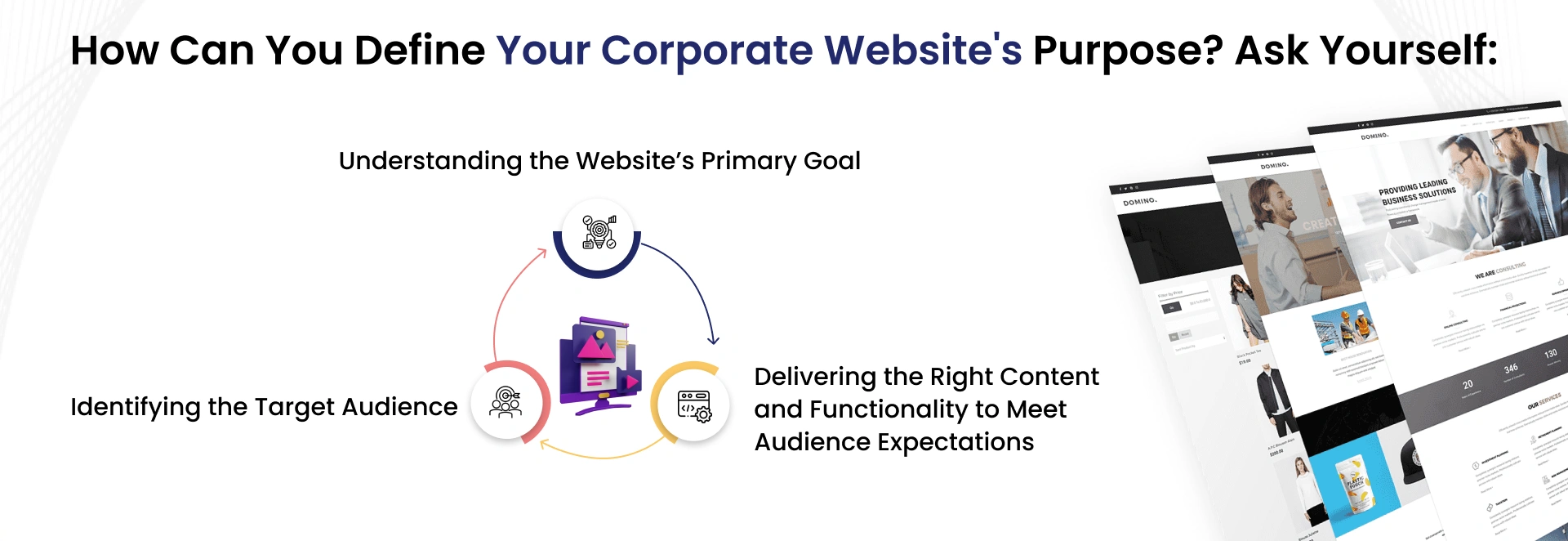
A successful website makes visitors' navigation seamless, engages with the brand, and performs valuable conversions. The website should have prominent call-to-action buttons, high-converting landing pages, and request forms for lead generation. Testimonials, success stories, and case studies help build credibility and trust. Brand authority businesses must focus on thought leadership content like whitepapers, blogs, research reports, press releases, and a good "About Us" page showing their mission and achievements.
Customer engagement requires interactive features that attract visitors. A resource section containing FAQs, tutorials, and guides gives immediate value, whereas chatbots and live chat provide immediate assistance. Community forums encourage discussion, and user preference-based content enhances the experience, fostering long-term relationships.
A purposeless website fails to provide value to its users. Every element of navigation, how to design a corporate website, content, and call-to-action must be developed to reflect what your business stands for.
Choosing the right approach and platform for your business site is among the most critical decisions in web development. The platform determines how easily your site can be developed, customized, and scaled up with your expanding business. A great platform offers a seamless user experience, good performance, and safety, while a poor choice leads to limitations, security vulnerabilities, and costly redesigns.
Business websites require more than a bare minimum web presence; they must be grandly practical, versatile, and capable of handling business operations such as lead management, customer interaction, and secure transactions. Depending on your business needs, there are two primary options: website builders for ease of use and speed or custom development for versatility and scalability. Knowing how to create a corporate website guarantees the correct decision that suits long-term objectives. Whether you create a corporate website using a builder or build a corporate website from scratch, selecting the right approach ensures optimal functionality and growth.

Website builders offer a simple way of having a website on the internet, hence ideal for companies that need a website but lack plenty of technical expertise. They get access to a drag-and-drop interface to build pages without coding skills.
While website builders are easy to use, they may not be the best choice for big businesses with varied needs. Website builders suit small businesses, startups, or small websites where a clean, good-looking, and functional website without extensive customization and complicated integrations is enough. Designing a corporate website through custom development may be a better solution for those needing sophisticated features.
Custom-built websites are tailored to meet specific business needs, ensuring that every element aligns with corporate objectives. Unlike generic templates, custom development provides greater flexibility, allowing businesses to create corporate websites with a unique, goal-driven online presence that enhances user engagement and brand identity.
Custom websites offer key advantages in scalability and security. They can handle growing traffic, support additional features, and integrate advanced security protocols to reduce vulnerabilities. This makes them ideal for businesses planning long-term growth while ensuring data protection and compliance with industry standards. Building a corporate website with custom development ensures that future expansion and security needs are met effectively.
Custom development enables seamless integration with internal systems like CRM, ERP, and third-party APIs. These integrations streamline business operations, automate processes, and enhance the user experience. A custom-built corporate website ensures efficiency and adaptability, whether through payment gateways, AI-powered chatbots, or advanced analytics.
Designing a successful layout is crucial to creating a corporate website that provides a smooth and interactive user experience. The website should be aesthetically pleasing and straightforward to navigate so visitors can quickly locate information and act without frustration.
A well-designed visual hierarchy makes a site easier to navigate and use. Headings, subheadings, and sections enable scanners to read rapidly. Similar data grouped, along with plenty of white space, maintains an uncluttered design that does not bombard visitors.
Guiding user attention through size, color, and position contributes to interaction. Visualizing main features like CTA buttons in vibrant colors or larger font sizes draws the user's attention to the main actions. Designing a corporate website with strategically placed "Sign Up" or "Learn More" buttons increases conversions without making the site cluttered and disorganized. Here’s an example of how visual hierarchy works:
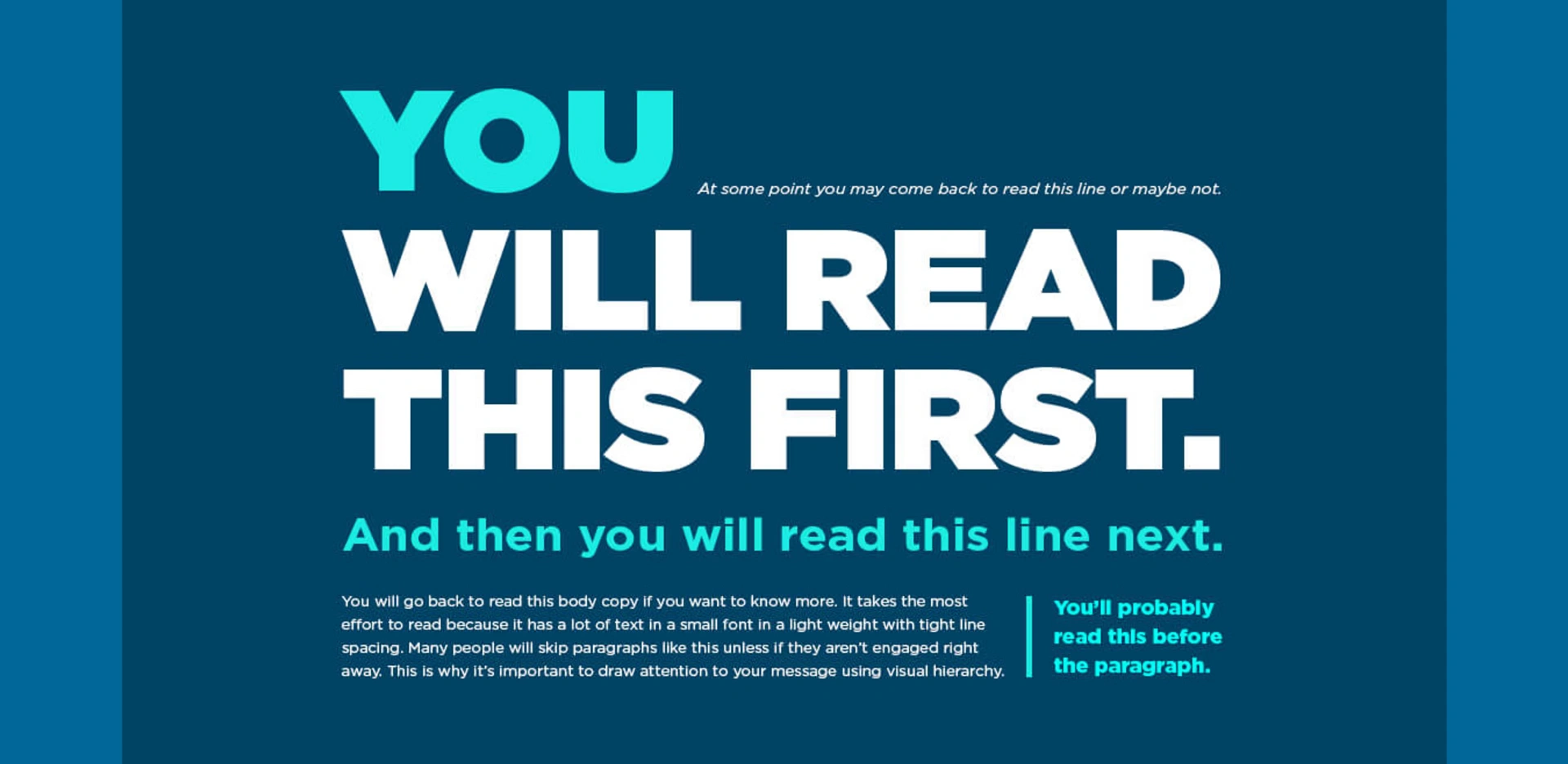
Readability is fundamental to accessibility across any device. Choosing readable fonts, sufficient text contrast, and appropriate font sizes improves readability. Body text must be sufficiently large, especially for mobile users, to create a smooth and comfortable reading experience.
Simple, intuitive navigation lets users find what they need within seconds. Organizing menus into comprehensible categories and prioritizing essential pages like "About Us" or "Services" increases usability. Limiting menu items prevents clutter, and search boxes or drop-down menus make navigating content-heavy sites easy.
Mobile responsiveness ensures an uncomplicated experience across devices. How to design a corporate website effectively includes cross-browser testing to ensure usability on both smartphones and tablets. The buttons, texts, and images should be appropriately resized for small screens to allow easy navigation and readability without annoying the user. Need an example to fire up your neurons with the vision of your own corporate website? Say less. We’ve pulled Advisory Monks from the heap of corporate websites you can refer to for user-friendly design inspiration.
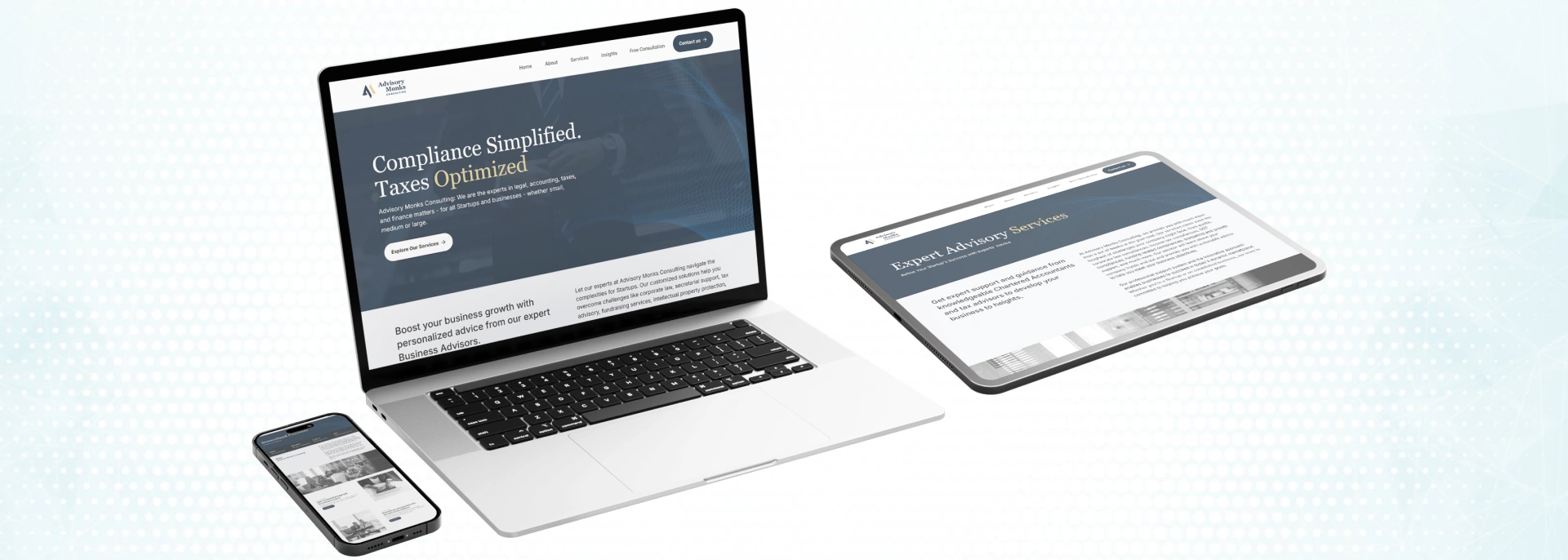
An adequately designed structure with a clear visual hierarchy enhances the user experience. Prioritizing usability keeps users engaged and welcomes conversions. By prioritizing accessibility and intuitive design, businesses can create a website that efficiently guides users to their destinations.
Incorporating advanced features and functionalities into a corporate website enhances user engagement and meets diverse audience needs. Businesses can create a compelling online presence that drives conversions and brand credibility by integrating dynamic content, interactive elements, and robust support tools.
User segmentation tailors content based on visitor demographics, past interactions, or industry relevance. Dynamic content elevates personalized homepage experiences by highlighting solutions or promotions suited to each user. This customized approach improves engagement and makes the website more relevant to individual visitors. See how Amazon does it:
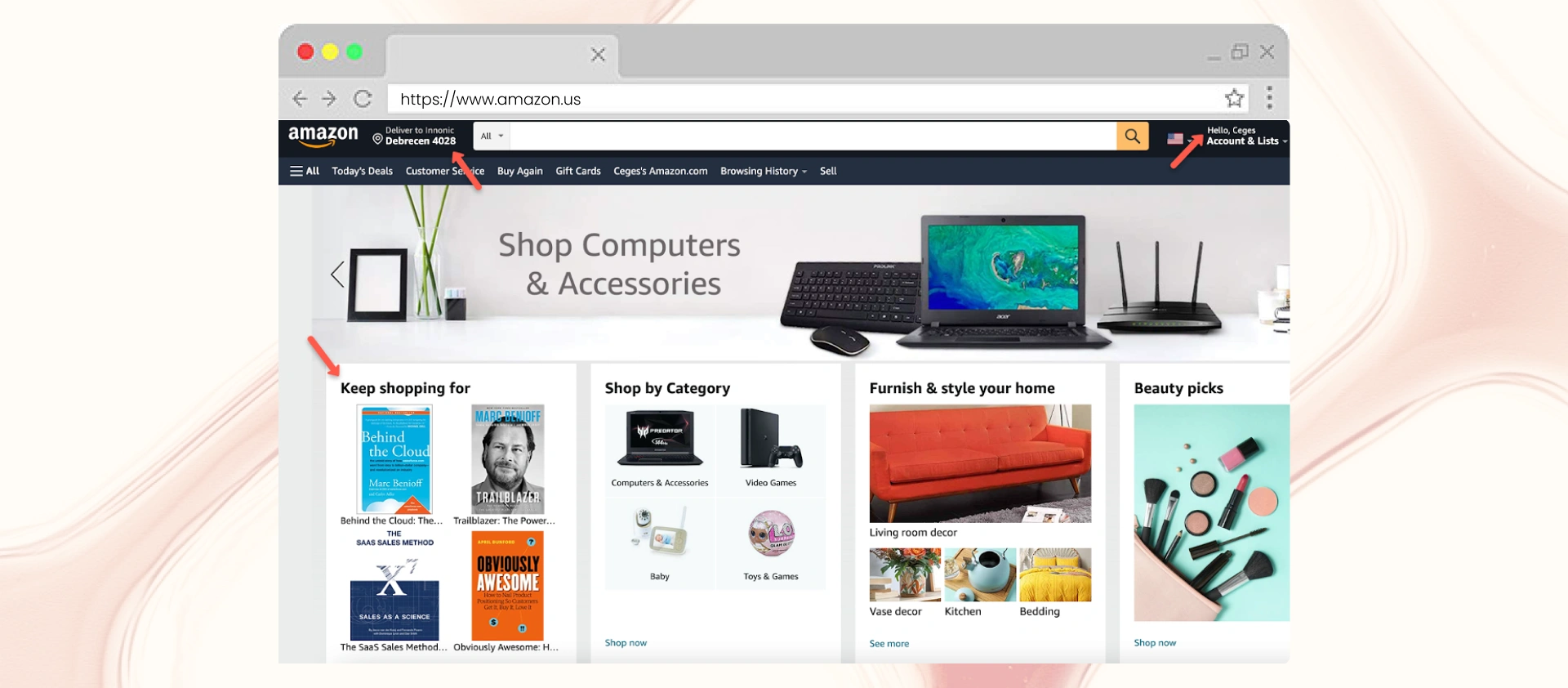
Engaging interactive elements like sliders, videos, and 3D models make product or service displays more immersive. Virtual tours and live demos offer hands-on experiences, helping users better understand offerings before making inquiries. These features enhance customer interest and increase conversion rates.
A well-organized resource center centralizes whitepapers, case studies, and webinars for easy access. Advanced search and filtering tools improve the user experience by helping visitors quickly find relevant content. Companies leveraging searchable databases see increased engagement and more time spent on-site.
AI-powered chatbots provide instant responses, guide users to relevant resources, and collect leads. Scheduling tools streamline appointment bookings, reducing administrative burdens. Businesses implementing these tools experience improved client interactions and a more efficient inquiry-to-conversion process.
A secure investor portal allows stakeholders to access financial reports, stock updates, and company news. Live notifications provide real-time insights, building trust and transparency. Companies offering dedicated investor portals enhance engagement and foster stronger relationships with stakeholders.
A careers hub showcasing company culture, employee stories, and team achievements attract top talent. Integrated recruitment tools streamline applications, creating a seamless hiring process. Businesses using behind-the-scenes content find it easier to connect with candidates aligned with their values.
SEO (Search Engine Optimization) is essential for improving your website’s visibility and driving organic traffic. A well-optimized website ranks higher in search engine results, which can lead to more visitors and better business outcomes. Here are the key strategies to optimize your website for SEO:

Optimizing title tags and meta descriptions helps search engines understand your content and improves click-through rates. Adding descriptive alt text to images enhances accessibility and boosts SEO by providing context for search engines. Naturally integrating relevant keywords into content, headings, and metadata ensures alignment with user search intent, increasing visibility and engagement.
Fast load times are essential for a smooth user experience and lower bounce rates. Visitors are likely to stay and interact with a website that loads quickly. Compressing images, using proper file formats, and implementing caching techniques help maintain image quality while reducing load times.
A responsive design ensures your website functions seamlessly across devices, from desktops to smartphones. Optimizing images and design elements improves mobile loading speed, enhancing both user experience and search engine ranking, as Google prioritizes mobile-friendly websites in search results.
A well-structured website includes several key pages that serve specific purposes. These pages provide essential information to your visitors and help guide them through their journey, from learning about your company to reaching out for services. Here’s a breakdown of the essential pages you should include:
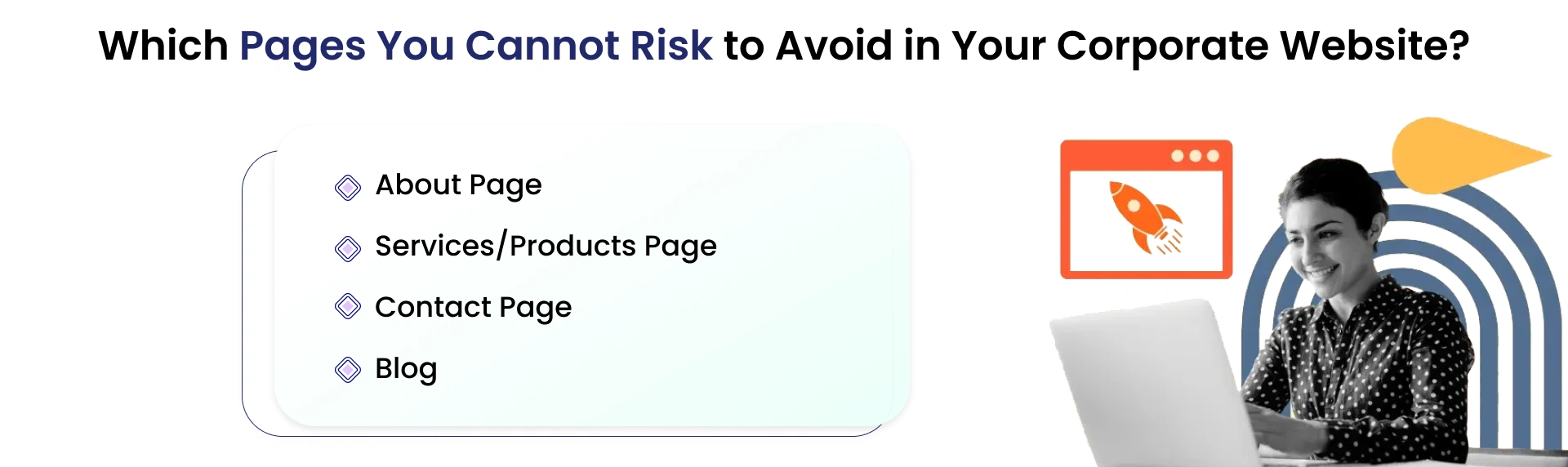
The About page introduces your company’s mission, values, and vision, giving visitors insight into what drives your business. It’s an opportunity to share your journey, highlight your unique qualities, and differentiate yourself from competitors. A compelling About page builds trust, fosters connections, and makes visitors more likely to engage with your brand.
Your Services or Products page should clearly outline what you offer, how it benefits customers, and why they should choose you. Detailed descriptions, use cases, and pricing information help potential clients make informed decisions. This page is crucial in converting visitors into leads or customers by addressing their key concerns.
A well-structured contact page includes essential details like phone numbers, email addresses, and a contact form to ensure visitors can easily reach you. If applicable, adding a map to your physical location enhances accessibility. Since this page serves as a key conversion point, communicating simply increases the chances of potential clients getting in touch.
A regularly updated blog lets you share industry insights, company news and thought leadership content while improving SEO with fresh, relevant material. By offering valuable content, blogs position your business as an authority in your field, attract organic traffic, and keep visitors engaged with your brand.
Optimizing your website’s performance and ensuring scalability are critical to providing an exceptional user experience. A fast, reliable website enhances user engagement and helps with search engine rankings. Here’s how you can ensure your website performs at its best:
A Content Delivery Network (CDN) enhances website speed by distributing content across multiple servers worldwide, reducing the distance between users and the server for faster load times. This is especially beneficial for global audiences, ensuring a seamless experience. Additionally, CDNs improve reliability by providing redundancy, so users can still access the site without interruptions if one server fails. Faster websites reduce bounce rates and improve SEO rankings, as search engines favor quick-loading pages in search results. Implementing a CDN is crucial when creating a corporate website to ensure fast, reliable performance for users worldwide.
Regularly monitoring website performance with analytics tools helps identify slow-loading pages, high bounce rates, and other potential issues. Conducting load testing simulates heavy traffic to ensure your site can handle high visitor volumes without slowing down or crashing, which is crucial during product launches or marketing campaigns. For businesses looking to build a corporate website, integrating performance tracking from the start helps maintain long-term efficiency. Proactive performance tracking allows businesses to address problems before they impact users, ensuring a seamless, efficient experience even under peak traffic conditions. Creating a corporate website with built-in optimization strategies ensures continued success.
Ensuring that your website complies with legal regulations and is accessible to all users is crucial for building trust, avoiding legal issues, and reaching a broader audience. Here’s how you can make sure your corporate website meets compliance and accessibility standards:
Compliance with ADA regulations is strictly related to the accessibility features of websites for the disabled. ADA compliance demands functionality with screen readers, provides alt text for images, and allows keyboard navigation. Designing a corporate website requires WCAG compliance to make it user-friendly to people with visual impairment, auditory impairment, or motor skills disability.
The website must comply with GDPR and CCPA regarding the handling of personal data. Data under GDPR's control must be collected after stating the purpose. The data must be stored securely with explicit privacy policies. On the other hand, CCPA provides California residents with the right to know what kind of data has been collected about them, pursue the deletion of that data, and opt out of data collection. Building a transparent privacy policy and a clear data management process will ensure compliance and build user trust.
Regular audits of your website using tools such as WAVE, Axe, or Google Lighthouse can help support its accessibility by detecting what is missing in the system, such as image alt text or poor contrast ratios. Periodic audits also facilitate keeping abreast of what is expected with a continuously changing accessibility landscape to ensure an inclusive experience for every visitor.
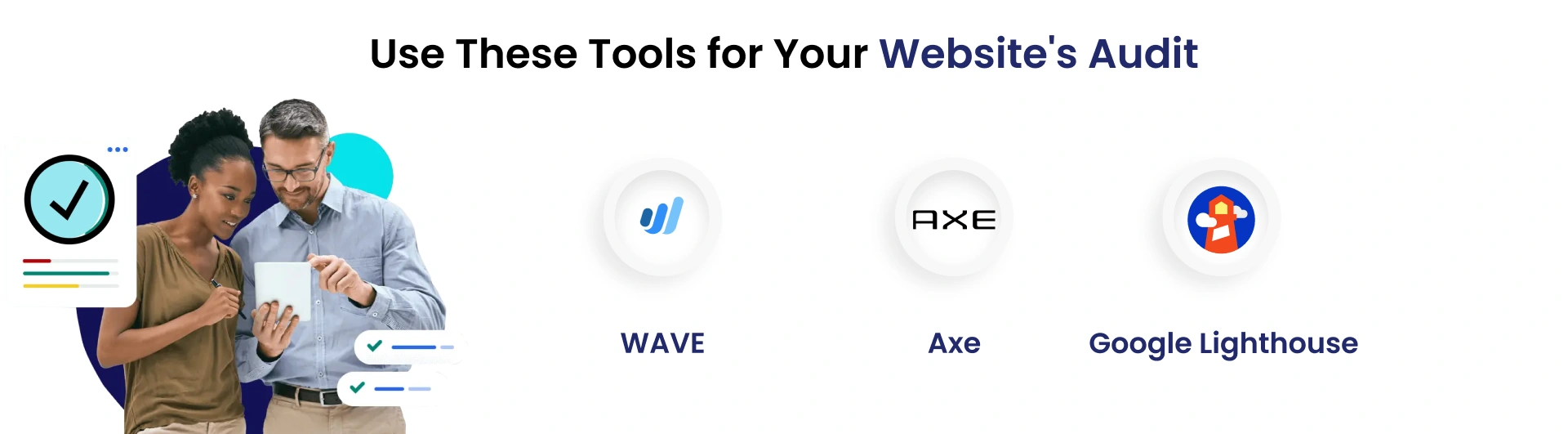
Over the past few years, the number of people browsing the internet on mobile devices has skyrocketed. Making a mobile-optimized responsive corporate website that works across all device sizes is now more relevant than ever. One of the things that can improve the mobile experience across the world is a progressive web app (PWA). Here's how to execute these strategies:
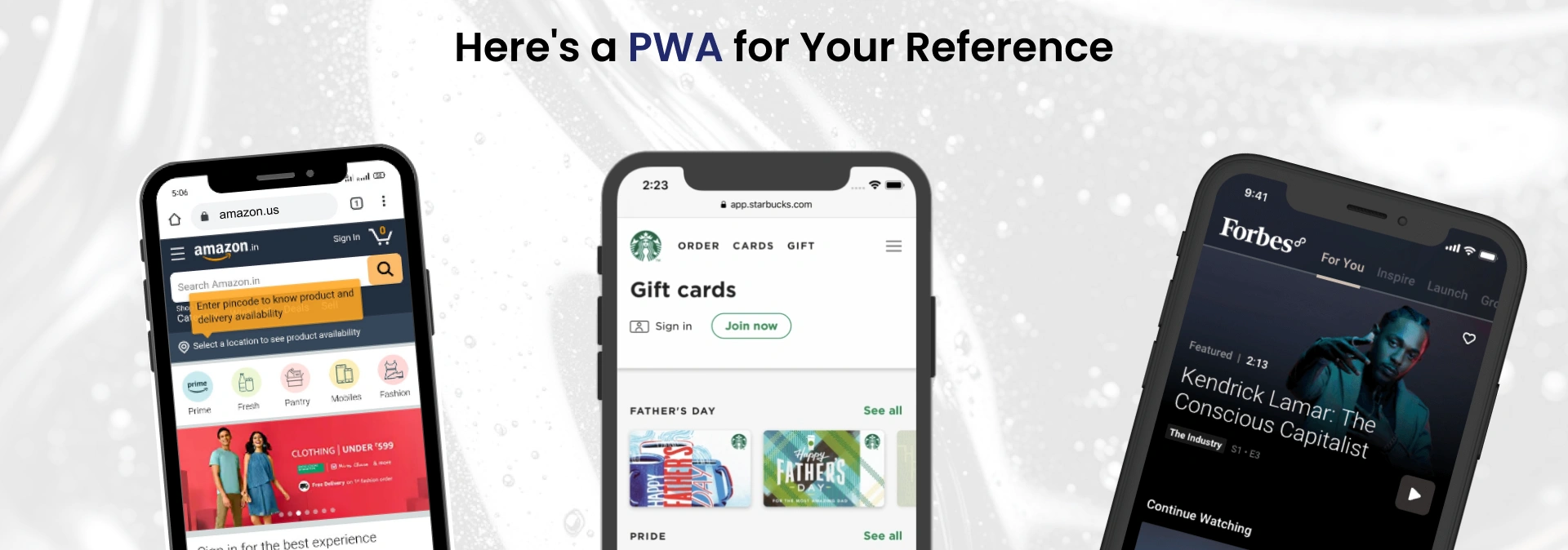
Embracing a mobile-first approach focuses on small screens, giving a smooth experience for users with smartphones and tablets. This enhances accessibility by emphasizing faster loading times, readily available navigation, and touch-friendly interfaces. However, responsive design should be considered, whereby content will transition fluidly across all screen sizes: desktops, tablets, and phones. Working on mobile elements such as buttons, forms, and images enhances mobile elements for quick loading and easy interaction, which creates a better overall user experience.

A Progressive Web App, or PWA, combines the best aspects of a website and a mobile app to create an increasingly seamless user experience. With features such as offline availability, push notifications, and much faster loading times, PWAs enhance a website's engagement and usability without requiring app installation from the App Store.
Instead of displaying whatever is online, PWAs allow content to be stored offline so that it can be opened when people are even more likely to have poor or no internet reception. This helps create a smooth browsing experience that, in turn, reduces bounce rates and keeps visitors engaged for a longer time when working with app-like interactions.
Other features like push notifications also help improve user retention and will re-engage users even when they're not actively on the site. Offline capability allows continued access and is a powerful means of providing user experience and access.
Before launching your corporate website, it’s crucial to thoroughly test it to ensure it provides a seamless experience across all devices and browsers. Proper testing helps identify potential issues and fine-tune the user experience. Here’s a breakdown of key steps to take before launching:
Testing assures you that your web application functions smoothly on various browsers. Different browsers may render layouts, functionalities, and design elements quite differently; hence, this must be addressed to prevent conflicts and disappointments. This is to prevent a losing situation where, whoever the site user is, he/she ends up frustrated, whatever means they may use to get to the site.
Getting a small, select group of users, such as your internal teams, stakeholders, or beta testers, to test it out can be great for refining this website correctly. User experience, site speed, and relevant content can form insights about usability issues that were not regarded. Therefore, constant adjustments will be made between now and the launch to give users a polished experience from day one.
Once your corporate website is live, the work begins. Actively monitoring and maintaining it are essential to ensure your corporation's website meets its goals while enabling an unbeatable user experience. Here are a few ways of performance tracking and constant improvements.
Using Google Analytics can help track the website's key performance indicators, such as traffic congestion, bounce rates, and conversions achieved. With an understanding of visitor behavior, one can analyze how well or poorly some specific pages are performing, thus granting data-backed decisions for designing a how-to-create corporate website optimization purposes efficiently.
A constant sprinkle of content on your website enables it not to be boring and static, creating an avenue to develop it: new blog posts, case studies, etc. Frequent updates enhance SEO performance while encouraging visitors to return often, which signals to search engines that the site is still relevant, live, and well. This is a crucial step when you create a corporate website to maintain engagement and visibility.
Using analytics to track performance, providing continual updates to content, and constantly improving the user experience based on evidence and feedback, your corporate web page will be the tool in your business that allows it to continue growing. Continuous tracking and optimization ensure that your site keeps evolving to meet user needs over time and equally boosts engagement and conversions. Choosing to build a corporate website with ongoing optimization ensures long-term success.
The digital landscape is constantly evolving, and so should your website. Regular evaluation and continuous improvement are key to staying ahead of trends, optimizing performance, and keeping your audience engaged. With new technologies, shifting user expectations, and changing business needs, staying proactive in refining your online presence will ensure long-term success.
At Janbask, we understand the power of a well-designed corporate website in driving business growth. Let us help you take your online presence to the next level. Contact us today for a complimentary website audit or consultation, and let’s work together to ensure your website is optimized for success in the digital age.
Start Creating a High-Impact Corporate Website Today!

Leave a Reply