
Pinterest! Add this today to your list of best marketing strategies while exploring ways to market your business. This visual discovery engine has always been misconceived as being limited to platforms for DIY materials, Planner sheets, or decoration items.
The statistics say otherwise. Pinterest has more than 537 million monthly visitors, a vast audience base open to new ideas. Marketing here is fun, easy, and a little less competitive.
80% of active Pinterest Pinners report that they find buying using the platform's services inspiring. This is a gold mine for entrepreneurs, SMBs, content creators, bloggers, and e-commerce businesses, as Pinterest says that the top 96% of searches are for unbranded or new ideas.
We are here to guide you through discovering how to increase Pinterest traffic to drive your website marketing objectives. Pinterest has the potential to earn you leads that will become your loyal customers. Without further ado, let's start Pinning!
While dishing out on how to increase Pinterest traffic, the first thing you will need is to set up a business account.
Pinterest Business is a great way to get insights on analytics and even allows you to run ads. Whether you choose to run ads or not, the analytics will continue to provide information about the engagement you receive with your pins and boards.
Follow the below procedure to set up your business account:
Reach over to the Pinterest business account creation page
To set up your Pinterest business account, you will be required to fill in your basic details like-
In the next step, you will be required to attach a name to your account. This can be your business or brand name.
This is followed by your other account details, such as your business niche, the industry you are serving, and your set of Pinterest goals.
After clicking "next," your account will be set.
Once set, comes the most crucial part of your account's success: writing a description. When the account is newly created, the descriptions are set to blank by default.
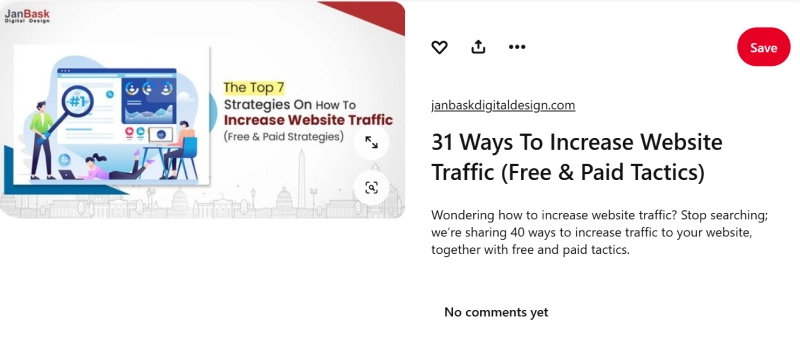
Writing a description is a beautiful opportunity to introduce your account to your audience and explain its purpose. What does it serve? What information can the audience take from it? It's the space where you can talk your heart off. But more than that, your description area is also a great way to incorporate those juicy keywords in your strategy and attract your target audience.
To finish up the basic setup of your account, attach a photo of it. The picture can be your brand logo or a selfie, as you wish to be the most appropriate for your account. You definitely need to put thought into this, as this is how your account is going to appear whenever someone comes across it.
Pinterest, like any other engine, craves quality content. Again, pinning content that is irrelevant to your niche will reduce your reach. To succeed at Pinterest, you must become a great communicator and experiment with Pins’ content to watch what your audience engages more. How can you know which content is valuable? You can simply find out this by comparing your content with other popular creators within your niche. Look below for how to promote your value content without a sweat.
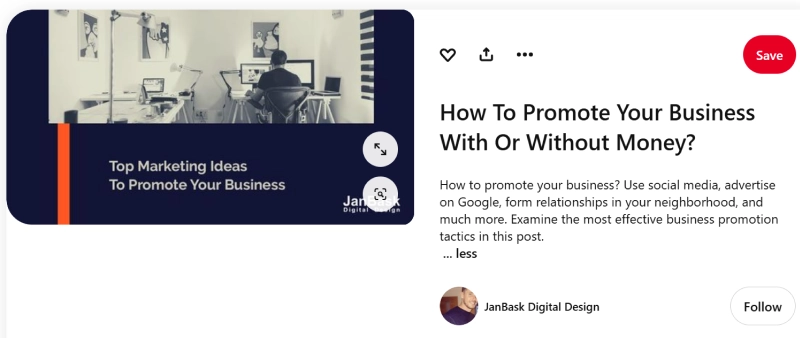
Pins are the best way to discover how to drive traffic to your Pinterest account. Pins that you create or choose to circulate remain on Pinterest for a long time; the only thing you have to do is ensure that they remain relevant and at the top of people's feeds.
Create your pins to be aesthetically pleasing, as this will evoke curiosity and relevance. Focus on the visual appearance of your titles. Try to make them unique and eye-catching so that more Pinterest users find them attractive to click on.
Important tip: You should always care for pin cohesion. The content of the blog pin should be relevant to the pin title and descriptions. Also, use relevant keywords in your titles and descriptions.
The most trending and traffic-receiving headlines for pins are as follows-
For example, if your keyword is 'Instagram User,' you can use a title like 'How to know if you are blocked on Instagram.' This title will create curiosity in the reader, gaining you those successful metrics.
Yes, keywords and their use are just as rewarding in Pininrerest as they are in any Search Engine optimization strategy.
To understand, imagine yourself as a business that requires digital marketing services to promote your brand and build a website for your business. In this case, when you visit Pinterest and type in a search query, i.e., the words or phrases you'll use to find out about your business needs will be regarded as keywords. You can search for 'digital marketing services' or 'best wordpress SEO services'; these search inputs will take you to the pins and boards that offer these services.
As a Pinterest marketer, you ought to maintain a list of keywords your potential clients use to find out about the services or products offered in your niche.
There are typically three ways to conduct keyword research for your Pinterest-
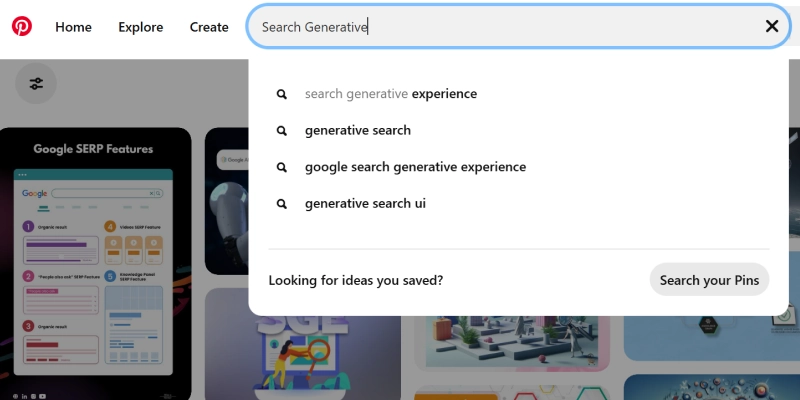
While trying to find keywords relevant to your blog or business, the most straightforward and fundamental research is to use Pinterest's search bar.
Suppose you have a blog on Google's Search Generative Experience and want keywords to promote it on Pinterest. Start by typing the search term 'search generative', and you will get a list of keywords or recommendations like 'Search generative Experience' or 'Generative Search.'
Searchers will primarily type in these keywords while looking for relevant information about topics on generative searches. You list keywords that seem relevant to you and use them in your Pinterest marketing strategy.

You can try exploring competitors’ content to get a more defined approach to what keywords your coequals creators are using within your niche. Hop on to Pinterest. You will be showered with related content when you select a topic of choice.
As per your topic of choice, Pinterest will show you all sorts of featured articles and popular searches made by people, along with the famous and trending ideas in your niche.
From here, you can use your competitors' keywords and gather some exciting pin ideas for your boards.
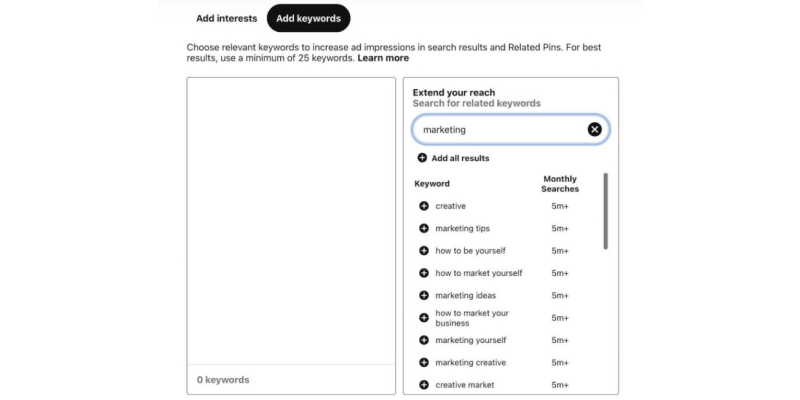
This is a rather off-beat approach to finding keywords, but it's definitely a good one. To get a defined keyword suggestion from Pinterest itself, you should mimic the creation of an ad.
You do not need to launch an actual ad campaign to see the keyword suggestions. You just need to click 'Create ad' from your Pinterest account. After clicking on the New ad group icon provided on the left column, enter keywords & interests and add keywords.
Now, if you enter keyword(s) related to your blog or niche topic, you will get automatic recommendations for related keywords along with their monthly search volumes.
Later, even if you decide to run paid ads campaigns, finding keywords in this manner will provide you with the best keywords to utilize in your strategy. Now, use these keywords wherever you can, like your Board titles, alt texts, descriptions (for boards and pins), or even your blog posts.
Unlock Effortless Pinterest Growth!

Descriptions are the way to tell your viewers what the pin is about without needing to read the whole blog or visit websites. Not just this, descriptions with appropriate keywords also tell the Pinterest algorithms about your pin and show them in feeds as relevant.
Your descriptions should be conversational but not very lengthy, as only the first 50 characters are visible. With people's average attention spans reducing, you should also include some CTAs in your descriptions to catch your audience's attention with an action to perform.
While finding ways to discover how you use Pinterest to drive traffic, it is crucial to develop a defined and refined content strategy. You should have a plan to execute to reach the expected metrics and expand your business reach. Below, we have discussed the grounds on which you can base your Pinterest strategy-
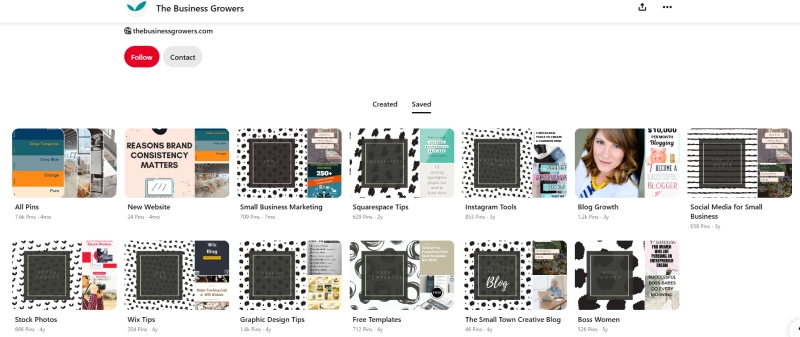
What if we tell you that those pins you liked or shared can be arranged on your profile for visitors to watch?
Yes, that's the beautiful art of the world's most popular visual discovery engine, Pinterest.
On your journey to discover how to drive traffic to your Pinterest, 'Boards' are essential to familiarize yourself with and get used to. Yes, it's that important!
Boards are an astonishing feature of Pinterest, where you can pin your pins. You can save the pins you liked or shared earlier onto individual boards.
We recommend arranging pins created by you or other creators under well-defined categories of boards.
This will allow your account visitors and businesses to get a hold of what your account is all about. What is your core niche? What are the pins you like as per your recent account activities?
You can and should follow other boards, as this signals the algorithms to feed you content based on your likes and follows. It's a straight and effective way to enjoy an endless stream of content.
How effectively and smartly you engage with the algorithms is crucial to successfully promoting your business or blog in the Pinterest community.
To get a better grip, look at this example: Suppose you are a business that designs and creates websites for businesses. In this case, you can create boards like 'website design services' and subboards within those boards.
Name each subboard with 'budget-friendly web designs,' 'e-commerce web design services', or 'Mobile website designing.' Name it as you think essential, but do not forget to place your pins under the proper categories.
If you are a startup or have just started on Pinterest marketing, we recommend starting with just 6 to 7 boards. Manage them well! Maintain them for about 3 to 4 months and then increase them to 10 by the end of the year.
This is the best strategy for not being overwhelmed while maintaining a sturdy peace while promoting your pins for engagement and business.
Maintaining a steady and consistent pace with your pins is beneficial while learning how to use Pinterest to drive traffic.
There is no defined or ideal number of pins that you should publish, but ideally, we recommend posting at least five pins on a regular basis. Create at least three versions for every piece of content you wish to pin. This can be your blog content, your website content, or even those YouTube or Instagram videos.
Give your pins variations with different headlines, descriptions, and keywords. You should also pin content from other creators, as this will help you build authority and relativeness around your boards.
This may seem like a lot of work, but tools like Tailwind can automate the process of creating and publishing pins on Pinterest.
To use Tailwind, you must register the app using your Pinterest account. It also facilitates scheduling your pins' publishing and adding pins from other sources relevant to your board niche. Plan your month's pin in advance with this fantastic tool, and sit back and relax while you enjoy your Pinterest success.
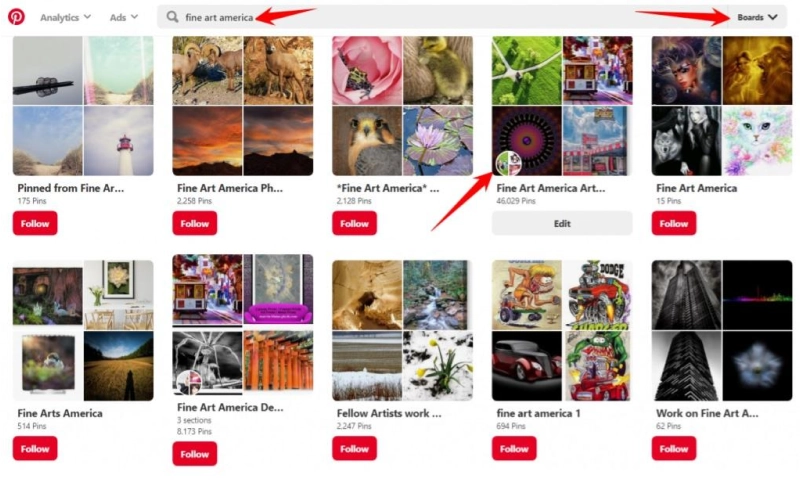
Like any other board on Pinterest, group boards are a great way to enhance your reach while on the path to discovering how to drive traffic to your Pinterest. This allows you to invite other creators within your niche for collaboration.
Group boards are identified with a circle icon on the profile image. The image will appear as an infused image of different collaborators. Once you locate a group board, try applying as a contributor. Even if you don't get accepted to the board as a contributor at the start, don't stop your engagement from your side.
Being a member of such a group board will provide you with pins that you can use on your boards. Just remember to follow the board members and save pins that you feel would do justice to your niche topics.
Just being on Pinterest won’t bring traffic to your blogs or website. There are ways to market the Pins you create or are interested in. Find out how to promote your content by following the steps below-

Rich Pins plays an effective strategy while planning how to use Pinterest to drive traffic to your blog or website.
It is a feature by Pinterest that automatically collects information from your blogs or websites and syncs it with your pins.
Rich Pins are different from ordinary pins as they include information like the meta description, the blog's title, and even the author's details. Furthermore, whenever you make changes to your blog or add information, the rich pins related to the blog will also get updated.
To embed them in your blog post, you must add rich meta tags to your blog. Voila! You are good for a rich pin. You can do this manually or with the help of plugins.
You can identify rich pins when you come across them, as they have a favicon beside them, and the tile will be bolded. The added benefit of rich pins is that when they click on and scroll to the description area, the metals always show up first. Unlike normal pins, these descriptions can not be changed by other creators who pin your content, whose descriptions can be changed by other users, too.
Pinterest offers handy widgets that, when added to your website, will help visitors discover your boards in their full essence. These widgets facilitate visitors' following of your account and direct Pins from your blog or websites to your boards.
The key to driving traffic through Pinterest is to increase the number of pinnings you receive for your pins. For users, Pinterest is all about gaining information through images. Suppose you made an interesting article on 'motivational success quotes.' If it wins the hearts of visitors and they want to save it for future reference, 'Pin It' will ease the process of pinning for them. Also, add a CTA to your Pins, encouraging readers to save them and increasing your chances of receiving even more Pins.
The best source for understanding how to increase Pinterest traffic is insight from Pinterest itself. Pinterest Analytics will help you identify the critical content and Pins that generate traffic to your account.
With Instagram Analytics, you get easy access to monitor essential parameters over time-
While exploring the best strategies for increasing Pinterest traffic, you may not get the results you expect. But remaining persistent and dedicated, with the above-mentioned steps, you are bound to succeed.
Show promptness in making and saving those pins, and see how to increase Pinterest traffic yourself.
Pinterest identifies itself as a visual discovery engine, which is not exactly the same as search engines but very much alike. So, the key is to remain relevant with your boards, sub-boards, pins, and whatever you serve to your audience. For algorithms to work in your content strategy, focus on strategically using your most relevant keywords and their usage wherever you get the opportunity. Above all that, it had a habit of posting at least five pins each day each week for 6 weeks. Aim to Increase the count to 10-15 Pins by the end of the year as you get familiar and disciplined with Pins.
The mantra is, Pin to WIN! While creating or posting Pin, ensure that they are optimized to the best of their ability. Promote them by pinning, re-pinning, group boards, and so on, the trick is to remain relevant and at the top of feeds. Take a comparison from your competitors or pins that resonate with your niche. Make sure your bio is representable at all standards, from well-written descriptions to bios, and have your Pins arranged on relevant boards. Plan ways to collaborate with other content creators by joining group boards and sharing their Pins. Also, do not hesitate to re-Pin your top-performing Pins.
It’s a long game on Pinterest, so don’t give up if you don’t see results right away. It can take 3 – 6 months of nonstop pinning before you begin to see a significant uptick in traffic. The good news is that Pinterest content has long follow-through, meaning your pins will continue to send referrals for months or even years after you publish it.
The best part of Pinterest is its awesome analytics that shows you how you are doing. First, log into your business account and go into the Analytics tab. Everything you need to know is right here: how many impressions your pins are getting, how often they’re engaged with, what traffic sources are driving them, and a little bit about your profile overall. Seeing what’s working and what isn’t, it’s pretty fascinating! Look closer at what type of content your audience responds the most to. If you take note of these insights, you can continue to adjust your pinning strategy so that you get even better results in the future. Happy pinning!
The good news is that you can drive a lot of traffic from Pinterest without spending a cent on advertising. The trick is to use organic growth tactics like creating high-quality keyword-optimized content, participating in group boards, and cross-promoting your pins. You can also use Pinterest’s free scheduling tools to continue a consistent posting cadence. So be patient and persistent. With the right strategy, you’ll be able to grow your following and traffic without any paid campaigns.
We’ve gone over a lot of ground about how to utilize the forces of Pinterest to drive traffic and expand your business. The key things you need to do to succeed on Pinterest are to set up a powerful Pinterest Business account, create engaging pins that are also visually appealing, use keyword research and optimization and board management, and take advantage of the benefits of rich pins and group boards.
The truth is so many users on Pinterest are looking for new ideas and products to try. If you follow the strategies in this blog, you can unlock that audience and turn them into loyal customers for your business.
Don’t forget the most important thing of all — you need a great website and social media presence, too. That’s where the team over at JanBask comes in. We’re experts at creating beautiful, high-performing websites that convert visitors (and managing end-to-end social media marketing to expand your reach).
So what are you waiting for? If you’re ready to get in touch with JanBask Digital Design today and start driving traffic, generating leads, and growing your business through the power of Pinterest and beyond, let’s get started! We are all about your digital success!
Interested in our Social Media Services?

Leave a Reply