
Wondering how to advertise your business on Facebook? What makes facebook best for small business promotions?... Don’t worry, we are going to discuss the same.
We may forget to check our email inbox but did we ever forget to browse social platforms especially like Facebook or Instagram? “NO”...not at all. This is what is the reason behind the popularity of Facebook.
Next to Google, Facebook is the second-largest social platform with more than 2.6 billion users worldwide. Social media platforms are the perfect place for small businesses, startups, and even enterprises to expand their audience and engage with potential customers.
No matter what kind of business you have, what niche you are dealing in, Facebook is the place for small business promotions that can help you grow your brand recognition and business opportunities much faster.
So if you are blown by the popularity of Facebook, then in this article, we’re going to share some information on “How to Promote Your Business on Facebook” to help you on “How to Promote a Small Business” more effectively by leveraging the Facebook business page. We will also help you know the bigger mistakes to avoid that can degrade your brand experience. Here our motive is to give your brand a strong foundation to make the success of your business soar.
It is difficult for any business to stand out without a strong social presence nowadays, as the social platform has cemented itself like a necessary communication channel across industries.
Using a Facebook page, you can legitimize your business and make it look more credible. Promoting your Facebook business page will extend your reach to potential social media audiences and introduce your brand to people who may be interested in your services. Moreover, it provides a powerful way to effectively communicate and strengthen relationships with potential customers, allowing them to see your product or service without having to visit your premises.
So, here you might wonder “ What so special in it?” While in creating a Facebook business page”, because we all know how to create a profile on Facebook. But here we are talking about your professional business page that will represent your brand socially.
Remember your Facebook business page is not your personal profile page, it's your brand’s page that’s open to the 2.6 billion Facebook users and plays a vital role to set your brand image. So, it’s crucial to learn not only how to create a Facebook Business Page but also how to use it effectively to promote your brand.
Let’s try to understand…its features, which makes it the perfect place to brand and promote your business!
Out of all digital platforms, what makes Facebook more suitable for small business promotions, and what makes Facebook best for advertising small businesses.
Additionally, here are the benefits of promoting a small business on Facebook:
Let’s move on to the steps on “how to promote business on Facebook”.
Looking to Grow Your Brand Online?

Here are the steps you can follow for promoting & advertising small businesses:
Promoting your brand on your personal profile just isn’t enough. To strengthen your brand's social presence, you need to create a professional business page for your company. A professional-looking business page adds more authenticity & credibility to your brand’s social presence.
Here are the steps, to create a Facebook business page-
Login to your personal account then,
Step1: go to https://www.facebook.com/pages/creation/
Step2: Select the Business or Brand option.
Step3: Fill out basic business information
Step4: Add a profile photo and cover photo
Step5: Fill out page information completely
Step6: Add collaborators to your page
While creating your Facebook business page, you will be asked for basic information about your business and going to represent in your business profile so make sure to add correct information that you want to convey to your audiences.
So it’s necessary to Fill out your profile completely including:
Here are the fields that you need to fill out carefully:
Once you are done with creating your business page, next you need to optimize it for the best user experience.
Facebook business pages provide various customization features like you can customize templates that cater to your business needs.
For template, Click on the “More” drop-down menu on your business page and select “Edit Tabs”.
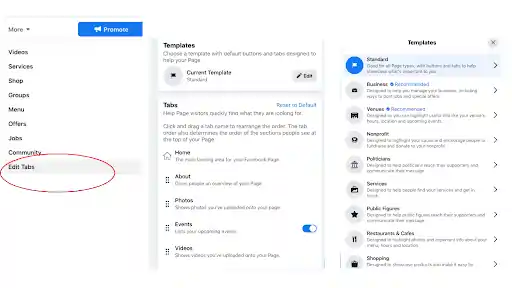
Once you are done with creating your Facebook page, or with the customization and your Facebook page up and running, how do you let people know about your Facebook presence? For the same, you have to invite people(may send invites to your vendors, friends, relevant businesses) to like your page and share your page.
The answer to your question “how to promote your business on Facebook?” lies here, with regular posts you can use promotional content about your brand’s products and services, this also helps your audience know your brand.
Via consistent posting, you can make your audience feel like they know your brand and make them feel more connected to your brand. You should regularly post on your Facebook business page, you can post as frequently as you can...or at least once a day to build better connectivity with your audience.
While it is important to post regularly, your post content quality matters a lot, people use to browse social media for entertainment, if your post amalgamates information with interesting content, it will grab more engagement.
Read: What is the Best Time to Post on Facebook for More Visibility?
A content calendar is the most effective way to maximize your efforts while minimizing the time spent on Facebook marketing and helping you gain consistency. Using a content calendar, you can plan out content at one time and by using a scheduling program, you can schedule it then forget it.
Maintaining a content calendar helps you get consistent while posting and keep track of what's performing, so you can upkeep your content quality and consistency.
For small businesses who struggle to extend their reach to their target audience, Facebook ads are the best way to promote and advertise small businesses. Facebook provides a variety of ad formats that allow users to target and reach a specific audience with its advanced targeting options. Users can target an audience based on location, age, gender, and interests. Additionally, Facebook collects user data and automatically targets your advertisement to those who are most likely to be interested in your product or service. Facebook also featured analytics tools to help you understand which ads are performing well and drive more leads and conversions.
Read: Facebook Advertising Cost - Know How Much To Expect!
For a better answer to your question “how to advertise your business on Facebook” and get started with Facebook ads, you can go through this lesson from Facebook directly. While starting with Facebook ads, make sure you choose the current type of ad & the right bidding strategies to help you drive leads and better ROI.
Building a Facebook community around your brand’s service can be an excellent way to connect with customers who share similar interests and experiences. A community page is a page where you can share relevant interesting content that can't be officially represented, can be adjacent to your business, or can help organize people around a cause relevant to your business.
The major benefit of building community, it helps you interact with your followers in a better way. You can answer their questions, respond to comments, and participate in your online community. This increases engagement with your brand and makes them feel more connected to your brand.
Businesses who center a Group around their brand or services can build a community around it — make any brand and products even more valuable to potential customers
A great way to promote your business on Facebook is to participate in relevant Facebook groups. Facebook offers a space for like-minded people with similar interests to connect and build better social connections. Giving your audience the opportunity to establish and grow new relationships within your group will reflect on your company as a place they can trust and rely on for valuable discussion.
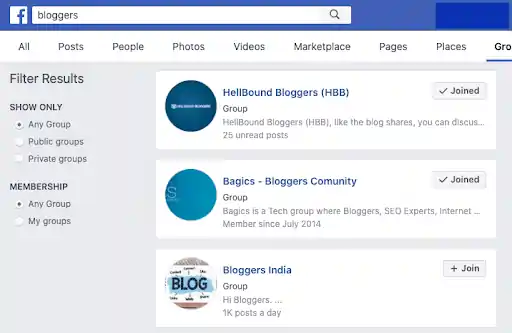
To get started with Facebook groups, you'll want to consider what are the relevant business groups better to connect with like your vendors and what type of groups your audience would be a part of. Once you've finished brainstorming, you can join the same social groups that your audience is active in.

Hosting a webinar or public speaking somewhere or launching a new product. How do you convey this to your audience? The best way to do the same is, create an event page and invite friends, vendors, and people in the groups you’re in. Facebook Events to help you set up an event, acknowledge your audience, increase attendance and sell tickets.
Whether you are hosting a webinar, holding a live session on Facebook, or organizing a product launch event, make sure to add all of your Facebook event details to keep your followers and customers informed. For more engagement with your brand, you can also ask interested users to RSVP and even give feedback about their event experience.
Your brand voice helps you stand out from the crowd and makes it easier for people to relate to, and connect with your company. Facebook users love to connect with other people — not to an impersonal business. Studies show consumers are more likely to do business with a brand they trust and rely upon. And this trust is often established through shared values and humanized experience over time.
Everything you do, from product to support to customer service to your brand post, should all be based around creating a "wow" experience that's aligned with your brand's voice.
Unlike traditional media such as magazines or television and other online media such as web pages, social media is more about frequent updates and publishing interesting content.
And if talking about Facebook only, recent research on user behavior suggests that Facebook users check their page more than 25 times per week, and they expect you to regularly post new updated and interesting content. Though some guides recommend posting at least once a day, here we recommend you post interesting and quality content only. Don’t go in a rush, try to judge how often your audience wants to hear from you and maintain post consistency.
Facebook's algorithm favors content that encourages engagement. Facebook is one of the best platforms for advertising small businesses if leveraged properly. So, before posting anything on Facebook, ask yourself if it will create engagement with your brand. It's also important to remember that Facebook is a social media platform, so your approach should be social.
Businesses should maintain regular interaction with followers by responding to customer comments, questions, and concerns to make them feel more connected.
To keep the engagement high, make sure to post quality content, try to maintain a friendly conversation, Keep updates timely, and respond to comments and private messages.
Facebook understands the market and small business requirements, its features are rolled out regularly. Facebook advertising for small businesses can be empowered with advanced Facebook features, you can consider utilizing tools like Facebook Live, Facebook Video, and Facebook Stories to help promote your business.
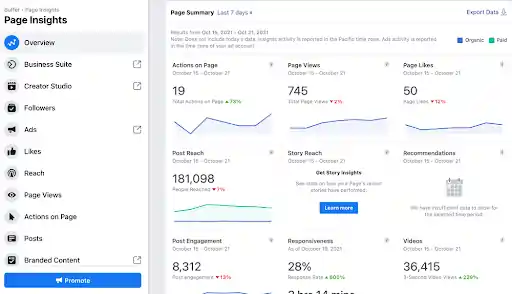
Learn more about Facebook Insights.
Building strong relationships is not a one-day process, it takes time and continuous efforts to gain trust & credibility, so be patient. Maintain consistency in your efforts and engage sincerely in conversations, provide unique + engaging + informative content, and develop rewards for loyal customers to foster positive relationships and encourage others as well.
Here are the major mistakes to avoid for small business promotions:
As we said at the beginning of this article, a Facebook business page is one of the strongest ways to promote your business, as People often use Facebook as a search engine to find out more about any company. Whether they want to explore basic info like contact information and hours of operation, or what to see customers reviews about their services.
A robust Facebook business presence and an active business page that’s full of interesting regular posts and lots of audience engagement is a great way to showcase the fact that your customers aren’t just satisfied - but they’re enthusiastic about your brand. This motivates new audiences as well to get engaged with your brand.
If you wish to collaborate with a social media advertising company that truly cares for “how to promote business on Facebook & advertising small business”, feel free to learn more about our services. At JanBask, we’re constantly educating our clients on the many ways they can adjust their strategies. We can monitor your account and equip you with the tools you need to take your business to the next level.
So, we have tried to give the best answer to your questions regarding Facebook marketing for small businesses to give you better visibility on “how to promote your business on Facebook”.
Did you enjoy this post? Found it helpful in understanding how to grow your Facebook business page? Feel free to comment below?

A
It’s an amazing blog to read, so many things about promoting a business on Facebook. Thanks for this wonderful content
J
Thanks to read our blog, Ajay.
A
Hey! Amazing blog that was. One must know the exact strategies for promoting a business on Facebook. I am following almost all the tips shared by you with the help of a tool called AdPlify. With the help of its Audience finder, behavioral re-targeter features, I’m able to create the best and most unique ads that increase the CTR. Works great!