
What is the ultimate goal of most online businesses? Everyone wants their websites to rank first in Google. To accomplish this, you must acquire high-quality inbound links.
Do you have fantastic content on your site, but you still can't seem to rise in the search engine rankings? It's possible that your site's bad backlinks are blocking it from ranking higher in search engines.
Long ago, all website owners had to do to rise to the top of search engine results pages was amass massive backlinks. Black hat strategies like paid, harmful, and spammy backlinks worked for them. These days, search engines will penalize and demote a site's ranking if it has many dubious or artificial links. In order to avoid such inconveniences, you can also take assistance from an expert SEO service provider to identify these dubious links.
You've come to the right place if you're a beginner and need to know how to remove unnatural links.
Having a backlink from another reputable website increases your site's credibility in the eyes of search engines.
In general, search engine optimization is helped by these inbound links from authoritative sources since they signal to search engines that your site is trustworthy and, thus, beneficial to its viewers. Over time, as you amass a substantial number of quality inbound links to your site, search engines will begin to take notice of your growing reputation as an industry leader, ultimately raising your search engine ranks.
Interested in our Link Building Services?

Since the actual criteria for what constitutes a quality link are kept secret by search engines, effective backlinks typically exhibit the following characteristics:
Search engine rankings can be greatly improved with backlinks from reputable and well-known websites. You can get some of that "juice," also known as "domain authority," from other sites that have already established themselves as authoritative in your niche. Backlinks from low-quality, spammy sites can have the opposite impact.
Make sure you employ relevant anchor text for your Keyword The term anchor text describes the text consumers select to go to a specific web address. A higher rating correlates with concise anchor text that includes your target keyword. This is because it provides a clearer indication to search engines of the topic on the linked page.
This is because Google prioritizes sites that give useful, relevant material to its users. This aids in ensuring that relevant content is returned as an answer to searches rather than a bunch of unrelated links.
Create "dofollow" links for quality inbound connections to your site. The "dofollow" links are followed by search engine crawlers.
Press release pages and sponsored adverts are frequent places to find nofollow links, which search engines ignore when calculating search rankings. It doesn't mean you should ignore the value of nofollow links entirely. A simple mention on a popular site can do wonders for your company's profile.
Nevertheless, the search engine rankings will not improve due to the nofollow link you included. Now that we've discussed the characteristics of excellent backlinks let's take a look at their opposite: bad backlinks.
Getting a link from a website that isn't reliable can hurt your rankings. You can classify a hyperlink as harmful or hazardous if it comes from any of the following places:

Toxic backlinks are links to your website that come from places that aren't relevant or natural and do not improve your rankings. Bad backlinks can have a negative impact on a website's search engine rankings.
Positive backlinks can boost your website's domain authority, while negative ones can lower it.
Google uses black hat SEO techniques to punish websites that employ them.
Spam links, some of which may go to your website, are common on websites that sell unlawful or irrelevant goods exclusively. They are not only frustrating but can really damage your website.
Not because you don't want them affiliated with your company but because search engines will punish you for having too many links from spam sites, even if you're absolutely innocent. You often won't even be aware that spammy sites have connected to yours. So, constantly monitoring your backlink profile for spammy, harmful links is crucial.
Since the discovery that backlinks affect search engine rankings, paid link schemes have been prevalent in the SEO industry for nearly all search engines. Paid link schemes are simple in concept: they include selling links, either individually or as part of a package, to site owners in exchange for a boost in the search engine ranks.
This strategy, however, is known to search engines. Google forbids link exchanges in its Webmaster Guidelines because it does not want the top search results to go to the sites that pay the most for backlinks. Sites that use links immediately incur a penalty from search engines after they become aware of their existence.
It is important to note that not all links posted in a forum will lead to malicious content. Those from reputable sources with a sizable user base and relevant material are preferable.
The same goes for link mills; if hundreds of spammy links are pointing to your site from offshore message boards, you should disavow them to protect your hard-earned search engine rankings.
Hidden backlinks are exactly what they appear like: a method used by dishonest webmasters to trick search engines. Backlinks can be concealed from users and search engines through text manipulation, background colors, and other techniques.
The rules set forth by Google have obviously been broken here. According to Google's guidelines, you should check that any inbound connections to your site are obvious and legal.
Providing the advertiser with PageRank is another unethical practice in backlinking. Pay-per-click advertising is legal. However, Google penalizes sites for using purchased links rather than natural ones. To distinguish these links andl prevent penalties, you should always include qualifying features. Validate link characteristics to avoid breaking Google's rules.
If you are new to this and need help, take the help of quality link building services. Chek our more about good and bad links here.
The use of backlinks is essential for search engine optimization. When credible websites link back to yours, it's like getting a seal of approval. As a result, search engines will see your site as a credible resource. This then informs their judgment as to whether or not your site deserves a high page rank.
After Google Penguin was released in 2012, the value of backlinks has become more important than before. Google Penguin's primary function is to detect and punish spammy link-building strategies.
Visitors can doubt its reliability when your website is riddled with broken link building. That suggests you used questionable or illegitimate ways to get those links.
So, this could cause Google to penalize your site for spamming. Your site's search engine rankings will likely plummet, and Google could ban them. This might harm your company's development and necessitates the elimination of harmful inbound connections.
Since 2016, Penguin has been integral to Google's primary search algorithm. It has evolved to the point that it constantly scans the web for signs of spam. As a result, it is more important than ever before for site owners to delete harmful backlinks routinely.
Our link-building agency has listed a few more reasons why broken links should be fixed are as follows:
You should first familiarize yourself with the many forms of harmful inbound links before attempting to discover how to eliminate them.
Find these spam backlinks with the use of a variety of tools, both free and paid. You can use Google Search Console to look for these backlinks (Google Webmaster Tools). The sites that connect to yours can be viewed in that location. These links, which typically come from places like social media, are great for your SEO. Yet, there is always the chance that some of these links aren't trustworthy and are actually hurting your SEO.
There are a few things to keep in mind while you browse the backlinks:
1. What sort of website is this, exactly?
It's probably not a good idea to link to a page with hundreds of connections from low-quality sources.
2. Is there a positive impact on your company from this connection?
You should keep it if the answer is yes. If you don't want people to think of you as affiliated with the company from which your link originates, you might remove it.
3. Does the website provide an About Us section?
If a website is trying to conceal something, it usually avoids providing details about the company.
Creating a list of the sites you wish to distance yourself from prior to removing bad links is recommended. Finally, remove the problematic links using the disavow tool in Google Search Console. While this may take a few days, it will help establish your site as reliable and trustworthy in the eyes of users and search engines.
You can disavow links from a specific property by uploading a .txt file to the Google Disavow Tool.
See what it looks like below:
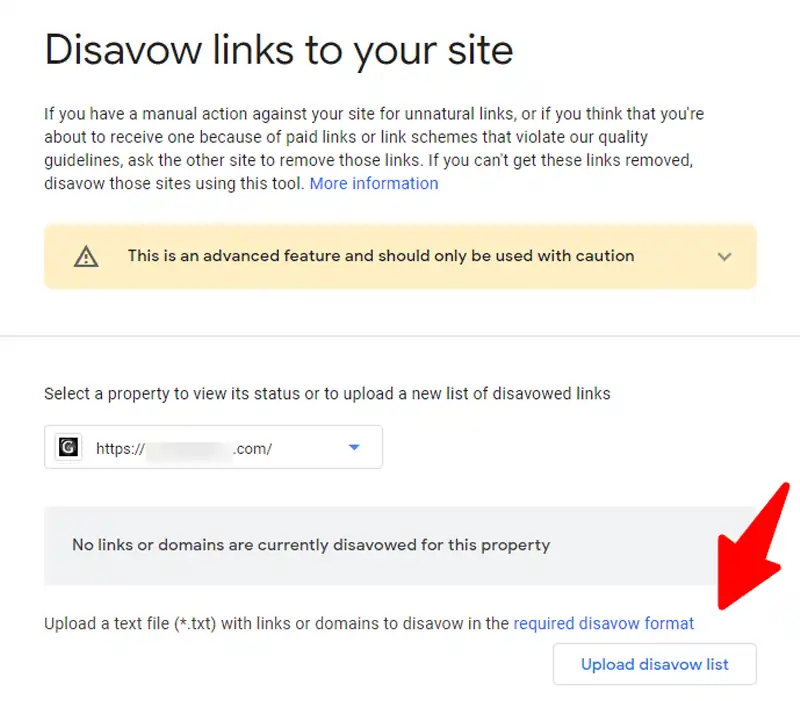
Looking for the best link-building service? It is always better to hire a link-building company to do the job if you are new to this.
Learn how to quickly and easily remove bad links with this easy guide.
The first order of business is to painstakingly compile a record of every website that links to yours. As was previously said, you may use any paid or unpaid tool to quickly and efficiently identify all the harmful links leading to your site.
Before resorting to more extreme measures, such as Google's Disavow tool, to delete your links, it is usually preferable to simply send an email requesting backlink removal.
Obviously, this is the most vital inquiry at this point. Is there any way to track down the blog's owner and politely request that they remove your site's backlink?
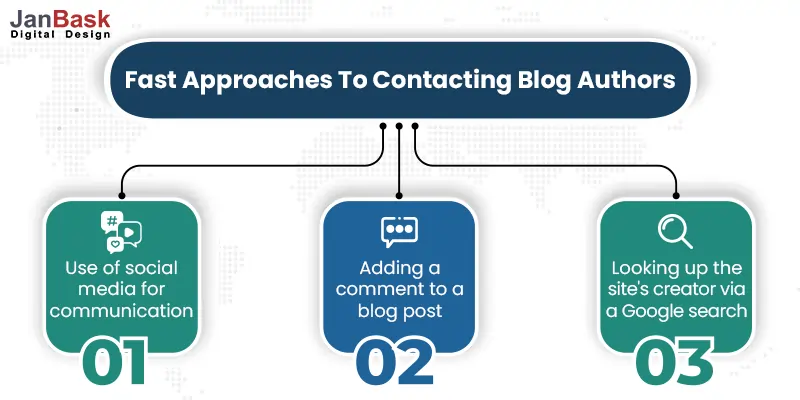
The link you want to remove can be reported via email to the blogger. Ensure the blogger can find your link and delete it in under a minute. Email again in 5-10 days if you haven't heard back.
To avoid step 2, you can immediately eliminate bad links by using Google's Disavow links tool.
Backlinks are an essential component of search engine optimization (SEO), and it does, no matter what industry you operate in. Discovering and eliminating broken links will always be beneficial to your website. You can use Google's Search Console to disavow a backlink if you believe it is harmful to your website. Try out our backlink service if you need help getting rid of them. Our link building specialists can help in internet marketing with rich and unique content that delivers high value to our readers.
We hope that our in-depth post was helpful to you in figuring out how to get rid of harmful backlinks on Google and to take the help of a backlink building service. Leave a comment below and let us know if there is anything else we can help you with.

Looking for Link Building Services?
In fact, bad backlinks can severely damage your website. Bad links to your site can significantly impact your site's search engine rankings. Therefore, getting rid of them as quickly as possible is important.
2. Can you tell me the steps to disavow a Google link?
Google's Disavow Links Tool is the first step in removing harmful inbound links from your site. To eliminate potentially harmful inbound connections, follow these guidelines.
When arriving at the Disavow links tool, pick "Configure my site" and "Disavow Links." Choose the appropriate option from the Disavow Link tool's dropdown menu to specify whether you're disavowing a specific URL for a page, directory, or domain. You can disavow a link by entering it below and clicking the "Disavow" button.
3. If you want Google to disregard a link, how long does it take?
There is no definitive timeframe for Google to disavow harmful and fraudulent links from your site. In most cases, a fresh Disavow file will take around 48 hours to be picked up by all of the Google bots.
However, it could be another 4–6 months before Google bots finally return and eliminate all the bad links leading to your site that were previously disavowed.
A
Is the Google tool free?
S
Any ither tools i can use?
G
. Suggest some free tools.
M
Great suggestions.
T
Nice blog.
j
One of the best places to eat in Las Vegas without spending too much is Denny’s. Their Las Vegas Strip location has a full menu that includes breakfast, lunch, dinner, and desserts—all available 24/7. I recently came across this updated Denny’s Las Vegas Menu 2025 with prices and calorie info. Super helpful if you’re planning your meals ahead of a Vegas trip! https://dennysmenu.us/