
Are you missing 2.80 billion monthly active users available on Facebook?
Are you part of the 200 million-plus small businesses around the world using the social media giant - Facebook?
If the answer to these questions is a big “NO”; then cut the chase, it’s high time to revise your marketing strategy and set up a Facebook business page.
Facebook was, is, and will be the leading & low-cost marketplace for digital businesses! With as little budget or no budget, Facebook has much to offer in terms of a solid digital presence for your product. Facebook can help take your business from scratch to head-turning profits.
Users spend an average of 19.5 hours on the Facebook app each month, such high engagement time is an indicator that you just can’t avoid Facebook at all costs. If you haven’t stumbled upon setting a Facebook business page, it is high time you should.
Convinced with the idea of having a Facebook page for your business? So let’s quickly help find answers to:
So hop on & start finding answers to your much-awaited question “how do you set up a Facebook business page and start getting leads through it”.
Want to setup your FB page & run campaign?

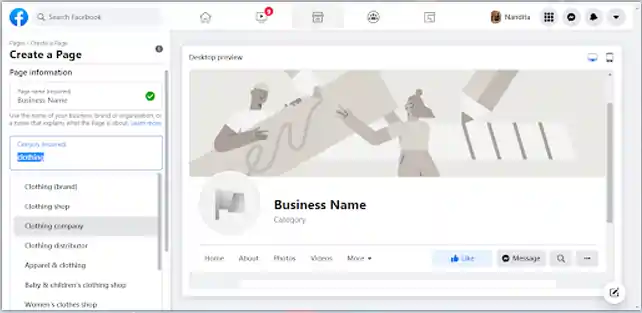
A Facebook business page is a free social page that any business kind can create to increase its social presence, brand identity, and engagement with prospective buyers. Similar to the Facebook profile, the Facebook business page helps to post product/services-specific posts, exchange messages with prospects, increase followership, engage and retain the Facebook users and turn them into real customers.
However, when you set up a Facebook business page, you get a ton of other features, options, and activities that can help you reach a broader audience, keep them tangled in your communications, and set them as ardent buyers for life.
The Facebook business page is one of the largest social networks in the world that manages and builds your brand.
If you are willing to go the extra mile to get unmatched name and fame, achieve what others may just aspire for, have the dedication to put your best foot forward, a Facebook business page is for you.
Anyone who has a digital business in any vertical, scale, or industry
Regardless of your business kind, size, scope, having a Facebook page can help you:
Now wondering “how do you set up a Facebook business page”? Here are the winning steps to help you set up a Facebook business page in no time.
It is no rocket science to set up a Facebook business page, here are the quick 9 steps that answer your question “how do I set up a Facebook business page”.
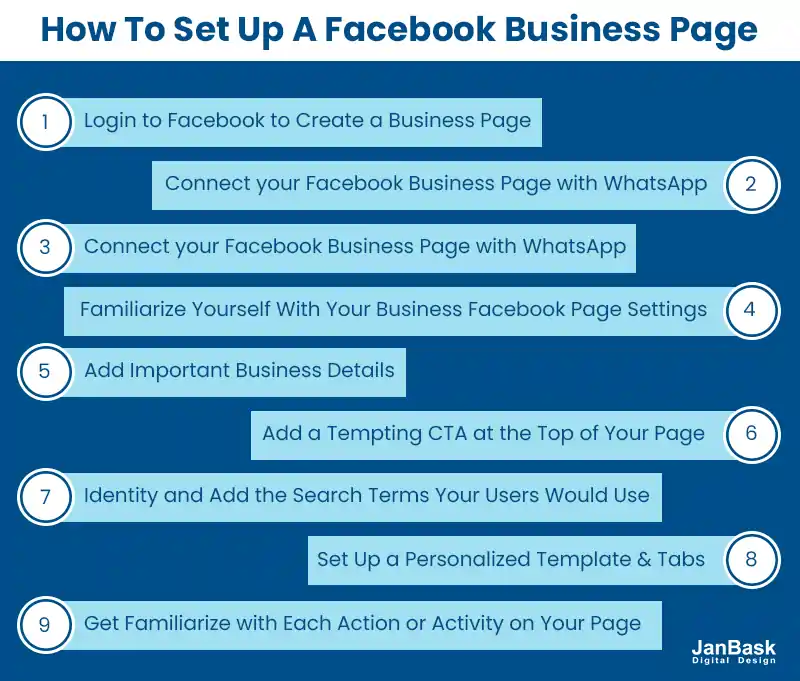
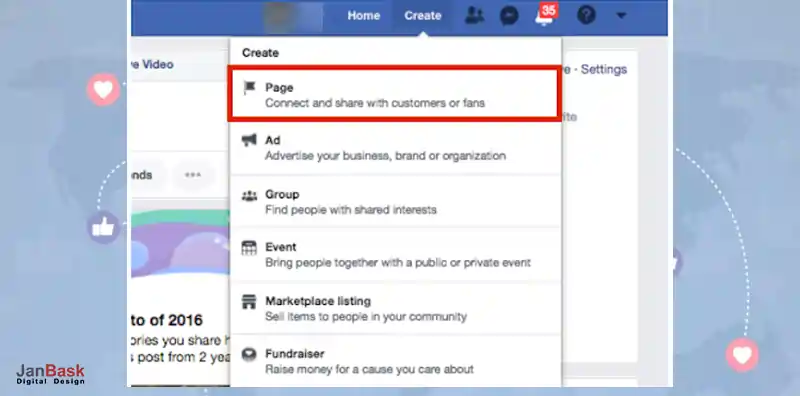
Sign up or log in to Facebook with either your personal or professional email address to set up a Facebook business page. Once you open your profile:
After that, you will be redirected to this “Create Your Page”. Here you will be required to enter certain business page information:
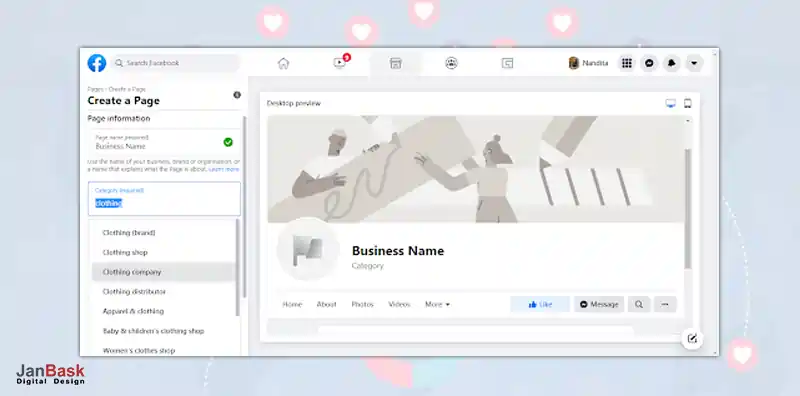
Also, add links to your websites or any portal where you would want to redirect your users. Try to inscribe keywords in the “description”. Like if you are a local bakery in Alaska, you can use such phrases or anything similar to that, in your bio. This will amp up your search.
See this amazing page description for brand Coca-Cola for instance --- it is very crisp, reasonable, and relatable to its users. You can try and go like this while you set up a Facebook business page.
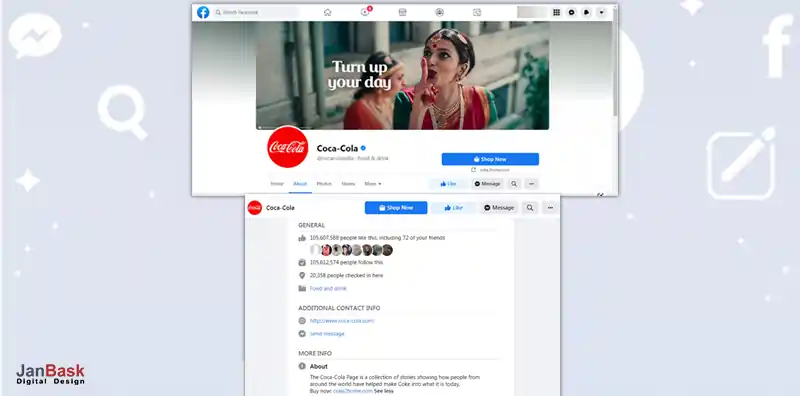
Thereafter setting your display pictures, you will see a pop-up asking you for contact information to connect your page with Whatsapp for daily mobile updates & safety.
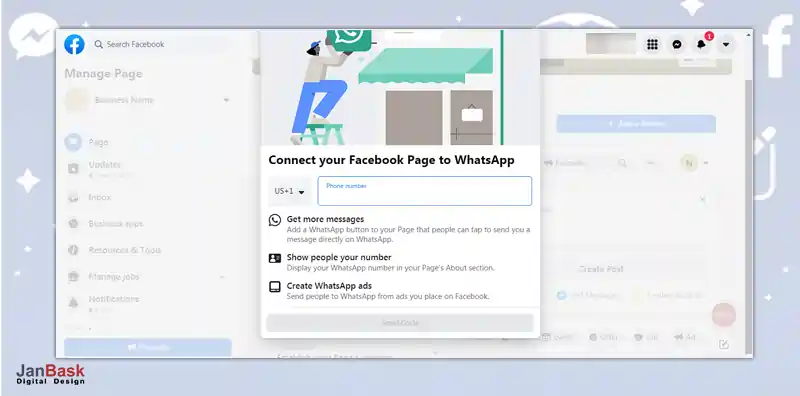
If you are okay, then you can go ahead and furnish your business mobile number and press on “send code” CTA and start building a link between your Facebook page and WhatsApp for business while you set up a Facebook business page.
However, if you choose to dismiss this pop-up, for now, you will get another pop-up asking your surety on it. You can go ahead and cancel it as well.
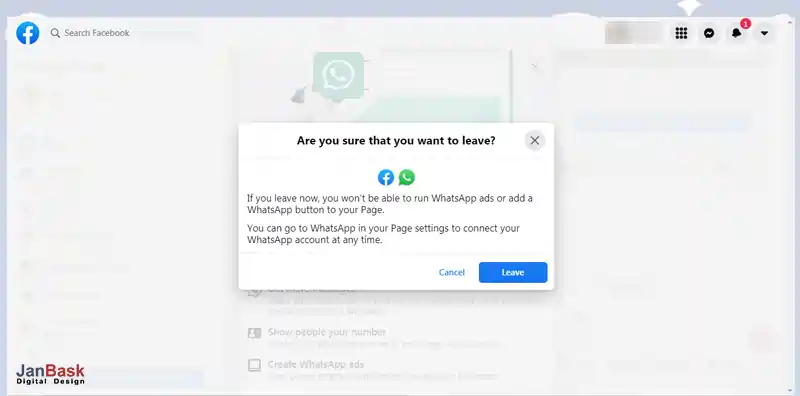
Congrats your full-throttle Facebook page is ready. You will now see a flexible and self-managed Facebook page. Next, you need to get yourself used to its important aspects or features around it like:
1. The main page - Furnish the best images, videos, content related to your product or service on the main page while you discover how to set up a Facebook business page.
2. The inbox - It is a very unique inbox that clubs messages of your Instagram page as well (only if you connect your Instagram page with this Facebook page). The messages sent to your business page will appear here in your inbox through messenger, Instagram.
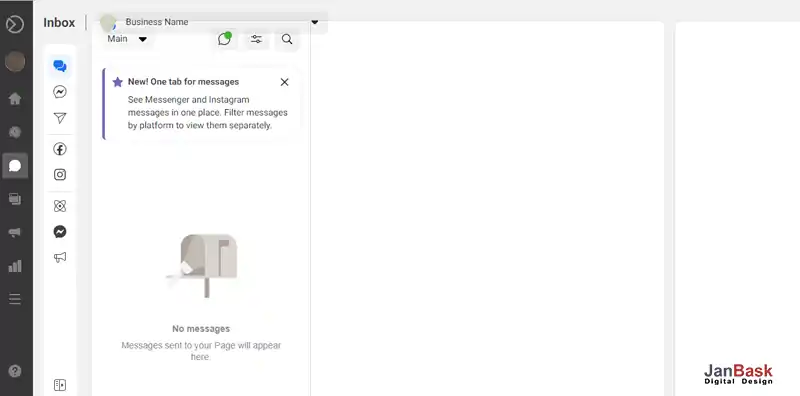
The inbox feature also gives you automated chat options, where even if you are offline, the page will itself nurture the users’ messages & respond back with some automated crafted message. You can edit that custom message as well.

3. Insights - An independent section where you can gauge and measure your Facebook page’s important metrics like:
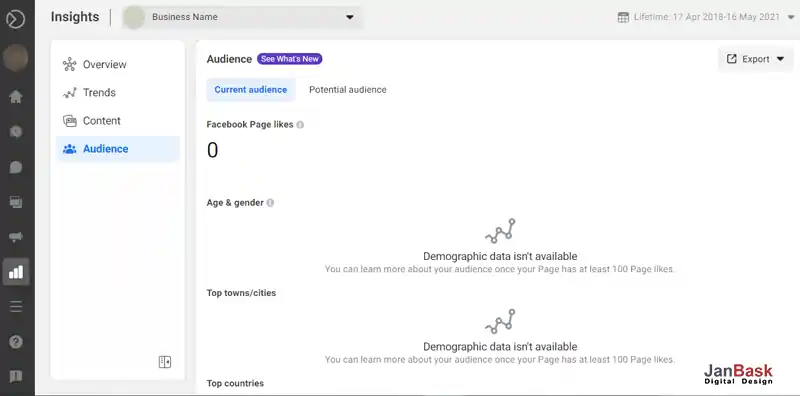
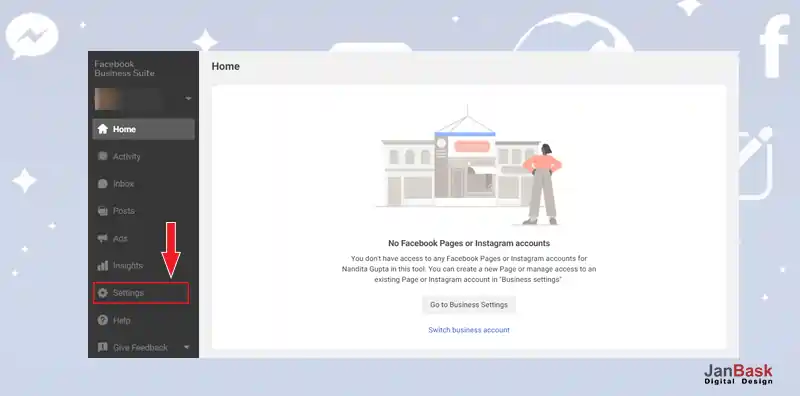
Next on your left side menu bar, you will see a “setting” section for your page, which you can visit to customize as per your requirements.
The options you will see in the settings are very easy to explore and customize. You will see a variety of options like:
There are plenty of options you will see that you can easily understand and start managing as per your own understanding.
Make sure you have added all the imperative information regarding your business to the page, like:
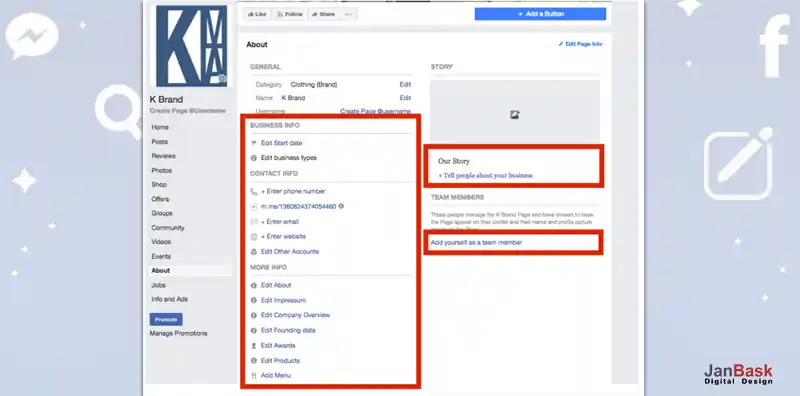
At the top of your page, you can add an attractive CTA that defines a certain action you would want your user base to take.
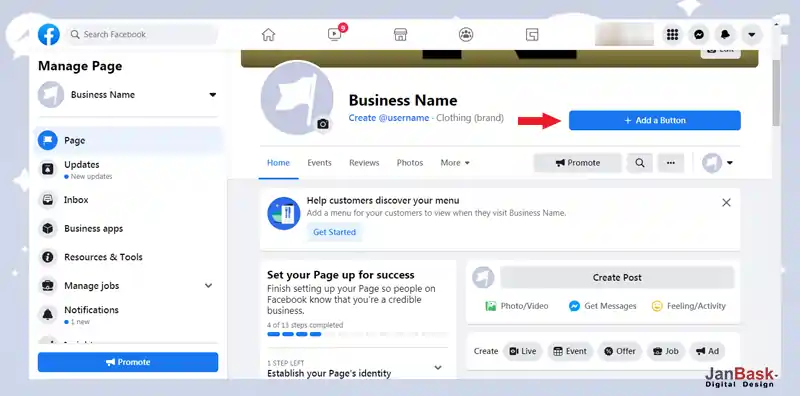
You will see an “add a button” option on the top right corner of your page. On clicking it, you will get a list of certain action words from which you can make your selection:
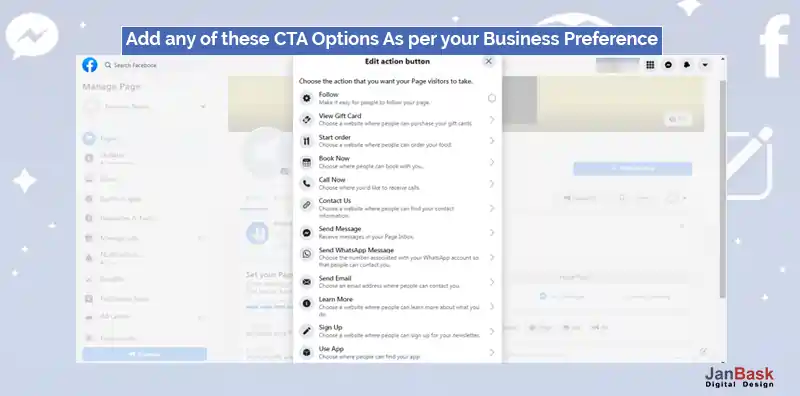
You can choose the one that matches your business preferences and needs in the first go.
Suppose you want followership, you can add “follow” CTA. Or if you want people to call you for inquiry, you can add “call now” CTA from the list. You get 11-12 CTA options that are pretty basic and easy to understand, choose the one that seems actionable & important as per your business.
Try to analyze the key terms or phrases over which your prospects would search you over. Use keyword planners of Google or Ubersuggest to find the keywords that users are searching for your business.
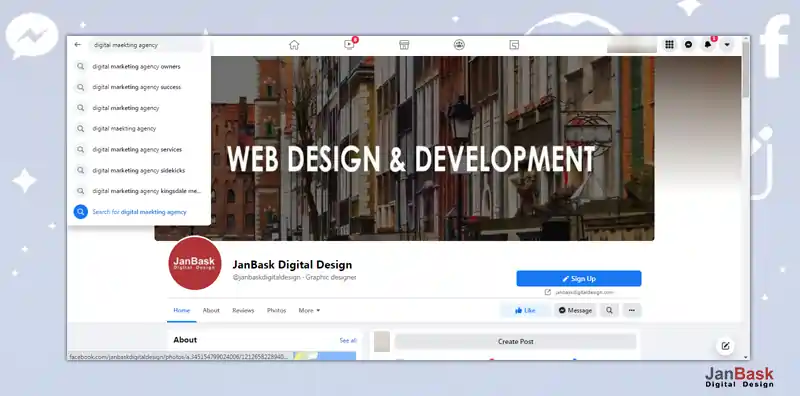
You can even dig into your competitors’ profiles & see what particular keywords they are using to describe their business.
Suppose, if you are a digital marketer, and find keywords suitable to that business as “digital marketing agency”, “Digital marketing services” or so, then try to add these terms within your business description space. Or another best thing you could do is add those words within your post in either content or within the hashtags.
Whenever users will search for such key terms, your page will have a preference in the search results.
Under the Templates & tab section, you will find a variety of options to customize the template & tabs over your page.
Under the template, you can choose from a variety of options like shopping, business, restaurants & cafe, and more. Each template will give you a different feel and theme to which your users could easily relate to.
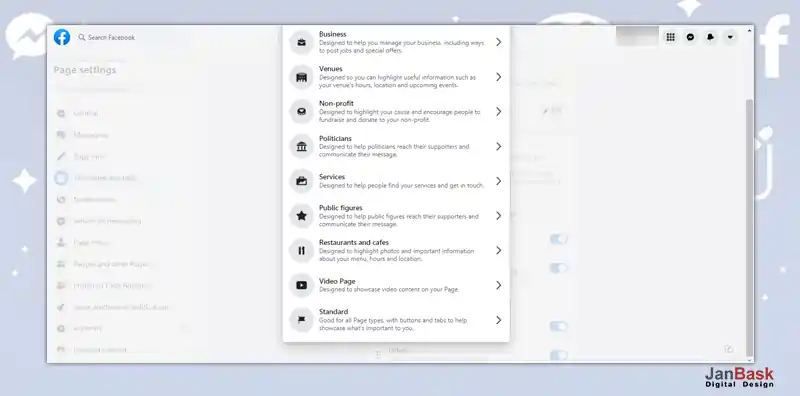
You can manage your tab buttons as well. You can decide which one you would want to show, and which one you wouldn't.
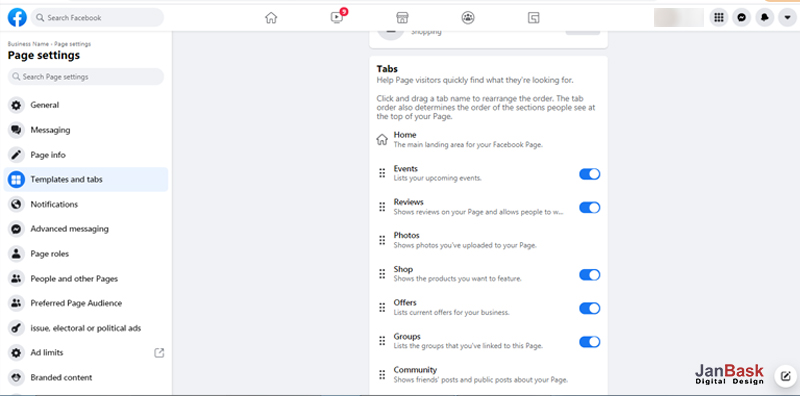
When you will sit back and explore your Facebook business page, you will find tons of small actions, features that can be explored to enhance your page’s visibility. Facebook pages are very easily & simply narrated throughout, which is why exploring those actions or features isn't a tough nut to crack.
Keep on checking, gauging, alerting your settings, accounts as you grow your followership according to your needs.
Protip - Try reaching out to a professional digital marketing company that will get you the right social media strategy along with the best plan and content for your Facebook business page.
So, now you have all the answers to how to set up a Facebook business page, moving ahead, let’s know about what type of content you should primarily post that works best on the Facebook business page.
Congratulations, you just learned how to set up a Facebook business page (and might as well have made one for your business). Regardless, if you did or would, you need to plan content for the posts, as when you will start inviting prospects, you would want them to have something worth exploring.
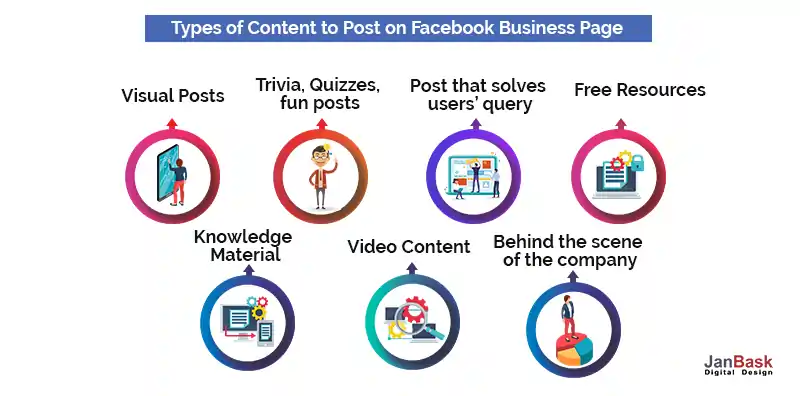
Here are the most popular content types that are likely to engage your readers or visitors.
We would suggest creating a fun monthly calendar for Facebook as well as for other social media so that you know in advance what type of content you will be posting going forward. And can publish content around trending hashtags for the weekdays like:
You can plan days for the week, and follow these hashtags to write posts around them or create as per your own desires.
What is the best time to post on Facebook? You can quite get a larger engagement between the time span of morning 9 am till Afternoon 3 pm.
Just knowing “How do I set up a Facebook business page” or “what type of content to post on your page” is not enough. If you want to achieve incredible user interaction and one in a million chances to find your prospects, here are the easy, doable ways on how you can promote your page.

Making Facebook pages is not like you have won the battle. You may be competing against some of the best who have already gained followers and customer loyalty. Here are a few tips on how you can promote your Facebook business page and start attracting interesting followership and qualified leads.
In short, do everything that you feel is possible and right in your capacity. Try new things, keep up with old practices, measure, analyze, repeat, and enjoy the results.
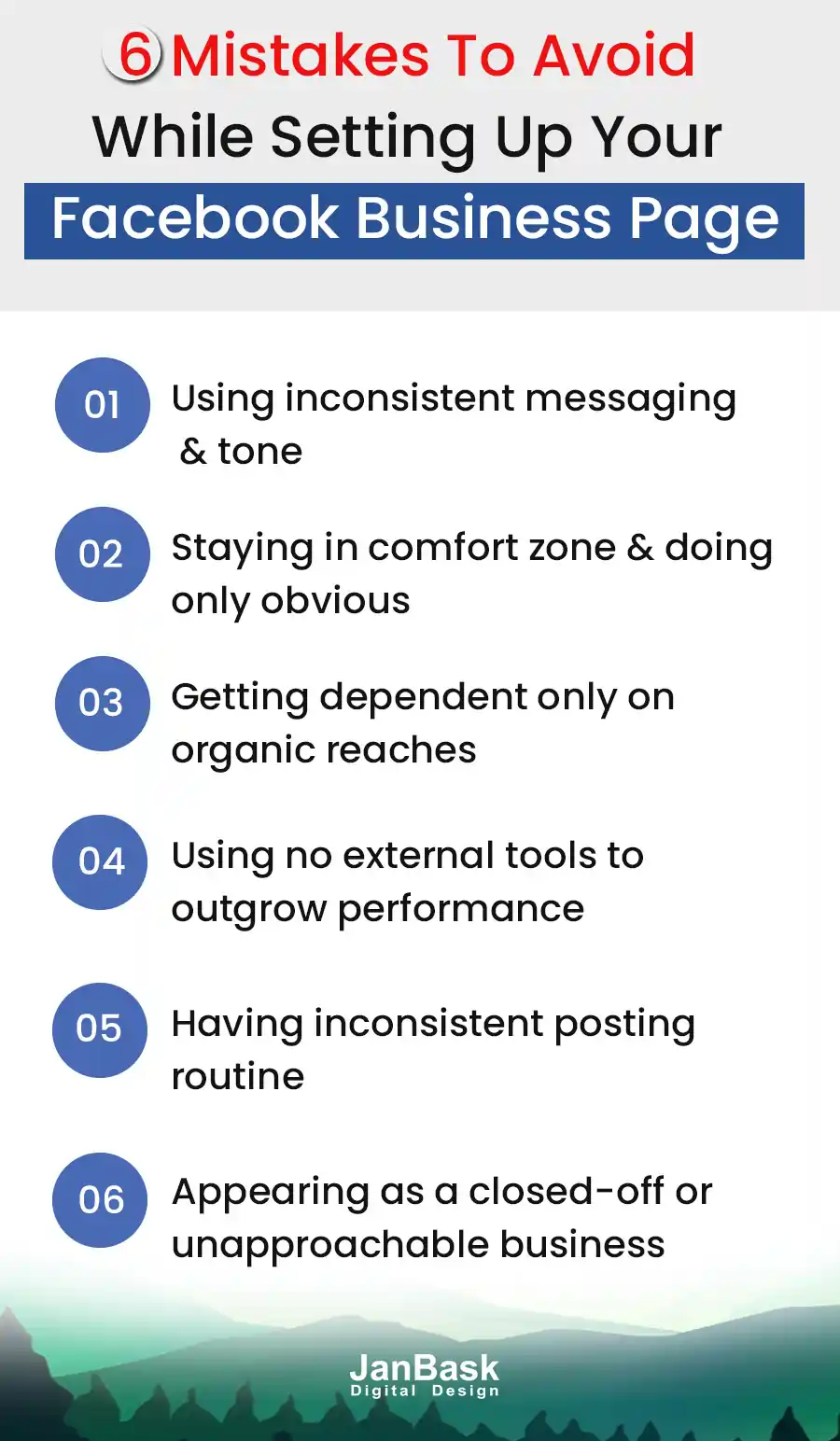
Here are the few mistakes you should avoid while you set up a Facebook business page, maintaining and striving hard with your newly created Facebook business page.
Mistake 1 - Using inconsistent messaging and tone to deliver it. Maintain the same brand personality throughout each and every post. Don’t sound too casual or too serious. Show a mix of emotion, information, and promotion within each copy.
Mistake 2 - Not getting out of your comfort zone. Stop playing safe & posting regular, generic content. You need to level up your Facebook marketing and come up with some thought-provoking, engaging, fun content ideas. Look what your competitors are trying & try acing that. Identify what your audience wants.
Mistake 3 - Not using paid Facebook. Most businesses are alright going with just organic posts & reach. Well, let’s tell you, you will be missing on a lot if you don’t go for Facebook ads to expand your outreach.
Mistake 4 - Not using external social media tools. Many businesses are okay with using whatever stuff they have on their page. But there is no harm in deploying free or premium social media analytics or scheduling tools.
Mistake 5- Not delivering posts consistently. Facebook is very bustling social media. If you don’t churn out content at great frequency, how would you expect your users to engage with you & your business?
Mistake 6 - Not behaving like you are approachable. Most people fear connecting to a business page that’s lifeless, looks uninviting, and has no drive to invite readers to interact. Just casually posting content consistently, in a fixed routine is alright but it won’t give you much engagement. You need to interact with the audience, hear their thoughts & notes, and invite them to put their needs or suggestions before you. You can invite the opinions or participation of users via contests, giveaways, inviting any type of submissions, featuring customer of the month photos.
To set up a Facebook business page is the easiest way to reach out to a wider range of audiences, get qualified leads, and create a brand perception. But after creating a Facebook business page & posting regularly on it, your work is still far from over. There are quite a few key metrics that you need to overlook to define the fate of your page. Like how it is doing in terms of performance, capturing targets’ attention, creating a shoutout for your brand. Don’t know what these metrics could be? Let’s help you:

User engagement defines the actions users take to be around and scroll your page or your published posts. It could be defined with
You can view this type of information with Facebook insights or any 3rd party Facebook analytical tools.
Knowing the engagement level on your page or post will help you know how you are doing better each day, or what type of content your audience is liking the most or would love to see going forward. Just knowing how to set up a Facebook page isn’t all, you need to learn about analytics and various other such elements.
Audience reach is defined as how many people saw your post. The more reach, the more it is beneficial. This reach can be attained by organic posting, however, if you wish to achieve a faster and huge reach, Facebook ads are the best way.
You can gauge the reach percentage at the Facebook insights section. There you can view the “users’ reach” on any individual post to know what type of content is making a difference & gaining attention.
The whole sole purpose of a Facebook page is to connect with a diverse audience and redirect them to your main website. Referral traffic is another metric that defines the number of traffic your website or its blog section received from clicking the web link throughout your social posts. A lot of work begins even after knowing how to set up a Facebook business page.
This you can gauge in your Google Analytics profile, under the heading “Acquisition>Social> Network Referral. This will help you know whether your content is actually impacting the reader to take the next step or not.
This metric shows how many people are ardently following you and want to know your offerings. The data relating to likes & follows is clear on the page itself. However, if you want a clear idea of how many pages likes you gained over a certain period of time, or out of all, how many are organic ones & how many are paid ones, you can get to know about them in the “trends” section or within any Facebook analytical tools online.
Knowing how many audiences you are adding over an interval without forgoing the current ones is important to know. So, gauge this metric consistently too.
Video engagement or retention is another metric that’s important to gauge. Owing to the popularity of posting video content on Facebook pages, you need to know how many visitors are seeing the video, how often they are interacting and engaging with it, no. of times they played the video, how many likes, comments, reactions they are adding for that video.
All this will help you modify and improve your video content for more broad exposure and outreach. You can track them with Facebook page settings or from Facebook analytics tools like Sprouts or so.
CTR or click-through rate defines the rate at which users are clicking your ad campaigns and getting redirected to your main landing page. Basically, the higher the CTR rate, the better it will be. It’s an important metric to note & evaluate as if you are seeing less CTR rate, it states your users are viewing your content but aren’t taking action to click and further explore your offers.
These are just a few metrics, there are quite a lot of other metrics that you can evaluate and keep on modifying either alone or together with a professional social media agency, who could handle your complete social media marketing.
Facebook is a dominating social media channel today that has quite a huge user base in billions and undoubtedly has effective tools & features to expand any business’s digital identity. To set up a Facebook business page is a must if you are just starting digitally, it will take hardly 10 minutes to make one but maintaining it to bring the desired traction requires ongoing efforts. You can create the page on your own without professional help with just $0 in your pocket and use it as a marketing catalyst to reach the masses, get that followership, and build that desired brand identity.
But if you actually wish to get positive figures on the metrics we discussed above, leave room for some professional social media experts like us, who know how Facebook Business pages need to be navigated for multiplying brand outreach and lead generation process at any bare minimum budget or timeline you are strapped in with.
Wish to explore our free estimates, quotes, and what exceptional things we can do to make you earn leads through social media? Let’s burn our coffee pods and discuss!
Also, dear reader, do you have interesting stories, tips, opinions to share around “how do you set up a Facebook business page”, then drop them down in the comments down below!
Looking for professional Social Media Marketer?

J
I have been using Facebook for several years but really don’t know the importance and benefits of a Facebook page for business. Nice blog!
P
Can I use my personal Facebook account for creating a Facebook business page?
R
Can we create more facebook business pages using the same account?
J
Facebook is more about friends gathering, Is it really worthwhile for using it for business.
O
I want to set up my facebook business page, and I am definitely going to follow the steps mentioned in this post, as it explained step wise steps.
T
I am a businessman new to social media and all, a few of my friends recommended that having a social profile will help in reaching a social audience but really don’t have any idea about how to set up a facebook business page.
J
Setting up the social page sounds easy, but for business prospective needs to be considered some important steps.
R
What a nice blog, explaining all the steps too well , using this post anybody can set up a facebook business page.
C
I don’t familiar with facebook, even though I don’t have that much time. Can we outsource any team for handling all social profiles, what will be average charges for the same services.
A
I know everybody is aware of Facebook and its assuage but it gets complicated when it comes to business. I have been running my business facebook account for more than a year now but haven’t received great outcomes. Pls revert!