
We all understand how a website sets our first impression in front of our prospects. There’s no doubt that’s why we intend to create a highly functional, engaging, elegant, and responsive website. So if your website’s main goal is to support and enhance your business process & image, don’t you want it to always perform to its full potential so you feel like you should track and measure whether it's achieving its goal or not? If yes, then you might ask how can I do that?
Well, you do that by creating and tracking goals in Google Analytics.
So, don’t go around on the internet searching, “how do I set Google Analytics goal? Because, this blog will share quick steps for you to set up goals in Google Analytics and will also share a few Google Analytics goal tracking tips to help you stay ahead of your competitors.
Ready? Let’s get started!
Want to Set-up Your Google Analytics to Your Business Website?

Google Analytics has done a tremendous job in helping us track website traffic and user behavior in terms of who they are, what they are looking for, and whether they are converting to meet your website’s objectives or not. This is possible because you are already aware of what you expect from your website and have set some parameters to know whether the conversion is really happening or not? Because you just don’t want visitors entering your website, exploring it, and then leaving without taking any action. You want them to take action which can be in terms of submitting a form, subscribing for a newsletter or ultimately buying a product or service.
This is the goal of your website and this is one of the reasons you designed it. Goals, according to Google, “represents a completed activity, called a conversion, that contributes to the success of your business”.
Other than this, it is fundamental not just to your business processes but also to all digital marketing practices, since “having properly configured goals allows Analytics to provide you with critical information, such as the number of conversions and the conversion rate for your site or app.” Therefore, Google Analytics Goal is crucial to understand and evaluate the effectiveness of your online business and marketing campaigns.
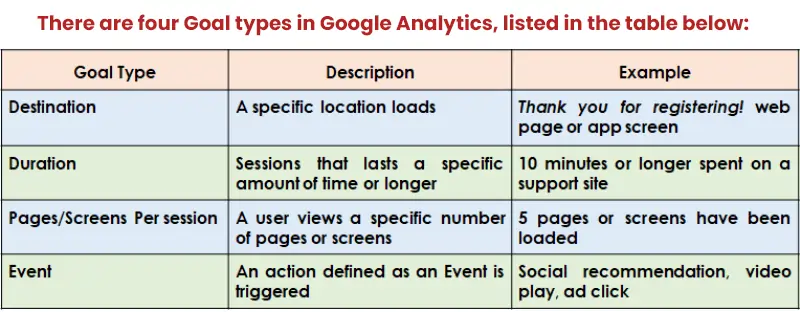
So now you know what Google Analytics Goal is and why it is important for your business, next you must be wondering how to go on about Google Analytics Goal set up and track conversions. Well, next we’re discussing that.
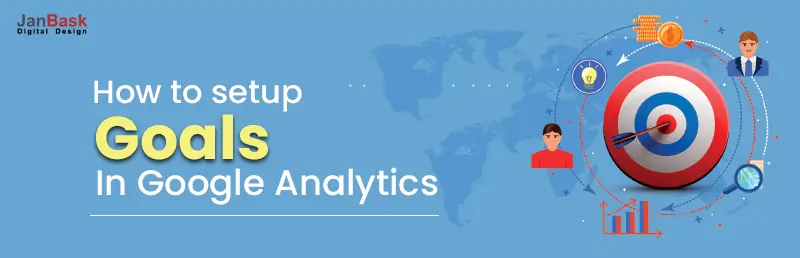
Here’s a quick and easy to follow guide on how to do Google Analytics Set up and optimize your website to boost your conversion and revenue:
First you need to log in to your Google Analytics account, when you are logged in, select the website for which you want to create a new goal.
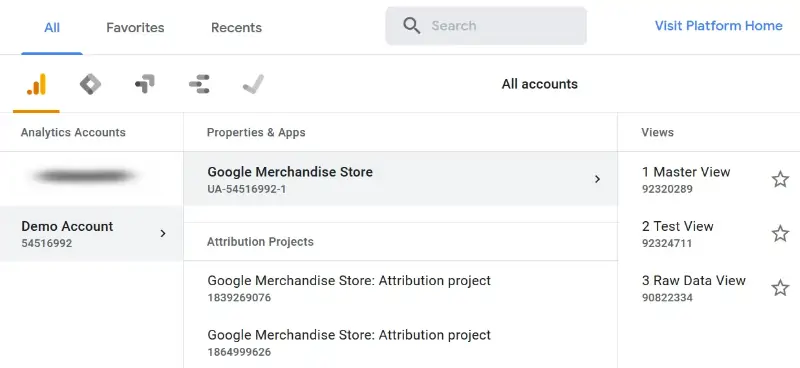
This is the place where you click “Admin” to the “View” column of the left panel and then click on Goals under the “All Website Data.”
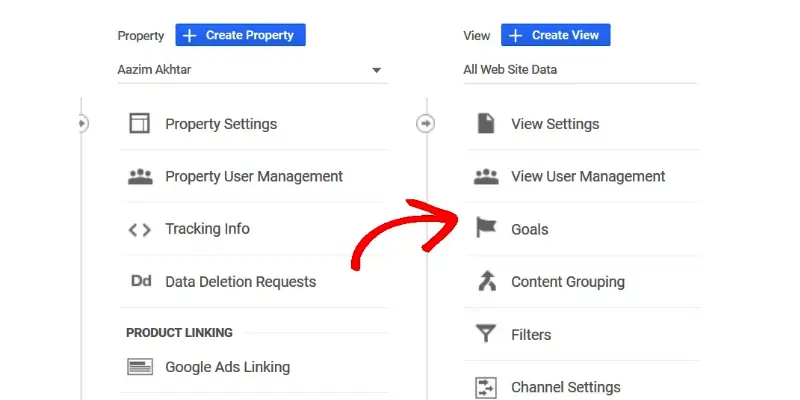
To create a new goal, click the “+New Goal” button at the top left corner and you’re ready to create your goal.

Before you set up your goal, you can think about whether to Create a Google Analytics Goal Funnel or not. This is a great way to set up defined points or actions that you’d like to measure whenever a user moves through your site. For instance you may want your user to subscribe to your newsletter or share their contact details for further communications. This is where Google Analytics Goal Funnels come into picture and help you track a user’s journey so that you can optimize your website and ensure visitors hit your defined goals.
How to Set Up Google Analytics Goal Funnel
So to set up a Goal in Google Analytics, the final step will be for you to enter the description of your goal in Google Analytics. You’ve the choice to either use pre-build templates or create a new goal for yourself.
Congratulations, you’ve now successfully learnt the steps to set up goals in Google Analytics!
Follow these amazing tips to get the most out of your Google Analytics and see the results you desired in terms of high conversion rates and higher sales:
1. Use Custom Segments To Classify Your Visitors: Try using Audience Data such as age, gender, and location when you want to create custom visitor segments to know how a particular visitor is engaging with your website.
2. Integrate Google Analytics with Your Testing Tool: You A/B tests can do more than collecting feedback on your website performance if you integrate it with Google Analytics. Doing so allows you to view user behaviour at a more microscopic level and make more nuanced business decisions.
3. Set up Google Analytics Custom Alerts: Doing so will help you proactively monitor your Google Analytics data and let you know if there’s any change, loss or any other red flags in your data such as overall site performance, user behaviour or search performance.
4. Conduct a Campaign Tracking Audit: This is one of the crucial activities that you need to perform so as to know which channels or practices are bringing in results and which are not. There are 5 UTM tags that are used by Google Analytics: Medium, Source, Campaign, Content and Term.
5. Properly Implement Google Analytics: Ensure that you’re following all the right steps when you configure Google Analytics. This will not only help you ensure accuracy of your data but also let you access other key elements necessary for a better analysis of your data. Follow these steps for accurately configuring Google Analytics:
Knowing how your website is performing is crucial to not only your marketing goals but also helping you decide the outcome of your marketing campaigns and efforts. Naturally, understanding whether your website is meeting its objectives or not is critical, and Google Analytics Goals allow you to do exactly that.
We hope the blog on how to set up Google Analytics Goal not only taught you how to set up Google Analytics goals but also shed some light on the importance of setting up goals in Google Analytics. So use this crucial weapon to help you track the most important KPIs and take control of how you are reaching your business goals.
Drop us a comment if you have any questions regarding setting up Google Analytics? Or you want to know more about Google Analytics!
Want to Set-up Your Google Analytics to Your Business Website?

C
Can you help me, how to generate reports on google analytics?
S
The way it is explained how to set up goals is so simple. Despite being a non technical guy, I am feeling that now I can do it.
P
Is google analytics a paid or free tool?
K
I thought of joining any class to learn how to set up a goal , because I have never used it before but now after going through this blog, I think I can do it, thank you!
A
I didn’t have much knowledge about the Google Analytics goal set up but after reading your article I got the relevant information. Thanks team!
K
Overall a good article, I would recommend this to my friends as we are together gathering information related to Google analytics Goal Set up.