
Let me begin with a question: What if your nonprofit’s website could work as hard as your team does—raising awareness, building trust, and even driving donations 24/7? In today’s AI-powered world, where every click feels like a vote for your mission, the best website builder for a nonprofit can mean the difference between a donor saying, “Not today, thanks,” and “Here’s my credit card!” But here’s the plot twist: not all website builders are created equal. Picking the wrong one is like asking ChatGPT to design your site—sure, it’ll try, but you might end up with a homepage that says, “Hello, world!” instead of changing it.
Let's be honest: talking about your cause is not enough; people will want to feel it. Whether you're the chief technologist ensuring the site's security or the director pitching to donors, vital as they are, aesthetics can be valuable. Still, it will never surpass the importance of a website telling your story to the world. Your audience expects a website, but rather an experience. The old, clunky platform? That would be handing out flyers in the pouring rain. The good-looking, fluid site with storytelling capacities? Now that's a TED Talk turning viral.
I realize what some of you might think: Why don't we build our own? It can't be that difficult, can it? (The answer, by the way: Very difficult.) Several possible DIY approaches are available, but choosing the right one for a nonprofit is like grocery shopping on ration. Sure, it has to be good, but it's not affordable to spend carelessly on specifics such as donation integrations, volunteer sign-ups, event management, and other nonprofit-relevant functions that one would have to consider in making one's own, right? And this is not just about having a website- it's about having the right one.
Nowadays, the best website builder for nonprofit organizations features AI tools for auto-optimizing content for search engines. No kidding, take the help of robots. They’re not here to take over your job. With tools like drag-and-drop editing, mobile responsiveness, and real-time analytics, even the least tech-savvy among us can create something stunning. But here’s a twist: you’ll still need a strategy, and the right builder can be your secret weapon.

What is the reason for this blog? It is equally important to understand the why alongside the how. You will not only walk away with a list of the best website builders for nonprofits but also some guidelines on choosing the one most suited to your intentions. From there, even if nothing else happens, you just might walk away smiling--or at the very least, a good reason to revamp that old site!
Let’s dive in and transform how you think about nonprofit websites—one builder at a time.
Let us understand how website builders work step by step. Website builders are your organization's digital Swiss Army knife; they are handy tools that will allow you to build and maintain your website even if you are not a tech wizard or must be constantly phoning a friend who knows computers. They are your all-in-one digital sidekick—complex at times—but still simplify everything from the first click to the last published item, just to help facilitate the core business models of your nonprofit. They come loaded with everything you need—customizable templates, donation integrations, event sign-ups, community and member portals, and more.
At their core, these platforms are powered by a content management system (CMS). What is a CMS, you ask? It is a control room for your website where you create and edit everything. Whether blogs, photos of your mission, or even don management tools, a CMS runs it all without any rocket science degree needed.
But it gets better. The best website builder for nonprofits supports a range of essential nonprofit operations. Beyond just creating an attractive website, these platforms should help you manage everything from donation management (because, let’s face it, that’s the lifeblood of your organization) to event management that keeps your supporters engaged. Imagine seamlessly integrating news management tools to keep your community up to date or setting up community portals where your supporters can connect, share, and grow with your cause.
Many nonprofit website builders allow you to create member portals for exclusive access to resources or even volunteer portals to streamline sign-ups and communication. You can also design custom landing pages that drive traffic to specific events or campaigns—basically, whatever you need to build momentum and deepen engagement.
Consider These Surprising Facts About Nonprofit Web Design:  For nonprofits, a clean, professional, and engaging website isn’t just a luxury—it’s a necessity.
For nonprofits, a clean, professional, and engaging website isn’t just a luxury—it’s a necessity.
Designing a nonprofit website that stands out doesn’t have to feel like climbing a mountain. The right approach can be one of the most rewarding steps toward amplifying your mission. If you spend a little time exploring other well-crafted nonprofit websites—noting what makes them pop—you’ll be brimming with inspiration for your own.
So, where do we begin? Right here, with the essentials.
When choosing a website builder for your organization, focusing on features tailored explicitly to nonprofits is key. Generic website builders might get the job done, but the best nonprofit websites go beyond aesthetics—they work for your cause.
Here are some must-haves:
A good nonprofit website builder should integrate seamlessly with tools that allow you to track key interactions and manage essential data, such as donor history, membership status, and event participation. Some essential nonprofit website-building tools are Salesforce Nonprofit Cloud, Bloomerang, and DonorPerfect. Just imagine it: all your communications, donations, volunteer sign-ups, and engagement activities in a single system. Let me give you a taste of why this matters.
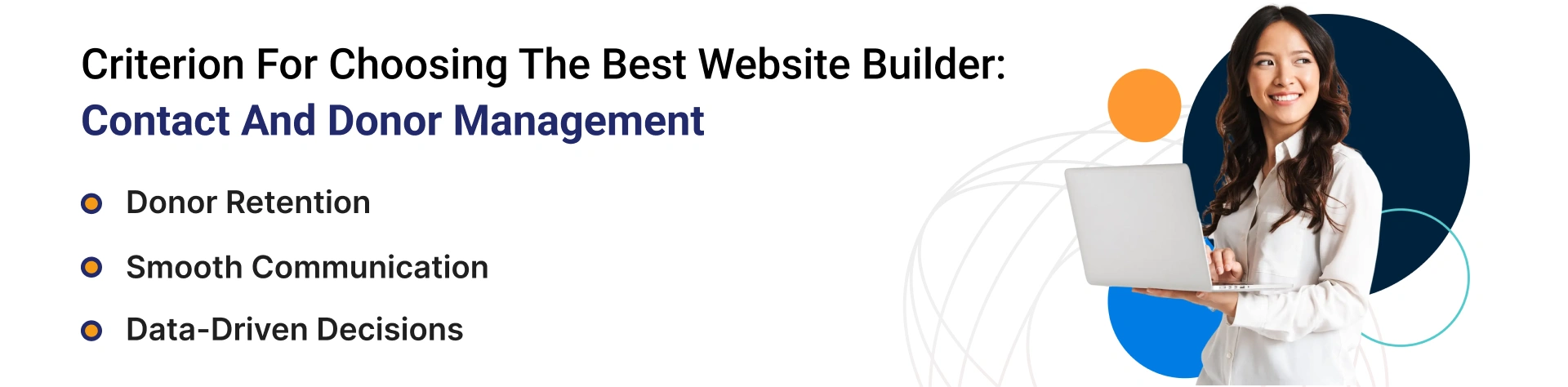
Fundraising is the lifeblood of nonprofit organizations, and the website should make it a painless exercise for a donor to contribute. This is where payment gateway integration comes in. It's no longer just about processing donations- the whole experience they will savor, from ease of use to security and smoothness, prompting them to return to give again.
Here are some top tools to consider:

A nonprofit website builder isn’t just about aesthetics, performance, and visibility. With built-in SEO tools, these builders help you rank higher on Google, Yahoo, and Bing. Features like metadata management, header tags (H1, H2, H3), and keyword optimization ensure your site is search-engine friendly.
Faster-loading pages and mobile optimization keep visitors on the site, while SEO provides a broader reach. An excellent-performing website attracts more eyes and amplifies your mission's impact.
(Studies show that a one-second delay in page load time can reduce conversions by 7%—a significant loss for nonprofits relying on online donations.)
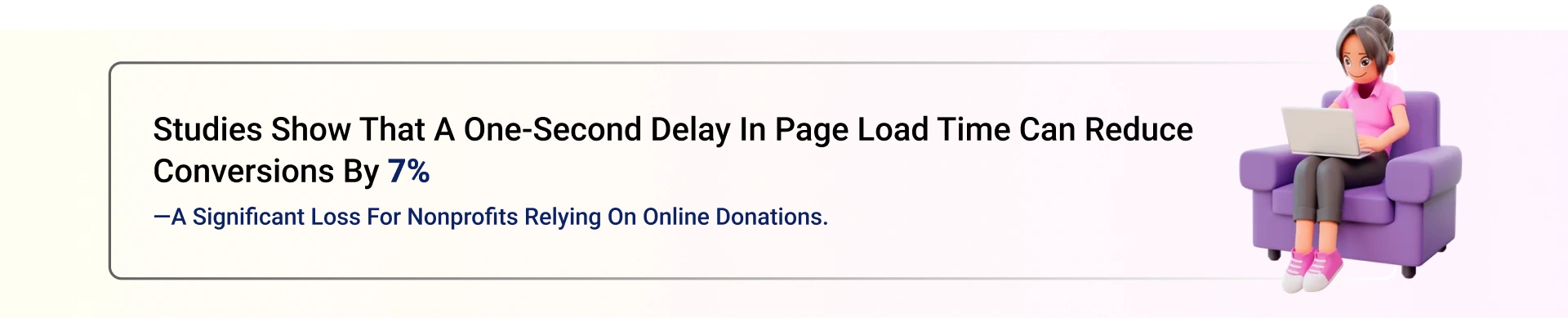
A top-notch nonprofit website builder doesn’t just look good—it helps you optimize visitor behavior, track conversion rates, and measure content effectiveness. With built-in tools for SEO optimization and engagement tracking, your site can improve its search engine ranking, attracting more organic traffic.
Pop-ups, exit intent offers, and call-to-action buttons engage visitors while high-converting, campaign-specific landing pages maximize gains. A/B testing and using Google Analytics fine-tuning strategies for greater engagement and conversion rates. The result? Increased donations, sign-ups, and, ultimately, more assistance toward the mission.
Events bring vibrancy to a nonprofit into giving and community building, be it glitz or glamour at the event - galas, community cleanup initiatives, or even thought-provoking webinars. Make it a priority to ease the burden of event management on your website, from registration to ticketing to follow-up.
Nonprofit site builders effortlessly integrate platforms like Eventbrite, providing simple tools for ticketing and promotions. While Cvent provides comprehensive end-to-end planning and engagement settings for large-scale events, it is also robust in analytics that measures success, even beyond that, for virtual or hybrid events, where Whova joins the fray. Putting these features together makes your site a competent event engine for its users.
Every nonprofit has a powerful story. This is probably at the back of your mind when you think of your nonprofit website as one great stage setting for that story. You can transform your mission from just the annotated print into an experience that visitors can see, hear, and even, perhaps, feel using photographs, videos, animations, and powerful graphics. Remember, storytelling isn’t just about aesthetics—it’s about creating a narrative that puts your supporters at the heart of the action. Show them how they’re part of something bigger.
These best free website builders for nonprofits include the correct pricing and features. It is important to note that most of these providers are explicitly geared toward the specific needs of faith-based communities. Read this list, considering your organization's most urgent needs. Aside from increasing donations, these website builders are excellent for creating a community presence.
WordPress is the complete resource for any person waiting to construct a website: for individuals, small businesses, and big organizations. That three things-flexibility, scalability, and affordability-make it the top of choice for millions worldwide. Its flexibility comes from thousands of free and premium themes and plugins that allow you to tweak your site’s appearance and functionality without knowing any coding. Do you want an event calendar, a booking system, or a membership portal? There’s probably a plugin for that. Let’s understand why WordPress is the best website builder available today.

Limited Time! Get Your FREE Nonprofit Website Consultation Today!

Now, let’s dive into real-world inspiration and explore a few standout nonprofit websites built with WordPress.
Example 1: WithinReach
WithinReach Nonprofit connects people and families to the essential resources to improve health, well-being, and quality of life. WithinReach ensures that no person faces life's challenges through advocacy, education, and access to health, nutrition, and community support, building stronger, healthier communities.
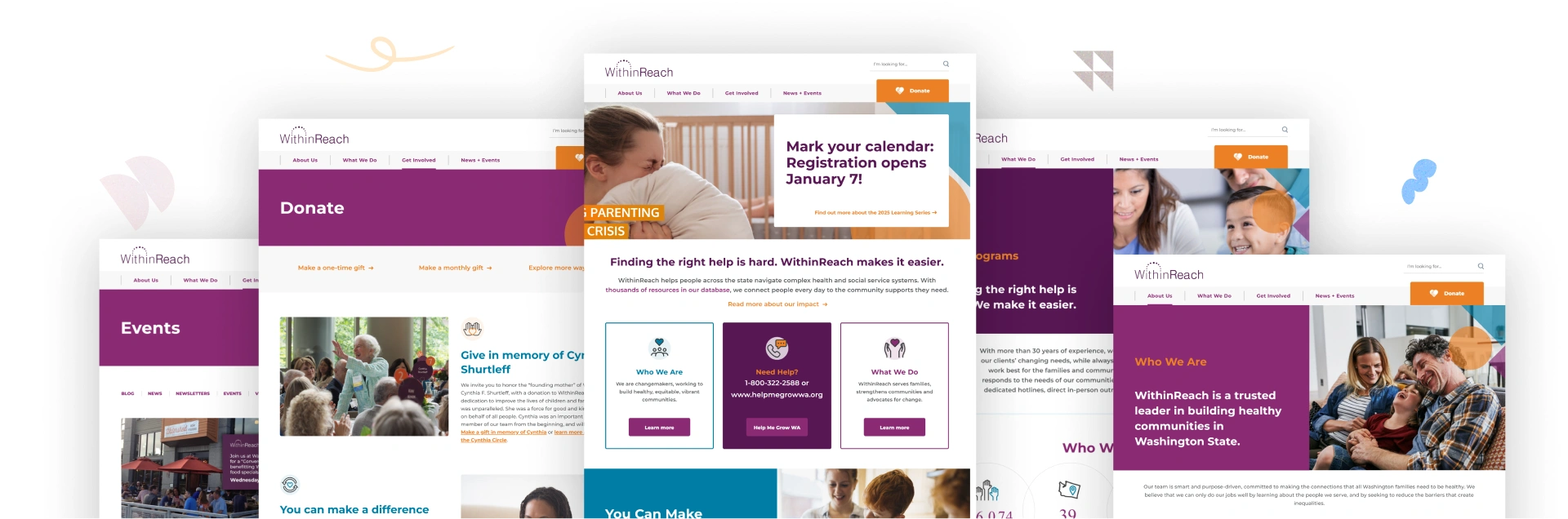
Example 2: East African Community Services (EACS)
East African Community Services (EACS) empowers East African immigrant and refugee families through education, advocacy, and community-building programs. It provides youth development initiatives, after-school tutoring, language support, and cultural preservation activities to help individuals thrive while maintaining their heritage and fostering a sense of belonging in their new communities.
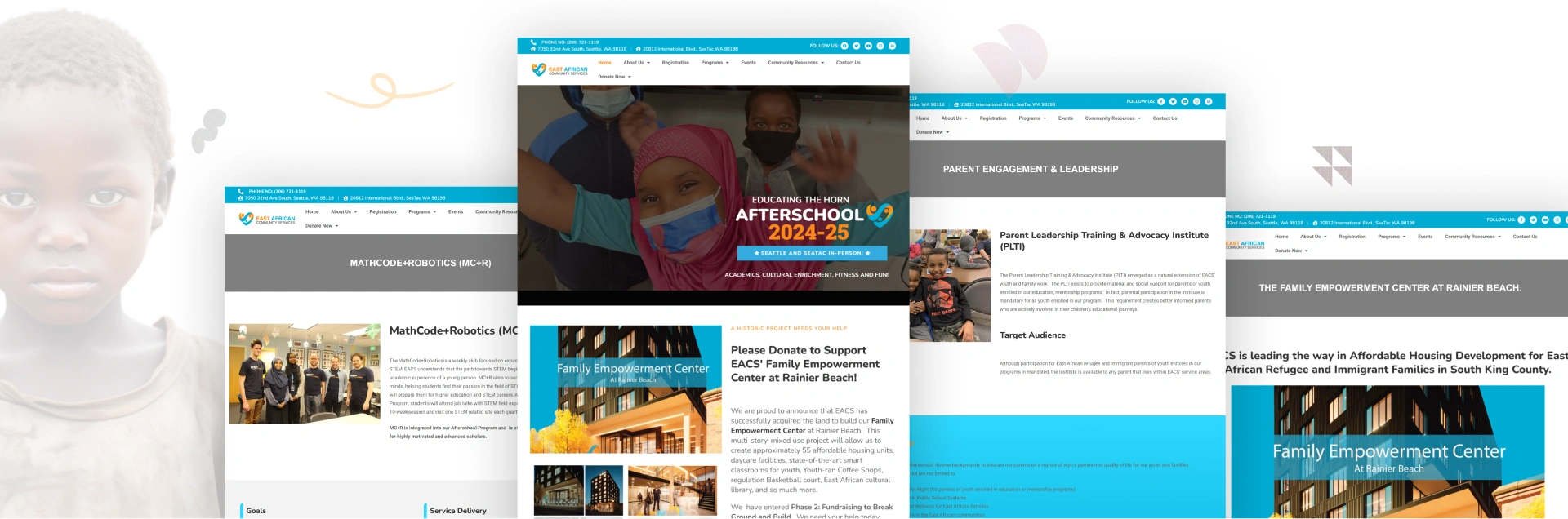
You'd be surprised to hear that Wix empowers more than 220 million people worldwide to build their websites. It makes the website-building process easy via user-friendly tools, beautiful templates, and many more features in its service. Other platforms combine power with simplicity, quite like Wix. This is the best platform for a complete novice or a person with some design experience to create a professional, attractive website without coding.
For instance, you get to work on one of the more than 900 amazing ready-made templates; the simple editor for drag-and-drop customization fits your style, and voilà-your site is live in just a few hours. That is why Wix probably snugly fits you!
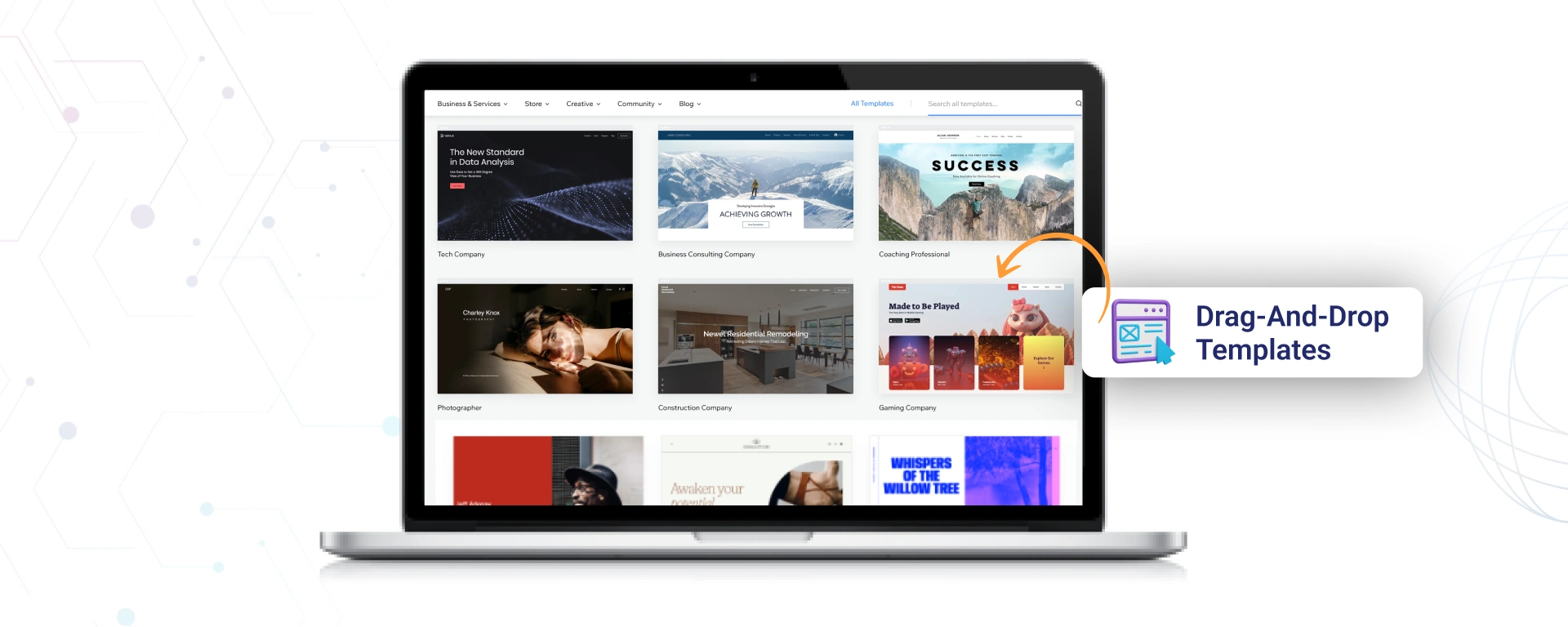
Wix offers an intuitive drag-and-drop interface and an easy-to-navigate CMS that allows you to control every aspect of your site. It’s ideal for users who want creative freedom without a steep learning curve. Wix also provides an App Market, making integrating fundraising and event tools simple.
Let us go deeper into some actual inspirations and look at a few exceptional nonprofit websites made using Wix.
Example 1: The Trevor Project
The Trevor Project is the premier nonprofit in crisis intervention and suicide prevention services for LGBTQ+ youth. Services include a 24/7 helpline, texting, chat, and educational resources that create a safe and lifesaving environment when young people need it most.
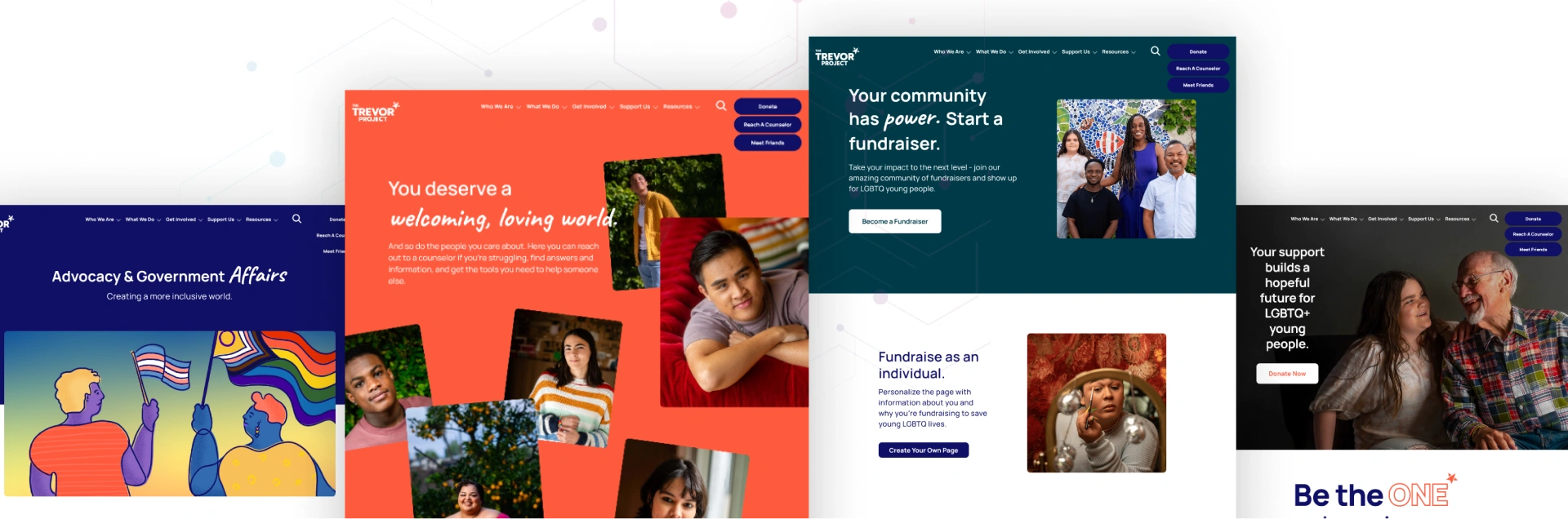
Example 2: Southern California Association of Nonprofit Housing
The Southern California Association of Non-Profit Housing (SCANPH) is a membership organization founded in 1985 that supports and advocates for those who develop and sustainably operate affordable housing. Their mission is to facilitate the development of affordable homes across Southern California by advancing effective public policies, sustainable financial resources, strong member organizations, and beneficial partnerships.
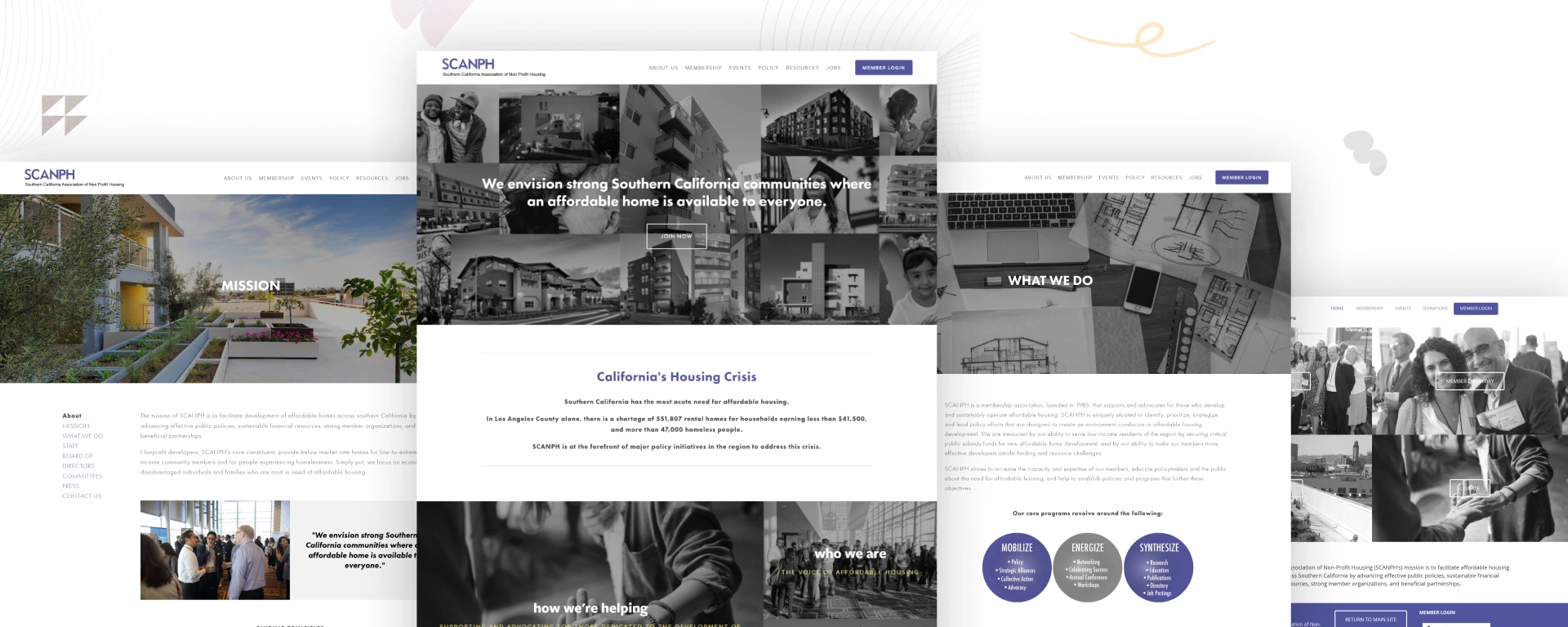
Squarespace offers wonderful, contemporary website designs that modern nonprofit and professional organizations want to create. There tends to be a learning curve compared to other builders, but the templates and inbuilt analytics make it worthwhile for any organization interested in aesthetics and user experience. Squarespace supports and participates with most donation platforms. Here are the reasons you might want to consider Squarespace!
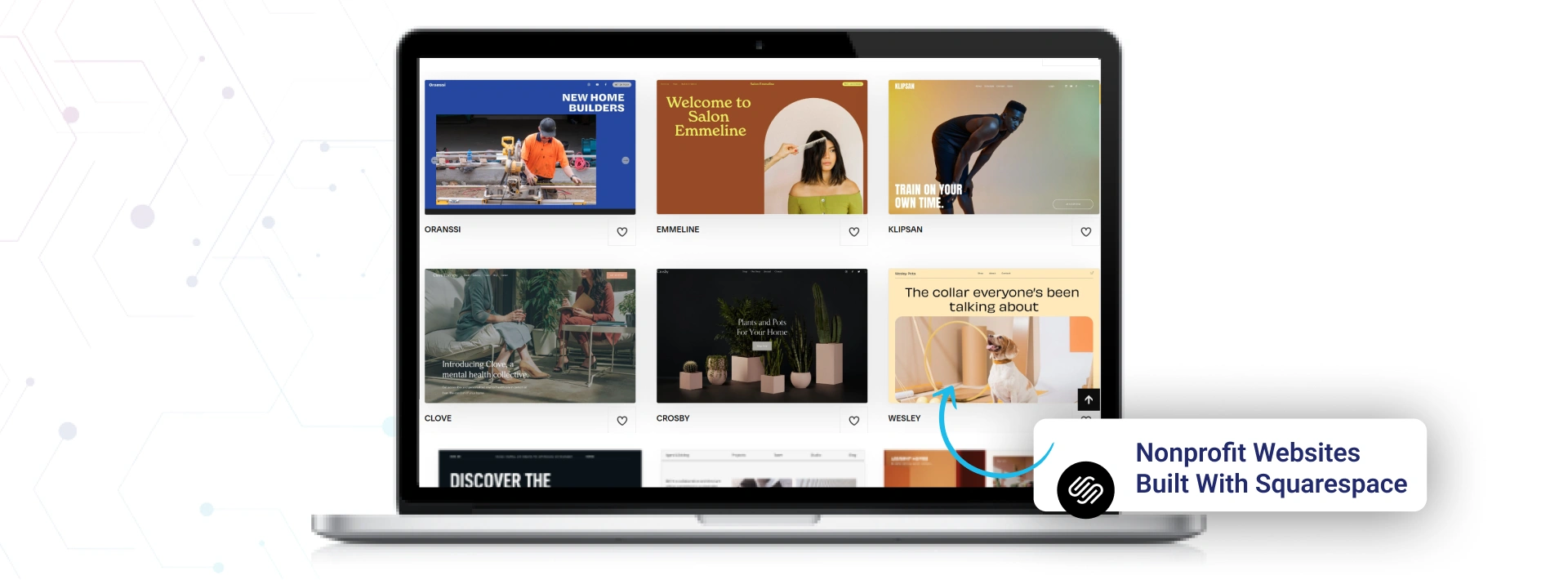
Are you prepared to plunge into real-world cases that could inspire you and witness mighty nonprofits built on WordPress?
Example 1: New York Theatre Workshop
The New York Theatre Workshop is a non-profit organization focused on developing new theatrical works and the innovative voices of emerging and established artists.
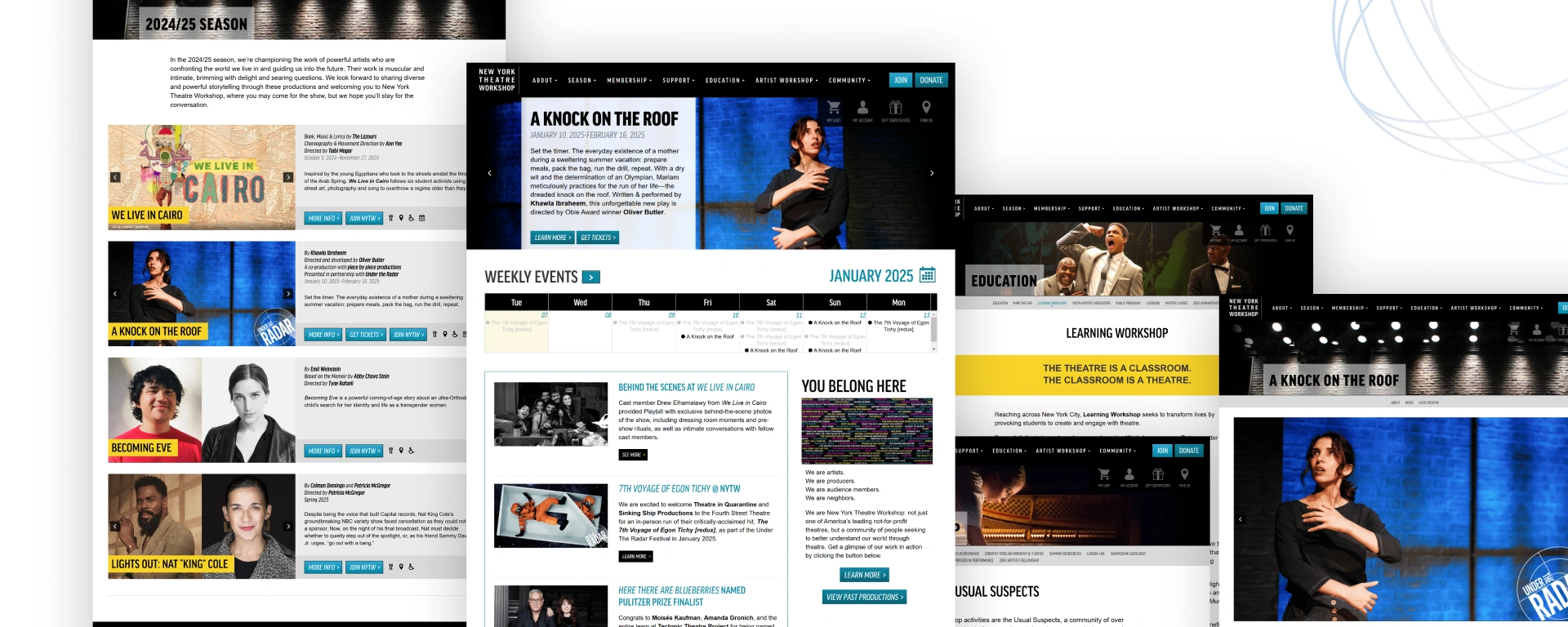
Example 2: The Nature Conservancy
The Nature Conservancy is a nonprofit organization worldwide that works to preserve the lands and waters that sustain life. Based on scientific understanding, it undertakes actions to maintain critical ecosystems, mitigate climate change, and promote sustainable agricultural practices that focus on preserving biodiversity through viable best management practices.
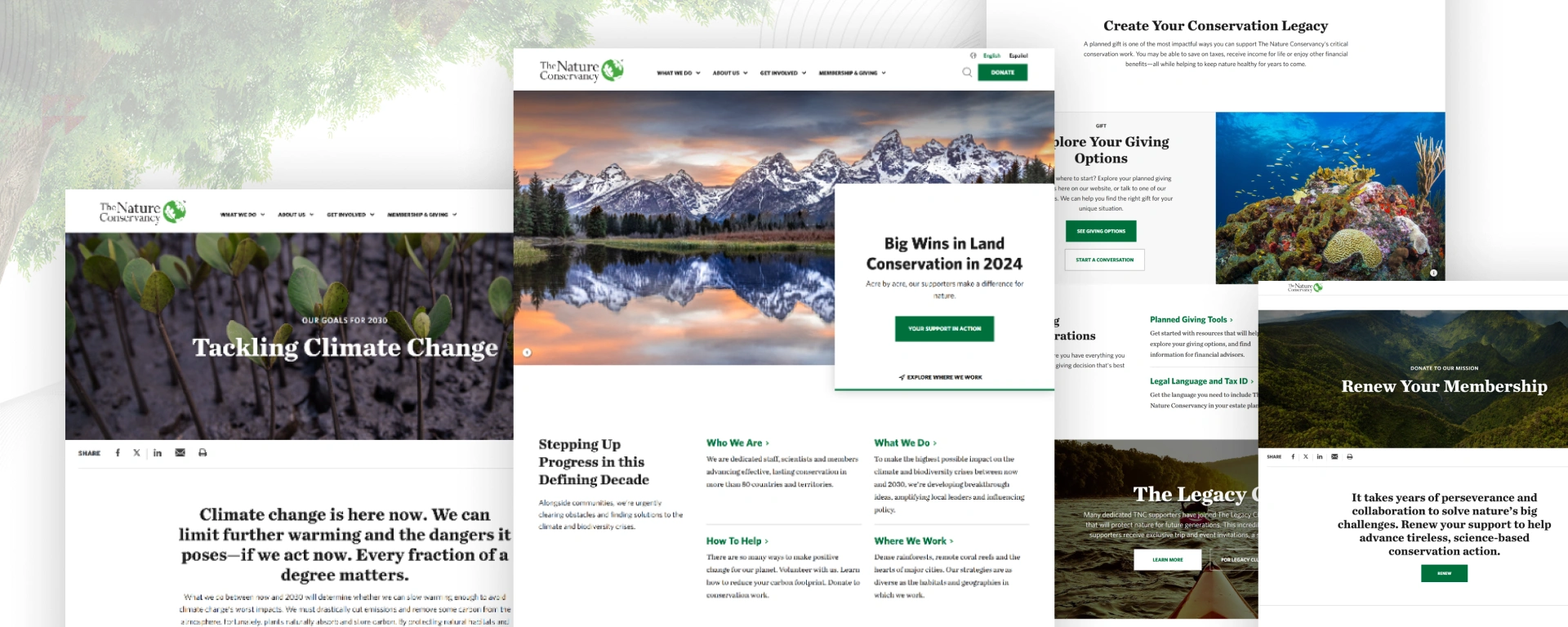
Noted for its popularity as one of the best website builders, Weebly offers a great advantage in creating beautiful websites, blogs, or even online stores. It has a very intuitive drag-and-drop editor, making it easy to customize sites without technical knowledge. Organizations can safely and securely accept donations online with Weebly's powerful eCommerce capabilities. Let's see why Weebly could be just the ticket for you!
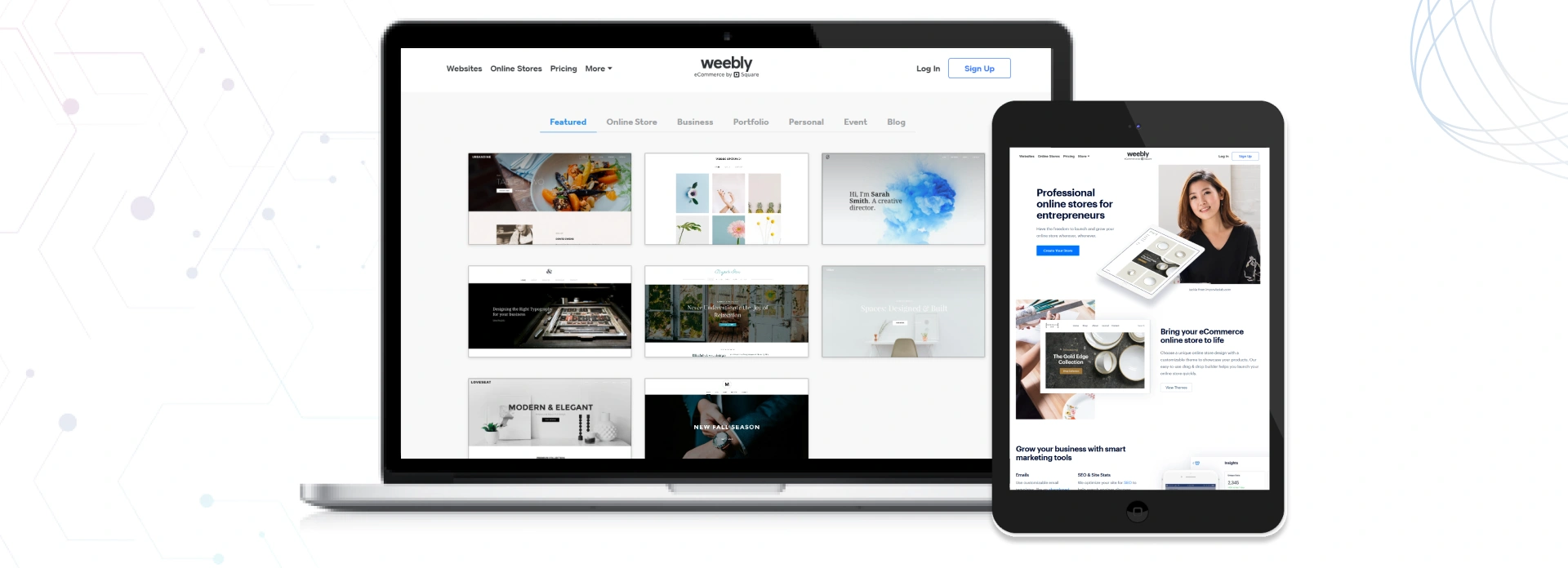
Now, let’s dive into real-world inspiration and explore a few standout nonprofit websites built with WordPress.
Example 1: BuildOn
BuildOn seeks to empower under-resourced youth through service and global outreach. It builds leadership, breaks the cycle of deprivation and poverty, and inspires positive change at a local and global level by engaging students in local volunteer work and building schools.

Example 2: The Humane Society of the United States
This organization promotes animal welfare and rights. Its Weebly website includes donation buttons and information on how to get involved.
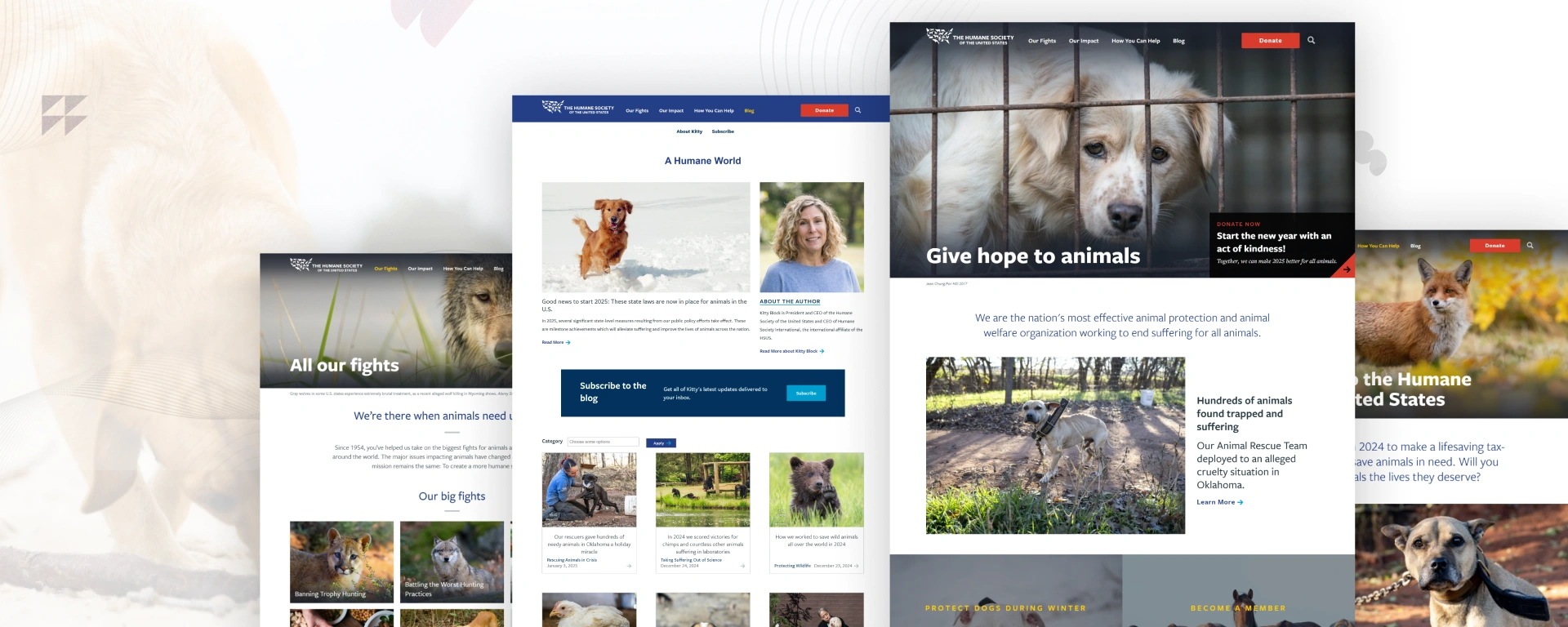
For nonprofits pinching pennies (aren’t we all?), Hostinger offers an affordable yet powerful solution. Its website builder includes all the essentials: responsive design, fast loading speeds, and a custom domain. It’s perfect for nonprofits wanting to make a significant impact without a big budget.

Hostinger’s front is simple and intuitive, with a responsive design that adjusts perfectly to any device. While it might not offer the most flashy templates, the ease of use and clean navigation ensure that your users won’t get lost in making a donation or learning more about your cause.
Bluehost is like the reliable IT guy in your office—always there when you need it. Known for its stellar hosting services, it also offers a robust website builder that integrates seamlessly with WordPress. For nonprofits, this means endless customization options and access to tools like donation plugins and event calendars to manage their missions easily.
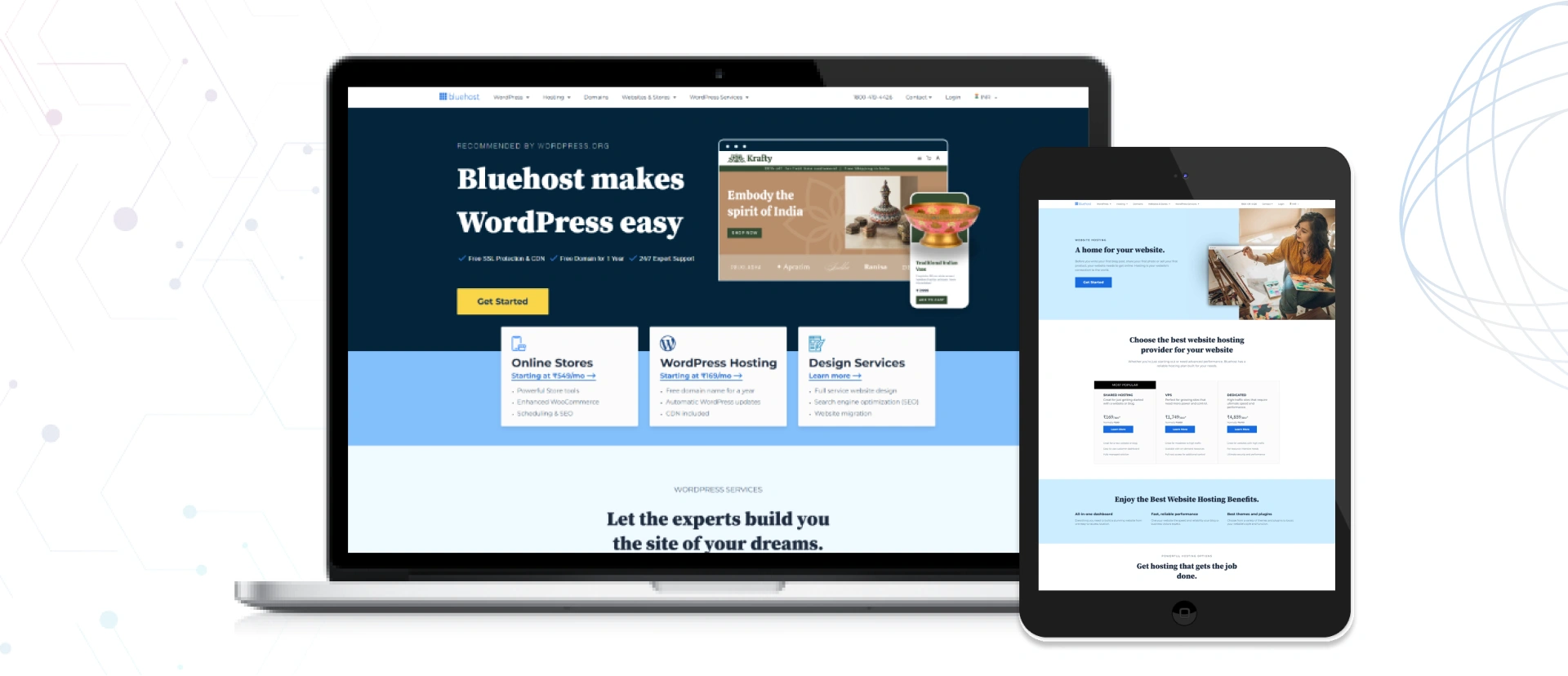
Bluehost, which works seamlessly with WordPress, gives you complete control over your site’s front end and endless customization options. The layout possibilities are vast, whether you want a blog, an online store, or a donation platform. The drag-and-drop functionality is easy, and its flexibility allows for a polished and personalized user experience.
True to its name, Strikingly is for nonprofits who need a website up and running—yesterday. It’s all about speed and simplicity, offering one-page designs that pack a punch. Perfect for smaller organizations or campaigns, it’s a no-fuss way to highlight your story, mission, and calls to action.
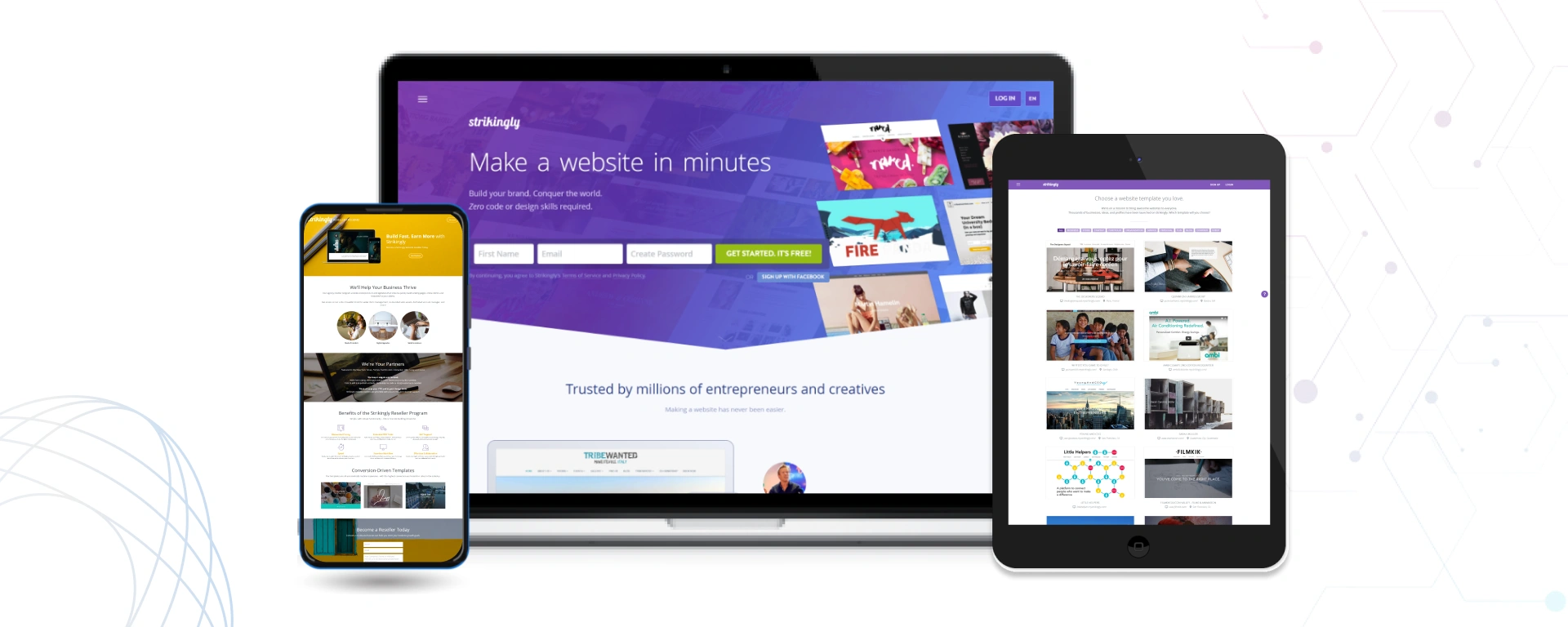
Strikingly’s frontend is beautifully simple. It’s designed for those who want a minimalist approach without the fluff. The one-page design allows for smooth navigation, and the video banners immediately grab attention. This builder’s strength lies in providing a user-friendly, clean layout that speaks directly to your nonprofit’s goals.
SiteBuilder is a jack-of-all-trades in terms of website builders. Whether setting up a blog, adding a gallery, or creating a page to receive donations, SiteBuilder will make your nonprofit easy to use. The most uncomplicated interface is geared toward those who want a professional site but would like to avoid the trouble of a steep learning curve.
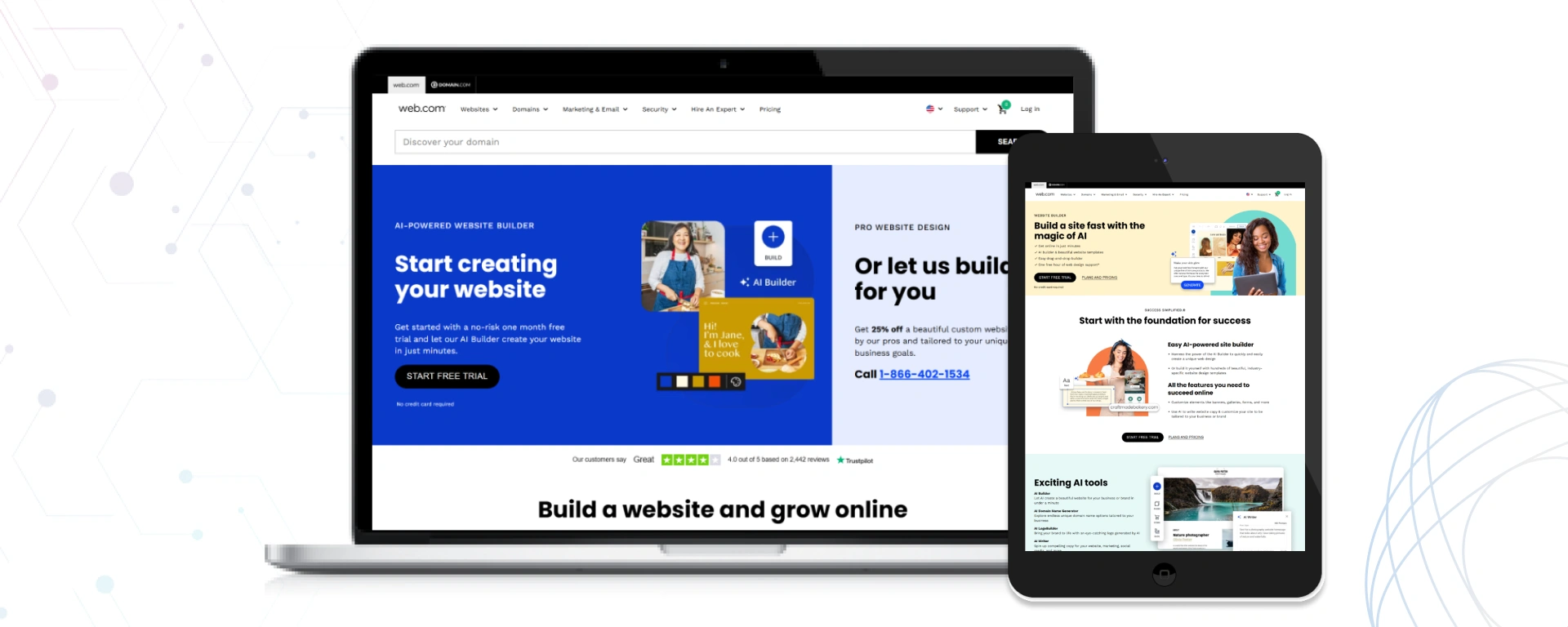
Here's a quick recap:
Consider these factors when making your decision:
|
Website Builder |
Pros |
Cons |
Unique Features |
Pricing |
|---|---|---|---|---|
|
WordPress |
Highly customizable, large plugin ecosystem, open-source, SEO-friendly |
The steep learning curve requires hosting, which can be slow with plugins |
Open-source, thousands of plugins and themes, flexible design |
Free (self-hosted), paid plans for hosting (varies) |
|
Wix |
Easy drag-and-drop interface, large template selection, all-in-one |
Limited customization can become expensive for premium features |
AI-based website builder, App Market, customizable templates |
Free (with ads), paid plans from $14/month |
|
Squarespace |
Beautiful, high-quality templates, great for creatives, all-in-one |
Limited third-party integrations, higher learning curve for beginners |
Excellent image and media handling, integrated e-commerce |
Paid plans from $16/month |
|
Weebly |
User-friendly, affordable, drag-and-drop, integrated e-commerce |
Limited customization, not as feature-rich as competitors |
Easy-to-use store builder, decent blogging features |
Free (with ads), paid plans from $6/month |
|
Hostinger |
Excellent performance, affordable, beginner-friendly, built-in hosting |
Limited design flexibility, more miniature app ecosystem |
Optimized for speed, includes hosting, free SSL, website builder |
Paid plans from $2.99/month (includes hosting) |
|
Bluehost |
Easy to use, great for beginners, free domain with hosting plan |
Limited design options compared to others, slower page speeds |
Free domain for the first year, excellent customer support |
Paid plans from $2.95/month (includes hosting) |
|
Strikingly |
Simple, mobile-first design, fast setup, great for landing pages |
Limited design flexibility, fewer advanced features |
Focus on single-page websites, easy-to-create portfolios |
Free (with ads), paid plans from $8/month |
|
SiteBuilder |
Affordable, user-friendly, drag-and-drop interface |
Basic templates, limited features, slow support |
Easy-to-use editor, integrated e-commerce |
Paid plans from $4.99/month |
Let me start by mentioning something that makes every non-profit leader sit up and notice: discounts. Sure, many existing website builders pitch a discount your way, but it often feels more like a polite nod to your cause than a genuine handshake. For this reason, mass-produced sites and templates are full of predesigned layouts, features set in stone, and themes that have come out of the box. In some cases, yes, it is efficient, but not necessarily resonantly correlated with the heartbeat of your nonprofit's mission.
Enter custom-designed nonprofit websites—the bespoke tailors of the digital world. These platforms don’t just give you a discount; they offer you partnership and purpose. They’re the ones who say, “Hey, we see what you’re doing, and we want to help amplify it.” Unlike generic builders, custom options often come with flexible pricing, exclusive offers, or even pro bono opportunities, depending on the scale of your mission. And here’s the cherry on top—they’re designed to work with your nonprofit, not just for it.
An example would be a non-profit that works towards conservation. A custom website could create so much more for them than just discounted rates. For example, it could include a live map showing the reforestation project being built, real-time updates to donors about how their gift forms a difference in the event itself, or an exclusive fundraising tool that can very well be kept to the campaign aims. This level of customization is not just prettifying a site and throwing it on the web. Instead, it's moving your mission in ways no cookie-cutter template ever could.
These benefits do not just appear. They require thorough collaboration with custom builders, who offer excellent returns. This gives you a platform that will not only echo your nonprofit's values but also work to uphold them—very differently than the ones already built with a one-size-fits-all model, which can hardly deliver on this.
While discounts are great, a custom nonprofit website builder is like finding a partner invested in your cause. Your mission deserves more than savings—solutions tailored to improve the world.
Alright, let’s address the elephant in the room. While nonprofit website builders are great for getting your feet wet, what happens when your organization outgrows the kiddie pool? Sure, these platforms are convenient, but sometimes convenience comes at a cost—flexibility and scalability.
Just consider this: a pre-built website is like renting. You can get in fast, and it meets the minimum requirements. Sometimes, you can even reconfigure it to fit your taste. But when you start wanting to tear down that one wall to create that fantastic open kitchen you envisioned for yourself, the landlord might suddenly have a few words for you. A custom-made website is like owning a house. You get it just the way you like it—no compromise whatsoever.
One of the many drawbacks of a one-size-fits-all approach is that there are pre-designed templates that might not work for you.What if you have something special tailored to your not-for-profit organization? A customized donor dashboard, an integrated AI chatbot for FAQ queries, or maybe volunteer management workflows. Most builders do not address such scenarios, and, even when they do, it is usually with clunky workarounds or prohibitively expensive add-ons.
There is also the question of customization challenge. Mostly, you are constrained in the confinements of its CMS. Require a unique database integration or complex analytics that understand donor behavior? Nope. Scaling is one more challenge as your nonprofit expands, making these feel very much like a square peg in a round hole.
This is where bespoke nonprofit website builders stand out. They are somewhat like tailors who customize everything to your needs- behind the scenes and frontend- as they create the perfect website for your mission and audience.
The front is the face of your website—it’s what your audience interacts with. There are almost endless possibilities with a custom site builder. Create an attractive yet totally intuitive user interface. Do you want a personalized thank you video on the donations page that auto-updates based on donor tiers? Done. Want volunteer signup forms to sync seamlessly with your CRM? Easy
Custom builders let you stretch beyond the typical, everyday designs. Everything is pixel-perfect under the hood, lightning-fast page load rates, and mobile-first design activities to keep users entertained. You can also incorporate exciting technologies such as interactive maps or live social media feeds, or even gamify your donor experience.
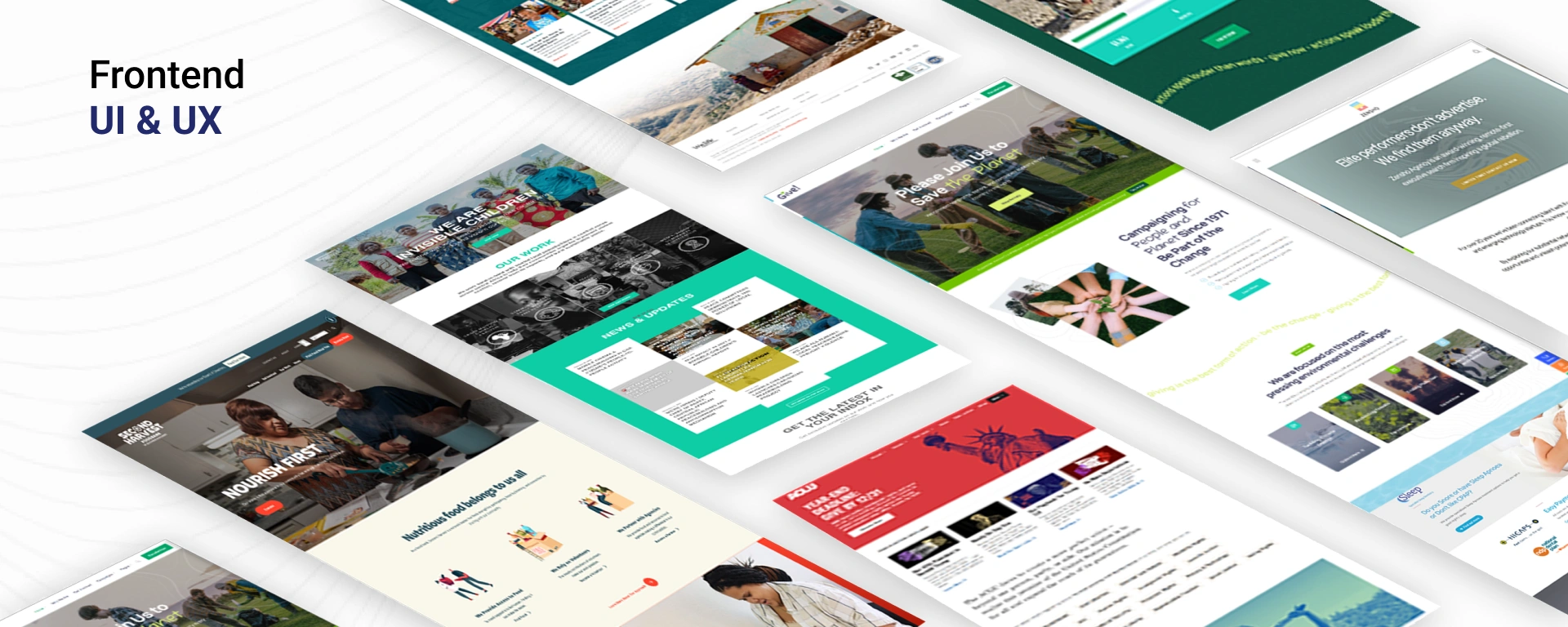
Now, let’s talk about the back of the engine under the hood. A custom CMS doesn’t just let you manage content; it gives you the keys to the entire vehicle. Want to create dynamic content that updates in real-time based on user behavior? A custom backend can handle it. Need robust security protocols to protect donor data? No problem
Custom nonprofit website builders are an investment in your future. They give you the freedom to dream big and the tools to make those dreams a reality. While existing builders might get you started, a custom solution ensures you never hit a ceiling. After all, why settle for “good enough” when you can have exactly what you need?
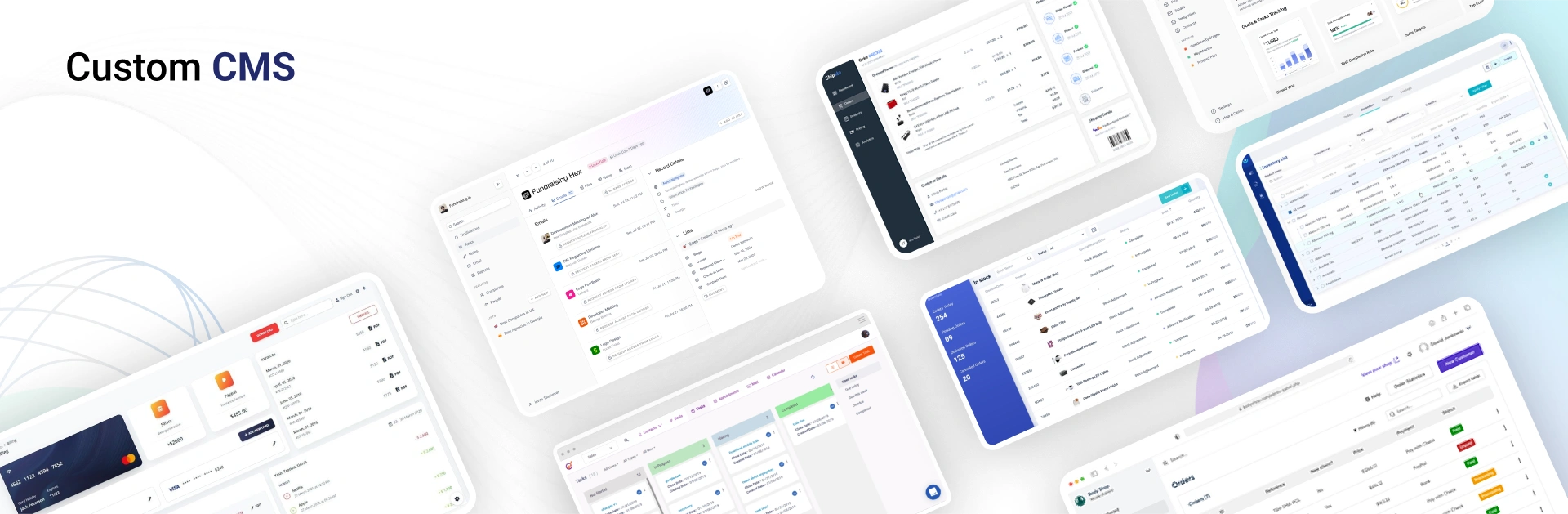
Still unsure about custom builders? Consider these:
If you nodded to any of these, a custom nonprofit website might be your organization’s next big step.
Now that you’ve explored the world of nonprofit website builders and custom-built solutions, the question is—what’s next for your organization? With over 15+ years of experience and a passion for bringing visions to life, JanBask is here to turn your dreams into a digital masterpiece.
Website builders are incredible tools, but even the best tool is only as good as the hands that wield it.
At JanBask, we don’t just rely on tools—we bring together a team of specialists, each a master in their craft. While a website builder tries to be an all-in-one solution, we believe in deploying the right skill for the right task, ensuring that your website isn’t just functional—it’s transformational.
The best part? Whether you prefer a custom-built site or a design crafted on platforms like WordPress or Wix, we’ve got you covered. We’re not saying you shouldn’t consider website builders—we’re experts at creating exceptional websites using those tools, too. We’re saying that with JanBask, you’re not just getting a website; you’re getting a partner invested in your success.
Ready to turn your vision into reality? For expert tips and actionable advice,schedule a free consultation with our team to discuss your needs and goals. Let’s build something extraordinary together!
Let’s create a website that empowers your nonprofit to make a lasting difference.
Interested in our Non profit Website Design Services?

Leave a Reply