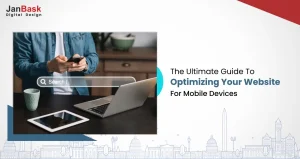
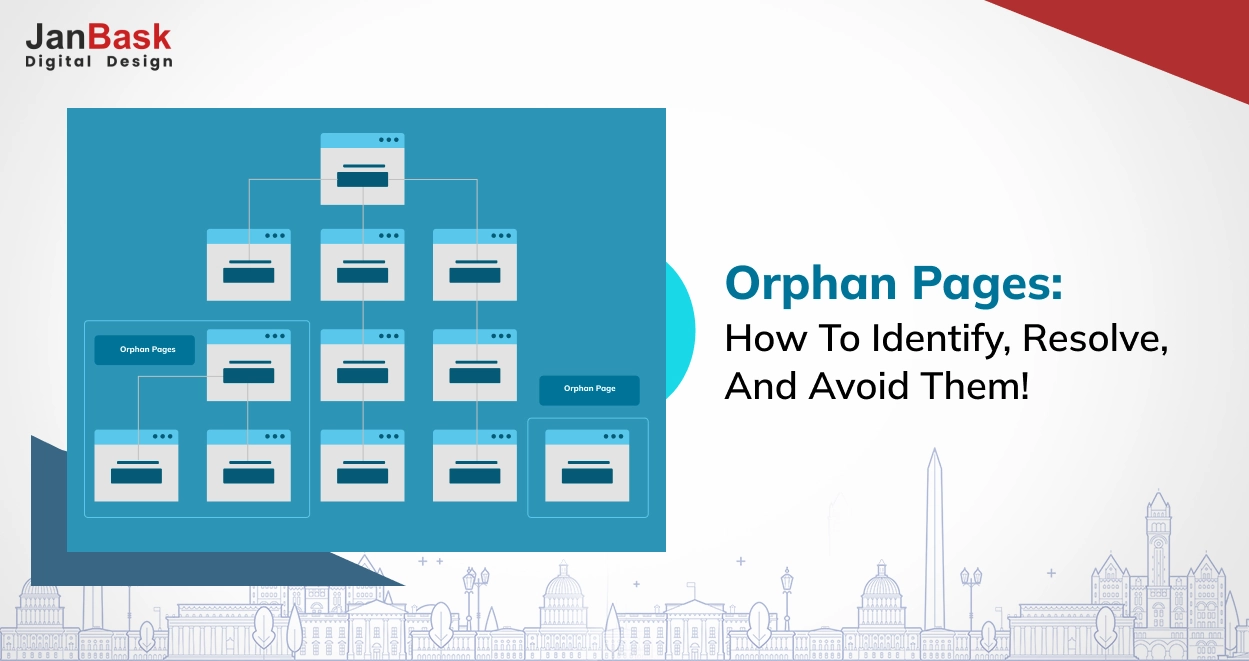
Isn’t it frustrating? Despite having quality content on your website, you are still facing challenges with declining traffic. Did you consider scanning your website to find those underlying orphan pages? As they can certainly be the reason.
Orphan pages are often overlooked while optimizing your website with best SEO practices. These pages have no internal links connecting them to other parts of the website, which can be a major damaging factor for your SEO and overall user experience.
This blog will explain to you all about what is an orphan page. Why are they problematic? How to find orphan pages on your website and address them for the best SEO?
An orphan page is a page that is not linked to any other page within that particular website. Such isolation signifies that search engines will not be able to index these pages, and users cannot easily access them. It's as if you've built a safe room in your house, but now it's so secret that no one can find it. It takes up space in your home and has used up resources to be built, but it still needs to be solved.
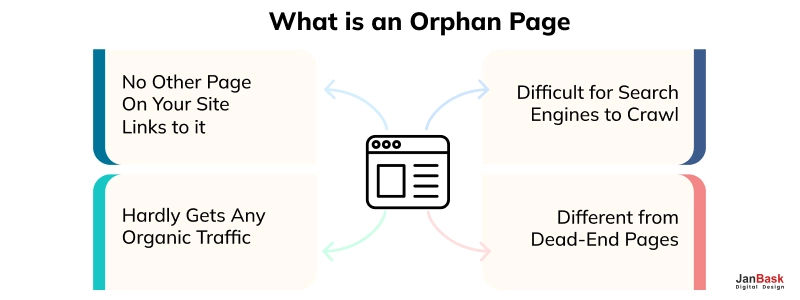
So, now that we have a basic understanding, Oprhan Pages damage a website's search engine rankings and contribute to bad user experiences. Let’s take a sneak peek at why these pages even exist.
Orphan pages may come into existence due to the following reasons:
A frequent cause of orphan pages is when new content is created without proper internal linking. When writers, editors, or content creators create new blog posts, product pages, or any other type of page and do not link them to other pages on the site, those new pages become orphaned. This is particularly the case where no well-defined approach or procedure exists for assimilating new content into the site’s linking scheme.
Orphan pages can result from major website migrations for instance, if you are changing the Content Management System (CMS) or while performing a complete website redesign. At such a time, the pages can be assigned new names, new URL addresses, or changes in the internal linkings of the pages. If it doesn’t manage redirects and link updates well in the migration process, many pages will end up being unlinked and become orphaned.
Another type of orphan page is a page developed for particular marketing, events, and/or promotional activities. Such pages are developed and posted with the purpose of promoting a short-term campaign. Nevertheless, if they are not placed on the main site map and structure, they will become orphan pages when the campaign ends. Examples include:
Without proper coordination and control over content creation and its placement on the website, one can end up with orphan pages. If separate teams, departments, or content creators have the ability to create pages without the need for editorial approval, then there is a high possibility that these pages will not have the necessary linking. Poor content governance and the absence of guidelines for site architecture and publishing content lead to orphan pages.
As a website develops and expands, some pages will always be deemed stale or unnecessary, or the content may no longer be relevant to the site's current targets. If those pages are not correctly removed or redirected, they will remain on the site and become orphan pages. This is especially the case with websites that have a long history of blog posts, products that are no longer in production, or sections for campaigns that are no longer running.
Thus, knowing these causes, the website owners and content teams can take measures to avoid creating such orphans in the future. Site mapping, following the rules of content management, and proper internal linking while creating new pages are the best practices for site structure maintenance.
Discover and Resolve Orphan Pages to Boost Your SEO Today!

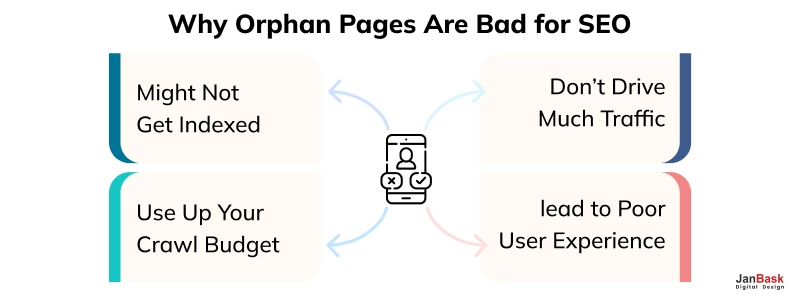
The disadvantages of orphan pages SEO affect the site in various ways that may lead to poor performance in search engines. Here’s a closer look at the key reasons:
Crawlability can also be defined as the ease with which a web page or group of web pages can be accessed by a search engine spider (crawler). Orphan pages are not linked to other pages, so the search engine crawler cannot locate them during its search. As a result:
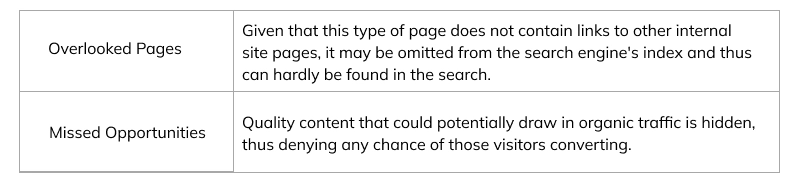
Link juice, internal link equity, is the value one web page passes to another when an internal link is used. Orphan pages miss out on this valuable SEO benefit because:
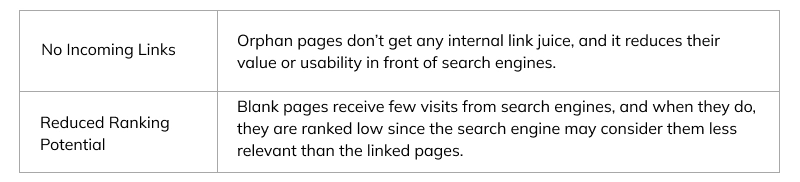
Since orphan pages are not linked to any other web page on the website, they become a potential source of duplication. You will never know if a web page with similar content and information is getting de-ranked on your website due to duplicate content.
Orphan pages consume the time and money from the crawl budget, but they do not really contribute to website information architecture.
While this may not be influential in SEO terms, it can be critical to a user’s website experience. Lack of understanding and proper information consumption can result in users visiting the site once and never being seen again.
Even if orphan pages are regarded as nonbeneficial for SEO and users, there are certain cases when they can be justified. Knowledge of these exceptions will assist you in managing the website content efficiently. Here are some situations where orphan pages might be acceptable:
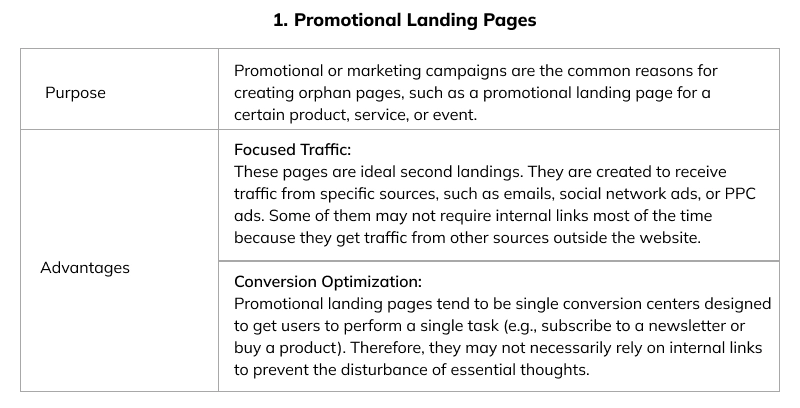
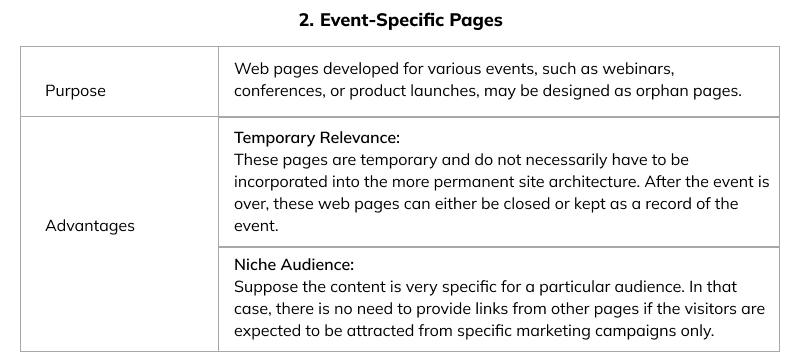
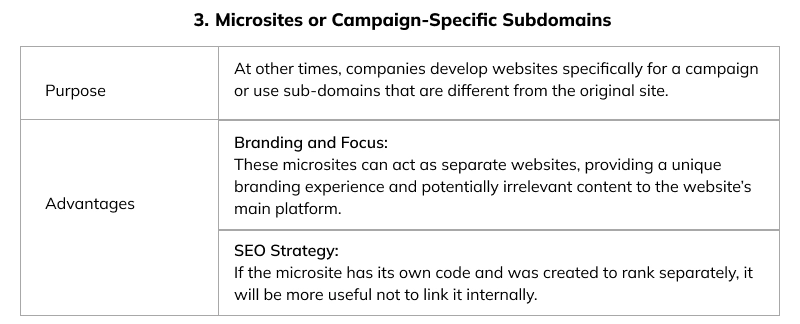
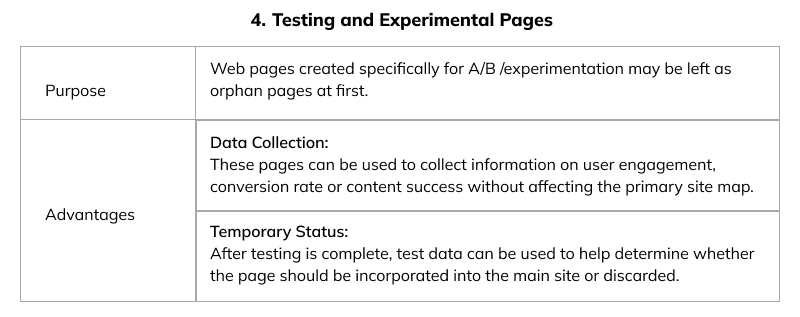
Orphan pages are usually difficult to locate and identify, but searching for and fixing them is important to improving a website and its SEO. With the help of tools like SEMrush or Ahrefs and some manual actions, you can find the orphan page easily and include it in the site map, which is helpful for users and SEO.
Step-by-Step Process:
Set Up Site Audit:
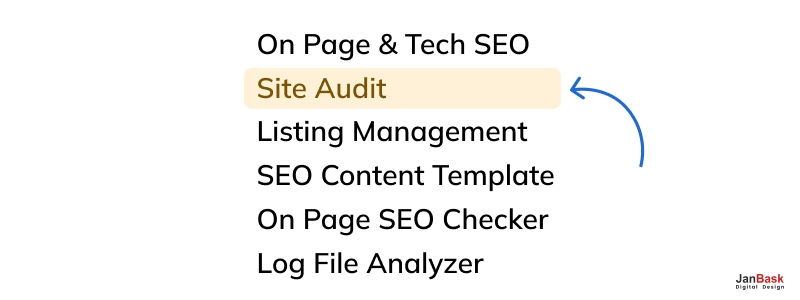
Connect Google Analytics:
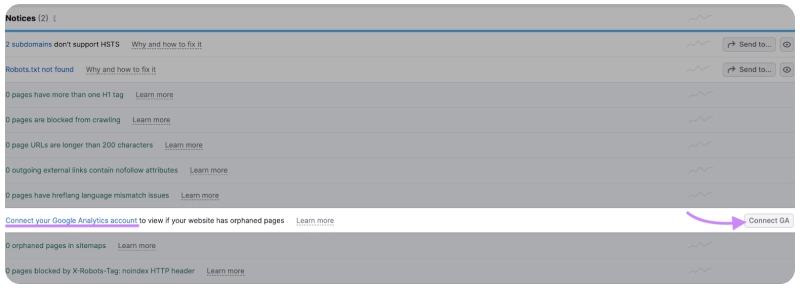
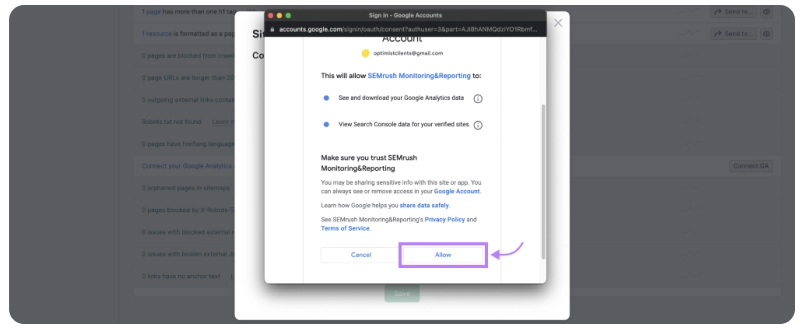
Run the Audit:
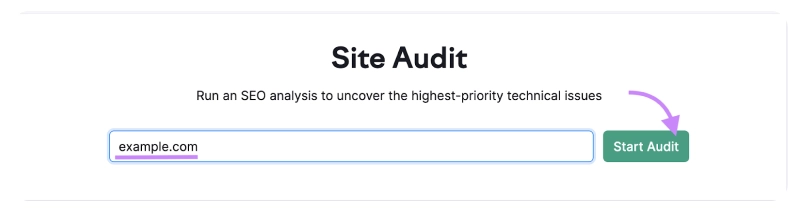
Search for Orphan Pages:
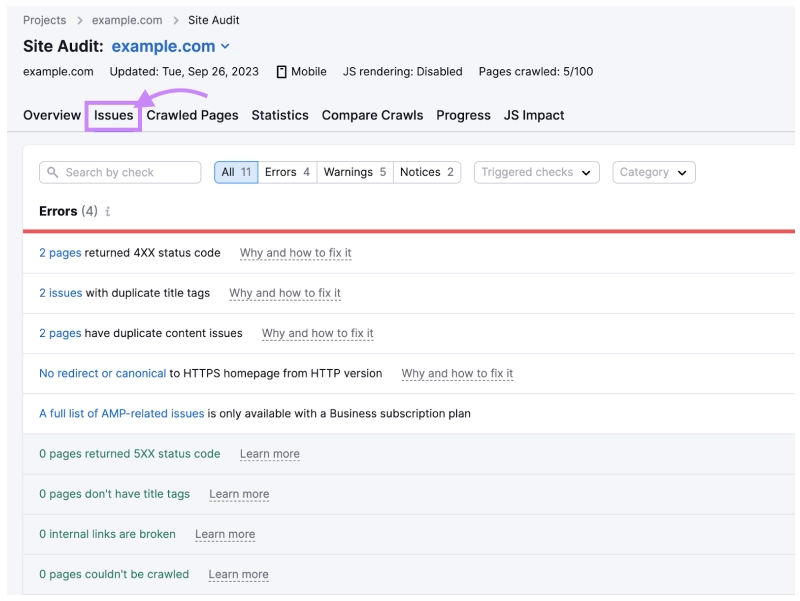
Integrate Orphan Pages:
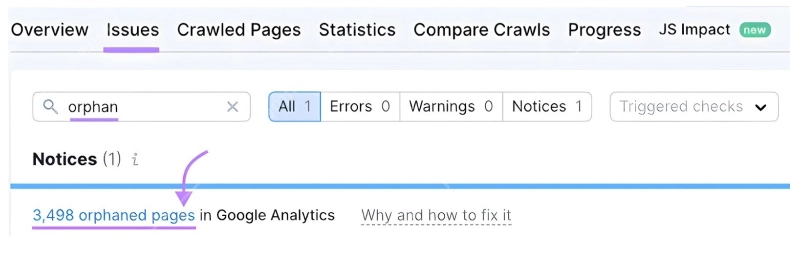
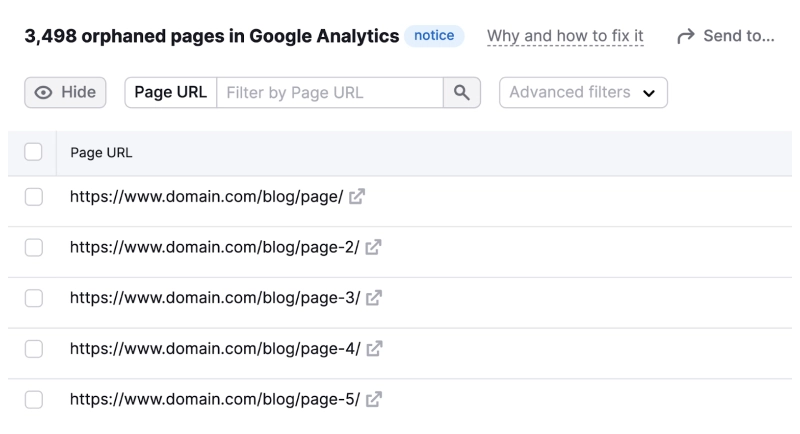
Step-by-Step Process:
Set Up a New Project:
Configure URL Sources:
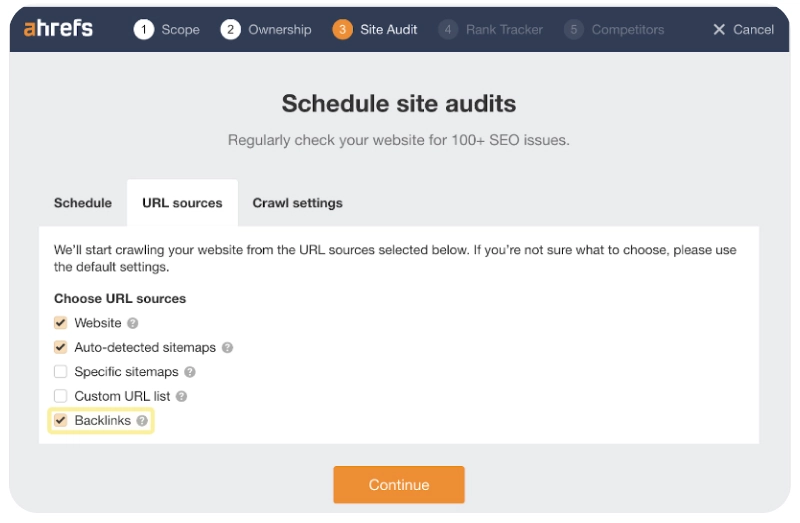
Run the Audit:
Access Orphan Pages:
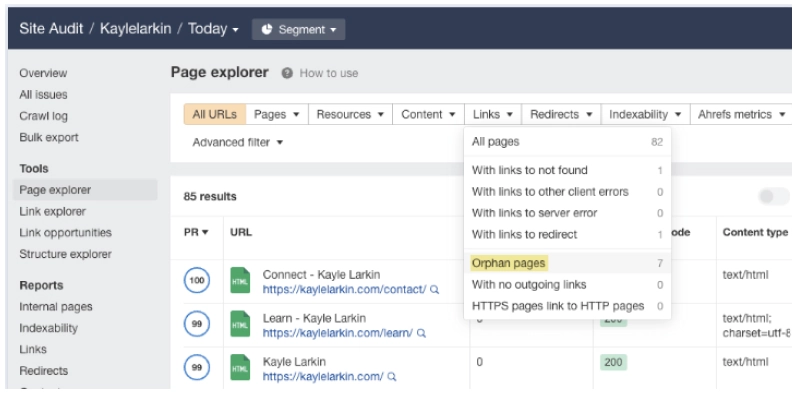
Export Data:
If you do not wish to use automated tools or do not have access to them, you can also identify orphan pages using the following techniques:
Download Your XML Sitemap:
List All URLs:
Access Google Analytics:
Export Page Data:
Use a Site Crawler:
Compare the URLs in your sitemap and Google Analytics with the list provided by the crawler. Orphan pages are URLs detected in the analytics data that were not included in the crawler results.
One way to ensure that you are always looking for orphaned pages is to set audit frequency. If you conduct your audits monthly or quarterly, you can discover new orphan pages as your website grows.
Having orphan pages on your website can affect its SEO and usability. However, to overcome this problem, certain measures must be taken to properly organize the site’s structure and ensure the availability of all valuable content.
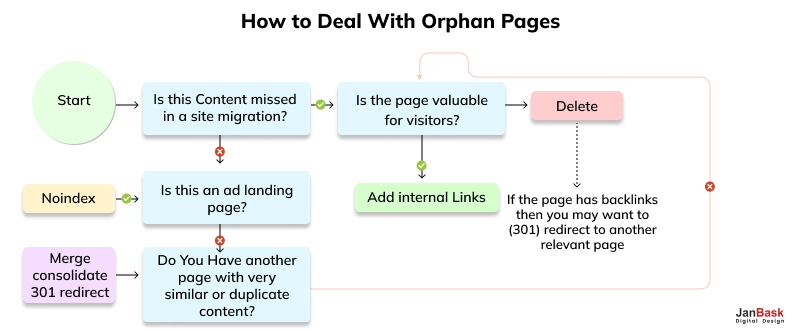
You should determine if the content of the orphan pages is still helpful to your visitors and if it is relevant to the website’s current objectives. Consider the following:
Check the quality of the content. Is the material well-written and informative, and does it relate to your audience? If the content is low-quality, old, or uninteresting, it may be useless to keep.
Utilize the analytics tools to determine if the orphan page has had any traffic in the past. It should be maintained and marketed to attract many visitors if it has a visitor background.
Consider whether the content topic is appropriate for current and future marketing and content plans. It could be helpful if relevant to a specific topic or keyword.
Once you have assessed the value of the orphan page, use a decision matrix to decide the best course of action:
If the content is valuable and related to your website, it is recommended that you include it in the site map.
If the content is still viable but has not been updated for a while, it is best to revise it and add new information, data, or points of view.
If content is duplicated on any other page or is not useful, it is better to redirect it to the most relevant page using 301 redirects to keep its value.
If the page is irrelevant or useless, delete it to improve your site structure.
An orphan page is any page on your website with no links to other pages on that particular website. This lack of connection adversely affects the possibility for both search facilities and clients to locate and access the page.
Orphan pages cause problems such as a decreased crawl rate, a waste of the crawl budget, and decreased link juice, which can also cause duplication problems. They also negatively impact user experience, which in turn impacts SEO in terms of parameters such as bounce rate and time on site.
Yes, it is possible that purposefully created orphan pages exist, and they are okay on some occasions. They might be a site’s home page, a marketing campaign’s dedicated page, an event’s page, or a short-term testing page. However, these should be effectively controlled and carefully coordinated.
Identifying such pages is possible in several ways, for instance, with the help of SEO tools such as SEMrush or Ahrefs that offer site audit features. Still, there are others, such as comparing the sitemap with the pages crawled or using Google Analytics data to identify the pages that are not linked internally.
Once you have identified orphan pages, you should estimate their value and usefulness. You can link them to other site pages through internal linking, revise and recycle their content, redirect them to more relevant ones, or even delete them if they are no longer useful.
Orphan page audits should be done frequently once major changes have occurred within a website or new content has been added. For a large, complex site, it would be a good practice to perform these checks monthly or quarterly so that the site structure remains clean and free from unnecessary orphan pages.
Orphan pages are problematic for SEO and usability and can seriously hinder the performance of your website. Knowing what they are, how they happen, and their disadvantages allows you to be in a better position to recognize them and work on correcting them. Preventing orphan pages includes undertaking regular website audits, proper internal linking practices, and ensuring the website has a good structure. Here are some benefits you will get by fixing such isolated pages: An increase in crawlability, better navigation, and, in turn, enhanced SEO.
This is where JanBask comes in. Our professional SEO team offers thorough site analysis and specializes in identifying and handling orphan pages. We use sophisticated technologies to find unlinked orphan web pages and then devise a specific approach for their successful exploitation within the site's framework. Note that JanBask does not simply repair the orphan pages—we offer full-figured SEO services that include internal linking, content enhancement, and site structure enhancement.
And with JanBask by your side, you can be sure that your website will reach out to the search engines and give out its very best to your visitors. With our total exposure in digital marketing and search engine optimization, we can provide you with the desired online results, better rankings, and sensible traffic. While some of your sites have such pages, it is time to make your page the best among the competitors and collaborate with JanBask.
Interested in our Seo Services?

Leave a Reply