
Content Index
- Introduction
- What is WordPress? And What is the Difference Between Wordpress.org and Wordpress.com?
- WordPress vs Squarespace: Understanding The Difference To Choose The Suitable One
- Which is better--WordPress vs Squarespace: Make the Ultimate Choice!
- Choosing The Best Website Builder — What To Look For?
- Final Thoughts On Wordpress vs Squarespace
- FAQs
Introduction
Do you want to set up an online business?
Or do you want to redesign your existing website or online store? But don’t know which website builder to lean on to?
You searched online and all the website builder platforms got you confused? And you want to know which platform suits your business type?
Or wait… did you already narrowed down your choice to two options: WordPress vs Squarespace? You tried to find the difference Squarespace vs WordPress on your own but all you stumbled upon is one sponsored blog after another where one favours WordPress, while the other favours Squarespace. And you’re still wondering which of these two website builders with different features and functionalities is the right one for you to design a website?
Relax, we’ve got you covered!
In this blog we’ll cover:
- What is WordPress and its features?
- What is Squarespace and its features?
- What is the difference between WordPress and Squarespace?
- To compare WordPress vs. Squarespace and give an unbiased opinion.
- What are the elements you should be looking for while selecting a website builder?
This blog will not ask you to choose this or that website builder, but will try to give you an unbiased and neutral comparison between Squarespace and WordPress. The detailed factors will help you decide for yourself so that you not only understand what is the difference between WordPress and Squarespace but also Squarespace or WordPress--which website builder will suit your business type better.
Gear up for the Squarespace vs WordPress battle!
What is WordPress? And What is the Difference Between Wordpress.org and Wordpress.com?

More than 75 million active websites are there across the globe using WordPress, along with that they bring up content with monthly views of close to 410 million as well as 46 million comments. This makes more than 30% of the total websites across the globe.
Now coming to what is the difference between Wordpress.org and Wordpress.com? Wordpress.org is one of the biggest content management systems (CMS) used across the globe. It is where you find and download the free open-source WordPress software to create a blog, website or even an online store on your chosen web hosting provider.
While Worpdress.com is a platform popular for self-publishing like blogging and other works and is operated by Automattic, Inc. It has basically all the amazing features we discussed above but with additional design tools and hosting included.
So, if you want to download WordPress from WordPress.org, you need to:
- Install it on the host of your choice (costs may be associated)
- Purchase and assign a domain name from your choice of domain provider (costs associated)
- Download approved/compatible plugins and themes (free, premium, and paid options)
- Customize your website with almost no limitations
If you want to use WordPress.com, then you need to:
- Select a plan (free and paid options available)
- Purchase and assign a domain name (may be purchased through WordPress.com) or use the free option (the name of your site and a ‘wordpress.com’ extension)
- Create a website and then installed it on WordPress.com (costs depend upon the plan you choose)
So, you see within minutes you get your website ready to get started without having yourself involved in any technicality with Wordpress.com. The main difference here is WordPress.com (hosted) offers restricted control, less customizations options but is easy to use for beginners, while WordPress.org (self-hosted) provides you full control but you do need some level of coding skills and your own hosting providers.
Still confused between WordPress.org and WordPress.com? Read Difference Between WordPress.org and WordPress.com (.org vs .com) to clear out any doubts about them!
Key features of WordPress:
- It’s very easy to use, start a personal blog or website, a business website, a professional portfolio; publish, sell or do whatever with it, quickly.
- It lets easy customization in order to meet specific needs of your business.
- It can take unlimited products, orders and users.
- It seamlessly lets you extend plugins as per need, especially via its plugin directory Easy Installation and Upgrades
Pros of WordPress:
- It helps you install and run the site instantly.
- It lets you flawlessly integrate social media to your business website.
- The security features are much more secure and advanced compared to usual website development platforms.
- It suggests which words and phrases to use for a better SEO result.
- Easy to use and easy for getting frequent updates helpful to customize the website as per business requirements.
Cons of WordPress
- Navigation could be a little challenging when it comes to E-commerce on WordPress.
- The updates happen frequently so much that your core WordPress files, plugins, and themes may need an update a couple of times every month.
So, we will be discussing WordPress vs Squarespace in this blog and help you get the best website builder for your business, online store or blog!
What is WordPress.com?

WordPress as a multi-purpose CMS launched in 2003 and ever since nailing down the CMS game because of its tremendous ability to support your passion for blogging, running a store (through WooCommerce plugin), crafting your business portfolio, with rich customization, features, and costs being slim to none. This extensive CMS platform is quite a big name because of its:
- Mobile-ready themes
- Embedded multimedia
- Optimized & mobile-responsive templates
- Intuitive editor
- 50,000+ plugins
And the list of features is endless...
What is Squarespace?

Squarespace is a website building and website hosting platform that was launched in 2004. According to Squarespace, it exists to “help people with creative ideas stand out and succeed. We create a modern platform that enables millions to build a brand, share their stories, and transact with their customers in an impactful and beautiful online presence.” It has 2.4+ million live websites, a ton of templates, and comes with two versions (the original 7.0, and the latest 7.1).
Key Features of Squarespace:
- It offers a wide variety of high-quality website templates that you can customize to fit your needs.
- It is packed with essential eCommerce tools such as inventory management, order management, and selling both digital & physical products via your online store without a worry.
- It is a developer-friendly platform.
- Offers detailed analytics where you can track traffic, popular content, sales, and more.
Pros of Squarespace:
- Has a huge selection of specifically Squarespace design templates that are truly professional and elegant.
- It offers an integrated blogging tool with lots of features.
- Comes with an integrated Email marketing tool, cost-free.
- It takes care of your website security and it bundles & provides a free SSL certificate as well.
- Integrations with all major social networks.
Cons of Squarespace:
- It is a little expensive, especially for small to midsize businesses.
- It doesn’t offer a multi-language website.
WordPress vs Squarespace: Understanding The Difference To Choose The Suitable One

Here is the table that will help you understand “which is better Wordpress or Squarespace” based on your explicit needs:
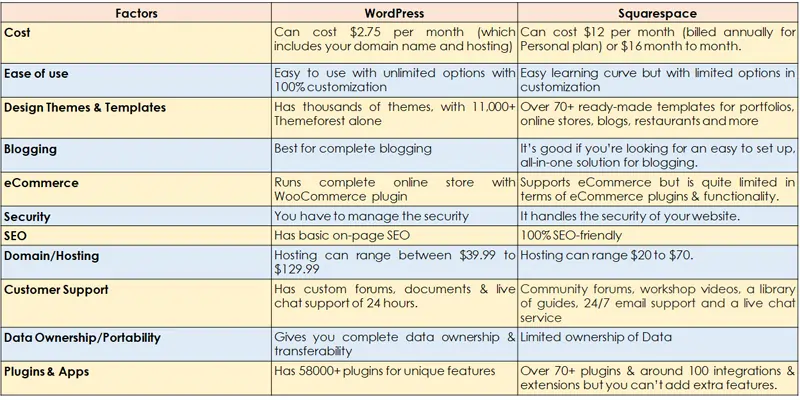
Now you know the major difference between Squarespace vs Wordpress, we hope it will help you to decide between these two. But if you are still confused, then let us give you more clarity and tell you when you should go for Wordpress and when you should choose Squarespace.
Which is better--WordPress vs Squarespace: Make the Ultimate Choice!

Both Wordpress and Squarespace come with their own positives and negatives, here is a short list of when Wordpress overtakes Squarespace and when Squarespace seems better:
Choose WordPress over Squarespace when:
- You want to build any type of site as it’s a much more flexible platform than Squarespace.
- You need a wider range of templates & it also offers a vast range of WordPress plugins — paid-for and free. It is available in Squarespace but quite limited.
- You Want more control over your content as with Squarespace, you’ll have to adhere to an ‘acceptable use’ policy and may face trouble exporting some of your site content.
- You want multilingual or ‘multi-site’ projects, which is an option not available with Squarespace.
- You are looking for a platform with different & customizable blogging templates and where readers can navigate and comment easily. Contrary to Squarespace wherein comments are text only & readers need to log in separately to comment.
You should go for Squarespace, when you:
- Don’t have much tech skills or coding skills as Squarespace is easier to set up than WordPress, so the learning curve is quite plain.
- Want an easy to use interface as its drag and drop editor makes laying out content a walk in the park.
- Don’t want to be worried about security concerns. Squarespace is largely responsible for the security of your website but with WordPress, security depends on how diligent you are in choosing and updating your software, theme and plugins.
- Want to manage multiple aspects of a business using only one platform.
- Look for 24/7 customer support. Squarespace offers email and live chat services to resolve your query while with Wordpress, to avail support for a site depends largely on whether you have commissioned a developer or agency to provide it or not.
Ready to choose between wordpress vs. squarespace? No, then read below to know the elements you should consider before selecting either of them.
Choosing The Best Website Builder — What To Look For?

So you want to select a website builder for you? You have a few names noted down but we’d recommend that before you pick anyone out of them, think carefully whether the website builder is capable of handling your needs as your business grows or not. Do your research and write down a few pointers that you’ll be looking to make a choice. Don’t know what they are? Well, we have curated the factors for you to consider. These are:
- Ease of Use: Ensure that the website builder is easy to use especially if you are a beginner with no tech skills. Look for a web builder that has a drag-and-drop option, powerful editing tools, and customization options.
- Pricing: Cost is an essential part of choosing a website builder. It’s true that the more you pay, the more features you get. But that doesn’t mean you will splurge blindly. Be ready with questions like do they offer a free domain, free SSL, free business email, free eCommerce features, etc. If not, then what are additional costs you need to pay and be careful about any hidden costs involved?
- Design & Features: If you are paying a heck of an amount then it’s natural for your website builder to offer tons of professional website templates with the flexibility to add other features like third-party marketing or SEO tools, etc.
- Customer Support: It doesn't matter whether you are a tech person or not, you cannot manage a website on your own, you need a helping hand when you come across any trouble. So always choose a website builder that offers an intuitive easy to use interface, with 24/7 customer support, when needed.
- Data Ownership & Portability: Data portability and ownership is something novice website owners don’t think about, but you shouldn’t ignore thi. You should be able to have some control over your data or content. So pay extra attention to terms of service of the website builder to ensure that you own your data, it’s not complex to port or migrate if you want to switch your platform.
- Security: This is another crucial factor that you should consider while selecting a website builder. Nobody wants to have a hacked website or get their data compromised now or then. So ensure either your website builders provides you strong security or allows you to integrate plugins or extensions to secure your website data for a secured and reliable online presence.
Final Thoughts On Wordpress vs Squarespace
So between Squarespace vs Wordpress, what’s your choice?
The answer lies in the features or functionality you need for your business and its requirements. We hope this blog Squarespace vs WordPress has cleared your doubts regarding what you need and what’s best for your particular business type. We recommend you spend a good amount of time and effort researching all the options available irrespective of what you choose wordpress or squarespace. You’ve spent a lot of time in building your business and even if it’s an existing website and you want to migrate your site to a more functional or with better featured website, you still need to make sure whatever you choose between Squarespace vs Wordpress or any other platform, it must suit your business goals and needs.
If the confusion and doubts still persist between Wordpress vs Squarepsace then you can always consult a professional. The right people that can guide you in making a choice between wordpress or squarespace and help you make a decision that creates a valuable difference in your business and help you serve your customers efficiently and effectively.
Drop us a comment and let us know if you’ve a favourite or not when it’s Squarespace vs WordPress? Or simply share your journey with either of the website builders and help people out there with your valuable insight.
FAQs
1.Squarespace vs WordPress--which is more affordable?
How much does it cost to build a WordPress Website?
The WordPress.org CMS is free to use, however, to get the site live, you need to meet 6 types of WordPress costs, for the more creative interface or personalized domain ---
- Domain name charges - Which could cost you $12/year
- Hosting - Which could cost you between $2.95 – $49.95/month
- Paid Themes - Free to $200 one time charge
- Security - Between $50 - $550 per month - with additional $50/year
- Plugins - Free to $1000 one time costs
- Developers fees - Depends on the level of service you employ, part-time or full-service WordPress Development company.
WordPress Prices
- Domain Name - $12 Annually
- Hosting - $2.95 – $49.95 monthly
- Pre-made templates/themes - $0 – $200 - one time
- Security (including SSL & more) - $50 – $550
- Plugins - Free to $1000
- Developers Fee - Depends on Part-time developers & full-service WordPress Development company
How much does it cost to build a Squarespace Website?
Squarespace offers four main pricing plans, as well as a 14-day free trial:
- Personal ($12 per month) – the best choice if you're creating a blog, portfolio, or very small business site
- Business ($18 per month) – a great value plan for small businesses
- Basic Commerce ($26 per month) – a superb low price for creating an online store
- Advanced Commerce ($40 per month) – everything you need for creating a larger-scale eCommerce site.
All these packages include the cost of domain name and hosting, so you will not be charged extra for them.
Squarespace Prices
- Personal Website - $12/month (billed annually)
- Business Website - $18/month (billed annually)
- Basic eCommerce - $26/month (billed annually)
- Advanced eCommerce - $40/month (billed annually)
2. WordPress vs Squarespace-- Which is Better?
It totally depends on what kind of website you are building, read the above positives and negatives of each website builder and decide for yourself.
3. WordPress vs Squarespace-- Which is Secured?
Wordpress is an open-source platform so the security of your website depends on how frequently you update your security tools & how vigil you are about the SSL certificates and other payment gateways. Squarespace handles and manages everything about the security of your website, so they are quite safe in that sense.
4. Does Squarespace own my content?
You own everything you upload on your Squarespace site. However, you are giving Squarespace permission to use your content in ways necessary to improve, provide, promote, and protect its services.


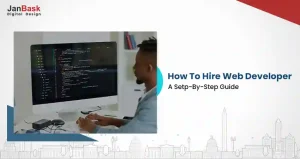

A
Thanks for the blog! Now, my confusions are clear about Squarespace vs WordPress. Thanks once again, team!!
Z
What are your charges for designing a website in WordPress? Waiting for your revert!
A
Which one is better: Squarespace or WordPress?
G
How can I join your institute to learn more about Squarespace and WordPress?
T
Which platform will be beneficial for me to choose for my website design? Any suggestions!
R
What an in depth comparison between the two.
C
One of the best blogs I have visited till now on Squarespace vs WordPress.
B
I am not a technical guy. Even after going through this blog still confused, I think I must go for a digital agency for my website. Can you help me with the same.