
Do you have any idea that search engines crawl the content–which is estimated to be around 2.5 quintillion bytes of data, that’s being created each day! I.e., 18 zeroes, in case you’re amazed!
Like so, are you yourself a content creator? How do you compete against competitor websites to reach out to your audience? A simple answer is - SEO or Search Engine Optimization. Digital marketers need to learn the basics of SEO to understand Google’s ranking algorithm and how to ensure that your website will be shown at the right time and to the right people.
But as a beginner, one can feel like there’s a tremendous amount to learn. Since mainly when Google's ranking algorithm uses over 200 factors in order to rank content. The beginner's guide to SEO will help you learn SEO step by step by concentrating more on SEO basics, which will help beginners build a strong foundation that will turn them into SEO experts.
Looking to Premier SEO Services?

SEO symbolizes Search engine optimization, ensuring that your website has the best chance to rank top on the SERP (Search Engine Result Page). Basically, it implies that you need to optimize your web content just as though search engines like Google can get a clear idea of what your website is and what your content is all about, thereby ranking them higher for particular keywords.
Wondering why it's needed? All right, do you ever keep going further than the 2nd or 3rd page on SERP? No, right? That’s the answer right in front of you. The higher your site rank on Google, the more visitors will click on it. Thus, you will likely get more sales or more conversions. Sounds good, isn’t it?
Search engine optimization or SEO is one of the most important aspects of internet marketing. It is a very complex field and beginners can find it difficult to understand. Although it may seem daunting, with some research and knowledge, it will be possible for anyone to learn SEO effectively.
In this article, we will outline a few tips that will help you get started with SEO for beginners.
For any beginner out there who wants to understand the world of SEO, the tips shared in this article will likely help them understand the basics of SEO and also what is involved in SEO.
Before starting out with SEO, you need to understand that it is an ever-changing field. There are many new developments happening every day and there is a constantly changing landscape of how marketers approach this field and how they stay ahead of the curve.
1. Understand what you are doing before you start. The first and most important rule is to understand the field in which you are about to dive into. Because of the complexity of SEO, it is quite easy for a beginner to get overwhelmed by everything that they do not know, so it's important that they learn as much as possible before jumping into anything new without understanding what they are doing. This will allow them to make wise decisions and build up their knowledge base in time .
2. Learn SEO Basics - To dive into SEO as a beginner, it is important that you learn as much about the basics of search engines and how they work in order to understand where your site stands in relation to the competition. Because so many things can be done with SEO, understanding these basics will allow you to make more informed decisions about what tactics are best for your site's needs.
3. Try and Identify Niche - Another thing that a beginner should do is try and identify their niche before trying to implement any methods or strategies. This starts with getting to know your market. Think about how you can help people, and the types of services or products that you offer. When you identify your niche, it's easier to find influencers who can help with SEO for your website. Once you identify your niche, you can put up content that is relevant to them. Try and stay away from anything that isn’t related to your niche, so that you don’t get stuck in the mud. Furthermore, it is important to continually improve on your content.
4. Find Your Audience- With a clear understanding of what your niche is and who it includes, you'll be able to find where they are online. If they're on social media platforms like Facebook or Twitter, use those tools to create content that resonates with your target audience.
5. Learn About Keywords and Keyword Research- Keywords are in every piece of content on the internet. Without keywords, your website would not be found by a search engine. The best thing to do is know what "your" keyword or phrase is and use it frequently on your website so that people will see it when they search for it. It's also important to keep track of any new phrases that enter into popularity in this article will come in handy. .
You can do a little homework before you need to ensure all the practices are falling in the right place! First of all try to know 40 essential SEO terms for brand building and traffic generation.
Let’s not beat around the bush and get right into the fundamental SEO tips.
With this must-read SEO guide for beginners, you’ll be able to create SEO-friendly content that fulfills search users' requirements and is optimized for different search engines to improve your website’s visibility and index it.
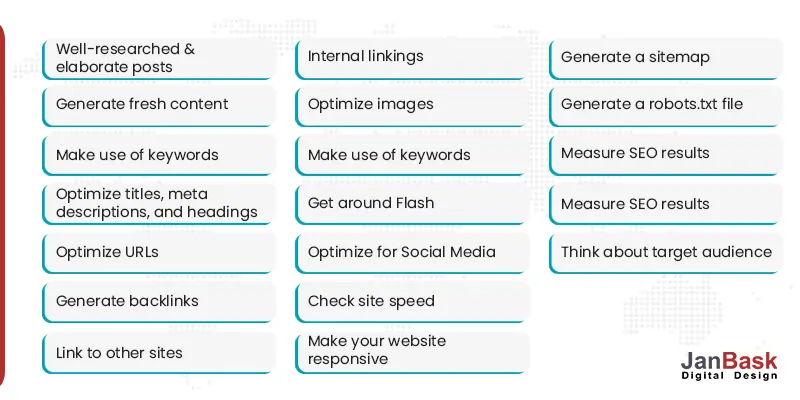
Next to other SEO ranking factors in the beginner's SEO guide, such as internal links and backlinks; “Content”- is even now a very important factor. However, the content in the form of an article, blog, or video engages the visitors and consumers in the first place of the purchase cycle.
Hence, from an SEO perspective, ellaborate content is more prominent because it could contain more keywords and provide more helpful information to visitors. Content quality is essential since visitors look for distinct and engaging content worth forwarding. Therefore, if you wish your visitors to be engaged with your content, it should be of excellent quality.
Lengthy blogs also help with stick-around time, i.e., the time that passes before a visitor returns to the SERP. Lengthy content that is engaging and of excellent quality will make visitors stay for a longer time on your website and discover more. Additionally, a longer stick around time is really useful for ranking your website as its an indication for Google that visitors enjoy your web content.
Before taking your content designing strategy, one step ahead check the relevance of your website content. Site content must be optimized to improve the site's rank in Google search engines. Content relevance can make your site trustworthy and authoritative for Google search engines. Inbound links, high-quality content, solid UI metrics, and brand mentions can be key factors.
Besides lengthy posts, it's essential for you to recognize that the Google search engine like brand-new content. It’s not only because new and distinct content is more appropriate for the visitor but also enables Google to learn that you’re still active.
But having said that, as everyone knows, how difficult it is to generate new excellent quality content continuously. Hence rather than producing unique and high-quality content every time, you can take advantage of already present content.
Interested in our Content Marketing Strategy?

One handy tip when learning SEO basics is to update any of your most popular but old posts. Include some of the latest and most relevant content and re-publish it with the current date. A golden opportunity for this is to choose posts that include the year in their title. For instance, “Best SEO Tips 2021”. These posts can be easily updated by including relevant information and changing the title to “Best SEO Tips 2022”. Remember to re-publish the post with the current date. There are many other ways to repurpose your existing content. Find out more about easy ways to reach your content marketing goals without generating new content.
Making use of the right keywords is very important! As it's essential to use the right keywords that appropriately describe what your content is all about, you also have to evaluate what your visitors and prospects are searching for.
The keywords you’re planning to use must be relevant to the topic of your content in order that search engines can index your site precisely. Don’t confuse search engines by concentrating on completely irrelevant keywords for your products or services or the central idea of your post.
Also, focus on keywords that your visitors are looking for. It might happen that your website ranks at the top of search results for a particular keyword, but if nobody is looking for it, it will result in zero visitors visiting your website. It’s like selling a product that nobody asked for and wants.
You can find out what your visitors or customers are looking for using different keyword tools. You should look for key indicators like search volume, i.e., average monthly searches, and competition scores that indicate how easy or difficult it’s to rank for a particular keyword. Indeed, always remember that the keywords must be relevant to your website, product, or service. Furthermore, you may use long tail and LSI keywords to increase your website's ranking and provide more information to the Google search engine so that they can evaluate your content.
Now that you’ve understood the importance of lengthy and excellent quality content, also how to include keywords in your content through this SEO guide for beginners, you must also learn how to optimize title, description, and headings.
The Title Tag is one of the most important on-page tag indicators, responsible for carrying the compelling weight of website ranking. If this is for the first time you’re coming across the title tag, then here’s a brief checklist to help you optimize your title tag -
Meta Description is like a short snippet of information or a short paragraph beneath the URL used as a preview in the SERP.
Headings are HTML tags like <h1>, <h2>, <h3>, etc, which are section titles or the one’s that are seen on web pages.
Check out the free seo tutorial guide for beginner to improve website visibility in SERP, which discusses SEO basics, how to research keywords, backlinking, on-page or off-page optimization, etc.
Whereas most visitors won’t pay much attention to your page URLs, they’re still very important for basic SEO. One of the best SEO practices is to keep URLs as easy to understand as possible. Google needs you to keep simple and readable URLs to give a logical URL structure.
URLs can be used to add your target keywords without any keyword stuffing. Until your existing URLs aren’t negatively impacting your website, it’s always better not to update URLs because it could be confusing for Google and your visitors.
“Backlinks” is another one of the most important elements of basic SEO, which is a way of one website mentioning another website by linking to it. Backlinks help your website boost its rank, but the backlinks must come from authoritative websites relevant to the topic of your web content.
For instance, if the topic of your blog is content marketing, you should try to get a backlink from content marketing-related websites. At the same time, the website's domain authority (DA) providing you with the backlink shows how compelling that backlink is for your website. Since search engines think that the more authoritative and relevant backlinks you get, the more helpful your website is for the visitors.
Also, the higher the domain authority of the respective website, the stronger its backlink has, as they’ve established itself as an authoritative source. Hence, getting authoritative backlinks should be your main priority because it’ll easily boost your site’s ranking.
Outbound links on your website are those links that point to other domains. The more the number of outbound links on your site, the more your ranking will improve by making your website recognized as trustworthy and of high quality by the Google search engine.
When doing outbound linking -
When linking to other websites, try to contact them and let them know you’ve given them a backlink. Because of this, those sites might also find ways to link back to your site. It’ll be quite beneficial to you and other websites.
You might be wondering, does linking to other websites still help SEO?
Indeed! It helps because whenever you link to other authoritative and exceptional websites it indicates to Google that your web content is highly helpful for the visitors. Additionally, the owners of those websites might check out your site and thus drive some extra traffic for your web content. As said earlier, they might even respond back with a backlink; you can never tell!
As it's important to get quality backlinks and also to link other websites, bear in mind to link yourself. Linking to yourself means internal linking, i.e., the links that go from one web page to another within the same domain. Internal links are helpful for your website because they enable visitors to navigate seamlessly through the website. For instance, you can link to your blog article or website. Don’t pass on this chance since internal linking helps you to promote your web content, including products and services.
Images play a very important role in content optimization because y’all know that visual components like images are easy to process and simply more appealing than endless paragraphs of text.
Use alt text so that it becomes easier for search engines to index your images correctly. These alt texts are used inside HTML code and depict what the image shows. You must add a detailed and accurate description inside every image’s alt text. Alt texts are beneficial to search engines and blind or visually challenged visitors because they need a particular type of computer or software that reads out text aloud.
Adobe Flash inside a web page enables multimedia streaming and user interaction, hence having it on your webpage could be a good as well as a bad thing. But having said that, if your page is made up mostly of Adobe Flash, the webpage will run at a slower speed than normal, and it’ll take more time to load. Despite that, it's difficult to access Flash on most mobile devices, which will neither make the reader nor Google happy about.
Y’all might know that social media accounts could be a strong tool for your business website; thus, having an account on different social media platforms like Facebook, Twitter, Linkedin and Instagram is the best way to promote your website.
Even though, social media might not contribute in ranking your website, but it’ll definitely give more exposure and drive more traffic to your website, which indirectly boosts your ranking. Hence, don’t ignore social media when carrying out basic SEO.
Is another very crucial element that we have included in our beginners SEO guide as search engines look for it when ranking websites. According to Google, page loading speed is an SEO ranking signal, and according to a study it found that 75% of users would not re-visit websites that took longer than 4 seconds to load.
You can use SEO marketing tools to know your website’s load speed which will also give you great suggestions on how to speed up your site.
A mobile-friendly website means a website or web page is adaptive to mobile devices. Occasionally, when a web page or website isn’t responsive or mobile-friendly, there could be a separate mobile website. In 2015, Google's search engine started to penalize websites that were not responsive. Therefore, don’t waste your time and start making your website responsive as soon as possible.

Looking to Create a Responsive Website?
Sitemaps make it easy for search engines to find and rank your web pages on SERPs. Therefore, having a sitemap lets search engines know when changes have been made and any page they might have missed. Therefore we’ve included Sitemaps in our beginners SEO guide. It improves your basic SEO, and by using it, you can ensure that your web pages get updated faster, and Google search engine is also able to find all of your web pages seamlessly.
Robots.txt files inform web crawlers which web page to include in their index and which not. For instance, if you don’t wish to have a particular web page or image crawled by a bot, you can restrict or “disallow” that bot from having access. This helps keep test web pages and web pages not meant for visitors from being included in search results.
Start tracking your data to check whether your basic SEO strategies are working or not. You can use tools like Google Analytics to analyze and store all your data. This tool tracks where the visitors are coming from and how they’re getting to your website. You can also create custom reports using this tool for tracking your data.
At last, the most essential SEO tactic when learning SEO basics is to think about your visitors. As discussed above, using several ways you can increase traffic to your website. You can accomplish a lot using SEO tactics, but it's essential to put user first. Stay updated with what your visitors are searching for and what their needs are. Thus you’ll get the best chances to rank on SERP, and Google thinks that your web content is useful.
There are various types of SEO to make it easier for you to handle. Several SEO regulations come under the each SEO class and as a good SEO consultant its important to be well aware of its updates. Here are 7 types of SEO that you must know.
Apart from the above-listed basic SEO tips for beginners, there are a few other considerable facts and tips for site optimization like analyzing and finding broken links, validating HTML and CSS codes, creating a roadmap for SEO, using sitemaps either Google sitemap or XML sitemap, removing duplicate content from the site permanently and many others.
When you start to learn SEO basics, another fact to consider is that try not to overload the site with too many keywords and content. Google can unleash overly optimized sites, so keep it quite simple. For this, if you are finding keywords for your site, try to opt for only five or six keywords and optimize the site only for those keywords rather than using too many keywords for a single page or site. You can use the Google keyword planner tool to select the keywords.
SEO benefits are clear-cut, and the factors involved are much more evident. This is because search engines such as Google, Bing, etc., frequently revise their search algorithms. Many businesses are annoyed by the seemingly inconsistent shifts in traffic and loss of keyword rankings. Therefore, for websites that cannot know what they’re doing or whether the respective businesses aren’t aware that they might be doing something wrong – here’s why it's important to hire an SEO company.
Are you looking for the best SEO consultant looking after a wide range of duties like web marketing, web analytics, content strategy planning, link building, and keyword strategy? JanBask Digital Design is an SEO agency that specializes in helping businesses of any size improve their online visibility and rank higher in search engines like Google, Safari, Bing, etc.
Hope our SEO beginner guide has provided you with the best SEO tips to learn, as it’s essential to have a basic knowledge of all its core concepts. By practicing for any concept or tool, you can optimize the site and start on the right foot. You can reap more benefits by hiring the best SEO company that will help in making it more effective, by adding more visitors and improving your website’s ranking, you can even increase ROI and even lead the market.
From a learner’s perspective, when you learn SEO step by step, you should not only be aware of the latest local tactics of SEO but must also know the tools to perform SEO well. Once you learn SEO basics, you can create good campaigns for your website and give the right boost to your business to go higher.
Looking for Cost-Effective Custom SEO Services?

1. What is Search Engine Optimization (SEO), and why does it matter?
Search engine optimization (SEO) is the best practice for making a website rank higher on SERPs like Google, Bing, DuckDuckGo, etc. SEO could be very helpful for you if you want to drive more traffic to your website through search engines.
2. How long does it take to show results from seo?
The time needed to rank higher for a website against others can vary considerably. Despite that, the general rule is to start seeing good results in about 2 to 6 months of SEO. But the exact time needed for you can be different.
3. Does my business website need seo?
Yes, your business website must invest in SEO. Search engine optimization is a way to increase traffic to your website without paying for each click.
4. Why isn't my website ranking on Google?
There could be several reasons why your website isn’t ranking on Google. It could be that your website is new and hasn’t built up sufficient authority to rank for competitive search queries. Your web content might not match the searcher's intent or lacks in-depth analysis or quality compared to the pages that rank for the queries you’re looking at. You can hire a professional SEO company to improve your ranking on Google.
5. Do I need to hire someone to do seo for me?
Yes, because you’ll always see the best results when you bring in experts to help, so choose a professional SEO expert who is worth the investment.
6. What is mobile SEO?
Mobile SEO is the practice of turning your web pages into mobile responsive, i.e., providing a better experience to your visitors, regardless of the what device they are using to browse information.
7. Can you help us with our SEO?
Yes. We provide custom SEO services to businesses around the world and help to rank your business higher on SERPs with the best SEO techniques and methodologies. If you wish to work with us, contact us here.
8. How long has JanBask Digital Design been in the SEO business?
JanBask Digital Design is in the SEO business for the last decade and has a team of talented, dynamic, and highly creative SEO experts who push every boundary and explore next-level things to deliver an unparalleled digital presence to your business website.
9. Why choose JanBask Digital Design?
Our team of experienced and highly creative SEO experts understands the importance of your online web presence and follows a highly board-minded approach toward Search Engine Optimisation. We follow fully researched and verified SEO techniques for our client sites.
10. What will your SEO services be doing exactly?
Our SEO services offer well-balanced advisory services as well as SEO task implementation that concentrates on improving online visibility and ROI. We document each and every recommendation and make clear in detail exactly what we’ll be doing, on and off your website pages.
Leave a Reply