
You cannot go underwater diving without diving masks, drysuit, scuba tank, snorkel, and other things (even if you are a water baby or some experienced swimmer). Similar to that, no matter how exceptional a blogger or writer you are, you do need certain blogging tools around to help with the creative block (we all have that) and make your blog reachable to the audience over search engines & social media platforms. With competition shooting through the roof, relying on old-school practices is just like a tadpole swimming in a limited pond.
Sure, you have to have impeccable writing skills to stay abreast of the needs of readers but you do also need extra hands from the blogging tools --- to inspire the audience to read your blog as well as convince search engines to give you preference in the SERP over others.
If you do not want your blog to sink, as soon as it is “published” over the internet, below you will find the 25 insanely useful blogging tools for beginners -- categorized for writing, SEO services, content optimization, marketing & more.
Let’s take a dig at them!
Looking for Content Optimization Services?

Your headlines have to be magnetic, they must:
Though you can write catchy, keyword-optimized headlines by self, having additional headline-generating tools can help you with knowing the additional words users search for over the web, the more powerful phrases that can get click-through. The tool will give you an extra push to write an insanely clickable headline. Let’s check out the bunch of tools you can use.
You just have to put in your target keyword and choose its category, the tool will give you hundreds of title options to choose from. You can use this tool to either write catchy headlines or to understand what kind of subject you want to cover around the keyword.
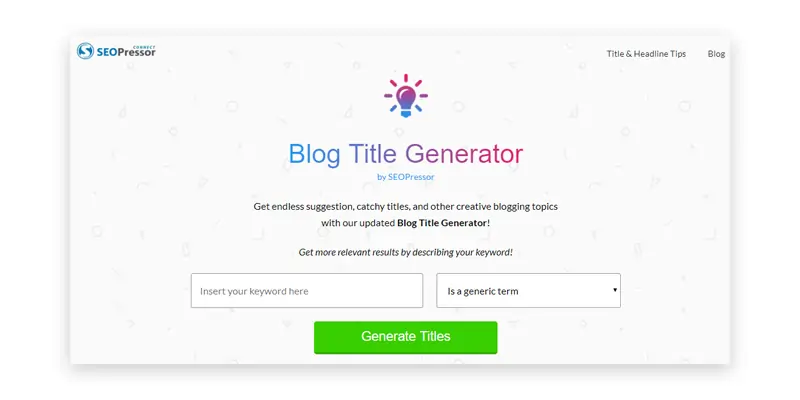
You just have to enter in your target keywords or keywords phrases, the Portent’s Content Idea Generator tool will give you catchy and user-relatable blog ideas, and titles to choose from. The tool goes beyond giving you a title, it even tells you about how you can improve the content.
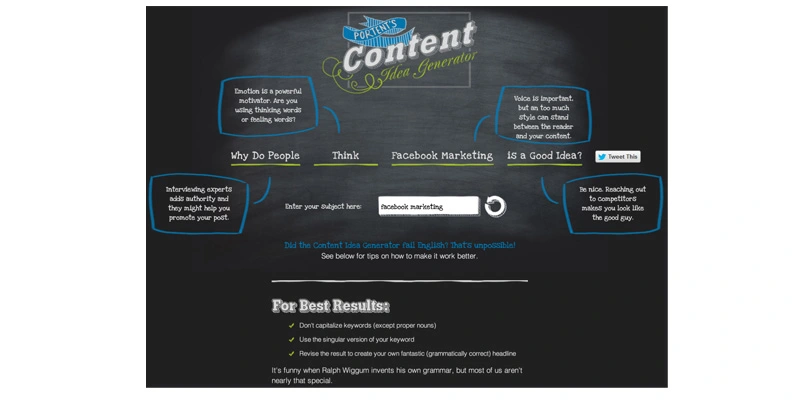
The tool doesn’t just tell, but rather …
Best part is --- On refreshing the tool, each time you will come up with a new title and once you find that idyllic title, you can end your search right there. By doing this, you can get 20+ additional blog titles to choose from along with some expert writing tips to create stellar copy or essays.
Hubspot created a game-changing blog idea generator tool that’s free (even if you are not a customer of Hubspot). The tool asks you to write the word, topic, keyword, the idea you are pensive about writing, and in turn, gives week's worth of relevant titles for the blog post in a matter of seconds.
 To use the tool:
To use the tool:
Pro tip - To find the best match, continue running each suggestion multiple times to get more relevant & interesting titles. If you find any potential title or ideas in process, keep on adding it to any doc or excel to review later on. You can note all the possible suggestions and if needed can modify as per your liking.
The first five title suggestions are free, for further, you will be asked to sign up.

The tool allows you to enter your keyword into its template, and when you think you have found one, you can “heart” that and add it in the “notebook”, and later on, you can go through the saved titles and choose the one that best fits your needs.

The tool allows you to enter the keyword, the industry you are in, target audience & a lot of other things, and then, in turn, gives a handful of effective headline suggestions to choose from.
“Headlines Can Make or Break your Moment”
Never ever doubt the power of a great title/headline. A magnetic headline holds the greatest potential:
“If Google cannot find it, people won’t find it either (your exceptional but not so optimized blog)”
The chief editor of Mashable answered on Quora that “Mashable editorial staff reproduces around 100 articles a day”.
Mashable’s content generation has become a successive input and has led them to 2 million readers in just 1 year and 6 months.
The reason behind their success was that they produced optimized content that met Google’s requirements duly as content readability, content quality, and consistency in production.
With Google constantly revising its policies on content optimization, it is much needed for content producers or bloggers to think of content optimization as a serious gig to produce search engines and target users with relatable, actionable, helpful & attractive content.
It can be a real struggle to find ways to make that blog optimized. Don't worry, we have bought you 10 amazingly best blogging tools for content optimization --- that will help you reach your sweet spot in the top rankings.
Are you ready to optimize your blog for crazy reach? Let’s get started with the content optimization tools for your blog:
The tools help you know what other keywords you can use, how you can create more depth in your content that Google wishes for. On inputting the URL of your blog, the tool:
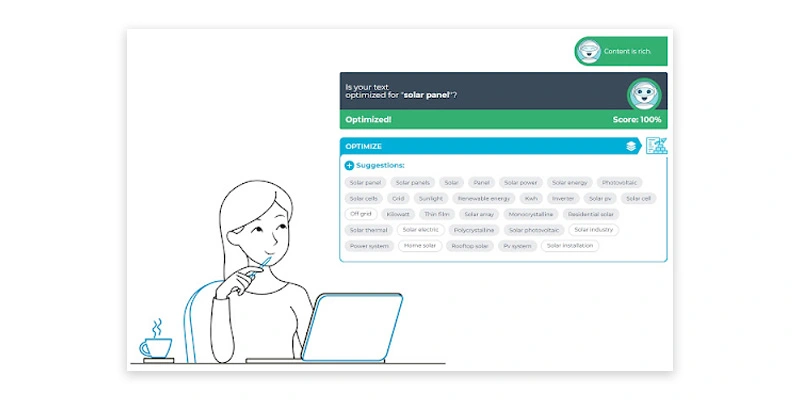
Defines who the blog or its text is for: Here it lists your target readers & their main agenda or goals.
This tool is a much-needed one as it tells which content on your page needs to be optimized to increase the blog’s speed. Optimizing a web page for speed is necessary as 53% of mobile users will leave a web page if it takes more than 3 seconds to load (which you wouldn’t want to happen with your blog right?).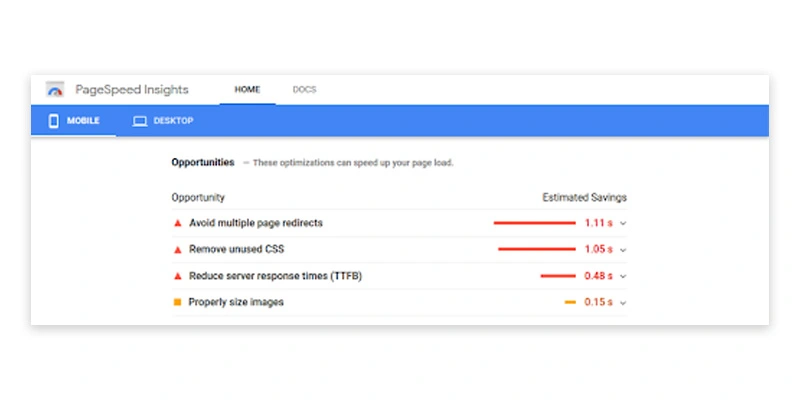 Other than testing your blog’s mobile-friendliness, the tool helps to generate a health report of your website and lists down the factors or content that are slowing the page’s overall speed. The tool even produces a recommendation about how you can fix it.
Other than testing your blog’s mobile-friendliness, the tool helps to generate a health report of your website and lists down the factors or content that are slowing the page’s overall speed. The tool even produces a recommendation about how you can fix it.
SEO experts say: If your blog or website scores a higher number or equal to 85, your blog or website is quite optimized for search engine visibility & ranking. However, if it’s lower than 85, you will have to do alterations here & there to improve your website’s ability to load & reach out faster.
This is the best tool where you have to enter your blog’s URL and in turn, you will get a lot of SEO-related data to explore & optimize for more accurate reach, as:
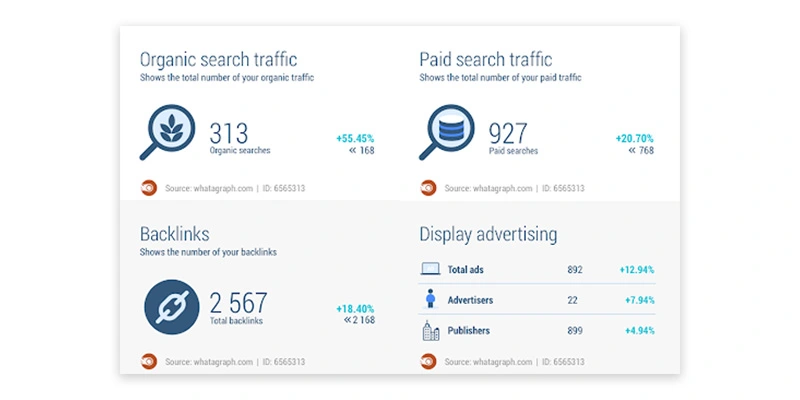
The tool can give you some great keyword related analytics; general keyword analysis, long-tail keywords, volume, search difficulty, and more.
The tool can help you explore the best keywords that can make your blog more optimized and reachable to users’ queries.
Yoast gives you basic optimization for your blog, you just have to install the Yoast plugin, and it will give an optimal analysis of the pages you have. It comes with instructions, so it would be easy for you to use it.
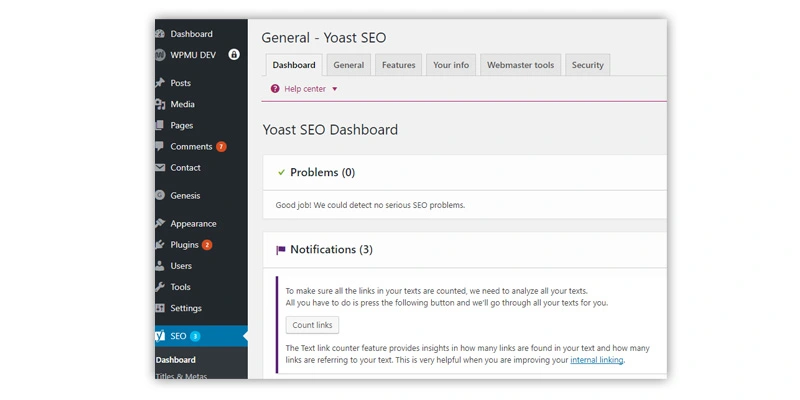
You have to fix anything that pops up in red or orange and fix those issues until they turn them as “Google” or as Green “Y” next to the publishing button.
Tip to take - Don’t rely heavily on this tool’s each action or suggestion, the tool is just to give you a fair idea of what works best for search engines. You can simply bypass some of its suggestions if you feel it is not matching to your flair of things.
This tool is the best way to source out highly trafficked yet less competitive keywords. Along with that, it also helps with: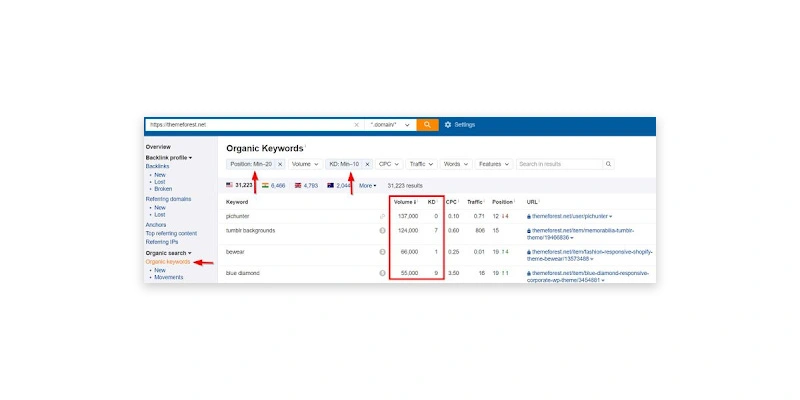
Pro tip - Just in case, if you want to quickly & simply find the high volume keywords with low competition, the best way is to plug your top competitor’s site into the site explorer by Ahref:
Some Writing Tools for Optimizing Content Quality & Readability!
As a part of the content optimization process, here are some of the writing tools that you can combine while writing your next blog post --- to generate more: readable, original, carefully styled & structured, value-adding, and grammar & spelling errors proof content for your readers.
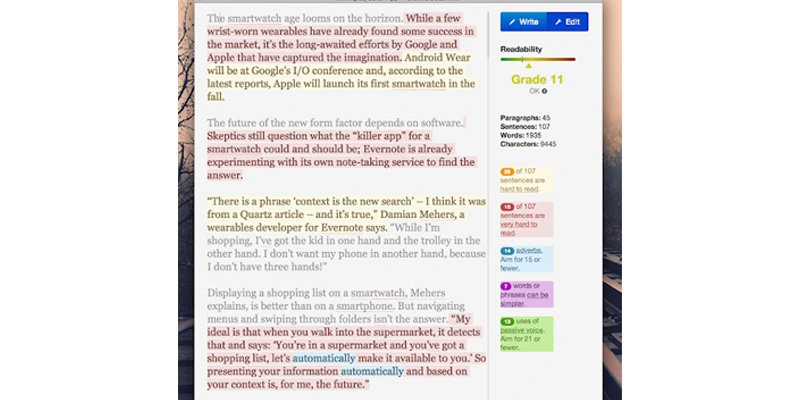
Hemingway Editor helps you with simplifying the complicated structured sentences, style edit suggestions, and getting past the passive voice misuse --- which makes your posts approachable, easy to read, and understandable for users.
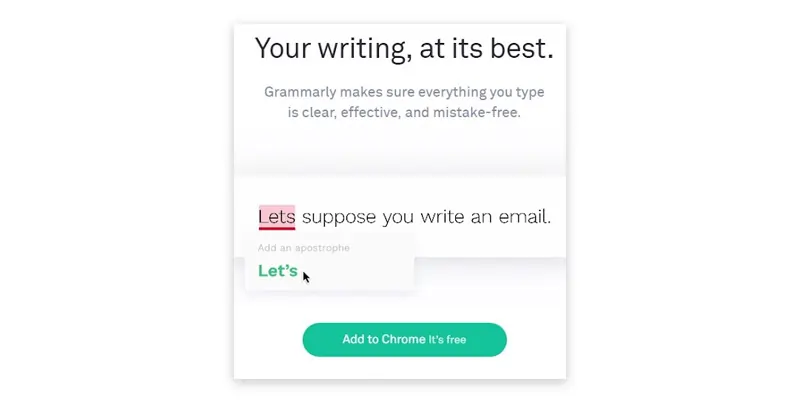
Grammarly is one of the best writing tools to spot your grammar mistakes, spelling errors, lapses in sentence construction --- which human eyeballs miss sometimes.
Grammarly helps with:
The tool supports customized settings for American English, Canadian English, British English, Australian English & Others. It works wonderfully with all web, Mac, Windows, Android, iOS and writing platforms like Google Docs, MS Office.
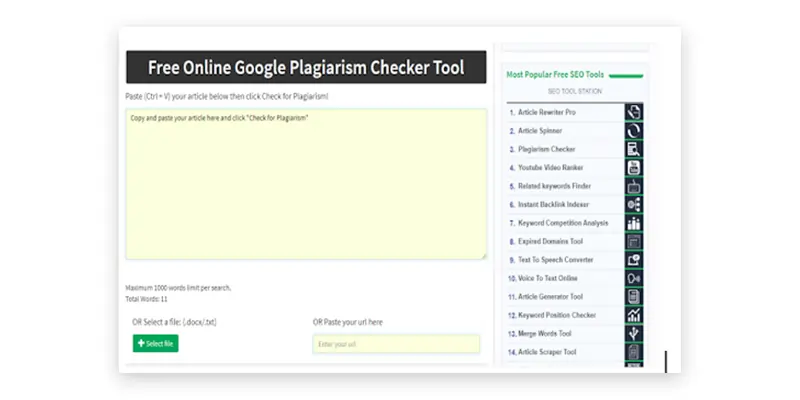
The tool helps you trace your content’s originality & authority. On entering your page’s URL or pasting the content, the tool gives you a recommendation on how original or plagiarism-free your content is.
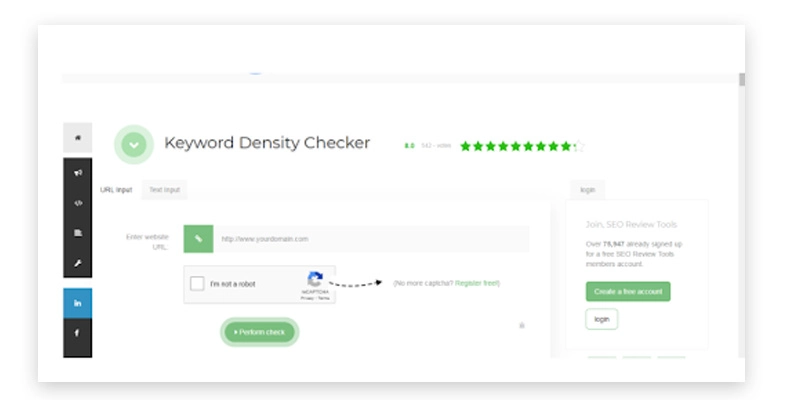 Search engines flag the content which it finds stuffed with keywords. Sometimes the optimal use of keywords seems to be unidentified, in such an event, the keyword density tool is the best way to ensure the appropriate keyword usage in any write-up.
Search engines flag the content which it finds stuffed with keywords. Sometimes the optimal use of keywords seems to be unidentified, in such an event, the keyword density tool is the best way to ensure the appropriate keyword usage in any write-up.
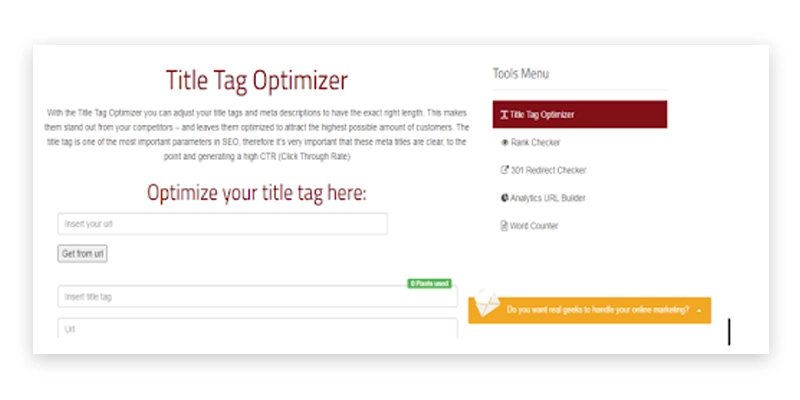
Title tags are important, as they give search engines & readers an idea of what further page, blog post, or website is all about. The tool helps in optimizing your meta titles, title tags, meta descriptions in terms of factors like keyword density, value to reader, length, and more.
A visually interesting graphic can add a lot of value to your blog-post, but not when it's full size and takes an eternity to load faster.
Optimizing the blog images in terms of size and loading speed is necessary to let your page rank higher in SERP. Here are the best image optimization tools that work best to compress the excessive size of your stock or real images of a blog.
JPEG Optimizer helps to compress and resize your any JPEG images for blogs, forums or email with ease. The tool:
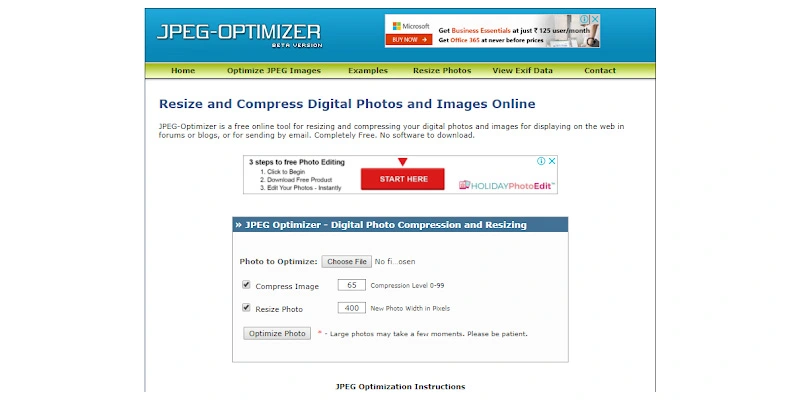
The tool compresses your JPEG to PNG image with the lowest file size but with premium quality.
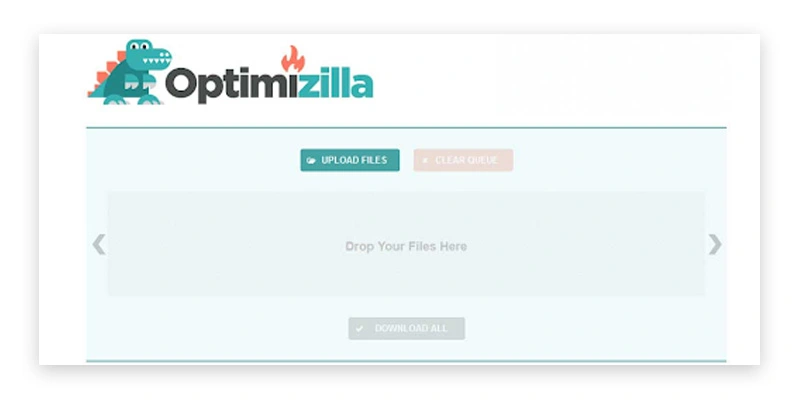
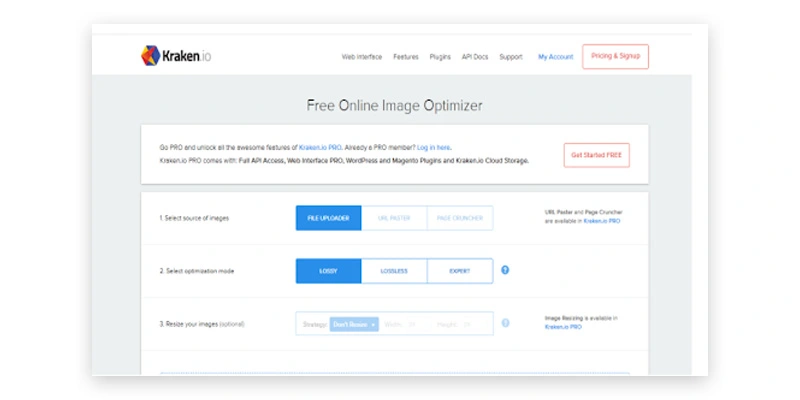
The tool is best to optimize your JPEG, PNG, and animated GIF files.
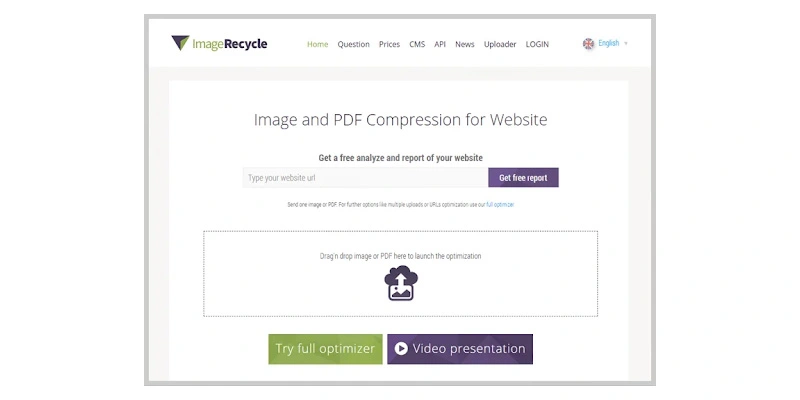
The tool helps to compress your JPEG, PNG, GIF, and PDF images with great quality.
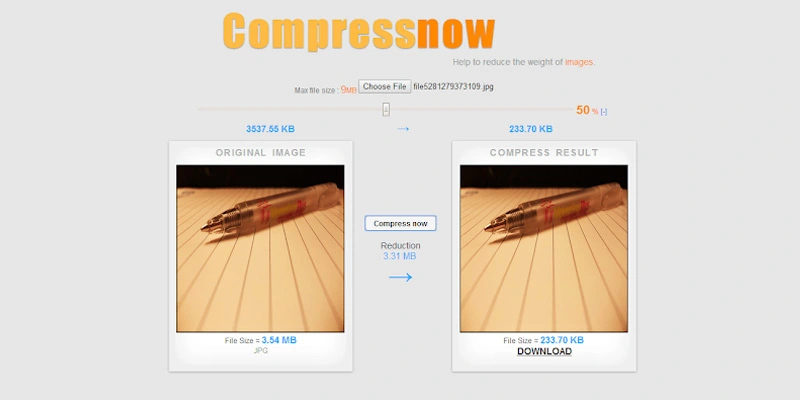
The tool easily allows you to drag, drop, and compress 10 images at a single go and works well with PEG, PNG, and GIF images.
If all the selected images require the same compression level, the tool lets you altogether compress every image in a single go --- which makes it quite easier & faster for you.
No matter if you are doing blogging to make money, get authorship, recognition, or maybe all, your blog needs to have solid marketability & social media reach. Writing SEO-optimized content is not just enough, you have to go the extra mile to make your blog & its post reach out to people to --- convince them, extract value, or buy your propositions.
Here are the 5 Blogging tools that work well to consolidate your blog’s marketability and social media visibility in an instant.
Let’s look at them!
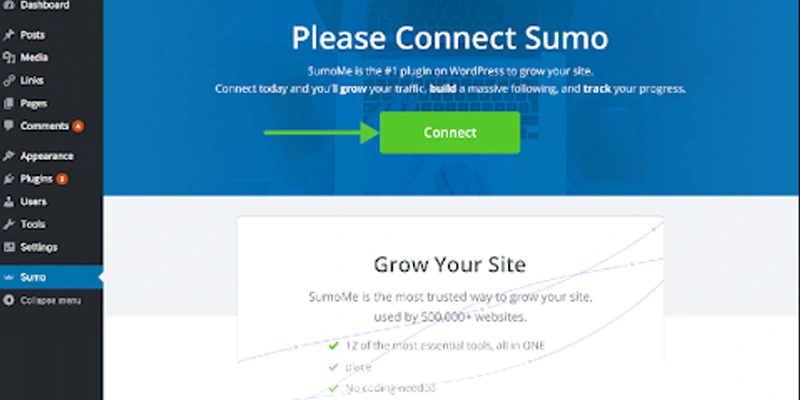
With more than 5 million users globally, Sumo is a great tool for integration & insights to add more versatility and power to your usual static blogs.
Sumo is a tried & tested tool that helps with increasing website traffic to online followers to content readership. The tool supports in improving the signups, gaining more subscribers, convincing users to share the content & lot more.
The tool helps to add social media sharing buttons, analytics, email capture forms, A/B split testing, intricate templates, and a lot more.
In real life: People have experienced a 1000% increase in email lists with this tool, overnight!
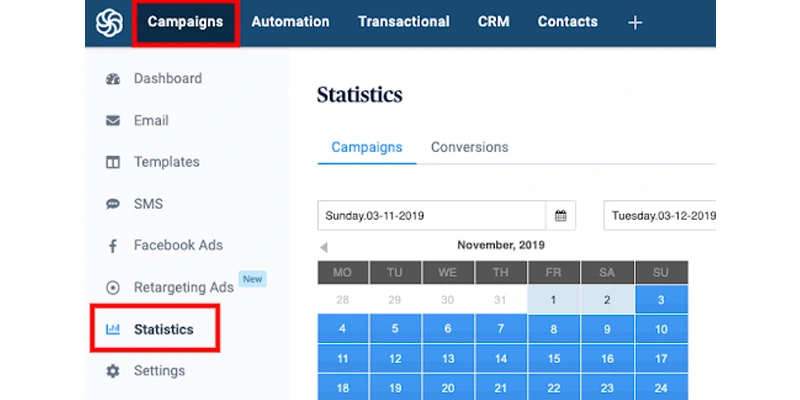
The tool is the best option to increase your online presence as it has advanced email options, personalized email templates, and other features like: Custom SMS market & Live chat A/B testing, heat maps & real-time statistics to create a converting email marketing copy Re-targeting Landing page creation Facebook ads module The tool is an easy way to get the most from your marketing campaigns. With it, you can send in personalized emails to existing customers & keep them retained and catered.

The tool helps in automatically sharing your blog posts to social media feeds --- at the intervals decided by you.
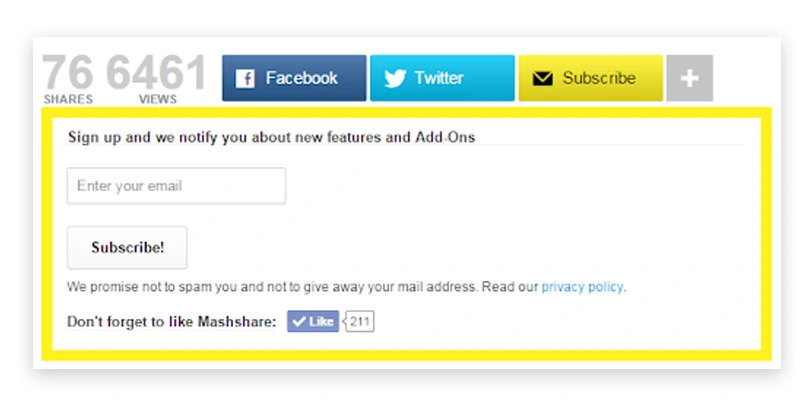
Mashshare is used by 70,000 websites & has great reviews from people who tuned in with it.
The tool helps to add eye-catchy, triggering social share buttons that are large enough for people to ignore. The tool has n number of features to offer for the bloggers looking for maximizing their reach:
If you have impeccable essays or content and social media share buttons, people will get tempted to share it!
How would you like a tool that lets you automatically share on over 35 social media feeds… oh, even including Pinterest? Crazy right?
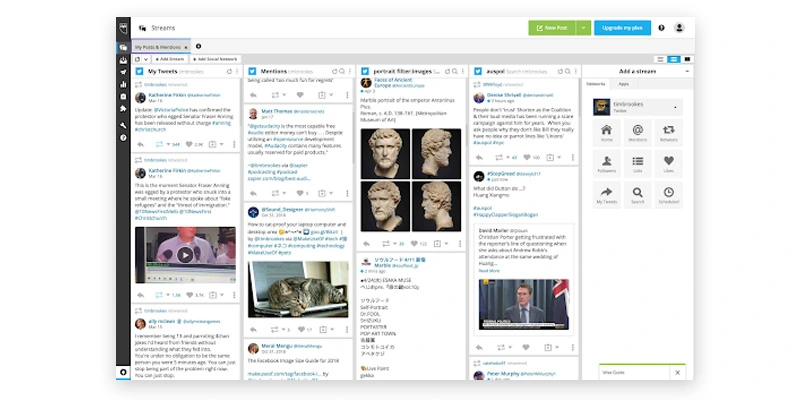 Hootsuite tool lets you manage your blog posts & other content sharing for social media via just one platform. You just have to draft posts for social media channels where your blogging site is active, schedule the posts as per the time you feel is right, and voila, without missing the beat, your posts will be up online (despite the time zones differences between you & your readers).
Hootsuite tool lets you manage your blog posts & other content sharing for social media via just one platform. You just have to draft posts for social media channels where your blogging site is active, schedule the posts as per the time you feel is right, and voila, without missing the beat, your posts will be up online (despite the time zones differences between you & your readers).
And oh… - Even if you are hurriedly typing posts, the tool has an in-built spell checker -- the tool always keeps you up with perfect posts.
Loomly is one of the best social media management tools that can encourage a large team collaboration. It can have compressive plans for a team as large as 26 people. The Core features such as automated publishing, post previewing, and targeting the audience makes it stand out of all.
It has a 15 days of free trial option. Above all it allows real time optimisation of post. Hence, if you have a large team and want all the members of the team to collaborate on the social media strategy then only can be an excellent option.
The automation and scheduling feature of this tool stands out of all the others. It can be used to automate the process of sharing relevant posts on social media accounts. It automatically curates appropriate posts and shares them.
You can set your social media on the track and forget about it. The unmatchable automation and scheduling feature of this tool can help you make social media marketing here.
The store also allows you to check the engagement and response for each post. You have a free trial for 7 days. If you are a time-strapped business person then here is your tool.
The platform usability publishing feature and Analytics features of Sprout Social makes it one of the best social media management tools. You have an excellent dashboard to manage your social networks at a single glance. You can also optimize your social media with amazing tools.
Analytics and reports can help you manage the engagement and return on investment. Above all, you can also schedule posts to automate it.
If you are unsure of the value you will get by choosing this platform, go for a 30 days trial. You can use the software to manage social media platforms like Twitter, Instagram , LinkedIn , Pinterest, Google+, etc. You can use the professional plan to manage 10 social media accounts at once. The standard plan allows you to manage 5 social media accounts.
Whether you are starting out as a blogger or have been around for quite long years, the above 20+ top blogging tools for beginners divided for --- Headline, content ideas, optimization, SEO, marketing are the easiest way to meet your purpose of:
Just pick up the best blogging tools as per your needs to grow that email list, generate that stellar headline, concise that lengthy image, write that crisp essay, find those competitive keywords, and you will be good to go.
If you are not sure about which blogging tool to go about & how --- consulting a full-suite Digital Marketing Company would be a much-needed help.
Looking for Professional Digital Marketing Services?

N
Thank you for sharing this informative blog post. The content was well-researched and thoughtfully presented. To learn more, click here. Well done on a great piece!