
Are you wondering what CMS platforms are and why you need them?
How to choose the best one for building your website?
Don’t worry, you are on the right page, this post will address all these questions… So stay tuned!
A few years ago, digitization was considered an asset but today it is a necessity and not a luxury. Your business success entirely depends on your online presence. With growing technology, the demand for highly interactive websites has also grown. And that is where CMS development comes into the picture.
A CMS (Content Management System) platform lets you easily create an interactive website without understanding any code (at least for most of them). There are lots of CMS platforms available, which means you might struggle to choose the best suitable one for your needs.
In this article, we’ll be sharing our top CMS platforms you can go for. Before moving forward to our top cms platforms, let’s first explore what exactly the CMS platform is? What are the benefits of using CMS platforms?
CMS stands for ‘Content Management System’ is a software application that allows you to easily manage content and create a website and is used for collecting, organizing, updating information based on the owner’s preference.
There are various enterprise CMS platforms successfully helping organizations and companies with a lot of content and information. It plays a significant role in organizing the content and thus, will be beneficial for such companies. The gradual evolution of CMS websites simplified huge data handling and management tasks. Here are the types of CMS platforms you should know about:
There are various types of CMS platforms, you can choose one of the best CMS platforms according to your business needs. Regardless of which one you select, you need a CMS solution that integrates with other software you may be used to run a business.
Ecommerce CMS: E-commerce CMS holds the same capabilities as regular CMS software but also comes with features that let you take care of product inventory management, add shopping cart options, and payment gateway integration.
Open Source CMS: With an open-source CMS, you get full control of your site. You get complete access to the source code and can design new functionalities. By downloading the software, you can choose where to host it.
SaaS CMS: The cloud-based solution, SaaS CMS needs a subscription fee. When you pay this subscription fee, the vendor manages everything.
Headless CMS: This is a unique content management platform that allows you to create content from the back-end. You get to store content in a headless CMS, but APIs are required to display it in the presentation layer.

For an online business, CMS platforms work like a one-stop solution. Here is the list of major features a CMS platform brings:
Strong Content Editing and Publishing Tools: The less effort you have to make in the content part of your site, the more effort you will be able to make in enhancing the quality of that content. For this, you will need a powerful content editor where you can create various types of content from blog posts with custom layouts to landing pages with embedded resources. Ideally, it will let you add images, videos, CTAs, and forms also.
User Management: If you are running a business or even a startup, chances are there will be many people using your CMS platform. From the SEO marketers to a writer to the IT support, you want to ensure that everyone is assigned the correct task in the platform. User management and the assignment of roles must be easy. The easier the process for someone to assign a new role, the higher the chances to improve collaboration by using the right platform.
Built-in SEO Tools: A CMS with built-in SEO is an ideal option if you are looking for CMS platforms for your blog. The built-in feature lets you optimize your content for the search engine and enhance your chances of ranking on SERPs.
Integration Feature: It is a fact that no single CMS will be able to handle everything your business needs. Here, you need to make sure that the CMS platform you are going to have integration features to bring third-party software into the workflow. For some of the general integrations, you should check for 1. Social Media- to drive traffic to your site 2. Marketing automation- Integrate with a third-party automation tool to drive more conversions.
Ecommerce & Marketing Features: Top CMS platforms should not be limited to managing your content only. It can also help you to try some eCommerce and marketing features. In terms of e-commerce features, it might be helpful in building landing pages and improving the shopping cart experience. The simplest feature of a CMS platform for marketing can be an easy installation of social sharing icons to your page. Some advanced integrations will let you update your content calendar, your digital marketing planning, and your inbound tactics.
By now we know the various types of CMS platforms and their critical features. But, what makes it so important? Let’s find out in our next section.
There are many advantages to using cms platforms. These are not limited to websites with dynamic, interactive or regularly changing content:
Read more about CMS platforms and why websites need it.

So, before choosing the best CMS platform for marketing you must have a clear answer to the following question:
Answers to these questions as these will help you figure out your priorities and help you get the best CMS platforms.
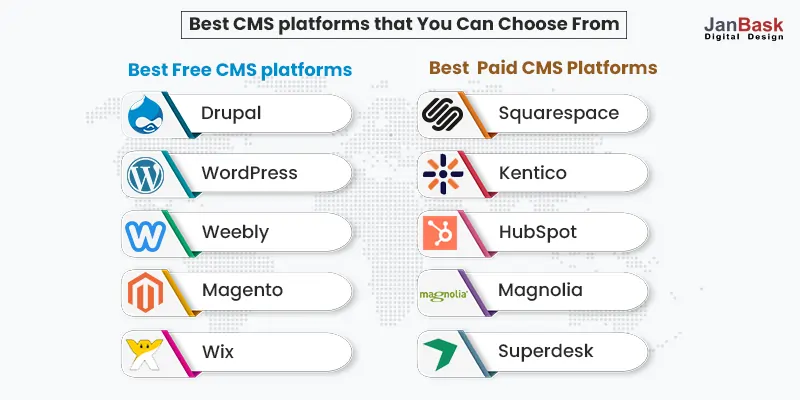
Let's take a look at the best CMS platforms to choose from. Here, we have segregated the CMS platforms into two categories.
Let’s explore each category one by one.
Best free CMS platforms

Drupal is one of the best free CMS platforms and has evolved so much after starting out as a free, open-source CMS framework. It is written in PHP and distributed under the GNU General Public License and is used for the white house, BBC, NBC, etc. With such leading clients, it gains a lot of popularity and trust from a lot of potential customers.
Here we have listed its pros and cons, to help you get more familiar with it.
Pros:
Cons:

WordPress is the most popular CMS platform that is based on PHP and MySQL. It’s one of the biggest names in this industry and powers around 35% of all websites on the internet. It offers a lot of extensibility which is what makes it an ideal CMS platform for all sorts of websites.
Pros
Cons
Read more;- Why WordPress is better than other CMS platforms.

Weebly is also among the most popular CMS platforms, standing tall with more than 50 million customers from all around the globe. Emerged as one of the best CMS platforms to design and test for online establishment.
Pros
Cons

The popular enterprise CMS platform, Magento is an open-source eCommerce platform that focuses on designing customized eCommerce experiences. You can easily download Magento's free version and install it on your own web hosting account, called Magento Open Source. Magento is an ideal option for companies that are leveraging eBay as the core of their eCommerce strategy. Marketing promotion features, customer service tools, detailed reporting, and many other features are built into this platform.
Pros
Cons

An increasingly popular and top CMS software that comes with a handful of limitations, Wix is a beginner-friendly solution. It comes up with easy-to-use drag-and-drop functionality to build professional-looking websites. As a marketing CMS, Wix has a combination of user-friendly publishing that blends easily with advanced customization for coding experts.
Pros
Cons
These are some of the best free CMS platforms that may help your business immensely. However, there are certain paid CMS platforms that may offer you advanced features suiting your business needs.


Squarespace is one of the best CMS platforms, letting people build and manage certain aspects to make websites without any development skills or technical expertise. Aimed mainly at small business owners and ‘solopreneurs’ and powers around 2.6 million sites and online stores.
Pros:
Cons
Explore more on Squarespace Vs WordPress and choose the best suitable one.

Kentico is a cloud-based CMS platform that streamlines content production and delivery while offering developers all the benefits of a headless CMS for building websites, online stores, intranets, and Web 2.0 community sites.
Pros:
Cons

HubSpot, a leading business growth platform, launched CMS Hub — a content management system that offers speed, security, and scalability to rapidly growing businesses. It is a standard version of HubSpot's Content optimization system (CMS). HubSpot’s CMS allows you to build an optimized and personalized website for every device and visitor. It comes with unbelievable ease of use balanced with trendsetting marketing features.
Pros:
Cons:

An open-source software, Magnolia is tough to beat, especially for enterprise-level organizations. The solutions come up with multiple add-ons and integrations with other vital marketing technologies such as CRM, analytics platforms, marketing automation, etc. With this CRM platform, you can bring in data and content from other systems and create truly personalized and optimized web experiences.
Pros
Cons

Superdesk is a popular open-source headless CMS that is specifically designed for end-to-end news creation, production, curation, and distribution. Counted among the best web CMS platforms, Superdesk’s superpower is its versatility. It allows you to create and distribute content to any platform. With this CMS, you can easily create content once and publish it across all your channels.
Pros
These are the 10 best options when you are looking for free CMS platforms and paid CMS platforms. Well, before making your final choice, ensure your CMS meets your business needs and comes under budget apart from different other factors.
A good CMS not only makes your site faster to maintain but makes it more rewarding to grow your business and make the most of your investment. There are certain aspects that make a CMS platform attractive for bloggers and entrepreneurs – no fees, open-source structure – but it could be problematic when you are a small or midsize business (SMB) trying to scale and grow over time. Once you choose a CMS platform, switching to another one could be a daunting process but with this guide on the best CMS platforms, we hope we have made this process a little easier for you. No matter which CMS platform you end up going with, remember, it must be able to support your digital marketing strategies either natively or through third-party make websites integration.
So choose wisely and get started with your chosen top CMS software right now!
So, tell us which type of CMS platform you are going to start with in the comments below! Or You can reach our Digital Marketing experts if you need professional guidance regarding CMS platforms.
Interested in our CMS Development Solutions?

Q. Which is the top CMS software for eCommerce?
A. Well, all are good, the best eCommerce CMS platform is WordPress with WooCommerce.
Q. Which is the best CMS to build a small business website?
A. With WordPress, building a small business website will be super easy. It has a very wide range of themes (designs) to choose from and allows you to use all the tools you’ll need to progress in your business.
Q. Which is the best CMS platform for advanced users?
A. Since WordPress is open-source software, it can be a suitable choice for advanced users and developers also. While WordPress is very user-friendly for beginners, it also has a robust API that developers can use for advanced customization.
D
The Pros and Cons of the CMS platform were very helpful.
P
I didn’t know much about the CMS platform. But then my friend recommended your blog link to me, which was really helpful. Thanks a lot!!
M
Thanks for the CMS Platforms list! Detailed and good article. Your concise explanation is really amazing!
Your article will help everyone who has CMS issues.
Thank you for sharing!
All the best!
Maggie
J
Thank you so much for your comment, we appreciate your time. Keep coming back for more informative insights. Cheers 🙂