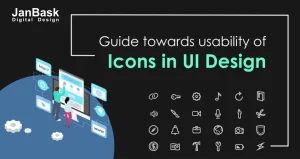
Did you know how long it takes people to judge your brand? It's just 1/10th of a second. Yes, it's shocking but true!!
But what do they scan in such a small fraction of time? Well, it's none other than Website Design. So, is your website design appealing enough that 50 milliseconds (ms) (0.05 seconds) of eye exposure can turn visitors into lifetime customers?
Building a web design that resonates with your target customers’ needs, wants, values, and opinions is challenging. But it's achievable by avoiding a few common web design mistakes.
So here we will address all business website design mistakes that can degrade customer experience and hamper your brand reputation. Additionally, we will help you with the best web design practices to uplift your conversion rate.
Ready to uncover the hidden pitfalls that could be holding your site back? Let’s dive into the consequences of poor web design and how to avoid these costly errors.

Did you know what cost your business has to pay off due to everyday web design mistakes? Let's see how these website mistakes can hamper your customer experience and impact your business performance right under your nose tip.
“75% of consumers admit that their judgments for a company’s credibility are based on its website design.”
Yes, it's true! Brand reputation is the public’s perception of any brand.
Do you know how a few common website design mistakes can affect your brand reputation? Users can abandon their shopping cart after having a poor experience and incur significant credibility loss that can impact your future sales graph.
It's concerning. If you want to shape your brand reputation, professional website design services can help you develop the right strategy for overall business growth.
88% of online customers say they never prefer to return to websites after bad experiences.
What's the difference between the biggest profitable companies globally and those that deliver services in the same domain but are unsuccessful? The answer is "User Experience." To make a mark in your niche and gain a competitive edge, you must recognize user experience.
A bad web design makes the customer criticize the website's usability, hurts the purchase intent, and motivates them to check out the competitor.
“57% of internet users say they won’t recommend a business with a poorly designed website.”
Did you know that a few common web design mistakes can ruin the customer experience and make them refuse to purchase? Have you optimized your site with the proper CTA, navigation tools, mobile-friendly design, and many more elements that hold visitors throughout the sales funnel? If “No,” it's worrying!!
If you are still trying to achieve optimum conversion and looking to improve it, get conversion-focused web design services and boost your conversion with the proper conversion optimization strategy.
“88% of online customers are less likely to return to a website after a bad experience.”
If your website fails to turn visitors into paying customers, there must be something wrong with it. If your website is not designed and organized logically, your customer journey will end with a bad experience. This means the user is likely to leave the site and spend their hard-earned money elsewhere.
Any business needs to have a high ROI to survive. Looking to improve it? Get ROI-driven web design services to increase potential conversions and uplift ROI.
“38% of people will stop engaging with a website if the site layout is unattractive.”
Is your website design/layout user-friendly enough to attract visitors and help them quickly find the information they are looking for?
Website design mistakes such as cluttered navigation, busy layout, too much text, and boring design and use of colors could make your visitors uneasy. They could hamper user experience to a great extent and make them bounce back immediately, thus lowering your site's user engagement rate.
Want to overcome low customer engagement issues? Get custom web design services for a website customized to your business needs, ensuring great user engagement.
94% of visitors would reject a website based on its design-related aspects.
What is your site's bounce rate? If it is more than 70%, it's an alarming call.
A high bounce rate indicates that you’re not attracting the right site visitor or the visitors coming don’t have a good user experience. A few common web design mistakes like inconsistent basic design elements and cluttered navigation, could cause a higher bounce rate.
Want to improve bounce rate? Get professional website designing services with promising expert design capabilities to hold visitors for a long time and smartly drive them through the sales funnel.
89% of consumers shop with a competitor post facing a poor user experience. So investing in your website user experience will yield $100 against the $1 you spend, or competitors will keep gaining 88% of the traffic that users gradually lose.
So, if you want to gain a competitive website design that will prevent your users from moving to your competitors, get leading website design services that will solidify your grip on existing customers and attract new customers.
Let’s move on to the next section to see critical website design mistakes that can ruin your online traffic.
Search engines, like Google, consider various factors when ranking websites in search results. User experience and web design play a significant role in these rankings.
A study by Backlinko found that the average first-page result on Google contains 1,447 words and takes about 7 seconds to load.
If your website needs more optimization, search engines may rank it higher, reducing organic traffic and visibility.
As mobile internet usage continues to rise, having a mobile-friendly website is crucial for business success.
Statista said mobile devices accounted for 56.4% of global website traffic.
A non-mobile responsive design can drive away mobile users, negatively impacting your potential customer base and overall website traffic.
According to a Forrester report, 70% of customers expect a company's website to include a self-service application for finding answers to their questions.
A website with poor navigation and unclear information can increase customer support inquiries. If your website fails to provide relevant and easy-to-access information, customers may resort to contacting support, increasing your operational costs.
Statista says the average online shopping cart abandonment rate is around 69.57%.
Complex checkout processes and a lack of clear call-to-action buttons can lead to abandoned shopping carts and lost sales. A user-friendly and intuitive design can minimize friction during the checkout process and improve conversion rates.
"A study by Moz found that organic search (SEO) costs are about 5.66 times lower than the cost of paid search (PPC)."
When your website fails to convert visitors effectively, you may be forced to invest more in marketing efforts to attract additional traffic. However, improving your website's design and conversion rate can reduce overall marketing expenses.
Learn the Top Mistakes to Avoid – Boost Engagement Now!

The critical web design mistakes must be addressed to create a great impression on potential customers and induce them to take the desired action.
How much traffic can you lose if your site UI needs to be more responsive? More is needed to design a website for a single device. More than 51% of website traffic comes from mobile devices. Ideally, your website design should be responsive and flexible enough to fit across different screen sizes.
Please check your site's responsiveness for different devices. If you find a compatibility issue, it's good to fix it soon.
How to fix it:
Pro tip: Leverage a responsive design checker to ensure that a website looks responsive and compatible enough to deliver an excellent user experience. Hire professional web design services to do the job for you.
A visitor will always stay on a website with updated and relatable content. Instead, they will immediately browse other search results pages. Therefore, you need to have a content strategy and framework in place.
How to fix it:
Pro tip: Content that solves the visitor's pain points will also solve the business's pain points.
A study by Stanford University found that ‘sites that were easy to navigate are more credible.’ Unfortunately, most site owners and web designers ignore this fact. Clumsy navigation will motivate your visitors to bounce back from the home page, which means they will never spend any quality time on the website checking over the product and services.
How to fix it:
Pro tip: Keep the navigation bar consistent across all website pages. You can hire professional web design services to do the job.
White space is crucial to a website's UI layout; it improves readability, drives attention to the correct elements, and creates a well-balanced, clean image that significantly improves UI and enhances the page's UX(User Experience).
How to fix it:
Pro tip: Avoid too much whitespace, making your website look lazy and bland.
A website with consistent design elements helps visitors become familiar with UI patterns and components. Consistent fonts and text arrangement can improve scanability, legibility, readability, and site navigation.
How to fix it:
Pro tip: Use Cascading Style Sheets (CSS) to achieve the same look and feel of all web pages that use the same style sheet. If you need technical assistance, outsource expert web design services.
SEO is the backbone of any business's online presence, but many people do not realize that search engine optimization must be built into web design. A good SEO strategy will only allow your website to rank well on search engines.
How to fix it:
Pro tip: SEO ranking is more confined by user experience on your site. Focusing more on usability and aesthetic feel, in line with basic SEO tips, will automatically boost your SEO and business performance.
When did you last optimize your website's CTA? Is it performing well to direct the visitor to the sales funnel? Are the CTAs visible or tempting enough to drive conversion? A clear CTA design will only accelerate your conversion rate.
How to fix it:
Pro tip: Get a CTA copy that appeals emotionally to the user.
Will you stay on a website that looks messy and unattractive? Definitely “NO,” and the same applies to your users. The first impression is the last. If your website is getting traffic but unable to hold visitors or struggles with low engagement, your site color theme could be a possible reason.
How to fix it:
Pro tip: Keep the theme elegant and straightforward, as it enhances the aesthetics of the web design.
40% of customers will abandon a page if it takes three or more seconds to load. This could be a possible reason why your site needs to get higher traffic. Hit back to check your website loading speed; it might affect your online traffic and engagement rate.
How to fix it:
Pro tip: Use a minimalistic design approach to leverage light design elements. You can take the help of professional web design services.
When did you last pay attention to your website’s visual hierarchy?
Visual hierarchy is vital in planning your information architecture to help users navigate organizationally. A site with a poor visual hierarchy adds uneasiness and friction to the user experience. So, if your site is facing this issue, it's recommended that you fix it soon.
How to fix it:
Pro tip: Leverage color to draw attention and evoke emotion.
A cluttered website with excessive elements, too much text, and overwhelming visuals can confuse and frustrate visitors, leading to high bounce rates and reduced user engagement.
How to Fix It:
Pro Tip: Conduct user testing to gather feedback on the website's layout and design. Identify pain points and make data-driven decisions to declutter the website effectively.
Overloading website content with excessive keywords to manipulate search engine rankings can lead to a poor user experience and potential penalties from search engines.
How to Fix It:
Pro Tip: Utilize SEO tools and plugins that offer insights on keyword usage and provide suggestions for improving content optimization.
Presenting crucial information within images can hinder accessibility and SEO, as search engines cannot interpret image content. Ignoring on-page elements like meta tags and headings can also impact search rankings.
How to Fix It:
Pro Tip: Regularly audit the website's on-page elements to ensure they align with your SEO strategy and comply with accessibility guidelines.
Neglecting mobile responsiveness can alienate a significant portion of your audience, as mobile users constitute a significant portion of internet traffic.
How to Fix It:
Pro Tip: Consider adopting a mobile-first approach when designing or redesigning your website to prioritize mobile users' needs.
Failing to integrate social media links or handles on your website can limit your online visibility and hinder social engagement with your audience.
How to Fix It:
Pro Tip: Regularly update and maintain your social media profiles to keep them active and engaging for your audience. Encourage visitors to follow your social media accounts for updates and announcements.
A generic or unhelpful 404 error page can frustrate users and make them abandon your website. A well-designed and user-friendly 404 page can turn a negative experience into a positive one, helping visitors find what they were looking for and encouraging them to stay on your site.
How to Fix It:
Pro Tip: Monitor your website's 404 error logs to identify broken links or missing pages. Regularly update and redirect URLs to relevant pages to avoid frequent 404 errors.
Overusing pop-up ads or displaying irrelevant ones can annoy visitors, disrupt their browsing experience, and lead to higher bounce rates. Balancing the use of pop-ups is crucial to maintaining a positive user experience while still achieving your marketing goals.
How to Fix It:
Pro Tip: Implement a delayed pop-up strategy, showing the pop-up after the user has spent a specific amount of time on the page or scrolled through a particular portion of content.
Crowding your webpage with excessive elements, such as text, images, videos, and widgets, can overwhelm visitors and make it easier for them to focus on essential content or calls to action.
How to Fix It:
Pro Tip: Consider conducting user testing to get feedback on your website's design and identify distracting or unnecessary elements.
Using low-quality or irrelevant stock images can negatively impact your website's credibility and user trust. Authentic and high-quality visuals are essential to create a positive impression.
How to Fix It:
Pro Tip: If using stock images, select unique, relatable, and free from clichés. Customize images with your brand's color scheme or add overlays to make them more personalized
By addressing these critical website design mistakes, you can create a more user-friendly and visually appealing website that enhances user experience, keeps visitors engaged, and strengthens your brand's credibility and trustworthiness.
Get more web design and development insights and learn the must-read difference between web design and development.
By now, you are well aware of the critical issues your website is facing and why your conversion rate is constantly declining. However, this is only half the battle won; you need professional web design services or an expert to fix these issues for your website and scale up your online presence.
More than 60% of data breaches occur due to poor web design. If you have an unsecured website, not only will Google pull you down from rankings, but your revenue will deteriorate, and your customers won't trust your website.
What should you do?
Web design mistakes that can harm your business include slow page load times, non-mobile-friendly design, a lack of clear call-to-action, poor navigation, and neglecting SEO best practices.
Slow page load times can lead to higher bounce rates, meaning visitors leave your site quickly. This negatively affects user experience, resulting in lost potential customers, reduced conversions, and lower search engine rankings.
Mobile-friendly design is crucial because an increasing number of users browse the internet on mobile devices. If your website needs to be mobile-responsive, it can lead to a frustrating user experience, lower mobile traffic, and missed business opportunities.
Visitors may only know what to do next with clear and compelling calls to action. This can result in missed opportunities for conversions, lead generation, or sales, as users may leave your site without taking any action.
Yes, poor navigation can significantly impact your website's success. If visitors need help finding the information they need or navigating through your site, they are more likely to leave and explore competitors' websites instead.
Neglecting SEO best practices can lower search engine rankings, making it harder for potential customers to find your website through organic search. This can result in reduced website traffic and missed opportunities to reach your target audience.
There could be several reasons why your website is experiencing a decline in traffic, such as:
Visual appeal matters in design. To avoid such web design mistakes, evaluate your site elements to stand out and enjoy credibility. Start fixing dreadful website mistakes today, as they will kill your incoming lead flow!
Contact us if you need professional help upgrading an existing website or creating a new website that your customers will love.
We hope this post helps you understand common web design mistakes and how they can ruin your business representation. Want to fix loading speed, unresponsiveness, or any other critical factors affecting your website? Connect with JanBask digital design without further delay.
Interested in our Website Design Services?

A
It is an interesting blog. From a web performance point of view, you should be careful using external fonts as they generally cause a Flash.
E
These are the mistakes you must avoid at all costs during the design of your website. And professionally It’s always better to work with a reputable Web Design service.
B
All these things are very important and true. The first one is important. In 2022 I can’t believe some people still aren’t using responsive design.
M
I liked the tips shared on optimizing website speed. I will surely try the tricks out on my website!
J
The section about Flash is quite insightful How often we miss these small things. Also, I liked the tips and tricks about the CTA section. Truly, mindblowing article!
J
Thanks for giving such great ideas to optimize a website for better conversions. I was looking for such a post for a very long time.
K
Must read blogs to people who are facing issues with their website which is not user-friendly and converts less. I will surely implement the steps mentioned here.
D
Great article. I realise the website mistake that I am making. Thanks!
C
I liked the font section, and from a website performance point of view, you must be careful when using external fonts. Because they often lead to a FOUT (Flash of Unstyle Text).
C
Franky, I must confess, I’ve been using a number of carousels on my website, and now I know what website errors I’ve been making.
J
I can’t believe that still, some people are not using responsive design!
F
Anytime I come here, I go back more than satisfied.
B
JanBask Digital Design’s guide highlights common web design mistakes like cluttered layouts and slow loading speeds, offering actionable tips to enhance user experience and boost conversions. Visit : https://www.brandsjar.com/