
Do you know if your web pages are not crawled and indexed by Google or other search engines, your site will never appear on users’ search queries? This means no ranking, traffic, leads, or conversions. If you have zero or little idea about Google indexing or indexed pages or have been endlessly looking for quick ways to index your website on Google or other search engines, this article answers all your queries and how SEO services for small businesses can help you.
But, before further understanding how to get your site indexed by Google, let’s first understand what is Google indexing in SEO, and what is Google crawling.
When you (the webmaster) submit the website’s unique URLs through links along with an XML sitemap to the Google Webmaster Tools, Google finds those links and sitemap and crawls it — to assess the value of the content on each given link and identifies if it’s related to the search queries of the users or not. And further, the search engine adds those web links to its index via a web spider called “Googlebot.” so, what does Google index mean? The addition of web links to the Google index is a process of Google indexing.
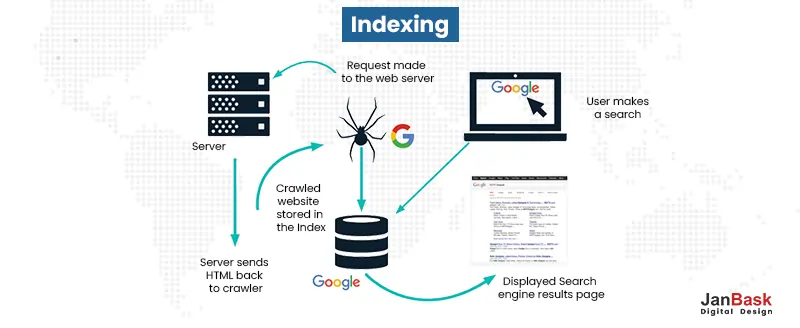
Let’s distill a few terms related to indexing website on Google:
Once you submit your web pages to Google webmaster tools, request indexing Google, to let web pages get indexed by Google, but there is no guarantee that you will have all web pages indexed. You might see a combination of the non-indexed and indexed pages.
Let’s find out how to index website on Google, what Google indexed pages and non-indexed pages are.
Interested in Our Comprehensive Indexation Strategies?

Endlessly searching for “what are Google indexed pages?” or “how to get Google to index my site?” Google indexed pages are pages that have been successfully identified by the search crawlers and have quality or relatable content against users’ search phrases.
The Google indexed pages rank well in the search results and help drive organic traffic to the websites.
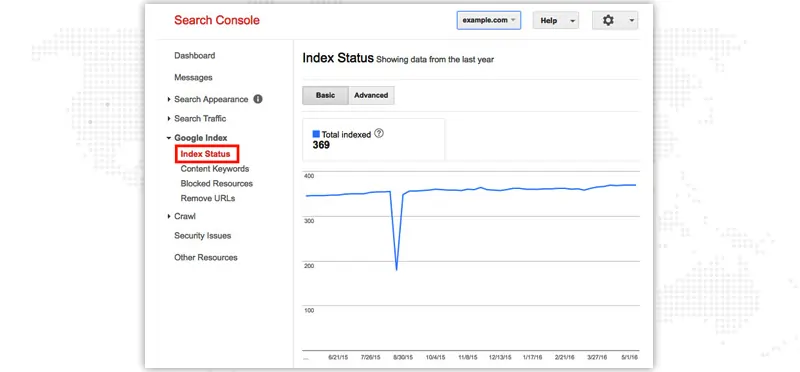
It isn’t necessary that Google will crawl and index your every web URL. If you have recently added a lot of new web pages, those newly added web pages might not get indexed along with the initial web pages. If you have just now added new web pages or improved your sitemap in SEO, give the search engine some time to process your web pages for indexing.
But if it has been quite long and your web pages are still marked as “non-indexed,” there might be other underlying reasons, such as the poor structure of your sitemap or the quality of the web page's hierarchy. A professional SEO agency can help you identify the reasons behind it as well as indexing website on Google.
Pages that Google fails to crawl or index include
Now that you’ve got the answer to various questions like how to index my website on Google, how to index a website or how to get website indexed by Google or how to get your site indexed; let’s find out if your web pages are indexed by Google or not or how to check pages indexed by Google.
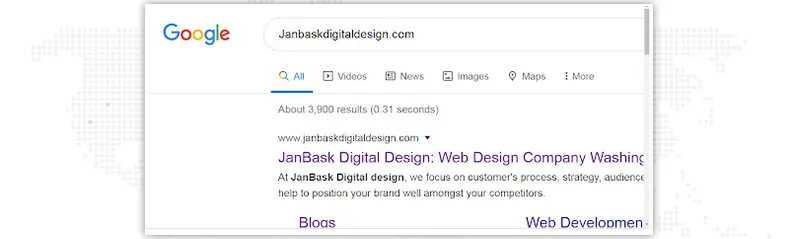
If you wish to see your particular web page’s URL index status, you may go like this:
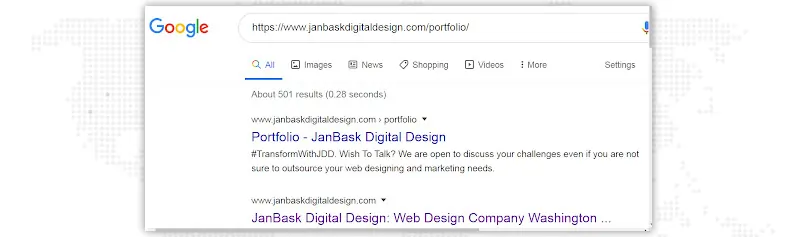
If you want detailed insight into your web pages' index status, you can take the help of Google Search Console’s – Index Coverage Status Report.
If you are finding it hard to indexing website on Google successfully or how to index your website on Google, and are stuck with “non-indexed” page status, you can hire one of the best SEO agencies or we’ve compiled simple steps to submit the web pages in Google webmaster tools effectively and let your web pages be indexed by Google checker quickly.
Tired of finding the exact ways to index your website on Google or steps for how to index a website? Or how to get Google to index my site? Professional SEO company like JanBask Digital Design, can help you accomplish all your digital goals.
Here are the quick steps on how you can quickly crawl and get website indexed by Google in search engines like Google.
Your XML sitemap is an important aspect that tells search engines which pages on your website are important.
It is not necessary to get Google website indexation if you have added pages to the sitemap but not adding any important pages to the sitemap definitely means there will be no page indexed by Google.
After making the sitemap, submit it to the Google search console in order to request indexing Google. You can review the sitemap status via Sitemaps report in Google search console.
Check the report to see if the pages you want to see indexed are added and pages you don’t necessarily want to be indexed are not added.
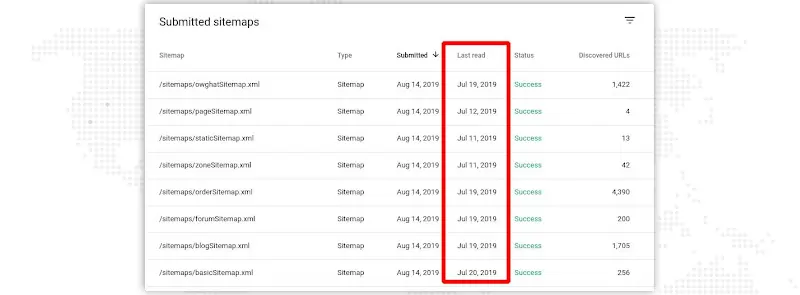
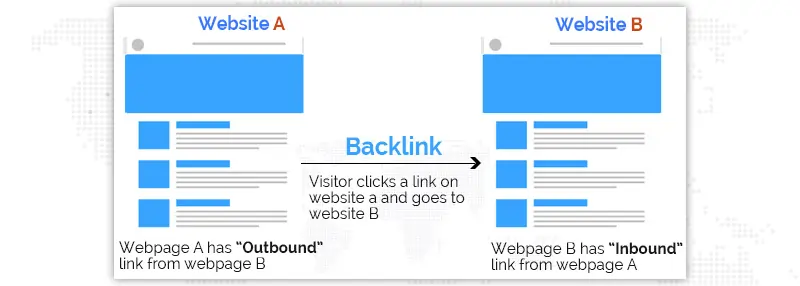
It is not true that Google only crawls and indexes web pages with backlinks. It does crawl and rank the pages without any backlinks as well. But if you have high-quality backlinks, Google will see your web pages to be important and will be faster in crawling and re-crawling your pages faster than the ones who don’t have a single backlink.
The more links you will win from credible sites, the more will be your value in the search engine’s eyes.
When you will get the link from other third-party sites, the crawlers on these third-party sites will follow the link to your web page and act on indexing website on Google faster.
If you have the organic link-building experience, you will know how rewarding it can be to earn links from credible sources. If you don’t specialize in the game of link-building, your SEO service company should create a powerful promotion strategy ahead of time. Otherwise, you can go like this:

Many of you will wonder what social media has to do with crawling and indexing website on Google? Since it doesn’t have a direct correlation with SEO methods.
Social media marketing is a great tool to inform the audience about every new content that gets published. When you update links about your latest pages to the social media site coupled with some catchy caption or tagline, search crawlers will identify and get to it to speed up its website's indexation process.
Your SEO service providers should create a social media action plan that is effective for making web pages indexed by Google checker rapidly. If you haven’t thought about investing in the social media action plan, this is how you can:
When you will focus how to index a website by sharing your pages more via social media channels, Google will see your web pages as authoritative and will quickly act to fetch and index them faster. Even your newly added pages will be indexed in a shorter timeline.
“Websites with blog section have an average of more than 434% more Google indexed pages”.
Google's algorithm aims at giving people recently updated and relevant content to the search users.
Thus, websites that focus on adding new content to their websites at regular intervals tend to get quick indexing perks.
For any website, blogs are the only area that can produce a variety of fresh and updated content that users are willing to see. If you aren’t actively running a blog, it is time that you should. The more high-quality and updated content in the blog section you publish, the more will be the speed of spiders to crawl your web pages and index them in Google.
If you are just beginning, you can start by curating and uploading the blog content that competitors are already publishing, this way you will triumph over consistency and will have a tight grip to continue further. Here are 6 effective tips on how to write a blog post to become a master of blogging.
Later, you can analyze and search for the competitors and their most performing blog topics to identify which topic you need to write about.
If you have so many poor-quality web pages mentioned in the sitemap, chances are, you will face a delay in crawling of those effective and quality pages.
Having too many low-quality pages on your website will eventually reduce the number of times at which web pages are crawled and indexed.
If you feel you host too many pages with irrelevant and poor content, there you must consider either deleting them or blocking them from Google to index them.
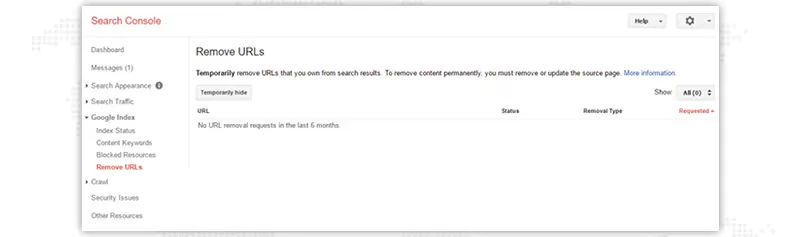
Pages that serve no value to your audience should be:
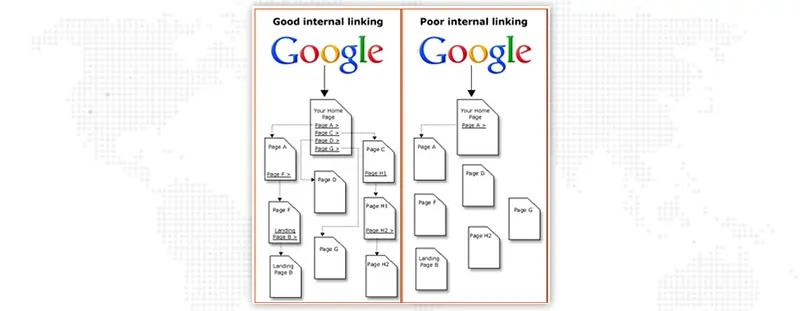
Google identifies new content by crawling your website, but if you fail to internally link your new pages, the search engines might face a hard time in crawling those new pages.
The easy-peasy way to crawl and index those newly added pages would be to internally link them to the previous pages that are easily identified by indexation page google.
Link your newly added pages to the pages that are doing well in terms of search engine performance as well as audience reach. By doing so, Google will have an easy time fetching and indexing those newly added web pages.
To have successful internal linking, make sure your website structure is not underlooked. Make sure:
1. What does Google index mean ?
A web page is indexed by Google means that Google crawler has visited that webpage, analyzed its content including meaning and saved it in the Google index.
You can check indexed pages in Google search results, if Google’s webmaster guidelines are followed by them.
2. How to check Google-indexed pages?
To check whether Google has indexed pages, enter “site:” succeeded by your domain URL.
For instance, site:janbaskdigitaldesign.com/.
Also remember that the homepage of your website is indexed without the portion after forward slug i.e. “/”
The result will show all web pages that are indexed by Google with existing meta tags stored in Google’s index.
If not a single page of your website appears, it implies that your website has not been indexed yet.
3. What are indexed pages?
Indexed pages are web pages of a website that a search engine like Google has visited, examined and included in its web page database.
The above blog post explained what is Google indexing in SEO and how to get Google to index my website in a quicker time frame.
Instead of hanging upon which and why your certain pages didn’t shift from the category of “non-indexed”, better focus on curating and crafting content that serves quality to the users and the search crawlers. Focus on creating and adding web pages to your sitemap that serves plenty of value to the search crawlers. A quick glimpse of how to get indexed by Google:
If you require someone to look after your website’s performance via workable SEO + social media marketing methods to understand which steps for indexed pages Google recognizes for search engine’s ranking factors, we would be happy to steer your boat, until your online presence doesn’t grow and help you generate business leads.
Are you still browsing through the checklist shared above to solve the indexation page google issues? Don’t worry, our experts in SEO services for small businesses are here to help you rank faster within a short time.
Looking for Professional SEO Services?

K
One trick which I’ve found for quick Google crawling and indexing is to add a YouTube video and then submit the video sitemap.
A
Can you explain how do I submit a sitemap?
G
Is it on if I add someone else video which is relevant to my product page?
J
Sorry to ask you late, but is there any Yoast plugin that can help in submitting a video sitemap?
H
See when submit a sitemap for YouTube video, we can’t put video link or sitemap.xml. Can you please explain any other way to do this?
C
One trick which I’ve found for quick Google crawling and indexing is to add a YouTube video and then submit the video sitemap.
C
Can you explain how to submit a sitemap? Or Can your SEO agency help me in submitting my sitemap?
K
How to index your website on Google?
D
Sorry to ask you late, as a SEO service provider, do you use any Yoast plugin that can help in submitting a video sitemap?
A
See when submitting a sitemap for a YouTube video, we can’t put a video link or sitemap.xml. As a SEO service provider, can you please explain any other way to do this?