
In today's digital landscape, having a visually appealing and functional website is crucial for businesses and individuals alike. However, designing a website from scratch can be daunting, especially without the right tools to design a website and resources. Numerous online web design tools are available that can streamline the design process, boost productivity, and help you create stunning websites.
In this blog post, we will explore the essential features to look for in web design tools and highlight some of the top options in the market. Whether you're a professional designer or a DIY enthusiast, these website designing tools will empower you to bring your creative visions to life.

Looking for Web Designing Services?
When it comes to professional web design services, selecting the right tools for web design can make a significant difference in the success and efficiency of your projects. Before delving into the specific best web design tools available, it is crucial to understand the critical criteria that should guide your decision-making process.
From functionality and versatility to ease of use and compatibility, each standard plays a vital role in determining the suitability of a web designing tool. Considering these essential features, you can ensure that the chosen tools for web design align with your design objectives and enable you to create exceptional websites.
So, let's explore these fundamental features to look for when choosing the right web designing tools for your web design projects, empowering you to achieve outstanding results and bring your creative vision to life.
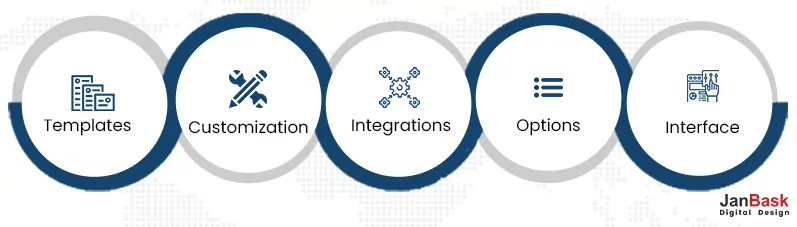
Templates provide a solid foundation for your website, allowing you to customize them according to your requirements. Access to a wide range of professionally designed templates can jumpstart your design process. Look for tools to design website with diverse templates catering to different industries and design styles.
Flexibility and customization options are crucial for creating unique and tailored designs. Ensure that the web design tools you choose provide intuitive customization, allowing you to easily modify elements like color schemes, fonts, layouts, and images. The ability to add your branding elements is also a plus.
Integration capabilities are vital to streamlining your workflow. Look for the best tool for web design that seamlessly integrates with popular platforms and services, such as content management systems (CMS), e-commerce platforms, and marketing automation tools for website design. This enables efficient collaboration and enhances productivity.
The more options and functionalities an online web design tool offers, the more creative freedom you have. Look for web designing tool that provide various design elements, such as graphics, icons, animations, and interactive features. The ability to add custom code for advanced customization is also beneficial for experienced designers.
A user-friendly interface is crucial for a smooth design experience. Look for online web design tools with intuitive interfaces that are easy to navigate, even for beginners. Tools with drag-and-drop functionality and real-time previews can significantly enhance your design workflow.
Now that we have covered the essential features to look for in web design tools let's explore some of the top options available in the market.
When it comes to website design services, having access to the right tools to design a website can significantly enhance the creativity and productivity of designers. With the ever-evolving landscape of web design, it is crucial to stay updated with the latest tools for web design that cater to the diverse needs of designers. This section will explore a curated list of the top web design tools widely recognized and utilized by designers worldwide.
From intuitive prototyping and wireframing tools to robust graphic design software and efficient code editors, these designing tools for websites offer a comprehensive solution for every stage of the web design process. Whether you are a seasoned professional or just starting in the field, these top tools for website designing are essential resources that can streamline your workflow, improve collaboration, and bring your design concepts to life with precision and finesse. Let's look into the must-have website designing tools every web designer should consider incorporating into their toolkit.

Adobe XD is a robust design and prototyping tool that empowers designers to create interactive and engaging websites. It is a favorite among professional designers and is popular with other Adobe Creative Cloud applications. However, the pricing plans may be prohibitive for some users.
Figma is a cloud-based design tool that enables search and prototyping. Its real-time collaboration feature allows multiple designers to work on a project simultaneously, making it ideal for remote teams. Figma's extensive library of design components, easy-to-use interface, and responsive design features make it a popular choice among designers. It also offers a free plan with limited features, making it accessible to beginners.
Sketch is a Mac-exclusive design tool known for its simplicity and UI/UX design focus. It offers a wide range of plugins and integrations, allowing designers to extend its functionality. Sketch's vector-based workflow, robust design assets, and reusable symbols make it a favorite among interface designers. However, being limited to Mac users and needing more advanced prototyping features may be a drawback for some.
Canva is a versatile tool for website design suitable for both beginners and professionals. It offers a user-friendly interface and a vast collection of templates, making it easy to create visually stunning designs. Canva provides many design elements, including graphics, icons, fonts, and stock photos, giving you ample creative options. With its collaboration and sharing features, Canva is an excellent choice for teams working on design projects. While the accessible version of Canva offers many features, the premium subscription unlocks additional functionality.
WordPress is a popular content management system (CMS) that also serves as a powerful online web design tool. It provides a range of themes, plugins, and page builders that enable users to design and customize websites without coding knowledge. With its vast user community and extensive documentation, WordPress offers a supportive environment for beginners and advanced designers. The availability of free and premium themes and plugins allows for scalability and customization options.
When creating stunning visuals for the web, having powerful graphic design tools at your disposal is essential. This section will explore two popular web graphic design tools: Adobe Photoshop and Canva Pro.
Whether you're looking for advanced editing capabilities or a beginner-friendly design platform, these web graphic design tools have you covered. Let's delve into the features, benefits, and use cases of Adobe Photoshop and Canva Pro and discover which tool best suits your web graphic design needs.
Adobe Photoshop is a powerful and versatile graphic design software that has been a staple in the industry for years. With its extensive range of tools and features, Photoshop allows designers to manipulate images, create custom illustrations, and design visually stunning graphics for the web.
From advanced photo editing and retouching to creating complex compositions and applying special effects, Photoshop offers unmatched flexibility and precision. It also supports layers, masks, and blending modes, giving designers complete control over their designs. With its robust capabilities, Adobe Photoshop is ideal for professional designers requiring intricate control over graphic design projects.
Canva Pro offers a user-friendly and intuitive platform for graphic design. It provides a wide selection of pre-designed templates, making it accessible to designers of all skill levels. With Canva Pro, designers can easily customize layouts, fonts, colors, and images to create visually appealing website graphics. It also offers collaboration features, allowing teams to collaborate seamlessly on design projects. Canva Pro's user-friendly interface and drag-and-drop functionality make it a convenient choice for designers who prioritize ease of use and want to create eye-catching graphics without extensive technical knowledge quickly.
In today's interconnected world, collaboration has become a fundamental aspect of web design services and projects. With teams often working remotely or across different locations, practical collaboration tools are crucial for streamlining communication, sharing resources, and ensuring a seamless workflow. So it is important to explore the best website design tool to create a website.
This section will explore tools for website design to facilitate collaboration among web design service and teams. From project management platforms and communication tools to version control systems and file-sharing solutions, these collaboration tools are essential for enhancing productivity, fostering teamwork, and ensuring the successful execution of web designing services and projects.
Let's dive in and discover the key features and benefits of these collaboration tools that can revolutionize how your team works together and achieves remarkable results.
InVision is a web design and prototyping tool that facilitates collaboration between designers, developers, and stakeholders. It allows you to create interactive prototypes, gather feedback, and manage design iterations efficiently. With its robust commenting and version control features, InVision streamlines the design review process and enhances collaboration. While InVision offers a free plan, its more advanced collaboration features are available with premium subscriptions.
Zeplin is a design collaboration tool that bridges the gap between designers and developers. It simplifies sharing design assets, specs, and style guides, ensuring a smooth transition from design to development. Zeplin integrates with popular design tools like Sketch, Adobe XD, and Figma, making it easy to export and share design files. Its clean and organized interface promotes effective collaboration and communication.
Building a website involves a combination of creativity and technical expertise. Many website creation and development tools are available to simplify the process and empower developers and designers. In this section, we will explore the best tools for designing websites that facilitate the creation and development of websites.
From robust content management systems (CMS) to intuitive website builders and code editors, these tools offer diverse options for various skill levels and project requirements. Whether you are a beginner looking for a user-friendly solution or an experienced developer seeking advanced customization options, these best tools for designing websites provide the necessary features to bring your website ideas to life.
Webflow is a comprehensive website creation and development tool catering to designers and developers. It offers a visual interface and a powerful code editor, allowing complete control over website design and functionality. With Webflow, you can build responsive websites, customize interactions and animations, and add dynamic content. It also offers hosting and CMS capabilities, making it a complete solution for website creation.
Wix is a famous website builder with a drag-and-drop interface, enabling users to create websites without coding. It offers a wide range of customizable templates, making designing websites for various purposes easy. Wix's App Market allows seamless integration with third-party tools and services, expanding its functionality. While Wix is beginner-friendly, it may have limitations regarding customization options for more experienced designers.
In the highly competitive digital landscape, effective digital marketing is essential to attract and engage audiences, drive traffic to your website, and ultimately convert visitors into customers. Leveraging the right tools is crucial to achieving success in your marketing efforts. In this section, we will explore a range of tools specifically designed to assist with marketing activities.
From search engine optimization (SEO) tools and social media management platforms to email marketing software and analytics tools, these marketing tools offer valuable features to optimize your online presence and reach your target audience effectively. They are
While not a traditional tool for website design, Google Analytics is essential for understanding website performance and user behavior. It provides in-depth insights into website traffic, user demographics, and engagement metrics. By integrating Google Analytics into your website, you can track the effectiveness of your design choices and make data-driven decisions to improve user experience and conversion rates.
Mailchimp is a popular email marketing platform with design features for visually appealing email campaigns. With its drag-and-drop email editor, customizable templates, and automation capabilities, Mailchimp allows you to design and send engaging newsletters and promotional emails. Integrating Mailchimp with your website design tools enables seamless synchronization of subscriber lists and improves the overall user experience.
Choosing the best web design tools is crucial for unleashing your creativity and efficiently designing stunning websites. With a wide range of options available, it's important to consider factors such as templates, customization, integrations, options, and interface when selecting a web design tool. Whether you prefer a comprehensive design and prototyping tool like Adobe XD or a user-friendly website builder like Wix, the market offers tools to suit every designer's needs and skill level.
Remember to explore each tool's features, pros and cons, pricing, and user reviews to find the best fit for your requirements. Experimenting with different tools and finding the ones that align with your design process will help you enhance your workflow and produce exceptional web designs.
If you are looking for experienced website designing services to help with your digital marketing efforts, contact the team at Janbask Digital Design. We can harness the power of these web design tools to streamline your design process and deliver visually stunning websites that captivate and engage your audience.
Interested in our Web Design & Development Services?

1. What are the best web design tools?
Some top web design tools include Adobe XD, Figma, Sketch, Canva, and WordPress.
2. Are there any free web design tools available?
Many web design tools offer free versions or plans with limited features. Canva, Figma, and WordPress are some examples of tools that offer free options.
3. Can I design websites without coding knowledge?
Website builders like Wix and WordPress provide user-friendly interfaces and drag-and-drop functionality, allowing you to design websites without coding.
4. Which web design tool is best for collaboration?
Tools like InVision and Zeplin are designed for collaboration, allowing designers, developers, and stakeholders to work together efficiently.
5. Can web design tools be used for graphic design?
Yes, many web design tools, such as Adobe Photoshop and Canva, offer graphic design features that allow you to create and edit website visuals.
Leave a Reply