
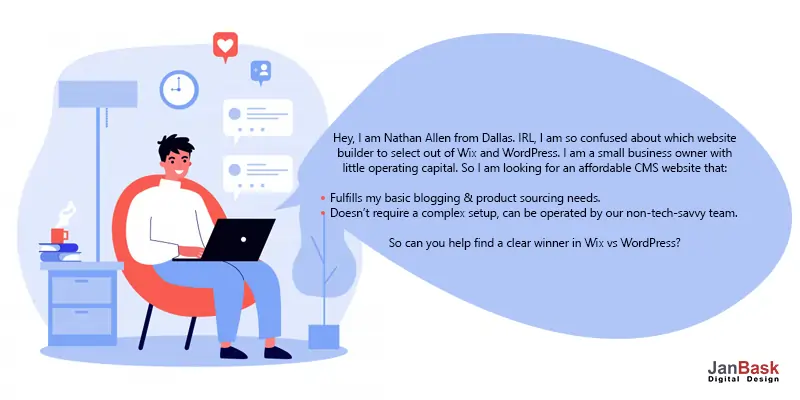
We often receive this query, so finally, we decided to answer this once and for all, all from our technocrats’ personal experience.
Firstly, we are so proud of how small businesses or bloggers like you are taking full ownership of making personalized digital identity, in the era of dynamic websites, from scratch.
Secondly, it is not just Nathan from Dallas who is battling choosing between Wix and WordPress. We are sure, many talented bloggers, retail merchants, or multinational corporations like you too must be dealing with the same conundrum.
Both Wix and WordPress pretty much do the same job of building your custom portfolio, blog, or storefront with their exclusive features & plugins. So what is the difference between the two?
Is it the cost?
Is it easy to use?
How do know what’s the difference between Wix and WordPress?
To answer the same, we have curated this Wix vs WordPress comparison guide to discuss various factors that you need to consider before making a choice. Don’t restrict your choice based on just cost and usability. Look through the other indispensable factors too, which we will shortly cover in the following blog.
Ride along and you will get your clear winner between Wix or WordPress. But first, let’s get an overview of each CMS to know what each one does better.

WordPress as a multi-purpose CMS hailing high ever since 2003 and is rising in popularity because of its tremendous ability to support your passion for blogging, running a store (through WoCommerce plugin), crafting your business portfolio, with rich customization, features, and costs being slim to none. This extensive CMS platform is quite a big name because of its:
And the list of appreciation is endless!
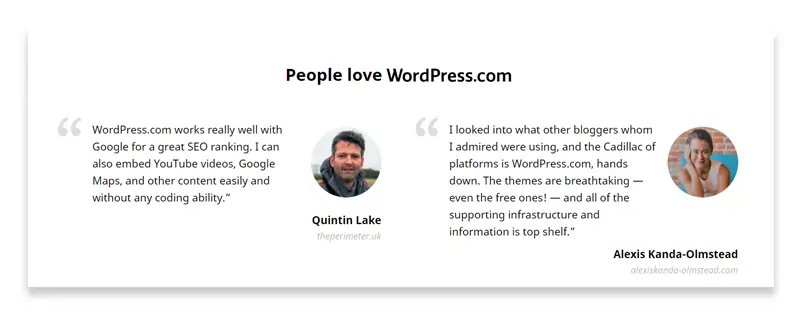
Also, just 3 years younger than WordPress, 2006 born ;)
This simple website builder with drag and drop usability is another contender making noise in the CMS world, ever since 2006. After using this CMS, some find it “Yay”, while others find it “Nay” (which, we will try to figure out in the following blog).
This builder again just does wonders in creating customized & professional-looking websites, blogs, online stores & serious brand portfolios with fun. This popular CMS Wix is good with:
And the list cannot stop. This CMS can also fill pages when it comes to features & customizations (which we will discuss later in the blog).

Based on personal experience in using both the CMSs, we will help you compare Wix and WordPress based on 14 factors as follows so that you can find the clear choice between Wix and WordPress. Let’s start!
How much does it cost to build a WordPress Website?
The WordPress.org CMS is free to use, however, to get the site live, you need to meet 6 types of WordPress costs, for the more creative interface or personalized domain ---
WordPress Prices
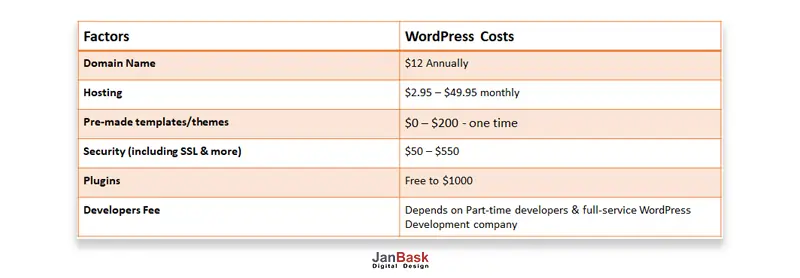
How much does it cost to build a Wix website?
Yes, building a basic Wix website is completely free. However, if you wish to create an add free Wix website, with a custom domain name for your blog or eCommerce along with more professional themes, you need to upgrade to their “Combo” or “Business VIP” plans.
Whether you want to promote your business, show your art, run an online shop or just test out new waters. The Wix website builder gives you the ability to do everything with their different pricing plans for each web type.
Wix Pricing Plans for Different Web

Is WordPress easy to use?
WordPress gives you a very easy-to-use framework, where the intuitive text editor is there, that lets you edit & review the pages before publishing. WordPress has easy-to-apply themes, layouts, and blocks for buttons, text, hedging, images, background, gallery & so on.
For more ease, you can use WordPress’s drag and drop plugins that lets you create custom websites in a fun yet professional way.
Is Wix easy to use?
Wix is quite popular for its drag and drop interface. The platform lets you build your own custom website by dragging & dropping the required elements into the WYSIWYG interface.
You can easily rearrange your web, add media, text, theme, layout, colors, without having to dive deep into a heavy codebase.
The WordPress themes & templates are 100% customizable to any length or depth. You can ask your WordPress developers to customize any feature or aspect of the existing theme or design as per your creativity & likeability.
However, Wix doesn’t support that 100% customization policy. Once you employ their stunning templates, you cannot alter them as per your interests. This is one red flag that deters the businesses or bloggers to go ahead with this CMS platform.
WordPress Design Themes
19,500,000 websites on the internet are on WordPress. WordPress dominates 39% of the total web with its stunning & varied design themes.
So how many themes WordPress offers?
WordPress has thousands of featured-rich & customizable themes. There are more than 11,000 WordPress themes on ThemeForest alone.
The developers out there contribute to the WP themes. And if you want paid themes, the best platforms to get them are --- ThemeForest, Official WordPress Theme Directory. However, if you are looking for more creative outcomes, these free or paid themes from these platforms may seem outdated, this is why you might need little customization on them with the help of a professional WordPress Development Company.
Wix Templates & Themes
Wix offers over 500+ designer-made themes/templates to all varied businesses.
Wix gives you 2 options to have your website designed:
Though all the Wix templates are good in terms of look, colors, optimization, the only drawback is you cannot customize them or play with them.
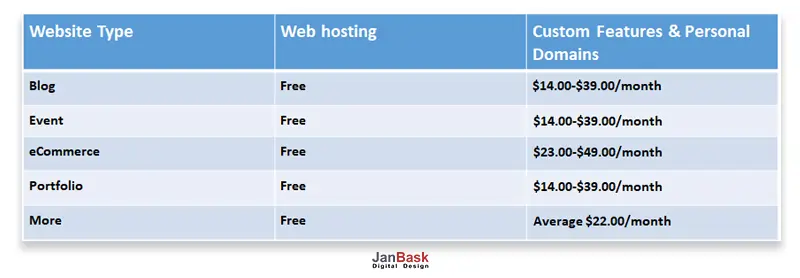
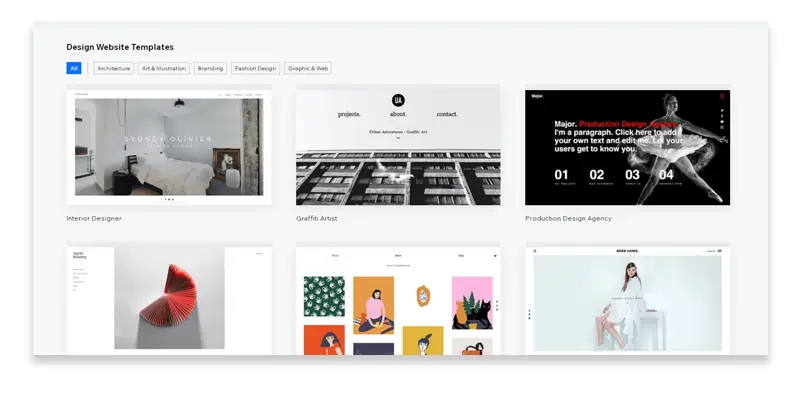
Wix Hosting & Domain
Wix offers you free web hosting with a bandwidth of 500 MB, where you can easily manage and transfer any content or multimedia safely & securely.
However, if you wish to go more than a basic website with free hosting, with more storage, personalized domains with no Wix extension, an online store, and without any Wix ads, you will have to choose their premium hosting plans.
WordPress Hosting & Domain
To start with the WordPress blog or website, you have to spend a little on WordPress hosting & personalized domain. You can buy the hosting plans of Bluehost and get the domains for free. Bluehost provides WordPress optimized hosting that ranges between $39.99 to $129.99 per month. Whereas, the WoCommerce costing can range between $15.99 and $33.99 per month.
WordPress Support Team
WordPress has a team of customer support professionals who label themself as - “Happiness Engineers”. They provide one-on-one concierge support with scheduled quick-start sessions.
They resolve your query with 3 modes:
The assistance is however based on the pricing plans you have picked. So:
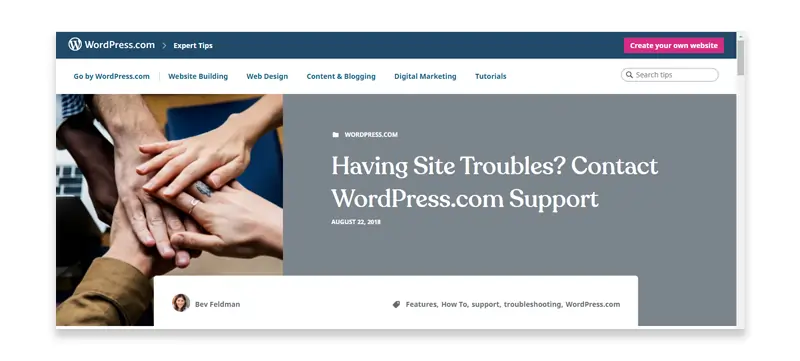
Wix Support Team
Wix has a customer support team that hears all sorts of concerns 24/7 either via direct calling, requesting a callback, or raising a ticket. You can easily talk to them about your issues regarding:
Their assistance is available in English & other languages too like -
You will find a great length of information on any of your concerns at the Wix support center.
Wix for eCommerce Store
Wix gives you two options to start your store, first by choosing a pre-built online store template and second by adding the store app to the existing design page.
On Wix, you can explore small eCommerce storefronts with less than 100 products. However, this CMS gives freedom to create killer store pages with options to add inventory, appealing & optimized layouts with attractive CTAs, but it fails to give more scope to truly customize the product’s information.
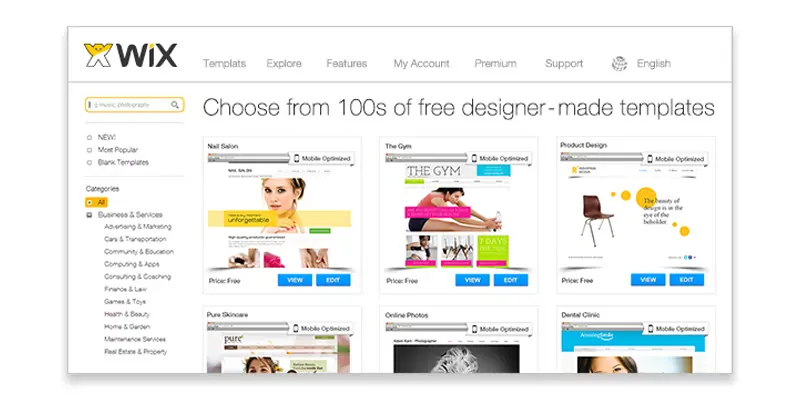
WordPress for eCommerce
WordPress allows you to build powerful storefronts with the help of its plugin WooCommerce --- which accounts for 42% of all eCommerce websites around.
The plugin lets you explore much broader premade themes, functionality, flexibility than Wix. It helps with your product customization & eCommerce fulfillment. With it, you can even outsource the fulfillment services to third parties too, by syncing WooCommerce with print on-demand services.
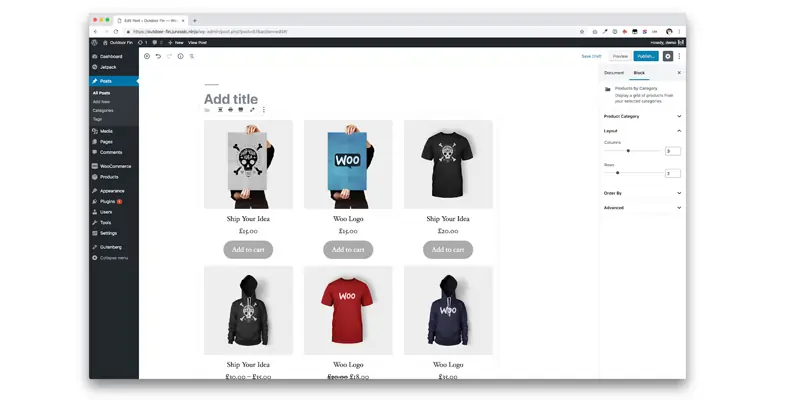
Data Ownership could mean that whether you have enough ownership to download, manipulate and easily migrate the website content to better platforms or not.
Data Ownership with WordPress
WordPress being a self-hosted CMS allows you to fully own and manage the content of your website. You can easily import, export, download, and manipulate the website data without any difficulty.
Its one-click explorer lets you download your web content in XML format. You can easily export your WordPress database, create timely backups, and download media files.
If you are not satisfied with the current host, you can easily find a new host & migrate your website there.
Data Ownership with Wix
Wix confirms that…
“Since all the content & site is hosted on the Wix’s server, it is difficult for you to export the data to some external platforms.”
That means you don’t have full ownership of the data you create and produce over your Wix web. It is very difficult to migrate the Wix content to other sources. However, you can migrate your blog posts in XML format, but to migrate other pages, media, content, video, images, you will have to do it manually --- which is very complex & time-consuming.
Plugins are the additional features that help in expanding the functionality & usability of the CMS websites. WordPress has the plugins, while Wix has the same in the name “Apps”.
Wix Apps
Wix CMS offers 200+ apps to expand the usability of the web. These 200 apps support the integration of elements like comments, gallery, contact forms, social media CTAs, email marketing & more.
These apps can be free as well as paid, requiring monthly payments in different figures.
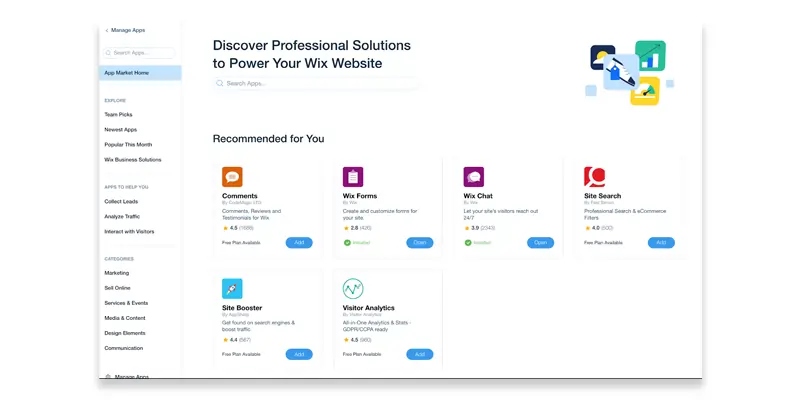
WordPress Plugins
WordPress has over 58000+ paid & unpaid plugins written in PHP language. They can seamlessly connect to any WordPress site to add more functionality & features to your web.
Whether you are looking for selling online, automating marketing efforts, adding Google Analytics, building membership websites, there is a plugin for every addition that your website needs.
You know, the best part about WordPress plugins is --- you can anytime activate & deactivate them.
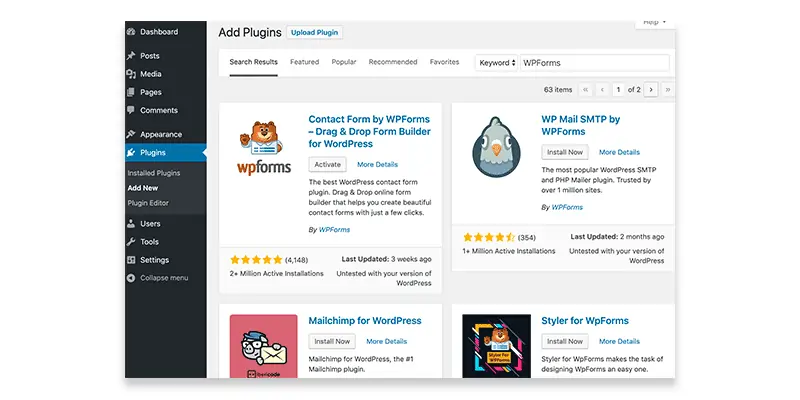
Here are the 10 best WordPress Plugins for your Website’s functionality
Are Wix Websites Good for SEO?
Wix has basic on-page elements that are alright if you have a small business website, blog, or personal website with few competitors in your niche. With Wix, you get SSL, 301 redirects, custom tags, meta content, URL, alt tags, sitemaps, social media tools.
The builder gives you easy options to integrate Google Search Console & Analytics.
Are WordPress Websites good for SEO?
Yes, WordPress is good for basic on-page SEO as it helps with:
Regardless of CMS, there goes a lot into the SEO funnel than these basics optimization practices. For which, after a point, you will need an expert SEO agency that could help you with:
Looking to Grow Your Audience in Real Time?

All CMS websites need security measures to prevent malware, DDoS attacks, and certain online security threats. It is necessary for a CMS website to be secure, otherwise, this could put up the enterprise & customers’ data in a compromising state. Let's see how these CMSs do in terms of managing their security.
Is Wix Secure?
All Wix websites come with HTTPS security protocol and have a validated SSL certificate. It is quite difficult for hackers or bots to enter’s Wix closed system & hack the codebase.
You don’t have to take the pain of updating the website to protect it from malicious attempts, the Wix team takes care of it as a part of your hosting package.
Wix also has a “Bug Bounty Program”, where it invites the experts to hack their systems to make them more protected & stronger.
The company keeps on upgrading its security protocols, defense systems by leveraging robust security review processes and consolidated security infrastructure.
Is WordPress Secure?
WordPress CMSs are safe as long as the publishers or site owners take full ownership of taking preventing measures like:
You can prevent your WordPress web by using a web application firewall and DNS level website security firewall.
WordPress security is all in your hands, unlike the Wix platform where experts are there to take preventive measures. As long as you take the right measures, you will be protected from online threats.
What’s the point of running a website, if it doesn’t help with capitalizing your efforts? A good CMS platform must let you have every way to let you monetize your efforts & investment.
WordPress Monetization Tools
WordPress lets you earn voluminous profits by either running a store, through memberships, running ads & more. And for each activity, the platform offers you scalable monetization tools as:
Wix Monetization Tools
How to earn with CMS websites?
WordPress for Blogging
Ever since WordPress began operating in 2003, the platform became a leader in easy to use blogging platform for passionate bloggers, journalists, writers, and visionaries because of its smooth typing editor Gutenberg, interface that provides tags, categories, over 11,000 WordPress themes with varied color choices, and customizations, comments sections, RSS (rich site summary), and more such features. You can even add the audio files or music to the blog with the “add media button” on the editor.
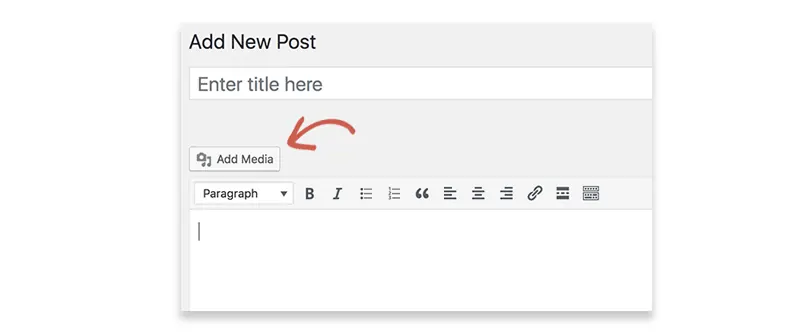
WordPress gives you more control over your blogging by allowing you to either keep your blog posts private, public or password-protected. You also get a preview option to see how your writing piece will appear from the readers’ perspective.
Wix for Blogging
The platform is just like a WordPress blog with a classic editor, 57 blog themes, and other needful features like comments, tags, media embedding. You even get the full liberty to change the color of borders, fonts, buttons and you don’t even have to go to 3rd party image galleries to embed videos & images, as you get a free gallery in Wix only.
The task of adding audio media or maps in Wix can be tricky, as unlike WordPress, here you will have to add a block of HTML code to add audio files like music or so.
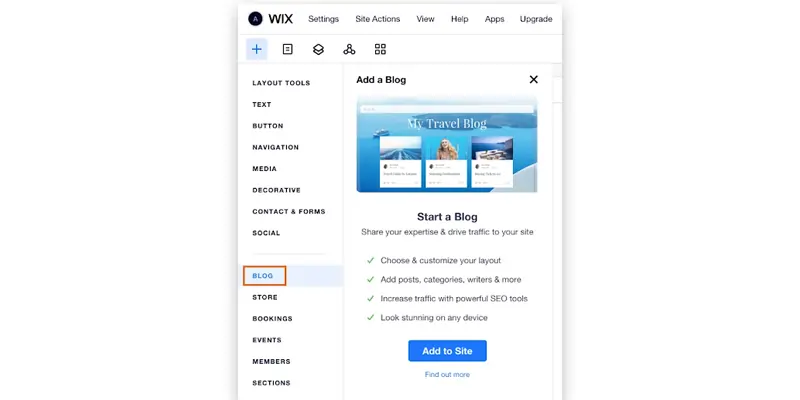
When it comes to website maintenance, you have two options, either to do it by yourself or by employing the standard & managed web hosts as plugins.
Wix Maintenance & Updates
WordPress Maintenance & Updates
With WordPress, you have to take ownership of maintaining, updating, securing & taking backup of the website. If you don’t do it right, you might lose the data & meet heavy web security & performance issues.
You can do WordPress Maintenance in 3 simple ways:
If you are thinking “is Wix and WordPress the same”, well they are totally not. Here is the table that will help you understand “which is better Wix or WordPress” based on your explicit needs.
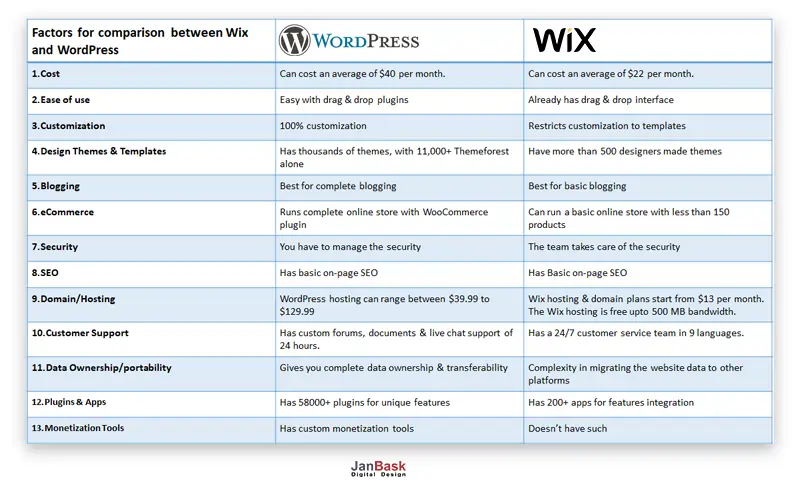
Don’t let your business sink with pre-made, free or regular WordPress or Wix templates (because that’s everyone is using & you are here to make a difference, aren’t you???)
No matter if you are a growing business house or thought-provoking blogger, with big or unlimited dreams, with customized & creative-looking websites, you can make a difference in the crowd & show your true digital identity. Choose to hire a professional web development company to customize your WordPress designs, templates, themes with the power of HTML5, PHP, Java & more programming languages.
Don’t know such custom WordPress Development company, we can help!
So when we compare WordPress and Wix, we get two popular contemporary CMSs that are fighting hard to give individuals, businesses, bloggers a beautiful, professional & optimized web presence. We have weighed down the comparison between Wix and WordPress on the basis of key differences. Next, the choice is yours what website builder lures you the most.
It is hard to pull the difference between Wix and WordPress and state a clear winner as both are quite suitable in their own ways. So if you ask “should I use Wix or WordPress” then small businesses looking for decent, usable, and stunning UI designs may opt for Wix, while businesses looking for the ability to customize & scale their website functionality in near future, for them, WordPress is the name to pick.
So stop dwindling in the “is Wix or WordPress better” dilemma, and choose the one on the basis of the above factoring. Whereas, if you are looking for a Website Design Company that lets you bring complete customization to your web, we can be a great help!
That’s it, you have been a great reader, so let’s now be a great commentator too. Let us know what you like about Wix or WordPress the most. Share below, how is Wix better than WordPress or vice versa?

A
I really liked this article. I feel WordPress is incomparable and is best in its own ways. The thing I love most about WordPress is its great customization opportunities.
S
I have used both platforms Wix and WordPress. I feel Wix is quite still behind WordPress in terms of customization, theme, speed. But still, Wix is good for starters, who have zero technical know-how to run & manage a CMS.
N
This was a great comparison between Wix and WordPress. You covered all the basic differences between these two builders I feel. I also feel if you are choosing WordPress as your CMS, make sure you invest a little to get customizations in design & plugins, otherwise no point in reusing the themes that everyone’s using. It’s just my take 🙂
B
I was running my blog for free on WordPress, little did I know, it didn’t get me much traction. So, I decided to tweak it a little in terms of design (of course with professionals), then I applied good SEO practices, and boom I was actually able to rank my website. Piece of advice – with basic themes & limited SEO, you can’t rank your WordPress, make sure you expand it.
B
I was confused between the two, thanks, you made the choice much easier. I always thought of choosing the Wix, but everyone beware me how limited this platform is and not much rationale for the pocket. So now I am going for the WordPress design. Thanks a lot!
S
What platform builders other than WordPress or Wix would suggest. Is there any other builder that’s good at making small blogging sites??? Please suggest something else.
P
I really love the idea of dynamic websites. Ever since WordPress came into the picture, I think it’s a blessing for everyone. This platform is helping many businesses, bloggers build their digital rapport with ease & within budget.
L
Thanks for this comparison between Wix & WordPress. But frankly speaking, I don’t see a point in comparing these two. These two are quite different platforms in terms of scale, performance & options. But yeah, the way you put it doesn’t feel like a comparison, it’s more like you just displayed each platform’s quality and left the judgment to us. Nice way though!