
You must cultivate solid ties with your clientele if you want your internet enterprises to be successful. Your site visitors will not wait around for very long if they have difficulty locating information regarding your company or if they are required to re-explain their problems to many members of your team.
Using excellent WordPress CRM plugin software is by far the most effective approach to improving existing relationships.
Your company will be equipped with valuable consumer data that can help you uncover important market opportunities with WordPress plugin development. Define research to improve the customer experience if you have the correct WordPress CRM plugin.
This data can also assist you in identifying significant market opportunities. And all you need is a plugin to make the connection between your site and WordPress. A good WordPress development firm can guide you with the best CRM plugins.
The CRM plugin for WordPress websites can assist you to streamline your important contacts with customers. In a way that is tied to the operations that run in the background of your company.
In return, your WordPress development service team will give you the tools necessary to more effectively manage interactions on the website, provide help to consumers, track analysis of the history, and connect with prospects dependably.
Which CRM plugin for WordPress is the best option for your company specifically?
In this article, we'll take a closer look at some of the top plugin alternatives available, go into what they have to offer, and examine how they differentiate themselves from the competition.

Looking to Create WordPress CRM Plugin?
Therefore, why do you think it's necessary to use a CRM plugin for WordPress?
You are not limited to using WordPress for anything more than a personal blog. You can include a WordPress website in an existing online store if you so choose. Even companies and organizations that don't operate solely online might benefit greatly from making use of this resource.
A website built with WordPress can provide up-to-date information about your company. It can display merchandise. You can post use cases for customer satisfaction stories by making use of this feature.
The question now is, what kinds of tools can be a reliable CRM WordPress plugin for WordPress?
A CRM platform is an excellent tool for managing users and contacts. It maintains a record of all of your contacts and the activity histories of those contacts. You can keep tabs on all of the visitors who come to your website if you have a solid CRM plugin for WordPress.
Importing contact lists from a variety of different sources is also made simple by quality WordPress CRM plugins.
The CSV file format is the most prevalent one used in this location.
A form-building tool is frequently included among the best CRM plugins for WordPress. You will then be able to add signup forms that you've created for your website. When a new visitor registers on your website and completes one of your contact forms, a contact profile is generated and stored in the CRM database.
Standard and custom fields are also available for use in signup forms, and examples include email addresses and phone numbers. In addition to more private information, such as one's buying preferences.
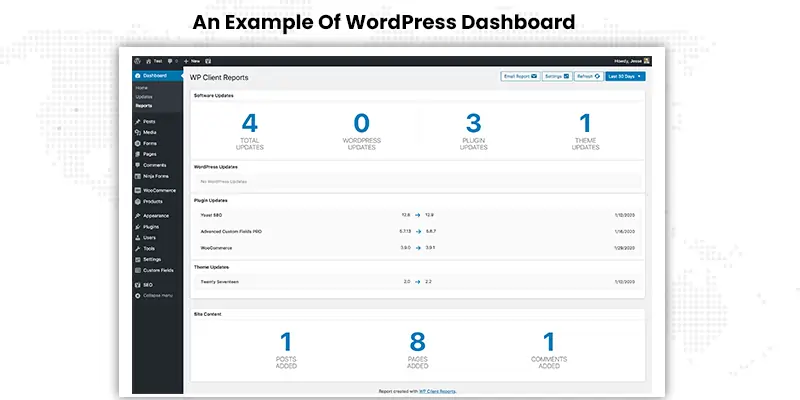
The dashboard of your WordPress site can be converted into a reporting tool by installing a CRM plugin for WordPress. This provides you with further insights into how users interact with your website. You may also get aggregate data on the times and days of the week that attract the most traffic, as well as the locations from where your traffic originates.
Workflow automation is a feature offered by some of the most popular WordPress CRM plugins. For instance, when a user fills out a registration form on your WordPress site, an automatic follow-up message can be dispatched to them. This might be done via email, text message, or any number of different means.
In conclusion, there are always add-ons and additional plugins available that can extend the capabilities of your WordPress CRM plugins.
A customer relationship management (CRM) plugin for WordPress is one of those things that eventually gets acquired by every firm. However, certain companies merely want the fundamental necessities, but others have complex field customization needs and demand powerful connectors.
While there are quite several CRM plugins from which to pick, the capabilities that are essential to any CRM system are the focus of this section of our guide to customer relationship management software (CRMs). The following should be looked for:
A comprehensive system for gathering contact information, including form builders and options for incorporating the resulting forms into your website. It ought to be as simple as is humanly possible. Widgets, drag-and-drop builders, and shortcodes are some of the things you should keep an eye out for.
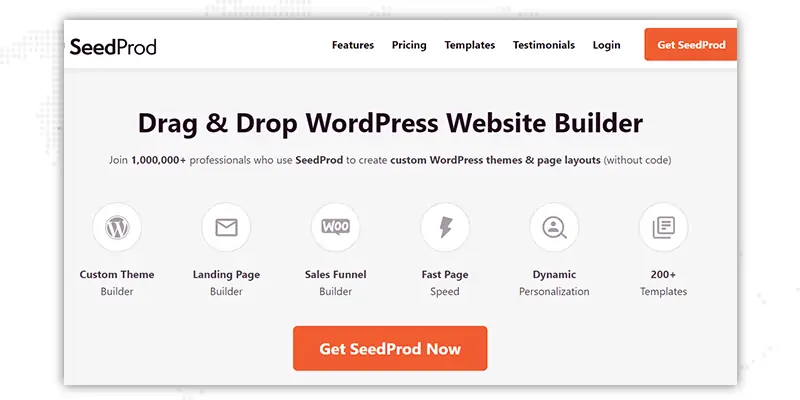
Multiple databases to keep information on your customers along with custom fields to make the database suited for the specific requirements of your company.
A reporting module that includes charts and reports that may be printed. Because you probably won't be looking at the reports by yourself, a WordPress development service will offer options for sharing and printing the content.
A visual pipeline management system that allows you to get your customers into the customer lifecycle and retain them.
Tools for communicating with Admins and customers, including the capability to send notifications, integration with scheduling software or even support for live conversations is possible with this feature.
A simple and uncluttered user experience for both administrators and end users. WordPress development services will offer a platform to view profiles that are just as straightforward as those used for social networking.
It is also convenient for customers when they can upload papers and communicate with administrators directly through their user profiles.
It's fantastic to see WordPress integrating with other platforms. It is helpful to include links to a wide variety of different plugins, such as plugins for the contact form.
Invoicing software that enables you to collect money from your customers and maybe establish a source of recurring revenue.
Task schedulers can assist your employees in remaining on track and can be used to set up meetings with your customers.
You should keep activity logs and notes so that you may refer back to them and see what has been discussed with your clients.
Filtering, tagging, and search bars allow for quick and easy location of the specific customers and groups you're looking for.
Apps and extensions, or some kind of integration tool, for connection to other CRM systems, website platforms, and plugins.
So, let's have a look at the top CMS plugins for WordPress. The WordPress plugin repository is where you can get these at no cost. Choose their premium plans, nevertheless, if you want access to their more sophisticated features.
Additionally, as a WordPress web design company, we included frequently updated CRM plugins to protect you from exploited vulnerabilities and incompatibility difficulties.
WP ERP is a free plugin that integrates a CRM, HRM, and accounting solution for both small and large businesses. There are presently over 10,000 active installations, and users have given it a positive review.
This CRM WordPress plugin comprises many different modules, one of which is responsible for the company's CRM functions, while the other two handle HRM and accounting concerns respectively. Since they do not impose any restrictions on anything, you are free to generate an unlimited number of entries throughout all of the modules.
To get up and running with the WP ERP plugin, there is no charge required on your part. The most crucial tools to assist your company keep in touch with its customers and track the interactions it has with those consumers are included in the free edition.
Free components include a firm information management system, location tools, and a holiday calendar, among other useful features. In addition, you can make notes and form contact groups within the customer profiles.
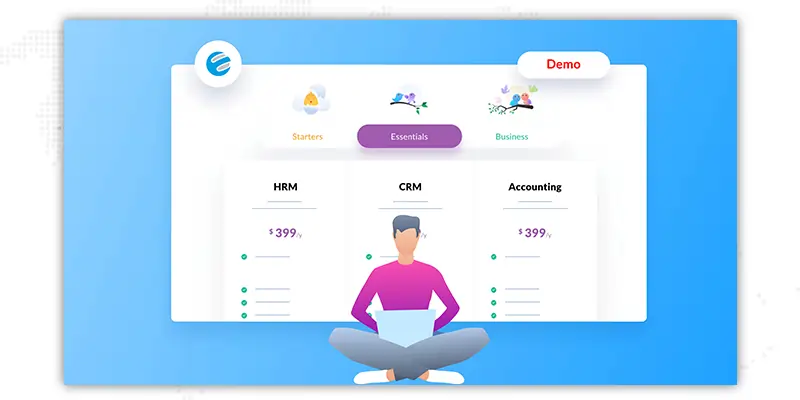
Although not all companies use the premium version. However, those that do have the option to upgrade do so since it includes premium support, a large number of extensions, and components such as payment gateways and payroll systems.
These plans begin at a yearly rate of $112 and go up to an annual rate of $714 for more substantial corporations and organizations.
Robust email system: This allows users to quickly send emails without having to leave the dashboard.
Simple configuration: A software wizard will walk you through the configuration procedure when you have successfully installed the best WordPress CRM plugin on your website.
Project management module: You can keep tabs on your projects and manage them in real-time if you use simple project management.
CRM dashboard: Directly from the WordPress dashboard, you can obtain an overview of your contact list that has been segmented, as well as activity schedules and incoming emails.
B2B management: It offers solutions for managing your relationships with customers and business partners as follows: You are also able to build company profiles and add many representatives for each organization thanks to the white labeling capability that this tool offers.
Multiple currency functionality: Accept payments from customers in over 40 different currencies.
User-friendly CRM report: You will receive performance statistics regarding the growth of your company and the activities of your customers.
Jetpack is a highly regarded collection of WordPress CRM plugins for businesses that includes analytics, optimization, and security capabilities. The most recent addition to this group, Jetpack CRM provides a customer relationship management system (CRM) that can be accessed directly from within your WordPress administration area.
The majority of the tools that your company needs to help understand and keep track of your leads, site visitors, and customers are included in Jetpack CRM. It gives users the ability to create contacts from form replies, segment, and tag contacts, and access the entirety of their interaction record with any contact through logs.

This WordPress CRM plugin provides a few premium add-ons, allowing you to personalize your experience to meet the requirements of your business. However, the price range for each item is from $29 to $79, which could put a strain on your finances if you need many items.
Usage tracking: Tracking the utilization of your CRM may be done from the WordPress dashboard, where you can also have additional control over your data. To accomplish this, navigate to the CRM's general settings and de-check the box corresponding to the Usage Tracking option.
Contact filtration tool: Effectively manage your contacts by segmenting them into a variety of different dynamic subgroups. You also have the option of matching your contacts based on conditional logic that you add to your contacts.
Override mode: This allows you to personalize the CRM system with your company's branding and control the way that CRM-assigned users and WordPress users see the appearance of your dashboard area.
Smooth social media integration: Integration of social elements involves maintaining communication with clients using widely used social media platforms like Facebook, LinkedIn, and Twitter. Email marketing campaigns are a great place for business owners to promote their social media networks.
Generate invoices: You can generate invoices, send them out, and even get paid without ever leaving your WordPress site.
Quote system: Create proposals quickly and easily with the help of pre-built templates. You have the option of emailing them or providing them with a link to a preview.
Smooth WooSync: This allows you to import both customer information and order history by syncing your WooCommerce store with Jetpack CRM.
Workflow automation: Automate the customer relationship management (CRM) process by employing rule-based actions and triggers.
Customers can add custom images or their Gravatar photographs to their contact profiles when using the contact image mode.
Users are granted the ability to establish and manage a vast contact list using the unlimited
Update contact list: Because of its Click2Call function, calling and messaging the numbers on the list is as simple as pressing a button.
This WordPress CRM plugin provides the capability to both import and export different file types. Export or import CSV files to mass update your contact list, quotations, and transactions.
UpiCRM is a completely free CRM and lead management solution built on WordPress. This plugin has only been out for a short while, but it has already gained quite a following, as evidenced by the positive reviews and the thousands of people who have used it.
It is also helpful because this WordPress CRM plugin offers a bulk export feature that allows you to move all of your contacts into some other system if you ever decide to upgrade to a premium CRM solution.
WordPress web development firms know developing contact forms and gathering leads to add to your database is the major functionality of this feature. This plugin automatically links to
various websites to aggregate the data that is collected from a variety of sources, which is one of the reasons that we find it to be so useful.
You'll also notice that the connectivity possibilities are superior to those offered by the competition. These include connections to various WordPress CRM plugins and Google Drive.
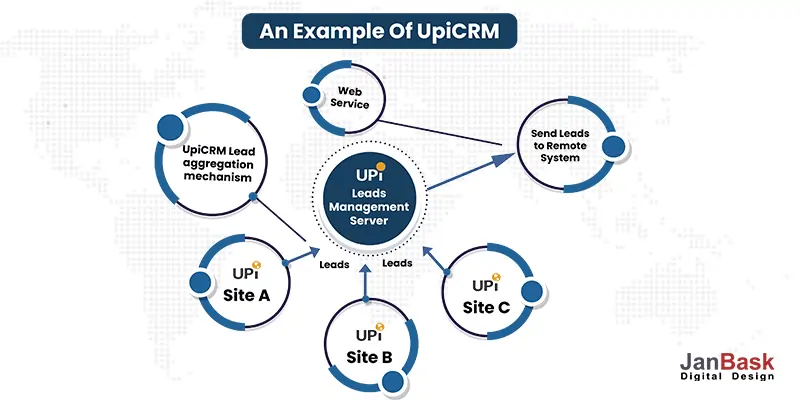
UpiCRM is compatible with the contact form plugins that you already use, like Gravity Forms, Contact Form 7, and Ninja Forms, among others. Within the administration area of your WordPress site, the UpiCRM import procedure will map the fields of your already existing databases and forms to produce a new, centralized, and unified database of all of your lead information.
Automated lead tracker: Collecting lead information via forms, traffic sources, and URL UTM tagging is part of an advanced leads tracker's functionality.
KPIs dashboard: With the UpiCRM dashboard, you can easily monitor your current sales statistics as well as estimates for the future.
Support multisite environment: Utilizing only one lead management server, you can compile leads from several different WordPress websites.
Advanced collaborative options: Manage leads and distribute them to the appropriate team members.
Use the free HubSpot CRM to manage your prospects and customers in one central location with the help of the HubSpot WordPress plugin. More than just a CRM tool, this plugin has all you need to build and manage online forms, chat rooms, and analytics.
Even automatic email and newsletter distribution can be done with the help of a dedicated email marketing platform.
All of these features work together to create an attractive platform for client management and to keep site visitors interested.
Databox found that over half of the survey respondents (53.3% to be exact) viewed HubSpot's free CRM service as superior to its rivals.
This is a great chance to leverage some of the most cutting-edge customer relationship technologies available, as HubSpot is well-known for its potent marketing tools.
The CRM system may be integrated with your existing website using a WordPress plugin, and it is available at no cost. Online WordPress for eCommerce and CRM setup is quick and easy as per WordPress development company.
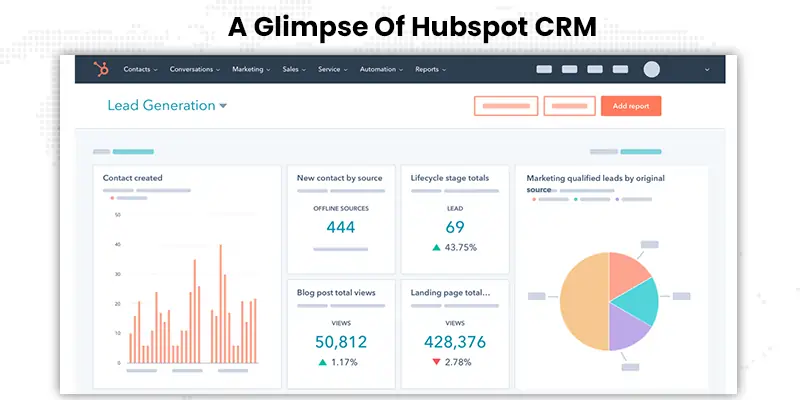
Next, you may dive into the stunning dashboard and its accompanying graphs and reports with the help of an interactive demo.
This WordPress CRM plugin add-on includes a free form builder that will collect data from your site's visitors and sync it with the CRM database. Moreover, leads are added to your contact list regardless of whether you use our forms or any other form platform, such as Gravity Forms or Ninja Forms.
Banners, pop-ups, and embedded forms may all be made with ease using the form builder. Not only do you receive a powerful customer relationship management system, but you also get live chat and bots to connect with leads and customize discussions at scale.
A record of every conversation has been added to the CRM system.
And the improved data analytics that comes standard are a huge plus for us. As per the WordPress website development firm, the plugin will automatically add public information about a contact, such as their work title and social media profiles, to their existing profile.
Effortless Integration: Plug into widespread WordPress add-ons and other web services like Gmail, Outlook, and Messenger.
Interactive Forms: Form creator that adapts to your needs. Create newsletter sign-up boxes, conditional logic, and pop-ups.
Quick email marketing: You may easily personalize emails for your consumers using the drag-and-drop email editor and the available email templates. In addition, the form submission triggers an automated email to be sent to the consumer.
WP Fusion is a paid plugin for WordPress that synchronizes your site activity with a CRM system. WP Fusion can be used to create a membership site, synchronize data about your customers, gather information about potential new consumers, and track sales made through your online store.
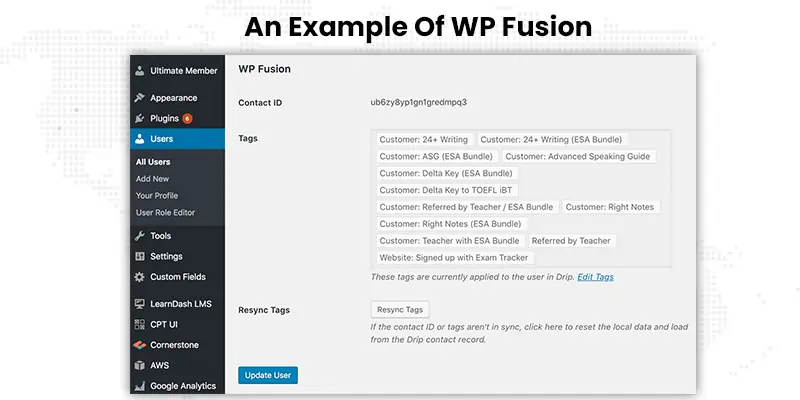
There is a free Lite version available for download as per WordPress website designing services. This release of WordPress allows you to synchronize your user database with a third-party customer relationship management system.
So, it's not a full-fledged CRM system, but rather a bridge between the WordPress CRM plugins of your choice. Nonetheless, the plugin does come with a few fundamental CRM functions, such as the ability to automatically create contacts and limit who has access to your site and database.
Field mapping: The CRM system's field mapping mechanism establishes links between various sources of customer data and predefined or user-defined fields.
Subscription and order monitoring: Follow up on subscriptions and purchases with ease by monitoring their progress. In addition, you can choose to email form submissions and schedule reminders to bring back abandoned carts.
Tracking features: Your CRM dashboard should reflect the current state of your interactions with customers in real time.
1. Does WordPress Offer CRM Plugin?
The WordPress CRM Plugin provides an all-inclusive customer relationship management system that is integrated directly into your WordPress dashboard. Downloading and utilizing it on your website is completely free, and you also have the opportunity to enhance its functionality by purchasing add-ons such as WooCommerce, Zapier, and Invoicing extensions.
2. Which Are Popular Types Of CRM?
There are three distinct CRM platforms available today. To assist your company, you have the option of using an analytical, operational, or collaborative CRM. If you want to get your palms on the most significant customer metrics to make more critical decisions, the analytical CRM is the way to go.
3. How Much Does It Cost For WordPress CRM?
You can handle marketing campaigns using the WP-CRM System. You can generate invoices in addition to getting nifty reports. The WP-CRM System is available in three different price tiers. You may get it for $99, or you can get it for $199 each year for one website, or you can get it for $249 annually for infinite websites.
Establishing relationships with both existing clients and potential new ones is made easier by equipping your website with the best WordPress CRM plugin. It provides helpful tools that may be used to optimize business operations and generate effective campaigns that target certain audiences.
You may get in contact with the specialists at JanBask Digital Design at any time for assistance in selecting the ideal WordPress CRM plugin for your company.
Looking For a WordPress Development Company?

L
I was unaware of these plugins, appreciate your knowledge.
J
Can you help me select the best plugin for my business?
C
I am new to this business, kindly guide me.
R
This is an insightful article.
K
Brilliant updates!
R
You have a helpful and encouraging team!