
Creating a nonprofit website could be an intimidating facet of setting up an organization. It's a digital aspect of your organization and it's the place where numerous people communicate with you first of all.
This experience visitors gain on your website for non-profit organizations will affect what they think about your organization and whether they can trust you. Simply put, the look of your website and how easy it is to use will affect the donor’s decision to give.
In reality, few visitors look at your website before deciding whether they should contribute or not, just to verify legitimacy.
That’s in fact a compelling pressure to own a decent website!
Therefore, non-profit web pages should look professional and easily navigable. You can’t just add some content on a web page and call it a day. Because creating a contributor-friendly website is a complicated process - combining both - marketing as well as technical.
It’s not very difficult because of some of the best website builders for non-profit organizations available in the market. And similar to other marketing materials, if you know your non-profit organization very well and its mission is clear, you just need to figure out how to showcase to the world what your organization is all about.
Don’t get puzzled! Our nonprofit website design experts have created this guide on how to make a website for a nonprofit organization that’ll help bring interested donors to your world, explains everything about your organization, how you can use wordpress for nonprofits, and encourage them to be a part of your work by making a contribution.
So, without further ado, here is a step-by-step guide on how to create a nonprofit website

Looking to Create a Custom Non-Profit Website?
Creating a website for a nonprofit organization is a wise investment with the help of nonprofit web design. People who are interested in your charitable cause can be more easily reached through a website.
Your website can also serve as your main point of contact for people who want to donate to your cause. Visits to your website can result in donations to your cause, as evidenced by studies.
Nonprofit organizations of all sizes and in all stages of development may wonder what they need to do to create a high-quality nonprofit website. By the time you finish reading this article, you'll have all the information you need to get your Wordpress for nonprofits website up and running.
Most non-profits need to be more motivated to keep up with their own charity websites. Many factors contribute to this, including high costs, lack of technical expertise, and a lack of manpower for maintenance.
Alternatively, your organization can benefit significantly from building a nonprofit website, which will help your cause become more widely known, raise funds, and significantly impact your community.
First, let's take a look at some of the benefits of having WordPress for nonprofits website in the first place.
An excellent WordPress for nonprofits website can help you effectively communicate essential information about your nonprofit organization, which has many advantages. It's easier to tell your story when WordPress powers your website.
As you know, a nonprofit organization is an amalgamation of people and personalities. Still, despite that, the most common thread that ties all of them together is the “CAUSE,” and a nonprofit website is the best way to highlight that. And it's also valuable to connect the stories of people directly with the cause.
The first thing that comes to mind when someone thinks of a nonprofit organization is the purpose they present, the people they help, and the team behind all of this who make it feasible. Thus, when you create a nonprofit website using WordPress, it can tell your story.
It's difficult for local nonprofits to get donations from their own communities. However, donors and contributors from all over the world can be reached through the Wordpress for nonprofits website. You can thus reach your donation goal more quickly and efficiently by utilizing this method. You don't have to spend money or time on physical promotions as a bonus.
Also, people can access information regarding anything at any time using the web. Whereas it’s true for several individuals and businesses, it also includes non-profit organizations. Therefore, you can expand your reach as you share more on the internet.
A nonprofit WordPress website is the best way to make an impact and ensure that people are acquainted with you and what your organization is all about. You can also add mission, value statements, information about staff, and other crucial statistics regarding your purpose.
The impact your website has on people encourage them to unite your cause and help you over the course of time. Ensure that it is proficiently developed and designed to prevent your cause from being weakened.
Using WordPress for nonprofits, you can quickly create a donation-receiving website for a non-profit organization. Now, let's quickly learn how to create websites for nonprofit WordPress website that accepts donations and also learn how to build a nonprofit website with Wordpress.
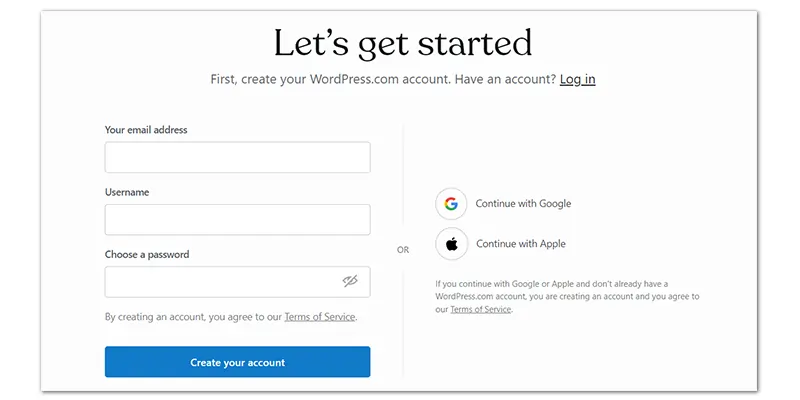
WordPress.com does not require you to download or install any software in order to use it. Create an account by going to their homepage.
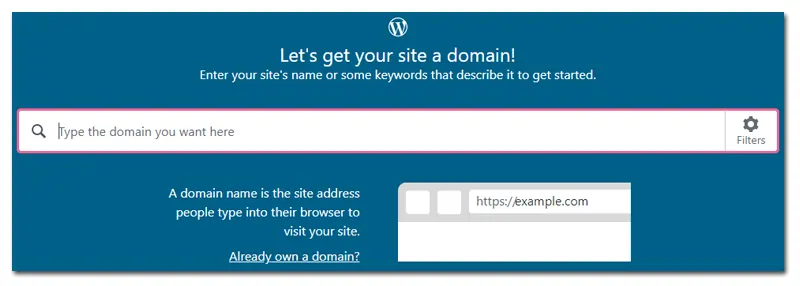
When you create nonprofit website using Wordpress, WordPress.com will ask you what you want to call your website. Don't worry; you can always go back and make changes. For starters, WordPress provides you with a free subdomain at WordPress.com.
Choosing a captivating and distinctive domain name is essential in building a nonprofit website. In addition, the title of your website can have a significant impact in many cases. Therefore, choosing a name for your non-profit website is an important decision.
The domain name you pick should be available when you do so. Instant domain search can be used to ensure that your charity's name does not conflict with another brand.
All WordPress for nonprofits websites must have a place to store and organize their files online, such as a hosting service. Many web hosting service providers can be found, each offering a different plan. Choose the one best suited to your non-profit WordPress website's requirements.
Despite the fact that WordPress.com is free, it has a limited set of features and how to make a non profit website using Wordpress can be a daunting task. It's a great way to test WordPress and become more familiar. However, you need not be concerned; the paid tiers are incredibly affordable. For the most part, WordPress.com charges between $4 and $45 per month.
You can connect your own domain to the Personal plan in WordPress for nonprofits. Upgrade to the Premium plan for unlimited premium themes and access to more advanced customization options. You'll also have access to advanced social media tools, a Google Analytics integration, and the ability to accept payments via PayPal.
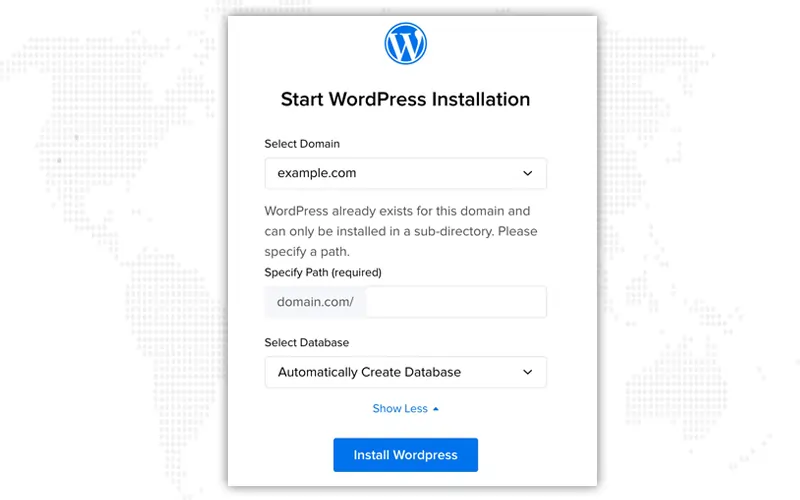
Installing WordPress is as easy as a single click with many shared and cloud hosting providers. It is necessary to select a website platform when setting up your hosting. Select WordPress from the drop-down menu and sit back and relax while your hosting provider takes care of the rest.
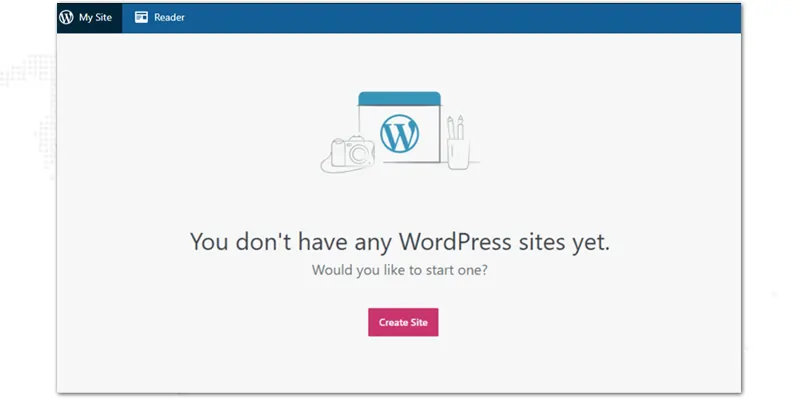
Once you've signed in, click on the 'My Site' tab in the upper right corner of the WordPress dashboard. After that, click on the 'Create Site' button to begin the creation process.
It's time to choose a WordPress theme or pre-designed template for your nonprofit website. Fortunately, there are many themes to choose from to create a WordPress for nonprofits website. That means choosing a suitable WordPress theme is hassle-free and straightforward.
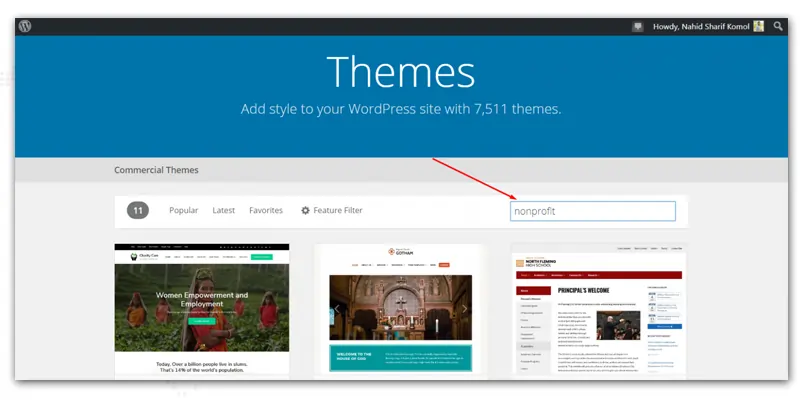
Since WordPress is the most popular blogging platform, there are a ton of cool themes available with eye-catching designs. The majority of these services are completely free.
To build a WordPress for nonprofits website, you can use the WordPress navigation bar (located on the left side of your screen) by selecting "themes" and browsing through the available themes. When you hover your mouse over a theme, you can see the theme's details, see a live preview of the theme, or activate the theme. WordPress will assign the theme to your domain name once you press “activate.” You can change your theme whenever you want. There are also premium themes that can be purchased.
After that, all you have to do is save the theme to your computer and upload it. That's all! After you have chosen a theme, you can customize the fonts, colors, and logos to reflect your organization's identity and create a nonprofit website.
Selecting plugins is the next step in setting up a WordPress for nonprofits website. A plugin is a piece of pre-configured software that you can drop into your website and instantly enhance its functionality.
WordPress' flexibility and customization options are both made possible by plugins. Plugins are a great way to add specific features to your WordPress for nonprofits website. For instance, your Instagram feed can be displayed on your website. Installing the appropriate plug-in will cover all the coding for you. Find a plugin that suits your needs, install it, and it will handle all the coding work for you. It's as simple as that.
Now that you've obtained and installed all the necessary components for your WordPress website, it's time to create the individual pages. For your nonprofit WordPress website, ensure that you have researched this topic extensively, hire the best WordPress website design and development services, and what a nonprofit website's web page should look like.
You can begin by following this common structure, but later on, based on your needs, you can change and improve the look of your website. However, this is a very basic format. So you can give it a whirl on your website.
Now, navigate to the left-hand side of your WordPress dashboard and find the admin bar. Individual pages can be edited and added here, and the overall theme can be customized as well as the addition of widgets.
The good news is that WordPress.com themes are already optimized for search engines, as we've already mentioned. However, there are a few additional steps you can take to improve your SEO efforts :
Ensure your WordPress for nonprofits website has a lot of content and explains what you do. In addition to putting relevant titles and subtitles on your pages, you'll need to explain what you're all about.
Using WordPress.com's blogging platform, you can access a wealth of functionality. So, make the most of it by providing your audience with relevant and engaging content. Your nonprofit's story has the most significant influence on getting people to donate to passive fundraising.
When it comes to blogging, the following are some of the benefits that may surprise newcomers:
This means you can educate your audience about the importance of making a donation, and you can keep them updated on the progress of your charity. You can hire content marketing services or follow these content marketing best practices as you begin writing your first few blog posts:
No matter if you're writing for a general website or a blog, your content should always end with a clear call to action (CTA). This is your opportunity to compel your website's visitors to take some sort of action. Tell them what to do in your CTA, whether it's asking them to read more about your cause or donate!
We've reached the end of how to create a nonprofit website with WordPress, and you can set up a nonprofit website and include donation options.
WordPress is currently the most popular content management system (CMS), making it easy for anyone to build any type of website using its resources. Because of this, around 810 million websites around the world use WordPress.
Now that we've got your attention let's quickly examine why WordPress is so valuable for creating a nonprofit website.
If you're willing to put in a little extra effort, you can create a nonprofit website for next to nothing and also get help to create Wordpress Website for non profit organization. Your nonprofit website is just a few clicks away now that you know why WordPress is the best platform for your organization.
1. Is WordPress good for creating a nonprofit website?
Yes! WordPress is best for creating a nonprofit website because it provides your nonprofit with all the required tools and resiliency to create a robust, professional website to reach new donors and raise money and community engagement You can create nonprofit website using Wordpress with the help of a website design company.
2. What is the purpose of a website for a nonprofit?
Websites for nonprofits help increase your organization's authenticity and strengthen your professional reputation when asking for support. Website design for nonprofit also helps to convey the role of your NGO so that prospective members and partners acknowledge your cause, which is specifically essential when you are asking for grants or donations.
3. Which domain is used for non-profit organizations?
.ngo, and .ong., .org are the most trusted domain names. However, a .org domain extension is most commonly registered and used by nonprofit organizations using website design for nonprofit.
Create nonprofit website using WordPress Today And Begin Helping As Many People As Possible!
WordPress is a great option for nonprofits because it's open source. It's simple to use, low-cost and offers many customization options. In addition, you can easily collect donations from your contributors with the right sleek and professional plugins and themes.
However, this post's primary goal was to assist those looking for a nonprofit website on which to make online donations in support of the poor and oppressed. You don't have to be a techie to create a nonprofit website. You can also collaborate with nonprofit website design services like JankBask Digital Design.
To get WordPress up and running for your nonprofit, go to WordPress.com. Your charity's website could run in less than an hour and you can create Wordpress Website for non profit organization with the help of website design company.
Interested in our Non-profit Web Design Services?

R
Hmmm! Quite an interesting blog.
K
Nicely explained
A
Thanks for sharing everything in detail
T
WordPress is a great option and very affordable too.
B
I have been using WordPress for a long time. I really find it very helpful.
J
Thanks for reading our blog.
E
Thank you for sharing this amazing blog on how to create nonprofit website. There are few great things in this blog, that motivates me to develop nonprofit WordPress websites!
W
All content you’ve explained in this blog post are very helpful for our nonprofit organization.
D
Very useful blog post on importance of having websites for nonprofits.
C
This is very helpful blog on how to make a website for nonprofit organizations.
M
Which type of nonprofit web design and development projects do you cover? I want to create a nonprofit website for my organization, how can I contact you?
D
Do you provide consulting services for creating a nonprofit website development? What is nonprofit website cost?
K
“This is a fantastic step-by-step guide for nonprofits looking to establish a web presence. Thank you for sharing
K
This ‘How to Build a NonProfit Website’ blog is a fantastic resource for organizations looking to make a meaningful online presence.
K
This is a fantastic guide for nonprofit organizations! Creating a website with WordPress is not only cost-effective but also user-friendly.
A
Thank you for sharing these valuable insights.
M
I appreciate the emphasis on user-centric design principles for nonprofit websites.