
Is your website not performing as efficiently as it was when you first launched it?
If yes, answer the next question. Are you regularly focusing on WordPress website maintenance?
If your answer is no then the reason behind your site’s bad performance is no mystery. As it turns out, the real work only begins once your website is online. Neglecting basic website maintenance services can cause numerous unpleasant consequences:
In addition, a website that is not well maintained becomes more chaotic and tougher to manage.
Maintaining your website is an ongoing process that rewards the effort you put in with reliability and stability on a regular basis.
Looking for Wordpress Website Design Services?

WordPress is the most popular CMS that accounts for almost 42% of total websites online. WordPress makes the development process easier for users. It is a complete package of plugins, themes, content, and media files.
Running a WordPress requires regular maintenance, Website maintenance is almost compulsory to keep your WordPress site up, running, secure, and serving your users the best way. Some of the major advantages of WordPress site maintenance are:
Check out our next section for the 19 best WordPress maintenance services in 2022.
Now you are aware of the fact why WordPress maintenance is an integral part of your journey. Let’s go through the tasks you need to do to maintain your WordPress site.
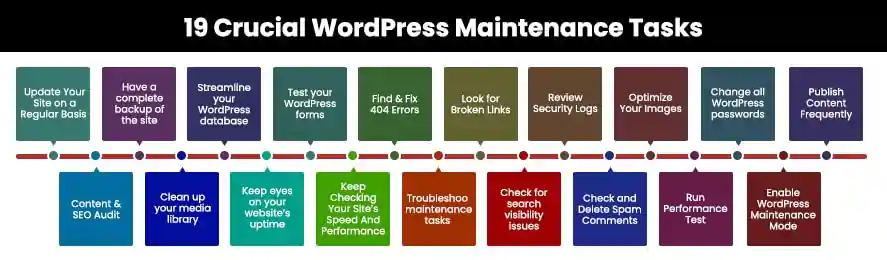
Updating your site on a regular basis is probably one of the most critical WordPress maintenance tasks. And that’s why we are listing it as number one.
It may sound like a simple quick task, but you would be shocked to know that a lot of users delay their updates or skip the procedure altogether. It is just not the WordPress platform that you need to update. Your WordPress theme and the plugins also need to be updated regularly. On the WordPress Updates page, you can check which parts of your website need to be updated. There, go through all your themes and plugins to make sure that everything is running in its latest version.
Taking the backup of your whole website is vital, just in case anything goes wrong. Many times site owners accidentally break their site or it can get hacked. Having the recent backup of your whole site can get your site back and run without any hassle.
You can back up your site in various ways, including within your hosting cPanel, and manually by downloading your website file and exporting your MySQL database.
Plugins are also effective solutions to run your sites manually as well as through automated site backups including UpdraftPlus and BackUPup. DropBox is also great for seamlessly syncing backups. If you need guidance on how to back a WordPress site, check these three Steps To Backup WordPress Site.
WordPress stores most of your data in the WordPress database. In this database, you can find all your site content including your blog posts, images, videos, pages, settings, and a lot more. In order to enhance your site performance, it is vital to optimizing your database, and has become an essential task of the best WordPress maintenance. It lets you clean the clutter, defragment tables, and improve the database performance.
Creating forms on WordPress is crucial for your work. WordPress form builder plugins like WPForms simplify the process of creating forms on the site.
But due to misconfiguration on the hosting server, sometimes these forms may stop working. For this, you have to make sure to check all the forms on your site are working. Send out test emails after customizing a form to ensure that it is working as expected.
When someone requests a page that does not exist on your site, then WordPress will show them as a 404 Error page.
This error generally occurs because of typing the wrong URL address. Well, it is not a very serious issue, but when 404 errors occur continuously because a page is no longer available, it can be frustrating for users and present a bad user experience.
In order to provide an optimum user experience, make sure that all the links on your site are working properly. It is a vital part of the overall WordPress website maintenance. This includes all the internal, external and links to images, pages, and posts.
Over time, the source you found and linked to in your content may not be working. There is also a chance that they have been moved to other URLs or domains.
If you find it tough to check through all the blogs, take help from the Broken Link Checker for any broken links and fix them in one place. It presents a table having all the broken links and allows you to update them by removing the link or editing the URL.
Always keep tabs on the real-time user activity and monitor the security logs of your site to stay aware of the happenings on your site. It does not only help in protecting your site from potential attacks or any unusual activity.
Creating manual backups, and changing passwords are some popular security precautions to take care of your site’s security. You also need to review error logs and site access to keep eye on the unusual activities.
Image optimization is important to enhance your website performance.
Generally, images take a longer time to load ultimately reducing your page speed. While checking your site performance, you can check and find images that can be reduced in size.
To optimize images in WordPress, you first need to specify the image dimensions, compress them, choose the proper format, remove Exif data and change the filenames.
Using the WP Smushlt plugin is great for optimizing the images and speeding up your site.
Thoroughly reviewing your website content has a direct impact on the overall SEO rank and performance. Include in-depth content review in your regular WordPress Maintenance Tasks. Here, data from Google Analytics and Google Search Console can help you.
Rank Math and Yoast SEO are two popular SEO plugins in the WordPress repository to analyze and improve the SEO of your content. These plugins are packed with numerous features to stay ahead of the game.
With Google Analytics, you can measure where the traffic on your site is coming from and how the visitors are interacting with your content. Google Search Console helps in narrowing down the search keywords that can support achieving a higher rank by updating pages and posts.
If your website or blog has been online for a while, you must have a large number of images in your media library. Most probably, you are not using all these images; it means they are unnecessarily filling up your hosting server. Always remove unused media files from your site.
Website uptime is a major measure of a site’s availability to users. It is the percentage of time your site is available for users.
The uptime of 70% means that your website is accessible by users 70% of the time. A 100% uptime is a preferred option among users, it means a website is always available for use.
If your site server faces problems, your uptime will also fall. A decrease in uptime directly affects your site engagement. To maintain your site at the best level, always keep your eyes on your site’s uptime to maintain the best WordPress maintenance process.
Jetpack is a popular WordPress plugin to monitor uptime. In addition, there are other advanced tools like Site24X7 and New Relic to monitor the uptime of your site’s entire software stack.
Tracking your site‘s speed and performance is another important point among the critical WordPress maintenance services or tasks. If you wish to have more visitors, you should focus on providing them with fast-loading pages. Faster websites are not just good for user experience, but they also help in your overall SEO rankings.
Google’s PageSpeed Insights is a tool where you can check your site’s load timing. Besides, it also provides tips on how you can improve your page speed.
Some maintenance tasks can be automated while some need manual interaction. When you are looking for critical WordPress Maintenance tasks, make sure to create and run a staging site of your WordPress installation where you can do the maintenance works and then push them to your live site.
In case you do not have a staging site, you can take help from a plugin that will put your site on the maintenance stage for a fixed duration. Your users will find an ‘Under Maintenance’ message. This way, you can keep your visitors informed that your website is under maintenance.
WordPress is designed in a way to meet all the SEO criteria. And that is why businesses prefer WordPress for building sites.
Despite having so many features and functionality, websites suffer from search visibility issues at times. It happens for a lot of reasons, it can be due to issues in a site’s sitemap, mobile device eros, load time delays, and a lot more.
Google Search Console can help you to audit your website and find the visibility issues. This free platform lets you check for load times, crawl & index issues, coverage data, and a lot more.
The next thing you need to include in your regular WordPress maintenance tasks, regular check and delete spam comments.
When you run a blog or website, getting comments brings a lot of joy. Although, not all comments are good to have. Sometimes, comments come in the form of bots or spam that can actually harm your site and your brand.
Take time to moderate comments and filter all the comments, remove spammy ones and approve the genuine ones. This activity allows you to build a great community that increases your site visitors in the long run. Ensure the comment on your site is held for approval to avoid any spam comments.
Passwords are the first and most important protecting element against unauthorized access to your site. Always use strong and unique passwords to your WordPress site, FQP accounts, and also databases.
Even if you have strong passwords, they could be compromised. That is why it is important to change your WordPress passwords time-to-time as a part of your WordPress website maintenance task. It includes your WordPress admin area, FQP or SSH accounts, as well as your WordPress database password.
Apart from all the technical aspects, content is the key to the overall website performance. If you wish to grow your site, make sure you post high-quality content on our site regularly.
When you add new content, install new plugins, all these affect the performance of your WordPress site. There are various performance monitoring services such as GTmetrix, and Pingdom to check your site’s performance.
You can also enhance your site by installing WordPress plugins such as WP Super Cache, and WP-Optimize.
Enabling your WordPress site in maintenance mode is a great idea. If you are looking to update your site quickly, avoid making any major changes that your readers can recognize.
It is better to use maintenance mode and make your website unavailable while you work on the changes. WP Maintenance Mode is a widely-used plugin that can help you in the maintenance part.
We hope by now you know how critical is WordPress maintenance and how to go about it!
While maintaining your WordPress may sound tedious, keeping your site well-maintained is paramount. If you do not take care of your site properly, you may have to suffer issues related to website security, functionalities, and user experience. It’s a simple investment that will go a long way.
Now, you don’t need to be overwhelmed, there are just a bunch of activities you need to follow to keep your website alive and at an optimum level!
If this maintenance task still feels overwhelming, you can consider hiring a firm for WordPress maintenance services that will do it on your behalf. That way, you can focus on other, more exciting aspects of your business.
Do you have any questions about WordPress maintenance services? Let us know in the comment section!

j
Thank you so much for nice article..