![e-Commerce Website Cost – Know How Much to Pay [Actual Prices]](https://www.janbaskdigitaldesign.com/blogs/wp-content/uploads/2021/03/feature-banner-2024-05-21T152223.691-300x159.webp)
WordPress development is a popular way to create websites and online platforms. Its flexibility and ease of use have made it a favorite among bloggers, business owners, and organizations.
WordPress is used by 43.2% of all websites on the internet.
Adding a membership component is one of the many ways to take your WordPress site to the next level. By creating a membership site, you can offer exclusive content, products, and services to your members while generating recurring revenue. However, creating a membership site can be daunting, especially if you're unfamiliar with coding or development.
Fortunately, there are several WordPress membership plugins available that can make the process easier. In this article, we'll explore the top 10 WordPress membership plugins for your site in 2023, including their features, wordpress website design and development, pricing, and pros and cons, to help you decide which is right for your needs.
A WordPress membership plugin facilitates the establishment of protected areas with restricted access. A plugin of this type facilitates:
You can turn your website into a membership platform with the assistance of a membership plugin (or a subscription plan). You can now make courses and other subscription-based material for your audience.
Membership can range from free to purchase, depending on the options you provide.
If you want to offer digital content on a subscription basis or even just a one-time pass, a subscription plugin can help you. This online material could be designated blog entries, instructional videos, periodic emails, or a password-protected members-only portal.
Many WordPress development services offer a range of solutions to meet different business needs. If you need help building a website, you can hire a WordPress development service to assist you.

Looking for WordPress Plugin Development?
You should definitely consider installing a WordPress membership plugin on your company's website. Having a membership component installed has many advantages.
With the help of a membership plugin, you can limit user access to specific articles, pages, or the entire site. This is a tremendously helpful feature, and with the right plugin, you can even give paying users a regulated flow of access.
Monetizing your site can be incredibly helpful for bringing in money and streamlining the payment process (some apps even support the PayPal payment processor or Stripe).
Having different tiers available helps increase the likelihood that a customer will discover a suitable plan.
It's a great way to attract new customers and encourage existing ones to join up for your membership by providing them with special savings or access to exclusive offers in exchange for their commitment. If you want full control over discount coupons and the ability to specify when they expire, you can find plugins that support such features.
New account creation, subscription management, password resets, membership upgrades, and email notification are just some of the many moving components of a membership website. A membership component can handle all that, letting you devote your time and energy elsewhere.
It gives you the freedom to regularly release a set quantity of content in an effort to keep your subscribers interested.
WordPress website designing services can help you create a website that reflects your brand and meets your business goals. A WordPress web design company can create a visually appealing and user-friendly website for your business.
It's important to keep a few things in mind while searching for a membership plugin for WordPress. If you want to select the most suitable membership plugin for your company, consider the following factors:
Because of its user-friendliness, WordPress is a great CMS, and WordPress membership extensions are just as good. However, a membership plugin's functionality is useless if its features are difficult to understand and use.
Also, be sure you're only purchasing what you'll need. For new companies, the extensive features offered by some plugins may be impractical. It could be wise to begin with a simpler option and add complexity as required.
Ensure the membership plugin you choose is compatible with everything else on your WordPress site, as it likely won't be the only component you use. Incompatibilities can cause serious problems or even cause your site to crash.
Before releasing the plugin to the public, you can ensure it functions properly by testing it on a local copy of WordPress.
Before settling on a membership component, it's important to consider your company's specific needs. Think about what features you'll need in a login component. Is it sufficient to provide the bare minimum, or do you plan to go all out with your engaging offering?
Here are a few things to keep an eye out for:
When purchasing something, you naturally want to spend as little as possible while still satisfying your needs. For example, let's say you've decided to use a paid subscription add-on. If so, choose the one that meets your specific requirements and provides you with a number of other tools to make your work with membership administration easier and more efficient overall.
Supported connections, web templates, content dripping capability, and system automation are some features to consider. Incorporating these conveniences into your strategy will save you time and money during the system's creation phase.
Financial success is central to subscription site development. Therefore, your website should be equipped with the necessary money-processing tools. In addition, it's important to consider your audience's favored platforms and currencies before deciding on a membership plugin's payment gateways.
Choose a membership plugin that works with widely used foreign payment processors if your membership site serves customers worldwide. PayPal, Stripe, and Authorize.net are just a few of the most well-known.
In contrast, regional membership sites may gain from using a plugin that connects with regional credit card handling services.
When installing a plugin on your website, you may run into a number of typical problems, including plugin and server configuration conflicts. Selecting a membership plugin that offers solid assistance from the get-go is crucial for ensuring a problem-free setup and ongoing system upkeep.
Good support and the product expertise required to resolve plugin-related problems should be accessible via various channels and available at all hours. It would be in your best interest to prevent downtime at all costs, which could lead to lost income and unhappy members.
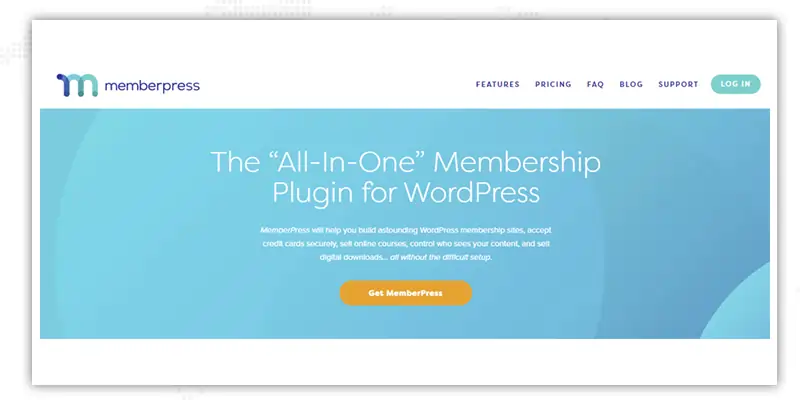
MemberPress is the most popular WordPress membership plugin that allows you to easily create and manage membership sites. Here are some of its top features:
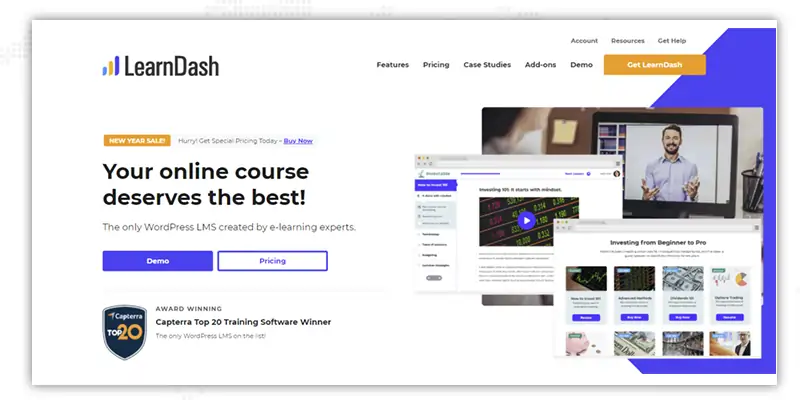
If you're looking to offer online courses and build a full-fledged learning portal, LearnDash is the best WordPress plugin you can get.
LearnDash has many useful options for creating an excellent digital learning environment. For instance, the "Focus Mode" function allows you to create a completely distraction-free setting for users. Use a drag-and-drop editor and premade themes to create different kinds of courses.
Here are some of its top features:
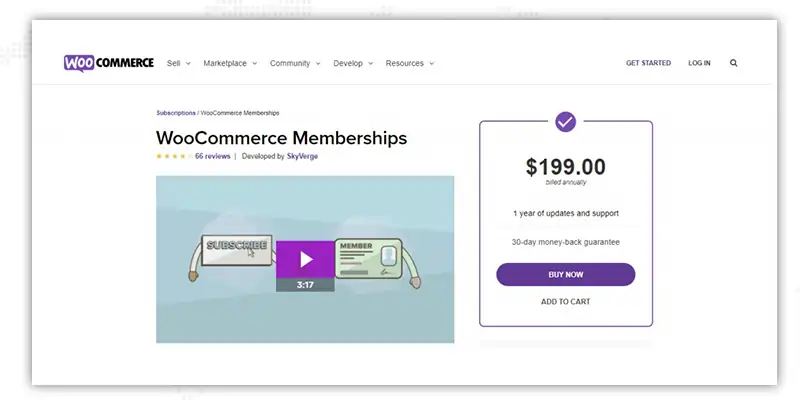
This is the best membership plugin for WordPress worth considering if you already have a WooCommerce-based online shop. WooCommerce Memberships allow you to tailor your membership benefits to WooCommerce stores, increasing the likelihood that customers will sign up for an account and purchase.
Essential membership functions, like material dripping and access controls, are provided by WooCommerce Memberships. Adding members and exporting the entire membership roster to a CSV file is also an option.
This feature of WooCommerce Memberships allows you to sell memberships alongside your products, which is impossible with any other membership plugin. With this feature, you can increase your store's credibility by offering consumers better value.
You can set up a special shop area for paying subscribers using the WordPress membership tool. As a member perk, you could offer free shipping or stagger the release of new goods so that members can purchase them before the general public.
Take your online store to the next level with WordPress for ecommerce. Our WordPress experts can help you build a robust and scalable e-commerce website that drives sales and grows your business. Contact us today to get started.
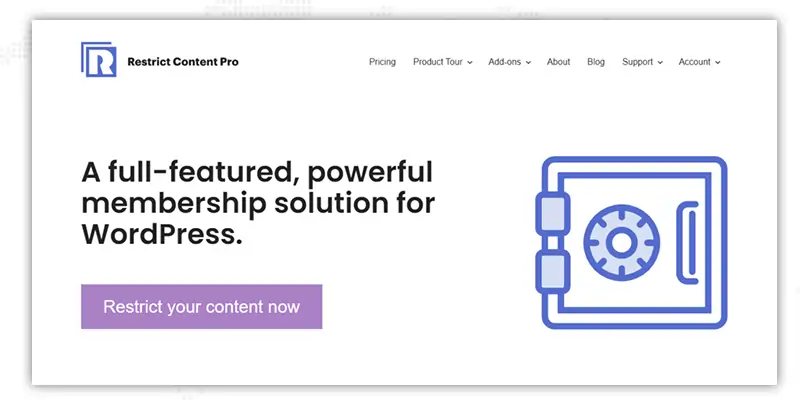
If you're looking for a great WordPress membership tool, Restrict Content Pro is another great option. A WordPress membership site can be created quickly and easily with the help of this famous plugin.
In order to provide the best possible service, Restrict Content Pro includes a client dashboard where members can view their account information and download PDF invoices for each payment they make.
Restrict Content Pro allows you to set up an infinite number of membership tiers, each with options for free, trial, and paid access. WooCommerce and other payment platforms like PayPal, Stripe, and 2Checkout are supported. In addition, Restrict Content Pro can produce easily digestible monthly reports on site performance and income, as well as transaction monitoring.
Here are some of its top features:

Features like content limits and automatic renewals, necessary for a fully functional membership site, are all included in this plugin.
The membership system can be used with the new plugin to renew subscriptions and sync user roles automatically. For commercial purposes, s2Member users can secure their files and sell download keys for electronic resources like e-books and online classes.
The plugin includes conditional shortcodes that allow you to impose your own limits on content easily. Similarly, the style of the membership options page, the email marketing template, and the login/registration page all need to adhere to these standards. Overall, s2Member's free version has everything you need to create a membership site, and you can always pay for the pro version to gain access to the advanced tools.
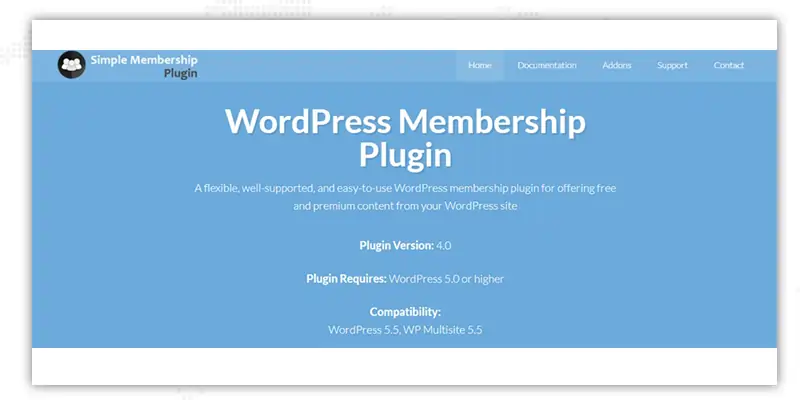
When it comes to finding the best membership plugins for WordPress sites, Simple Membership is the best option due to its intuitive UI and comprehensive set of features. Even if you know nothing about coding, creating a membership site is a breeze.
With the help of this membership site plugin, you can easily set up an infinite variety of tiered membership tiers, both free and paid. The billing options in Simple Membership are adaptable, allowing you to charge a one-time fee or collect a subscription fee in exchange for access to digital content such as online classes. You can use the automated email confirmation system when signing up for a free Simple Membership subscription. If you have any paid members, the plugin will let you view their payment history so you can keep tabs on their transactions.
While this plugin is designed with newbies in mind, even seasoned web engineers will find it useful in some situations. The plugin's developer API and several shortcodes allow for adding and customizing features such as a user login widget WP Private Content Plus and protected content messages. Some other features worth mentioning are support for custom post categories, translation readiness, a member filter, and WordPress theme compatibility. Membership applications can be personally approved, and WordPress users can be imported as members.
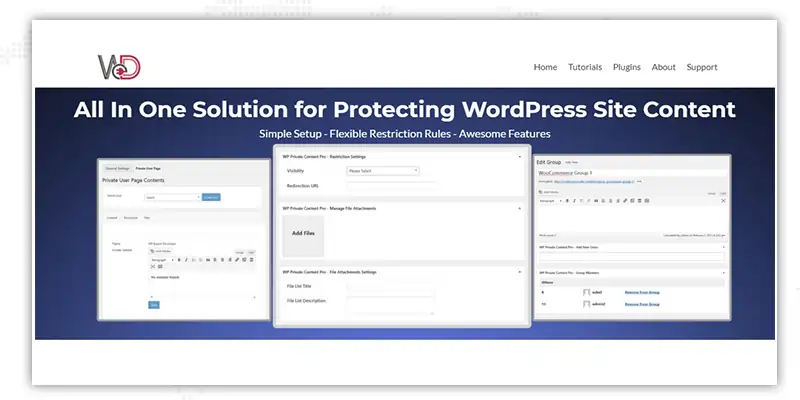
When it comes to protecting your site's information, WP Private Content Plus has you covered everywhere. With this WordPress member plugin free, you can restrict access to posts, pages, and custom post types for individual users based on their login status and assigned position.
In the WP Private Content Plus free edition, you can sell your products through the WooCommerce plugin. The plugin can limit merchandise visibility for specific users, which is useful if you plan to create a members-only shop. The premium edition enables you to establish and manage an unlimited number of free and premium membership levels, in addition to accepting all the payment methods offered by WooCommerce.
The private page dashboard simplifies creating a membership site by allowing you to have one-on-one conversations and upload files to a user's account. MailChimp email marketing integration, premium support, and the ability to control and restrict material for specific user groups are also available to paying customers.

In addition to letting you set up an infinite number of different access levels, it also lets you send visitors who don't have permission to a specific website or URL of your choosing.
Alternatively, you can encourage subscriptions by teasing members-only material and sending personalized messages to non-members. Drip content is useful for member retention because it allows you to roll out content to new subscribers gradually.
The plugin allows you to synchronize your subscription tiers with your custom roles if you already use them for site access management. Restrict User Access is great for selling digital goods like e-books and courses because you can set the time users are allowed access. Restrict User Access will work seamlessly with any other plugins or themes you have installed, supporting their taxonomies and custom post kinds.
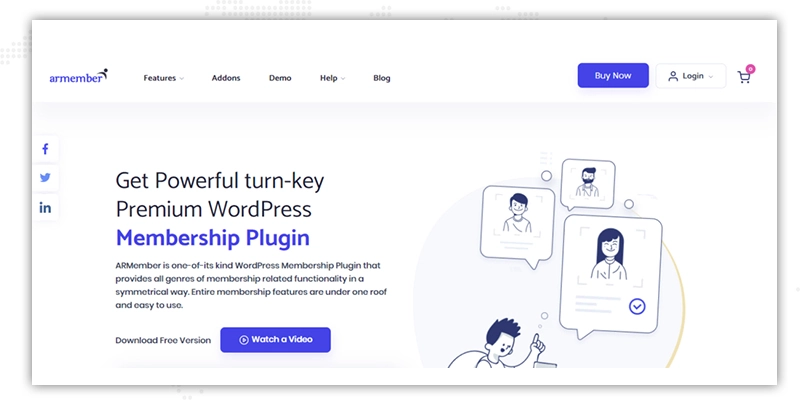
Using this WordPress plugin, you can set up an infinite number of membership tiers, each with its own trial period and choice of payment frequency. In addition, ARMember allows you to drip material to members on a predetermined schedule. The content restriction and pay-per-post features enable you to monetize posts or courses outside your subscription plans by charging visitors for access.
This application allows you to accept payments through PayPal, Authorize.net, and Stripe. Also, WooCommerce allows you to accept payments through regional platforms. When it comes to usability, ARMember offers a simple method for managing members that makes it easy to track and update people's memberships. A new member's registration procedure is simplified by the membership setup wizard, setting the stage for a positive impression right off the bat.
Not only does the app have robust membership features, but its built-in security features are, too. A CAPTCHA anti-spam system and access controls are included in every installation to prevent unwanted visitors from gaining unauthorized entry.
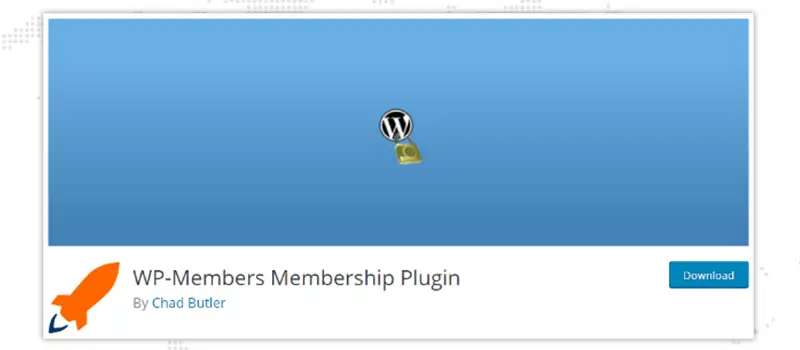
A video and a user manual are available to assist with the setup process. Even though it's free and packed with useful features, it's not quite as robust as paid alternatives.
This add-on has the ability to limit access, incorporate user accounts into the active WordPress theme, and produce teaser material on its own. WP-Members also allows setting up a personalized registration page and personally approving new members.
When choosing a WordPress development company, look for experience, expertise, and a track record of success.
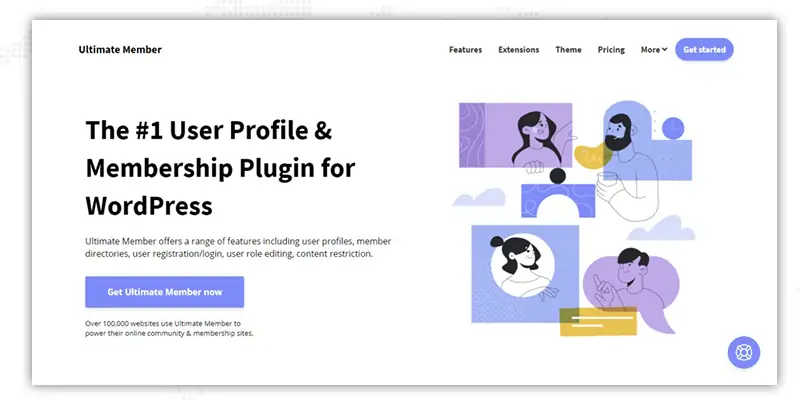
Ultimate Member is an advanced membership application for WordPress. You can use conditional logic for its fields to simplify the registration and login procedure for you and your users.
Below are some of its features:

Its main features include limiting certain kinds of content and giving potential subscribers a taste of what they're missing out on. It allows for content dripping, so you can gradually release premium content to members from the date they joined until they reach the full entry period for their membership tier.
The plugin provides the flexibility to set up an infinite number of membership tiers, each with its own unique set of benefits and pricing and also includes support for child accounts that can be linked to a parent account. Thanks to the messaging system, getting in touch with users and setting up automatic payment notifications is a breeze. You can use the plugin's ability to produce reports on sales and revenue to inform smarter business choices. A better understanding of new and lapsed members, member behavior, and the most dedicated customers is possible.
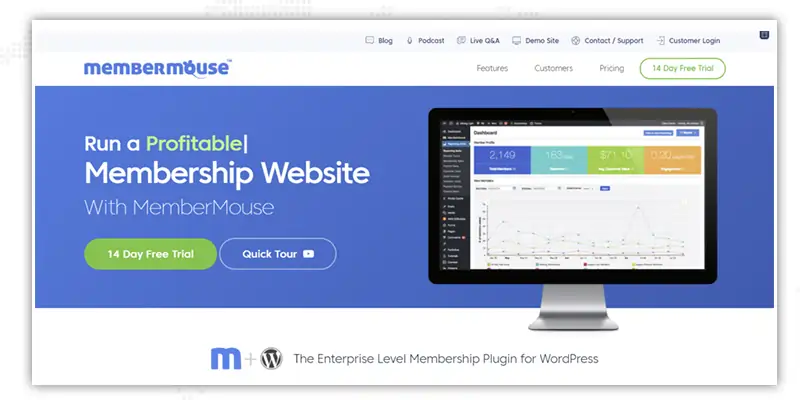
MemberMouse's quick registration and straightforward member import function make it easy to switch over from another membership platform by importing data in a CSV file. Your registration and login screen, as well as the "forgot password" feature, are fully modifiable by you.
In addition to providing a means to limit content, MemberMouse also allows you to upsell such restricted materials in order to increase your earnings. Sharing excerpts from member-approved articles on social media is a great way to get your name out there.
In order to increase security, MemberMouse allows you to limit the number of failed login tries. The membership plugin can also disable shared identities to lessen the likelihood of security breaches further.
MemberMouse provides a number of time-saving automated features for managing engagement, assistance, and marketing with members. In addition, newcomers can use their existing social media account credentials to gain entry to your restricted material. The abandoned basket recovery function makes it simpler to keep users as members. You give the user a choice to downgrade their membership if you want to keep them from canceling entirely.
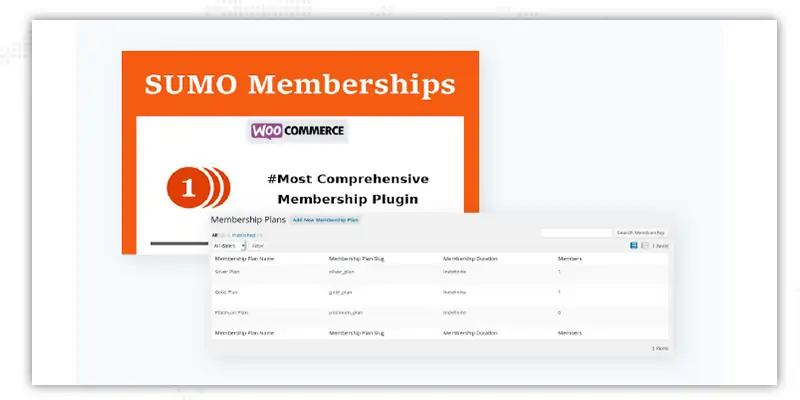
The SUMO Memberships plugin is the best subscription plugin WordPress tailored to WooCommerce stores. Users will be granted access to different content and features via this plugin, depending on their registration level.
Some of its features are:
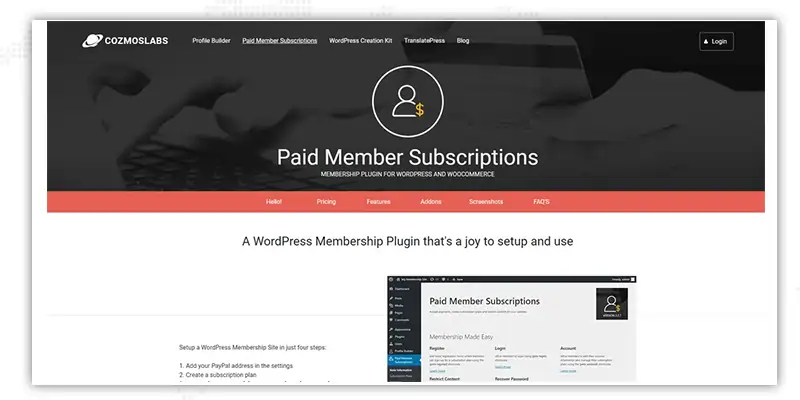
Paid Member Subscriptions is the best WordPress subscription plugin with all the bells and whistles you could want from a subscription system. You can manage your members, set up subscription plans, and limit who can view premium content with this plugin's help. In addition, WooCommerce can be used to impose individualized entry controls thanks to the Paid Member Subscriptions plugin. You can, for instance, limit access to certain goods for non-members or provide discounts based on membership tiers.
This addon allows you to organize users according to different plans, which in turn controls which features they have access to. When creating an account, new users will be given the option to select a subscription level. Members can manage their memberships with this plugin, including renewing, canceling, and upgrading. One more way in which member status can be used to control who can see what can be done is through the content restriction function. Integration with Elementor lets you control what users see in various widgets and areas.
Subscribers can use PayPal to pay for their Paid Member Membership. Information about your subscription and its current billing state are included. It is possible to give new subscribers a free trial when they join up for a subscription.
WordPress website development can help you create a professional and effective online presence for your brand.
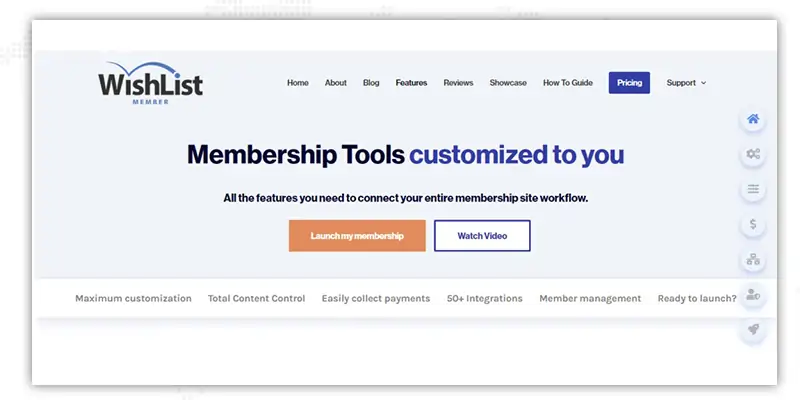
WishList Member is all about customizing. Most other WordPress plugins, themes, and page builders should also function with this one. It also has the ability to set up trigger steps for enhanced productivity.
WishList Member can assist in creating a learning management system, private group, or restricted website. The platform's only real flaw is that it offers too many customization choices. WishList Member's features are extensive to the point of being overpowering.
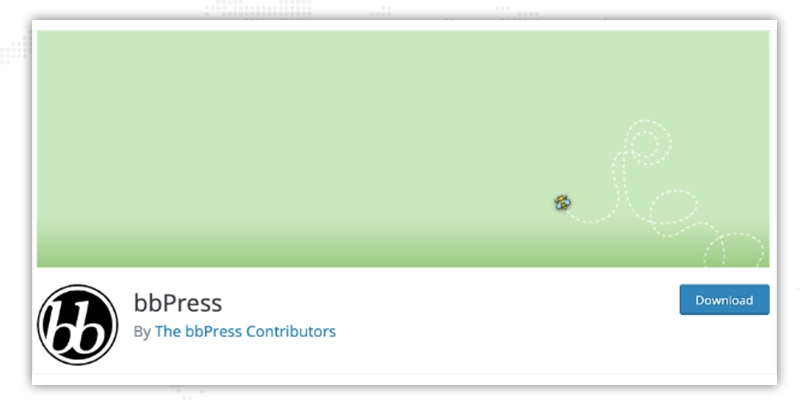
When you create a WordPress site, you can use the bbPress application to create a private forum. This forum program was developed by the same people who brought you WordPress. If you're using WordPress, you'll need to register before installing this plugin. Once that's done, you can send visitors to a new address.
Administrators of discussion boards can invite new users to join. This way, they can have a place to exchange ideas with others while you monitor the site for hate speech and other inappropriate content.

Create secure, members-only content on your site with minimal effort using the Magic Members Membership Extension. There are different tiers of membership, material restriction tools, a private section for administrators, and more.
The plugin uses WordPress's native user roles structure to provide unique content for each membership tier. The Membership Level Manager Portal makes it simple to set up different tiers of membership, each with its own unique set of permissions.
A number of different payment options, autoresponder interaction, multi-level membership, and coupon distribution are all included in Magic Members. Users of Magic Members include bloggers, coaches, instructors, tutors, and lecturers.
Adding a membership component to your WordPress site can be a game-changer for your business or organization. It can provide a steady stream of recurring revenue while offering your members exclusive content and services.
The WordPress membership plugins we've covered in this article are some of the best options available in 2023, and each has its own unique set of features, pricing, and pros and cons. Whether you're looking for a simple and straightforward solution or a more robust platform with advanced features, a WordPress membership plugin can meet your needs.
We hope this article has helped you narrow down your options and find the perfect membership plugin for your site.
Looking for a reliable WordPress website design services? Our team of experts at JanBask Digital Design can help you create a custom WordPress website that meets your unique business needs and goals. Contact us today to learn more.
Looking for A WordPress Web Development Company?

1. Is there a membership plugin for WordPress?
WordPress's WP-Members Membership Plugin is a free resource for making and growing a subscription site. While any WordPress user can set it up in no time, its full potential can be unlocked by utilizing the plugin's extensive collection of API functions and more than a hundred available action and filter hooks.
2. What are some of the best WordPress membership plugins?
Here are some popularly used WordPress Membership Plugins:
3. What is the easiest WordPress membership plugin?
When it comes to WordPress subscription plugins, MemberPress is among the most intuitive. It has many useful features and works smoothly with WordPress, so you can easily transform your site into a robust subscription portal.
4. How do I create a WordPress membership program?
P
Thank you so much for recommending these plugins. I have been so confused for a while now, what to go forward with. The suggestions in this blog were such a time saver for me.
K
I always read your blogs and look forward to the next one. I was so hooked with the way it was written. Nicely explained.
Z
That was a very enjoyable blog to read.
E
Thanks for sharing the information. I helped a lot.
A
I am a beginner in blog writing and I came across this one. It was so perfect and creative. It kept me hooked and I also got a lot of great information.
P
Interesting tips. Features have been highlighted well. One can clearly make a differentiation on the different membership plugins.
K
Nice blog.
J
It was a pleasant site to read.