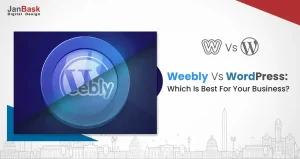
Welcome to our comprehensive guide that lifts the veil on one of the most perplexing questions in web development and blogging: the difference between WordPress.org vs WordPress.com. You've probably heard of these two platforms if you've ever considered building a website or launching a blog. Yet, distinguishing between them can be like navigating through a labyrinth of technical jargon and varying functionalities.
Both platforms share the same name and contribute to powering millions of websites worldwide. However, they are different, and understanding their unique characteristics is vital to ensuring your online venture thrives. Whether you're a seasoned web developer, a budding blogger, or simply someone curious about the digital landscape, join us as we dive deep into the intricacies of WordPress vs WordPress org.
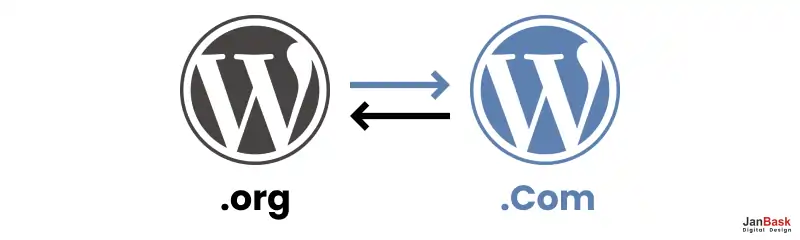
WordPress.com vs. WordPress.org are two distinct platforms that share the same name but cater to different needs and preferences. Choosing the right one for your website or blog depends on various factors, including your technical expertise, budget, desired level of control, and long-term goals. Let's delve deeper into the critical difference between WordPress com and WordPress org to help you determine which option is better suited for your specific requirements.
WordPress.com: When you sign up with WordPress.com, your website is hosted on its servers. This means you don't have to worry about finding a hosting provider or managing server-related issues. WordPress.com handles all the technical aspects, including software updates, backups, and security.
WordPress.org: With WordPress.org, you must find a hosting provider and install the WordPress software on your chosen server. While this grants you more control over your site's hosting environment, you're responsible for maintaining updates, backups, and security measures.
WordPress.com: The level of customization on WordPress.com is limited. Depending on your chosen plan, you may have access to a handful of pre-designed themes and basic customization options. However, you can only install custom themes or plugins if you subscribe to their highest-tier Business plan.
WordPress.org: This version offers unparalleled freedom when it comes to customization. You can install any theme or plugin of your choice, customize the site's appearance and functionality to your heart's content, and even edit the underlying code if you possess the necessary coding skills.
WordPress.com: If you plan to monetize your website through advertisements or sponsored content, WordPress.com might not be the ideal choice. Their free plan displays ads on your site, which you cannot control. You'll need to upgrade to a paid plan to remove these ads and enable monetization options like Google AdSense or affiliate marketing.
WordPress.org: With self-hosted WordPress.org, you have complete control over the ads displayed on your site. You can run ads, participate in affiliate programs, and explore various revenue streams without restrictions.
WordPress.com: WordPress.com offers a free plan, but it has limitations on customization, monetization, and branding. To access advanced features, remove ads, and have a custom domain, you'll need to subscribe to one of their premium plans, which can range from affordable to relatively expensive, depending on your needs.
WordPress.org: The WordPress software itself is free to use. However, you'll need to pay for a domain name and hosting services, which can vary in cost depending on your chosen provider and plan. While this option may have some upfront fees, it often becomes more cost-effective in the long run, especially for those planning to grow their online presence significantly.
WordPress.com: On the higher-tier plans, WordPress.com offers built-in SEO tools and the ability to integrate with Google Analytics, providing essential insights into your website's performance. However, you'll have limited control over certain SEO aspects and may be unable to use all WordPress plugins to enhance SEO.
WordPress.org: Self-hosted WordPress.org allows you to utilize a wide range of SEO plugins and analytics tools to boost your website's search engine rankings and track visitor behavior effectively. This level of control can be instrumental in driving organic traffic to your site and refining your content strategy.
Whether you choose WordPress.com or WordPress.org, our company offers top-notch custom WordPress development services tailored to your unique business needs.

Our team specializes in professional WordPress development services if you want to enhance your online presence.
With our expertise in WordPress custom development, we can create a website that perfectly reflects your brand identity.
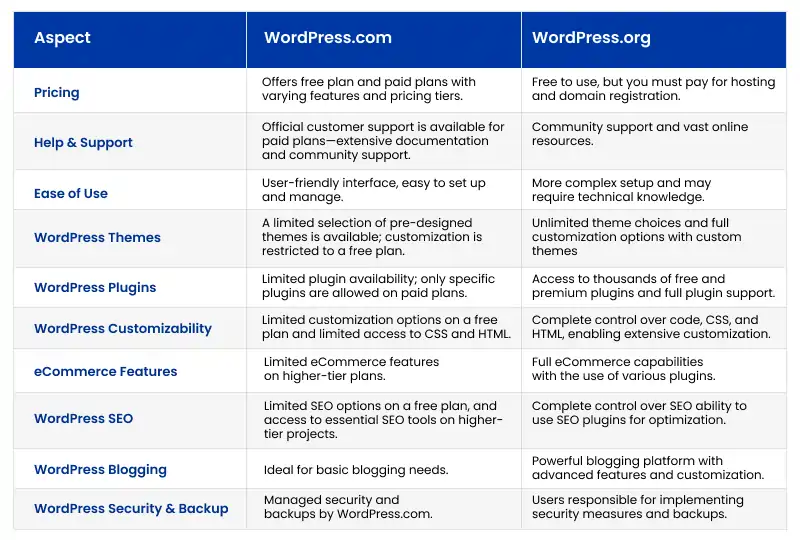
As a leading provider of WordPress development services, we ensure your website is optimized for a seamless user experience.
Starting a WordPress.org website is a relatively straightforward process. Here's a step-by-step guide on how to get started, followed by a discussion on how a website design company can assist you in building a professional and successful WordPress website.
Starting a WordPress.org website is a relatively straightforward process. Here's a step-by-step guide on how to get started, followed by a discussion on how a website design company can assist you in building a professional and successful WordPress website.
Step 1: Choose a Domain Name.
The first step is to select a domain name for your website. Choose a domain name that reflects your brand or the purpose of your website. You can register a domain through various domain registrars.
Step 2: Get Web Hosting
Next, you'll need to choose a web hosting provider to store your website's files and make them accessible online. Look for a reliable hosting provider that offers good performance, security, and customer support. Some popular hosting providers for WordPress include Bluehost, SiteGround, and HostGator.
Step 3: Install WordPress
Most hosting providers offer a one-click WordPress installation option, which makes setting up your website easy. Once you've chosen a hosting provider, follow their instructions to install WordPress on your domain.
Step 4: Choose a WordPress Theme
WordPress offers a vast library of free and premium themes that you can use to customize the appearance of your website. Choose a theme that aligns with your brand and provides your needed layout and features.
Step 5: Customize Your Website
Once you have a theme installed, you can customize your website's design and layout using the WordPress Customizer. You can change colors, fonts, add a logo, and more to create a unique look for your site.
Step 6: Install Essential Plugins
WordPress plugins add extra functionality to your website. Install essential plugins for SEO, security, caching, and contact forms. Be careful to overload your website with only a few plugins, which may affect performance.
Step 7: Create Content.
With the basic setup complete, start creating content for your website. This may include pages like About Us, Contact, Services, or a blog to share articles and updates.
Step 8: Test Your Website
Before launching your website, thoroughly test its functionality and appearance across different devices and browsers.
Step 9: Launch Your Website
Once satisfied with the design and content, it's time to launch your website and make it accessible to the world. Elevate your online business with our exceptional WordPress website development services that drive results.
Interested in our Web Design & Development Services?

Building a WordPress website on your own can be rewarding, but it can also be time-consuming and overwhelming, especially if you're new to web development and design. This is where a WordPress website design company can be invaluable. Here's how they can assist you:
Overall, a website design company brings expertise, creativity, and technical know-how to the table, ensuring you have a professionally designed and well-optimized WordPress website that represents your brand effectively and helps you achieve your online goals. Our dedicated team of experts delivers reliable and innovative WordPress web development services to help your business thrive.
Yes, you can move from WordPress.com to WordPress.org. The process is known as "migrating" from WordPress.com to a self-hosted WordPress.org site. Many users choose to move from WordPress.com to WordPress.org to take advantage of the additional flexibility and control that self-hosted WordPress.org offers.
Here's a step-by-step guide on migrating from WordPress.com to WordPress.org:
Step 1: Choose a Hosting Provider.
To move to WordPress.org, you'll need to select a hosting provider that suits your needs and budget. Numerous hosting companies, such as Bluehost, SiteGround, and HostGator, offer one-click WordPress installations.
Step 2: Get a Domain.
If you don't already have a custom domain, you must register one with your chosen hosting provider. If you have an existing domain on WordPress.com that you want to keep, you can either transfer it to the new hosting provider or update its DNS settings.
Step 3: Export Your Content
In your WordPress.com dashboard, go to the "Tools" section and select "Export." You can export all your content (posts, pages, media, etc.) or specific content types. Save the export file to your computer.
Step 4: Install WordPress.
Log in to your new hosting account's cPanel or control panel. Look for the "WordPress" or "One-Click Install" option and follow the prompts to install WordPress on your domain.
Step 5: Import Your Content
In your new self-hosted WordPress.org dashboard, navigate to the "Tools" section and choose "Import." Select "WordPress" as the import option, upload the export file you generated in Step 3, and click "Import."
Step 6: Set Up Your Site
After importing your content, review your website to ensure everything is transferred correctly. Adjust settings, install plugins, or update your theme to match your previous WordPress.com site.
Step 7: Redirect Visitors
Set up a redirect to avoid losing traffic from your old WordPress.com site. WordPress.com allows you to purchase a site redirect upgrade, which will forward visitors from your old site to your new self-hosted site.
Step 8: Notify Your Subscribers
If you have subscribers on your WordPress.com site, inform them about your migration to the new site. You should encourage them to subscribe to your new site to continue receiving updates.
Step 9: Cancel Your WordPress.com Plan
Once you have successfully migrated to WordPress.org and are satisfied with the new site, you can cancel your WordPress.com plan if you no longer need it.
1. What is the main difference between WordPress.com and WordPress.org?
The main difference between WordPress and WordPress org lies in hosting and control. WordPress.org is a self-hosted platform where you must find and manage your own hosting, offering complete control over your website. On the other hand, WordPress.com is a hosted platform where the hosting is provided by WordPress.com, limiting customization options on lower-tier plans.
2. Can I use custom themes and plugins on both platforms?
With WordPress.org, you can install any custom theme or plugin, allowing extensive customization and functionality. However, on WordPress.com, custom themes and plugins are only available on the higher-tier plans, restricting these options to the free or lower-tier plans.
3. What is the difference between WordPress com and WordPress org with respect to pricing?
WordPress.org software is free, but you must pay for hosting and domain registration, which varies depending on your chosen provider. WordPress.com offers a free plan with limited features, and you can upgrade to different paid plans with varying pricing based on the parts you need.
4. Which platform is better for monetizing my website?
If you want more freedom in monetizing your website through ads, affiliate marketing, or selling products, WordPress.org is the better choice. WordPress.com has limitations on the free plan, and you'll need to subscribe to their Business plan to unlock more monetization options.
5. Can I migrate from WordPress.com to WordPress.org if needed?
Yes, you can migrate from WordPress.com to WordPress.org. The migration process involves exporting your content from WordPress.com and importing it into your self-hosted WordPress.org site. While the process is possible, some features or design elements may require adjustments during the migration.
Starting a WordPress org vs WordPress website can empower businesses to establish a strong online presence with limitless customization and control. However, embarking on this venture alone can be daunting, especially if you need more technical expertise or desire a professionally designed website that truly stands out. This is where partnering with a website design company like JanBask can make all the difference.
With JanBask's expert guidance and creative prowess, you can unlock the full potential of your WordPress website. Our dedicated team of designers and developers can craft a visually stunning, responsive, and SEO-friendly website tailored to your unique needs and brand identity. From intuitive user experiences to seamless integrations, JanBask Digital Design ensures that your website not only impresses visitors but also delivers optimum performance across all devices.
Moreover, JanBask's technical support and maintenance services ensure that your WordPress website remains secure, up-to-date, and fully optimized, allowing you to focus on what matters most - your business and content.

Looking for WordPress Website Design?
A
Thank you for breaking down the differences between WordPress.org and WordPress.com. I was always confused about which one to choose, but your post has made it crystal clear.
T
Thank you for this informative post! Your article clarified everything for me. I now know which platform is the right fit for my needs.
P
This is a great breakdown of the differences between the two WordPress options.
P
Your blog not only clarifies the disparities but also provides valuable guidance for those considering a migration between WordPress.org and WordPress.com. The step-by-step approach is incredibly helpful.